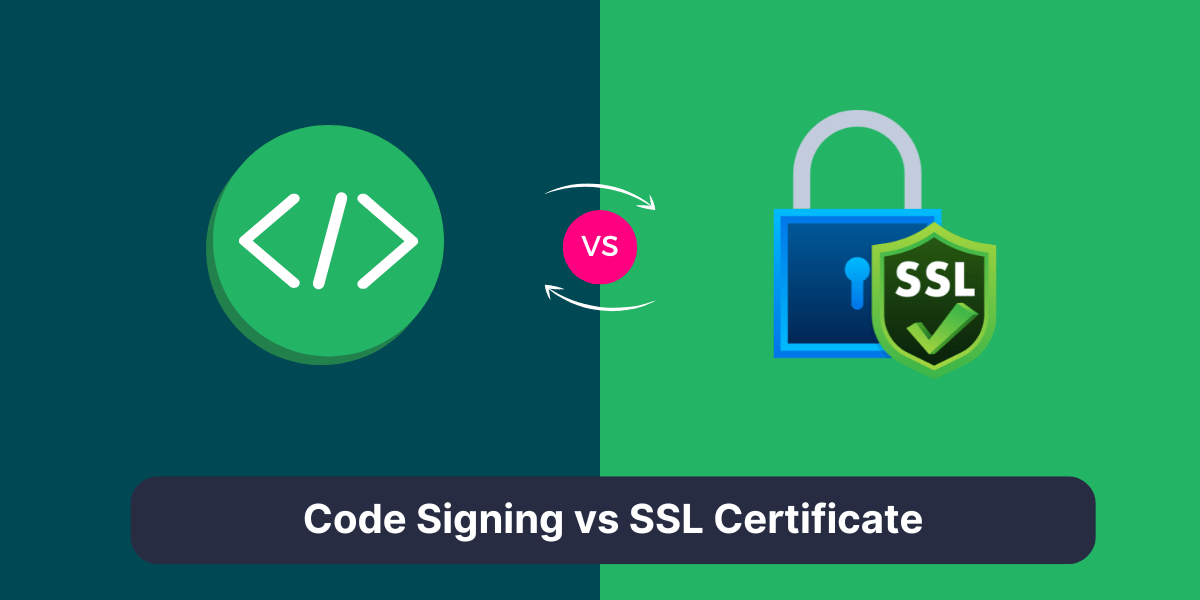What’s the Difference between Code Signing and SSL Certificates
Code signing and SSL certificates play integral roles in securing software and websites in the digital world. Both technologies utilize public-key cryptography for security purposes but serve different primary functions. Understanding when to use code signing vs SSL certificate depends on whether you need to authenticate executable code or encrypt browser data connections. This article will outline the core differences between code signing and SSL certificates across several categories including validation, issuance, security capabilities, and typical use cases.
Key Takeaways
- Code signing certificates authenticate the identity of software publishers and ensure code integrity. SSL certificates validate website identities and encrypt data.
- Code signing protects software from tampering and malicious code. SSL secures website connections and sensitive user data.
- Code signing certificates bind an identity to code using digital signatures. SSL certificates use public-key encryption to establish secure browser sessions.
- Extended Validation SSL certificate validates business identities more strictly than Domain Validation (DV) and Organization Validation (OV) SSL.
- Code signing certificates are issued to organizations, individuals, or roles. SSL certificates can only be issued to legal entities.
- The validity period of code signing certificates is generally 1-3 years. SSL certificates typically last 12 months.
Head-to-Head Comparison Between Code Signing vs SSL Certificate
| Feature | Code Signing Certificate | SSL/TLS Certificate |
| Purpose | Verifies the authenticity and integrity of software code | Secures data transmission between a client and server |
| Application | Executables, scripts, drivers, and software packages | Websites, web applications, and email communications |
| Trust | Ensures the code is unaltered and comes from a trusted publisher | Verifies the identity of the website and secures the connection |
| Encryption | Doesn’t provide encryption | Provides encryption for data in transit |
| Protocols | Authenticode, Java, and Apple code signing | SSL/TLS protocol |
| Key Usage | Digital signature | Key encipherment, digital signature |
| Validation | Validation of publisher’s identity | Validation of domain ownership and organization identity |
| Certificate Types | Standard, EV (Extended Validation), and OV (Organization Validation) | DV (Domain Validation), OV, and EV |
| Revocation | Certificate can be revoked by the issuing CA | Certificate can be revoked by the issuing CA |
| Issuance | Issued to software developers and publishers | Issued to website owners and organizations |
| Signing Process | Code is signed using the developer’s private key | SSL/TLS handshake uses the server’s private key |
| User Experience | Visible trust indicators for signed software | Visual trust indicators (padlock, green address bar) |
| Validity Period | Typically 1-3 years | Typically 1-2 years |
| Key Management | Private key management is the responsibility of the developer | Private key management is the responsibility of the website owner |
| Legal Requirements | May be required for certain software distributions | Required for compliance with data protection regulations (e.g., GDPR, PCI-DSS) |
Getting Started with Code Signing and SSL Certificates
Code Signing Certificate and SSL (Secure Sockets Layer) certificates are two commonly used digital certificate types that serve important security purposes. However, they work in different ways and are designed for different uses.
Code signing certificates are used to digitally sign software code, scripts, applications, and other executable files. SSL certificates encrypt data and establish secure connections between websites and browsers.
What Code Signing Certificates Do
A code signing certificate digitally signs software code to verify the identity of the publisher and ensure the code hasn’t been tampered with since publication.
Code signing provides several important benefits:
- Authenticates the software publisher: Code signing certificates verify the identity of the individual, company, or organization that published the code. This gives users confidence that the software comes from a legitimate source.
- Validates code integrity: The digital signature detects any changes or tampering with the code after it was signed. This ensures the code hasn’t been compromised.
- Prevents malicious code: Checks for altered or malicious code helps block viruses, malware, and other threats from running on users’ devices.
- Improves security: Digitally signed code can bypass certain security restrictions and run with enhanced privileges because it is verified as safe.
Code signing certificates are used to sign software installers, executables, scripts, MSIs, ActiveX controls, drivers, and other files. Most operating systems and software now check for valid digital signatures before allowing code to be installed or run.
How Code Signing Works
Code signing certificates use public-key cryptography to apply digital signatures to software:
- The publisher generates a public-private key pair and gets the public key signed by a certificate authority (CA) to create a code signing certificate.
- The publisher uses their private key to generate a unique hash value for the code, encrypt it, and create a digital signature.
- The signature is embedded into the code along with the certificate.
- When users install or run the code, the software checks the certificate and signature.
- The public key in the certificate decrypts the hash to verify no changes were made after signing. Authenticity is confirmed if the hashes match.
- The identity in the code signing certificate matches the software publisher for additional verification.
- If the certificate is trusted and the signature validates, the code is allowed to run with enhanced privileges. Modified or unsigned code will not verify properly and will trigger warnings or be blocked.
What SSL Certificates Do
SSL certificates authenticate websites and enable HTTPS protected connections between web servers and browsers.
The main functions of SSL certificates include:
- Validates website identity: SSL certificates verify the identity of the website owner, so users know they are on the legitimate site and not a fake one.
- Enables HTTPS: The certificate enables encryption that protects data in transit between the website and users’ browsers. This creates a secure, private connection.
- Displays padlock and seal: Visual trust indicators like the padlock and green address bar reassure visitors their connection is secure.
- Boosts conversions: Shopping cart conversion rates are higher on sites protected by SSL certificates compared to plain HTTP.
- Supports PCI compliance: Websites processing credit cards must use SSL certificates to comply with payment industry data security standards.
SSL secures websites like ecommerce stores, membership sites, web apps, and any other sites transmitting sensitive data. It is required for accepting payments or login credentials on a website.
How SSL Certificates Work
SSL certificates use public-key encryption to establish secure sessions between web servers and browsers:
- The website owner generates a public-private key pair and submits the public key to a CA to obtain an SSL certificate.
- During the initial site visit, the browser requests the certificate from the web server.
- The certificate verifies the website’s identity and establishes encryption parameters.
- An encrypted session is initiated using the public and private keys to share information symmetrically.
- A padlock icon and https indicate the session is securely encrypted and authenticated by the SSL certificate.
- Sensitive data like passwords and credit cards can then be transmitted securely over the encrypted SSL connection.
- Tampering or interception of communications is virtually impossible due to the encryption between browser and website.
- Users can verify they are on the legitimate site and not a fake.
Key Differences Between Code Signing vs SSL Certificate
While code signing certificates and SSL serve important purposes, they have some notable differences:
What They Authenticate
- Code signing authenticates the publisher of software code. It verifies the identity of who signed the code on behalf of an organization.
- SSL authenticates the owner of a domain name and website. It verifies the legal entity that controls the domain.
What They Secure
- Code signing secures executable files and scripts on computers and devices. It protects software from tampering.
- SSL secures data connections between websites and browsers. It encrypts sensitive data transmitted over the internet.
How Authentication Works
- Code signing uses certificates to bind an identity to code through digital signatures.
- SSL uses certificates to enable browser encryption sessions that protect data in transit.
Issued To
- Code signing certificates can be issued to organizations, individual software developers, or even roles like “Marketing Team.”
- SSL certificates must be issued to legitimate legal entities that own the domain name.
Validity Period
- Code signing certificates typically last 1-3 years depending on the CA and certificate level.
- SSL certificates have a maximum validity of 12 months due to more frequent domain changes. The exception are multi-year certificates.
Trust and Verification
- EV SSL certificates require extensive business vetting and are displayed prominently in browsers.
- Code signing certificates have less strict vetting, but digitally signed code still displays warnings if the certificate is untrusted.
- Domain Validation (DV) SSL only validates domain control for the lowest cost and verification.
Conclusion on Code Signing vs SSL Certificate
In conclusion, code signing certificates and SSL serve fundamentally different purposes. Code signing certificates use digital signatures to authenticate software files and publishers. SSL certificates validate domain ownership and encrypt browser sessions to protect data in transit. For publishing software, code signing is essential to assure integrity. For secure websites, SSL is required to enable HTTPS connections and transmit sensitive user data safely. Evaluating your specific needs around software or website security will dictate when you need code signing, SSL, or in some cases both.
FAQ About Code Signing vs SSL Certificates
What is the difference between code signing and SSL certificates?
The main differences are that code signing certificates authenticate software files and publishers, while SSL certificates validate website owners and secure data connections. Code signing protects code integrity, while SSL encrypts communications.
Do you need both code signing and SSL certificates?
Most organizations only need to use one or the other, but they serve very different purposes. Companies that both publish software and operate websites may need both code signing for their software and SSL for their websites.
Is code signing required?
Code signing is not strictly required but highly recommended. Unsigned code triggers warnings such as “Unknown Publisher Security Warning” on most devices. Code signing ensures software integrity and gives users confidence.
Is SSL always required for websites?
SSL is required for accepting payments or transmitting sensitive user data like logins. It should be used anytime traffic needs to be encrypted. Many sites use it by default now for security.
Can you get a code signing certificate for free?
Some certificate authorities offer basic code signing certificates for free or very low cost. However, extended validation code signing certificates that provide a higher level of trust usually cost between $200-$500 per year depending on the CA.
What are the different levels of code signing certificates?
Like with SSL, code signing certificates come in different validation levels including basic, organization, and extended validation. Code signing certificates can also be “timestamped” to check revocation status each time the code is executed.
Can I use self-signed certificates?
Both self-signed code signing and SSL certificates are untrusted by devices and browsers. In some cases, self-signed certificates may be acceptable for testing but not production use. It’s recommended to get certificates from a reputable CA.
How long do code signing and SSL certificates last?
SSL certificates typically last 12 months and cannot be issued for longer than a maximum of 27 months. Code signing certificates generally last 1-3 years depending on the CA and validation level. Some CAs issue code signing certificates that last up to 5 years or longer.