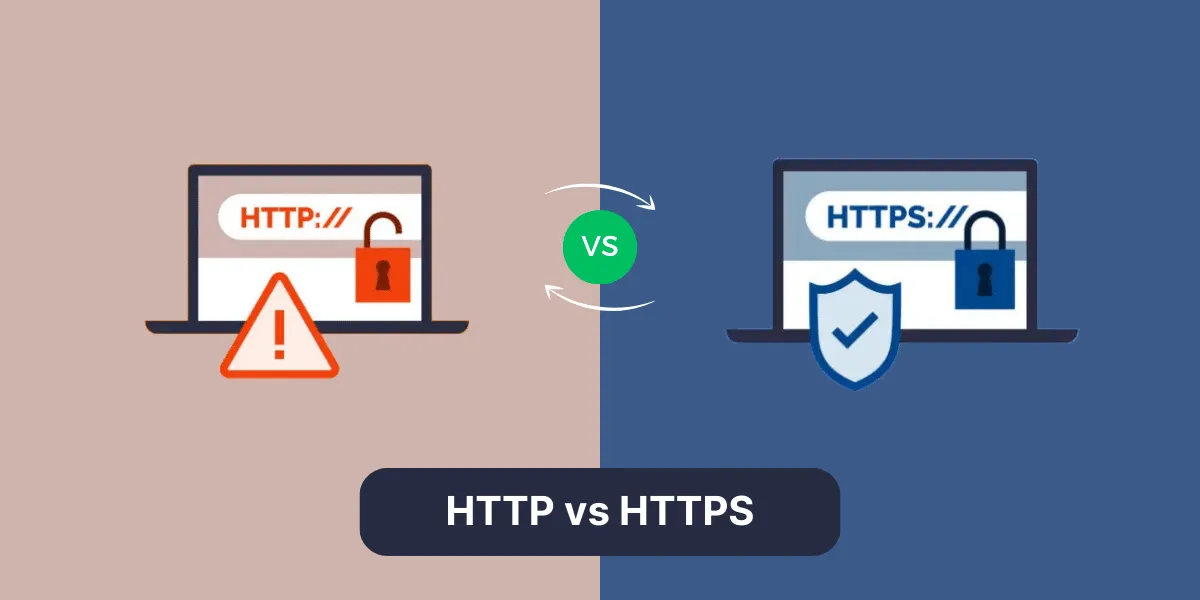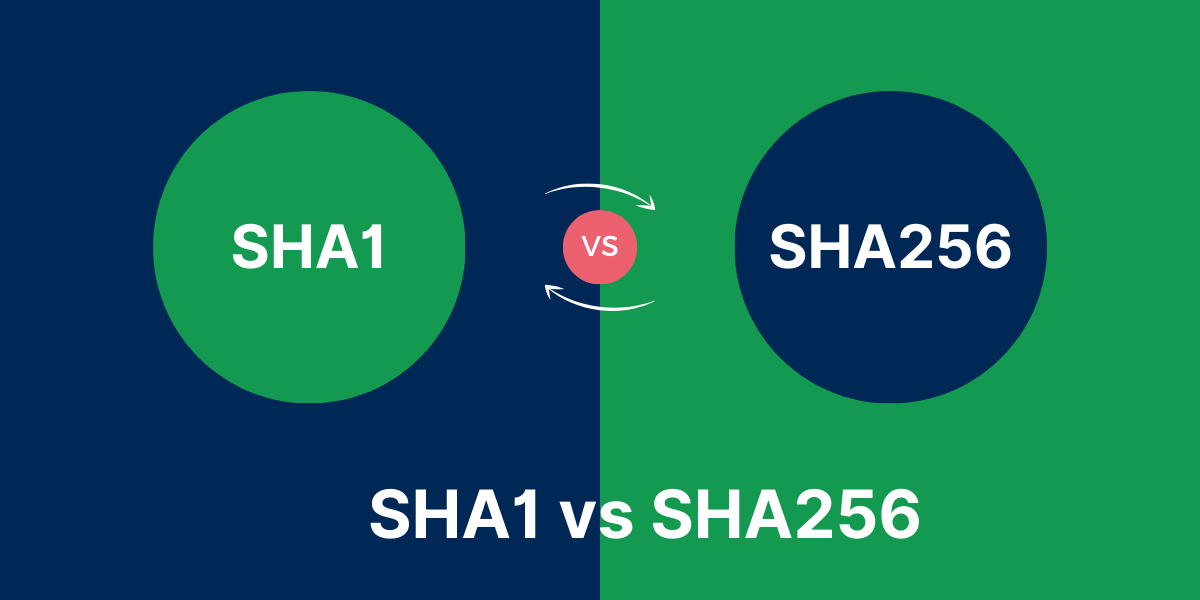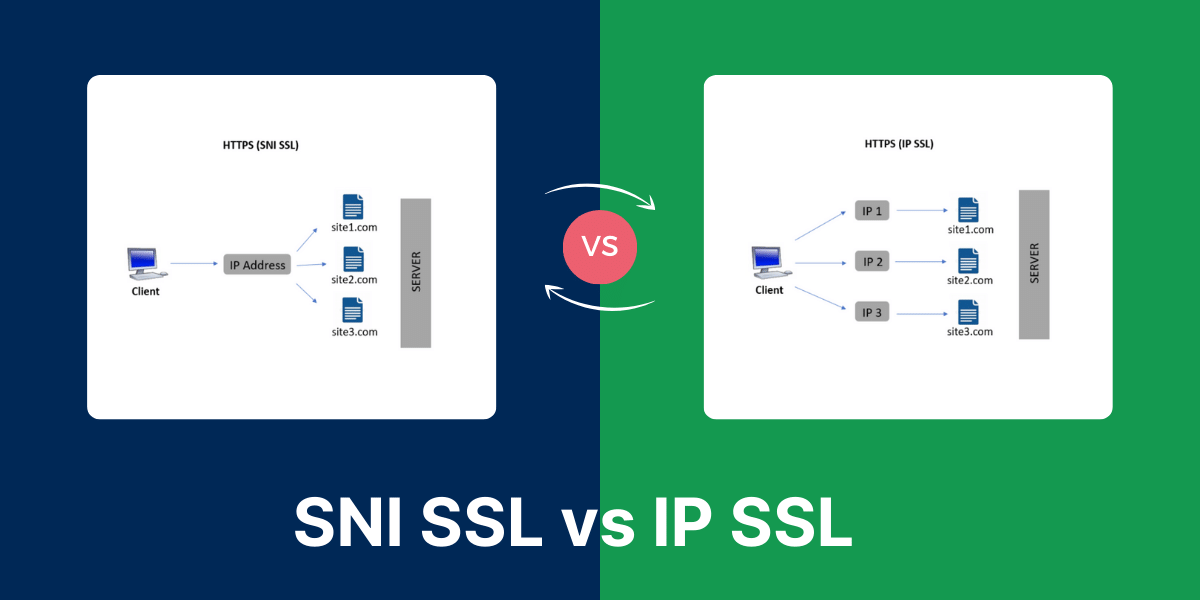When it comes to digital identity and security, you may often come across the terms digital signature and digital certificate. While both play important roles in validating digital documents and transactions, they serve distinct purposes that are easily mixed up. This article aims to explain the key differences between the Digital Signature vs Digital Certificate in a clear and simple manner.
What is a Digital Signature?
A digital signature is an electronic signature that can be used to authenticate the identity of the sender of a message and can confirm that the original content of the message received is unchanged. Digital signatures work by using asymmetric cryptography. This involves using two separate keys, one private key that is kept secret and one public key that can be widely distributed. When a sender attaches a digital signature to an electronically transmitted document, the signature is created by first running the document through a cryptographic hash function that converts the document into a unique encrypted key. This encrypted key is then encrypted again with the sender’s private key.
To verify the digital signature, the recipient first decrypts the encrypted hash using the sender’s public key. This now reproduces the original hash. The recipient can then run the received document through the same hash function, which should produce an identical hash. If the hashes match, this proves that the message received is the same one that was signed. Since only the sender has the private key, nobody else could have signed the message, proving its authenticity and integrity.
What is a Digital Certificate?
A digital certificate is an electronic document that uses a digital signature to bind together a public key with an identity – information such as the name of a person or organization, their address, and other details. The certificate helps validate that the public key contained in it does indeed belong to the entity named in the certificate. Digital certificates are issued and digitally signed by a trusted third-party certificate authority (CA) following a vetting process.
The three main components of a digital certificate are:
- The Subject Field: Contains information about the entity the certificate is issued to such as a name, email address, organization etc.
- The Public Key Field: Contains the public key for that specific entity.
- The Digital Signature of the Certificate Authority: The CA signs the certificate with its private key after verifying the identity of the entity, binding their identity to the public key.
When a CA issues a digital certificate, it confirms:
- The public key belongs to the subject named in the certificate
- The subject’s identity has been verified by the CA
With a signed certificate in hand, that entity can now prove its identity whenever presenting its public key digitally. For example, when establishing an encrypted connection like HTTPS.
Digital Signature vs Digital Certificate
| Features | Digital Signature | Digital Certificate |
| Purpose | To authenticate the identity of the sender and verify the integrity of the content. | To authenticate an entity’s identity and enable the encryption and decryption of data as well as SSL-encrypted connections. |
| Certificate Authority Involvement | No certificate authority is involved. | A certificate authority issues and digitally signs each certificate. |
| Validity Period | A digital signature is valid only for the message or document it is attached to. | A digital certificate has an expiration date set by the certificate authority, usually 1-2 years. |
| Can be revoked? | Digital signatures cannot be revoked. | Digital certificates can be revoked before expiration by the certificate authority if compromised. |
| Encryption | Does not enable encryption of data. | Enables encryption by binding a public key to an identity which can then be used for encryption. |
| Key ownership | The signing key is owned and managed by the signer. | The public key is available for all while the corresponding private key is owned by the entity. |
| Trust establishment | Trust is established through validation of the digital signature itself. | Trust is established through the validation path to the trusted certificate authority. |
| SSL/TLS support | Does not enable SSL/TLS encryption. | Enables SSL/TLS encryption for secure network connections. |
| Standards | Standards like XML DSig, PKCS #7/CMS define digital signatures. | Standards like X.509, PKCS #7/CMS define digital certificates. |
Obtaining and Using Digital Certificates
The process of getting and using a digital certificate involves these main steps:
- Request a Certificate– An applicant sends a Certificate Signing Request (CSR) to a CA with identity details to be included.
- Identity Validation– The CA validates that the entity doing the request is who they say they are. This usually involves verifying domain control or business registration details.
- Issue Certificate– If validation succeeds, the CA issues a digitally signed certificate binding the validated identity details to the public key in the CSR.
- Install & Trust Certificate– The issued certificate is installed on servers and devices. Root CA certificates must also be trusted beforehand to validate signatures on issued certificates.
- Encrypt Communications– When establishing encrypted communications like HTTPS, the server presents its certificate which is validated using the trusted CA’s public key to verify identity and establish secure communications.
Frequently Asked Questions on Digital Signature vs Digital Certificate
Can a digital signature be recovered from a certificate?
No, a digital signature is created during the process of signing a document hash with a private key, whereas a certificate contains a public key, identity details, and the digital signature of the issuing CA – not any per-message signatures.
How long is a digital certificate valid for?
Most digital certificates have an expiration period of 1-3 years set by the issuing CCertificate validity periods can vary but they ensure certificates and their validated identity bindings are re-validated and re-issued periodically.
Is it possible for someone else to digitally sign with my private key?
No, the entire security of digital signatures relies on the private key being kept secret by its owner. If anyone else were to access your private key, they would be able to cryptographically impersonate you by generating valid signatures on documents and transactions.
What happens if a digital certificate is compromised?
If a certificate’s private key is compromised, the certificate should be immediately revoked by adding it to Certificate Revocation Lists (CRLs) published by the issuing Relying parties check CRLs to validate certificates have not been revoked before trusting them. Compromised keys pose a security risk and unsigned certificates should not be trusted.