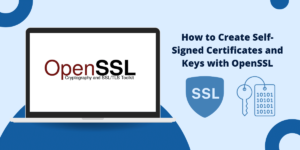Understanding Self-Signed Certificates
A self-signed certificate is a digital certificate that is signed by its own creator rather than by a trusted certificate authority (CA). Self-signed certificates can be used to encrypt communications and identify servers, devices, or users but they do not provide the same assurances as certificates signed by a trusted CA.
How Self-Signed Certificates Work
Self-signed certificates work by using a cryptographic keypair – a private key and a public key. The entity that wants to create the self-signed certificate first generates this keypair. The private key is kept secret while the public key is embedded in the certificate.
To sign the certificate, the entity uses their private key to encrypt a hash of the certificate. This encrypted hash becomes the digital signature. Since the corresponding public key is available in the certificate, anyone can verify the signature by decrypting it with the public key and comparing the result to a newly generated hash of the certificate.
As long as the private key remains secure, the digital signature can certify that the certificate data has not been tampered with since signing. However, since the certificate is signed by itself rather than by a trusted third party, there is no way to prove the identity of the entity that created it.
Use Cases for Self-Signed Certificates
Self-signed certificates have some legitimate uses:
- Testing and Development: When building or testing new systems and applications, self-signed certificates can be used before deploying commercial certificates from a CA. This prevents unnecessary costs while testing.
- Internal Systems: For internal systems and services that don’t need to be publicly trusted, self-signed certificates can authenticate and encrypt communications. This may include back-end servers and intranet sites.
- Single Device Encryption: Encrypting data on a single device for backup or storage. The self-signed certificate helps ensure the data can only be decrypted on that device.
- Temporary Certificates: When there is not enough time to obtain a commercial certificate, a self-signed certificate can be used temporarily until one is available.
However, self-signed certificates come with some security risks and should not be used where validity needs to be assured.
Creating a Self-Signed Certificate
There are a few ways to generate a self-signed certificate:
Using OpenSSL
OpenSSL is a common command line tool that can create self-signed certificates. To generate a self-signed cert with OpenSSL:
- Generate a 2048-bit RSA private key:
openssl genrsa -out selfsigned.key 2048- Create a certificate signing request (CSR) for the key:
openssl req -new -key selfsigned.key -out selfsigned.csr- Self-sign the CSR by creating a certificate from the request:
openssl x509 -req -days 365 -in selfsigned.csr -signkey selfsigned.key -out selfsigned.crtThis will create the selfsigned.crt certificate file signed by the selfsigned.key private key.
Using Keychain Access on macOS
On macOS, you can use Keychain Access to generate a self-signed certificate:
- Open the Keychain Access application.
- Under the Keychain Access menu select Certificate Assistant > Create a Certificate…
- Enter your name and email and set “Self Signed Root” as the Certificate Type.
- Specify the key size and activation/expiration dates.
- Click Create to generate the self-signed certificate.
The certificate will be added to your keychain with the associated private key.
Using IIS or Windows Certificate Manager
On Windows Server, self-signed certificates can be created using the Certificates Microsoft Management Console (MMC) snap-in or via Internet Information Services (IIS) Manager for web server certificates.
In both cases, you provide identifying details, specify validity periods, and then the certificate and private key are generated and added to the local certificate store.
Using Java Keytool
The Java keytool command lets you generate self-signed certificates from the command line. For example:
keytool -genkeypair -alias mycert -keyalg RSA -keysize 2048 -validity 365This creates the mycert self-signed certificate with a 2048-bit RSA key pair, valid for 365 days.
The certificate and private key are stored in a keystore file for use by Java-based applications.
Disadvantages of Self-Signed Certificates
While self-signed certificates have some valid use cases, they should be avoided where strong security is required. Some of the main disadvantages are:
- No Trusted Identity: There is no way to verify who created the certificate since it is signed by itself.
- No Revocation Checking: Unlike CA-signed certificates, self-signed certificates cannot be revoked or invalidated if the private key is compromised.
- Warnings in Browsers: Browsers will display errors or warnings when encountering self-signed certificates as they cannot automatically trust them. This trains users to ignore security warnings.
- Limited Trust: The certificate will only be trusted on devices where it has been manually installed. It cannot leverage wider public trust like CA certificates.
- Compromised Keys: If the private key is compromised there is no way to recover trust like reissuing a new certificate. All certificates signed by the key must be manually replaced.
For public-facing sites and services, the risks usually outweigh the minimal benefits of using self-signed certificates over commercial CA-signed alternatives.
Working With Self-Signed Certificates
If you need to use a self-signed certificate, there are a few steps to deploy and maintain them:
- Install the certificate and key on the server or devices where it will be used. Copy the files or import them into certificate stores.
- For web servers, configure the certificate in the server software like IIS, Apache, or Nginx. Point to the certificate file and associated private key.
- On clients, manually install the self-signed certificate as a trusted root certificate. On Windows and macOS this is done through the certificate manager.
- To avoid browser warnings, either install the certificate directly in the browser’s certificate manager (if possible) or install it at the OS level as described above so browsers will trust it automatically.
- Replace the self-signed certificate before it expires to maintain encryption. Generate a new keypair and certificate with the same subject distinguished name to minimize disruption.
- Monitor use of the private key and replace the certificate immediately if there are any indications of compromise. With no fallback from a CA, the only option is to reissue new certificates.
What are the main differences between self-signed and CA certificates?
The main differences are:
- Trust: CA certificates are trusted automatically in browsers and devices because the CA root is pre-installed. Self-signed certificates require manual installation to be trusted.
- Identity: CA certificates validate the identity of the certificate owner. Self-signed certificates do not prove identity.
- Revocation: CA certificates can be revoked if the private key is compromised. Self-signed certificates cannot be revoked.
- Warnings: Browsers warn users about self-signed certificates by default while CA certificates do not trigger warnings.
- Security: CA certificates follow best practices for issuance and key management. Self-signed certificates may have weaker or unknown security controls around creation.
What risks are there in using self-signed certificates?
Some risks of using self-signed certificates include:
- Users trained to ignore browser certificate warnings due to lack of trust.
- Private keys can be secretly compromised with no way to revoke the certificate.
- No assurance the certificate owner is who they claim to be.
- Encrypted data could be intercepted and decrypted if keys are stolen.
- Malware or other programs could covertly replace self-signed certs on devices.
- Outsiders could impersonate servers/services protected by self-signed certs.
Conclusion on Self-Sign Certificates
Self-signed certificates have some valid uses but also pose security risks if used improperly. They should not be relied on for identity, code signing or in other high-risk situations. For most purposes, CA-signed certificates provide critical trust assurances and remain the recommended option for public encryption and authentication needs.
Frequently Asked Questions About Self-Signed Certificate
Here are some common FAQs about self-signed certificates:
Is it safe to use self-signed certificates?
Self-signed certificates provide basic encryption and signing capabilities. However, they should not be considered safe for public-facing usage or in other situations where strong assurances are required. The lack of identity validation and revocation make them risky to rely upon in security-sensitive contexts.
They may be appropriate for testing, development or internal systems where risks can be managed, but in general CA certificates are required for public trust on the internet.
Can I use a self-signed certificate for email or code signing?
Self-signed certificates are not suitable for signing executable code, email, or other documents/data where there needs to be a chain of trust. Only certificates issued by a trusted CA will validate the signer’s identity and allow verification of the signature by recipients.
Using self-signed certificates for these use cases would make the signed code or emails untrusted, leading to warnings, non-delivery or blocking by the receiving systems.
Can I sign my own certificate for my company’s website?
Signing your own certificate for public website use is strongly discouraged and will result in browser warnings. Visitors will not be able to trust that the website is really owned by your company.
You should obtain an SSL/TLS certificate from a reputable certificate authority like DigiCert, Entrust or GlobalSign. This allows your website visitors to seamlessly trust the identity shown in the certificate.
For internal sites, using your own self-signed certificate may be acceptable depending on the risks. But for external traffic, a CA-signed certificate is required.
What are the alternatives to using self-signed certificates?
The main alternative in most cases is to obtain a trusted certificate from a certificate authority such as Let’s Encrypt, Comodo, GoDaddy or other major CAs. These will be trusted automatically without requiring manual installation.
For internal systems, using an internal CA to create and sign certificates can provide enhanced trust while avoiding the need for external verification.
In lower risk scenarios like testing, an alternative is to simply not use certificates at all if encryption and identity are not required. But in production, CA certificates should be used for public trust.