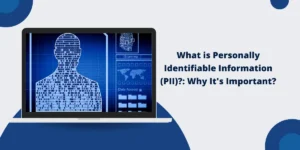Getting Started with SSL, TLS and HTTPS
SSL (Secure Sockets Layer), TLS (Transport Layer Security), and HTTPS (Hypertext Transfer Protocol Secure) – play crucial roles in ensuring the confidentiality and integrity of data transmitted over the internet. SSL and its successor, TLS, provide the underlying encryption mechanisms, while HTTPS is the application-level protocol that utilizes these security features. Understanding the differences and interplay between these protocols is essential for anyone navigating the modern web, whether as a user, developer, or administrator. This article aims to explore the evolution, functionality, and importance of SSL, TLS, and HTTPS in the ever-evolving landscape of online security.
Key Takeaways
- SSL, TLS, and HTTPS encrypt data in transit to prevent eavesdropping and theft.
- Encryption scrambles data so only authorized parties can read it.
- SSL and TLS are encryption protocols for establishing secure connections.
- HTTPS uses SSL or TLS to create encrypted links between browsers and servers.
- HTTPS URLs begin with https:// and show a padlock icon in browsers.
- SSL/TLS certificates verify a website’s identity and enable Encryption.
- Encryption protects sensitive data like passwords, financial information, and personal details.
- Modern websites should use HTTPS by default for better security.
What’s the Difference Between SSL, TLS, and HTTPS
| Feature | Secure Sockets Layer | Transport Layer Security | Hypertext Transfer Protocol Secure |
|---|---|---|---|
| Definition | A cryptographic protocol for secure communication | A cryptographic protocol for secure communication, successor to SSL | A secure version of the HTTP protocol, using TLS/SSL for encryption |
| Purpose | Provide secure communication over the internet | Provide secure communication over the internet | Secure web browsing and data transmission |
| Encryption | Uses symmetric and asymmetric encryption | Uses symmetric and asymmetric encryption, with improved algorithms compared to SSL | Relies on TLS/SSL for encryption and authentication |
| Versions | SSL 1.0, 2.0, 3.0 | TLS 1.0, 1.1, 1.2, 1.3 | Supports TLS/SSL versions |
| Security | Vulnerable to certain attacks, such as POODLE | Considered more secure than SSL, with better encryption and authentication | Provides a secure channel for data transmission, protecting against man-in-the-middle attacks |
| Port | Default port is 443 | Default port is 443 | Default port is 443 |
| Adoption | Largely replaced by TLS, but still used in legacy systems | Widely adopted as the standard for secure communication | Widely used for secure web browsing and data transmission |
What is Encryption, and How Does it Work?
Encryption is the process of encoding or scrambling data so it can only be read by authorized parties. This prevents sensitive information from being intercepted and misused by hackers, thieves, and other bad actors.
Encryption works by running data through a complex mathematical algorithm. This jumbles up the data into an unreadable format called ciphertext. The data can only be decrypted and turned back into readable plaintext by someone with the right encryption key.
Different types of Encryptions use public or private key pairs. But the basic process is the same – raw data goes in, gets scrambled, and only emerges readable again for those with the secret decryption keys.
Strong Encryption provides fundamental security and privacy for data in transit and at rest. It is an essential technology for protecting sensitive information as it moves over networks and the internet.
What is SSL and How Does it Work?
SSL (Secure Sockets Layer) is an encryption protocol developed by Netscape in the early 90s. It uses both asymmetric and symmetric Encryption to establish a secure connection between a client and a server.
Here’s a quick rundown of how SSL works:
- The client (usually a web browser) requests a secure connection from a server.
- The server sends its public key and SSL certificate back to the client.
- The client verifies that the certificate is valid and trusted.
- The client generates a symmetric session key and encrypts it with the server’s public key.
- The encrypted symmetric key is sent to the server, allowing both parties to establish a symmetric encrypted channel.
- Data transmitted through the connection is encrypted using the symmetric key.
- The SSL session ends when the connection is closed.
This allows sensitive data like credit card numbers, account credentials, and personal information to be transmitted securely. Early versions of SSL supported basic encryption algorithms like RSA and SHA-1. Over time, SSL has evolved to support stronger ciphers and key lengths to stay ahead of hackers.
What is TLS?
TLS (Transport Layer Security) is the successor to SSL. It was standardized in 1999 by the IETF (Internet Engineering Task Force) and is now TLS 1.3.
TLS builds on the encryption foundations of SSL and adds:
- Support for newer cryptographic algorithms like AES, ECC, SHA-2, etc.
- Improved handshake and key exchange mechanisms.
- Authentication of both parties to protect against tampering and forging.
- Better integrity checks and forward secrecy support.
- Protection against common attacks like BEAST, POODLE, etc.
TLS is an evolved version of SSL that provides stronger, faster online security and privacy. The terms SSL and TLS are often used interchangeably. Technically, SSL refers to deprecated earlier versions (SSL 2.0 and 3.0), while TLS refers to the modern standardized protocol.
What is HTTPS and How Does it Work?
HTTPS stands for Hypertext Transfer Protocol Secure. It uses either SSL or TLS protocols to create encrypted links between web servers and browsers.
Here is how it works:
- A browser requests an HTTPS connection to a web server.
- The server presents its SSL certificate to authenticate its identity.
- The browser verifies the certificate is valid and trusted and matches the domain.
- An encrypted SSL/TLS connection is established using the server’s public key.
- Data transmitted through the connection is fully encrypted until reaching its destination.
- The padlock icon and https:// in the URL (currently it’s display Tune icon) indicates the secure connection.
HTTPS encrypts the link from end to end, preventing snooping or tampering with web traffic. Sensitive data remains protected from your browser to the destination website.
Modern browsers now enforce HTTPS by default. Many websites that handle user data are shifting entirely to HTTPS because it offers better security, privacy, and data integrity compared to unencrypted HTTP.
Why are SSL/TLS Certificates Important?
SSL/TLS certificates are small data files that enable encrypted HTTPS connections. They perform two important functions:
- Authentication: Certificates verify the identity of a server. The certificate contains information like domain name, business address, and owner details, proving it belongs to the true website owner.
- Encryption: Certificates have a public key that allows browsers to establish secure SSL/TLS connections with the server, enabling end-to-end data encryption.
Certificates are issued by trusted Certificate Authorities (CAs) like DigiCert, Comodo, GlobalSign, etc. after the requesting company’s identity is validated. The CA signs the certificate to indicate it’s legit.
Browsers and operating systems ship with root CA certificates they trust. This allows them to verify certificates issued by these CAs, establishing secure website connections.
Why is Encryption Important for Internet Security?
Encryption protects your sensitive data as it travels across the internet. Here are some key reasons proper Encryption is essential:
Prevent Eavesdropping and Data Theft
Encryption foils hackers trying to steal data in transit. Strong Encryption like AES-256 scrambles data to the point where it can’t be unscrambled and read. Intercepting encrypted data is useless without the decryption keys.
Secure Sensitive Information
Encryption secures sensitive data, including passwords, financial information, emails, voice calls, video conferencing, and more. It reduces the risks of data theft and privacy violations.
Protect Public Wi-Fi Usage
Open public Wi-Fi is notoriously risky. Encryption via VPN tunnels or HTTPS websites keeps your data safe from snoopers on public networks.
Defense Against MITM Attacks
Encryption defeats man-in-the-middle (MITM) attacks. MITM attackers try to eavesdrop by impersonating each end of a connection. Encryption verifies authenticity, preventing this.
Compliance with Data Protection Laws
Laws like HIPAA and GDPR require reasonable security measures for user data, including leveraging encryption technologies.
Does HTTPS Keep You Anonymous?
No, HTTPS does not make your web browsing anonymous. It only encrypts the data in transit between your computer and the website. However, your ISP and the sites you visit can still see your IP address and traffic metadata.
Some ways HTTPS falls short of full anonymity:
- ISPs can monitor which HTTPS sites you connect to and when. Encryption prevents them from viewing the actual activity on those sites.
- Websites receive the incoming IP address and can log activity. HTTPS encrypts the sessions, but sites know who is visiting.
- Public Wi-Fi operators have access to device IDs and the sites being accessed over their networks.
- Browser fingerprints and cookies can be used to track users across HTTPS websites.
Additional measures, such as VPNs and Tor, are required to allow users to browse anonymously. These measures hide your IP address and reroute traffic to mask your identity and location.
HTTPS is about secure encrypted connections, not anonymous browsing. While it prevents data theft, HTTPS alone doesn’t provide true anonymity. Extra precautions are needed to browse the web anonymously.
What are the Limitations of Encryption
While vital for online security, Encryption also has some limitations users should be aware of:
- Metadata: Encryption doesn’t hide who is talking or basic routing data needed to transmit information. This metadata can reveal sensitive patterns and information.
- Stolen Keys: If secret keys are compromised, encrypted data can be decrypted and stolen. Key management and rotation are important.
- Computational Attacks: Encryption still risks being broken through computational brute force attacks, especially if weak or outdated algorithms are used.
- Insider Threats: Authorized users with encryption keys can still potentially access and misuse data.
- Traffic Analysis: Encrypted traffic patterns can hint at user behavior despite tight Encryption.
- Quantum Computing: Emerging quantum computers threaten to break many standard encryption schemes. New quantum-resistant cryptography will be needed.
While not perfect, Encryption still provides the best defense of sensitive data both at rest and in transit. Continued innovation in cryptography will be important to stay ahead of emerging threats.
Final Thoughts
SSL, TLS, and HTTPS play a critical role in securing sensitive data as it travels across the internet. These encryption protocols and technologies establish secure links between your devices and websites, scrambling data to keep it safe from prying eyes. As cyberattacks grow more sophisticated, properly implemented Encryption remains one of the best defenses we have. While not flawless, technologies like TLS provide core protection for our digital lives. Keeping servers, apps, and browsers updated with the latest protocols is essential. Although the infrastructure behind it is complex, users need to look for the padlock icon and HTTPS in the URL to verify their connection is secure.
Frequently Asked Questions (FAQs) Related to SSL, TLS, and HTTPS
What’s the difference between SSL and TLS?
SSL (Secure Sockets Layer) is the predecessor to TLS (Transport Layer Security). SSL was deprecated due to vulnerabilities. TLS is a more modern protocol that supports newer encryption algorithms.
Is TLS the same as SSL?
TLS is essentially SSL version 3.1 and above. They serve the same encryption function and are often used interchangeably. Technically, TLS 1.0 and higher is the current standard, while SSL refers to the old, insecure versions.
Why do I need HTTPS and SSL?
HTTPS uses SSL/TLS encryption to secure website connections. This protects your data from theft and tampering as it travels between your browser and website. Encryption is necessary for secure online transactions and communications.
Is HTTP secure if I have SSL?
No, HTTP transmits data in plain, unencrypted text. Having SSL certificates installed is only possible if you enable HTTPS encryption on your website. Switch your sites to use HTTPS only for proper security.
What are the vulnerabilities in SSL and TLS?
Both protocols have suffered vulnerabilities like Heartbleed, FREAK, Logjam, and more. But TLS standards evolve to address new threats. Only very old SSL versions like SSLv2 are considered completely broken. Stay updated to mitigate risks.
What is forward secrecy?
Forward secrecy uses ephemeral keys to encrypt sessions, preventing past communications from being compromised even if long-term keys are stolen in the future. TLS incorporates forward secrecy, but SSL often does not.
Is 256-bit Encryption secure?
Yes, 256-bit Encryption is currently considered very strong. Algorithms like AES-256 would require an impractical amount of computational power to attempt to break within a meaningful timeframe. 256-bit keys offer excellent protection for sensitive data.

Priya Mervana
 Verified Web Security Experts
Verified Web Security Experts
Priya Mervana is working at SSLInsights.com as a web security expert with over 10 years of experience writing about encryption, SSL certificates, and online privacy. She aims to make complex security topics easily understandable for everyday internet users.
Stay Secure with SSLInsights!
Subscribe to get the latest insights on SSL security, website protection tips, and exclusive updates.
✅ Expert SSL guides
✅ Security alerts & updates
✅ Exclusive offers