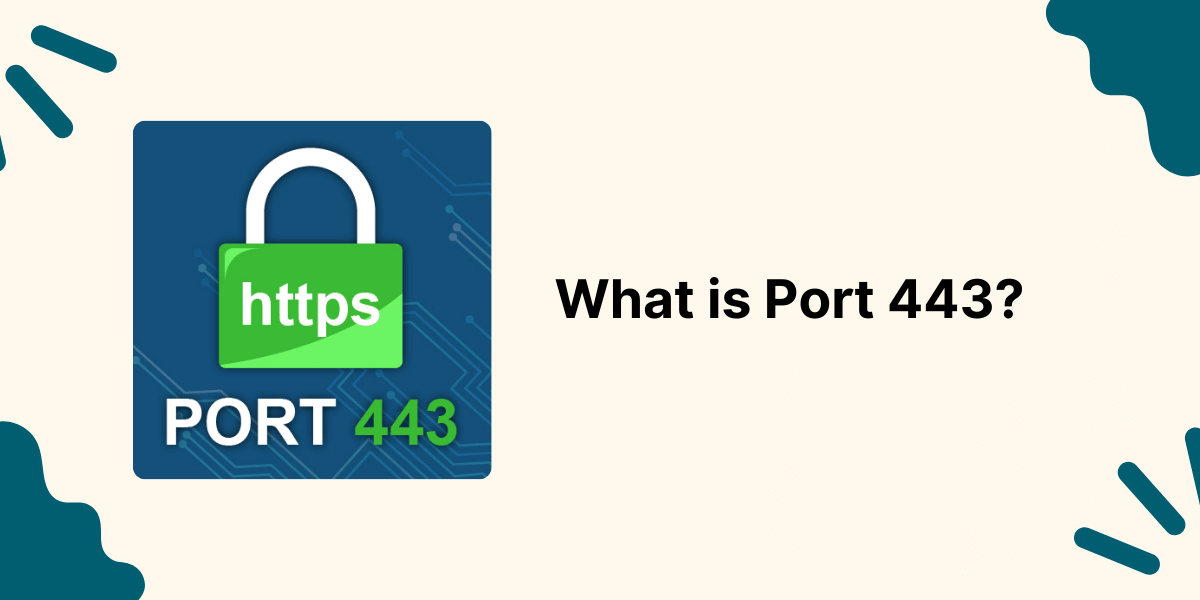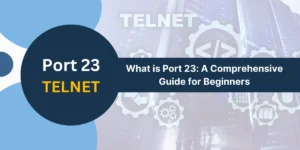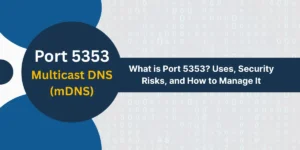Port 443 is the default HTTPS port used for secure transactions, and nearly 96% of secured websites use Port 443 for data transfers.
Did you know that more than 96% of requests over Chrome are served using an HTTPS connection via Port 443? This makes 443 port the backbone of secure internet communication, enabling encrypted data transfers between your browser and websites. In this guide, we’ll dive deep into what is port 443, how it works, and why it’s essential for secure web browsing.
What is Port 443?
Port 443 is the default port used for HTTPS (Hypertext Transfer Protocol Secure) traffic. It ensures that data transferred between a user’s browser and a website is encrypted and secure.
Unlike its predecessor, HTTP (which uses HTTP Port 80 and is unencrypted), HTTPS via 443 port protects sensitive information like login credentials, payment details, and personal data from cyber threats. Essentially, port 443 what is it used for revolves around securing data in transit.
According to a Chrome report, 96% of secured websites used port 443 for secure data transfers across Google in August 2024.

How Does HTTPS Work?
HTTPS works by combining HTTP with SSL/TLS (Secure Sockets Layer/Transport Layer Security) protocols. Here’s a simplified breakdown:
- A user connects to a website using HTTPS (e.g., https://example.com).
- The browser and server initiate a TLS/SSL handshake to establish a secure connection.
- Data is encrypted using cryptographic keys and transmitted securely over port 443 tcp.
- The server decrypts the data and processes the request.
What Does HTTPS Port 443 Protect?
Port 443 protects sensitive data by encrypting it during transmission. This includes:
- Login credentials
- Credit card information
- Personal identification details
- Browsing activity
- API communications
What is Port 443 Used For?
Port 443 is primarily used for:
- Secure web browsing (HTTPS)
- Online transactions (e-commerce, banking)
- Secure email communication (e.g., IMAPS, SMTPS)
- VPN connections over SSL/TLS
- API communications for secure data exchange
Why Do We Need Port 443?
Port 443 is essential because:
- Encryption: It ensures data is encrypted and secure.
- Authentication: It verifies the identity of the server.
- Data Integrity: It prevents data from being altered during transmission.
- Compliance: Many regulations (e.g., GDPR, PCI-DSS) require the use of HTTPS for data protection.
Which Protocols Use Port 443?
Port 443 is used by several secure protocols, including:
- HTTPS (HTTP Secure)
- SSL/TLS (Secure Sockets Layer/Transport Layer Security)
- QUIC (Quick UDP Internet Connections)
- WSS (WebSocket Secure)
How to Use Port 443?
To use port 443, ensure your web server is configured to accept HTTPS traffic. This involves:
- Obtaining an SSL/TLS certificate from a Certificate Authority (CA).
- Configuring your server to use the certificate.
- Redirecting HTTP traffic to HTTPS.
What are the Role of Port 443 in Internet Privacy and Security
The encryption process converts sensitive information like passwords, credit card numbers, and personal details into coded messages. Hackers cannot read these encrypted messages, even if they intercept them. Port 443 uses SSL/TLS protocols to verify website identity and maintain data security. This protection makes online shopping and banking safer.
Here are some reasons why port 443 has become so important:
Safe Internet Surfing
The growth of online shopping platforms, like ecommerce sites and web based banking services has emphasized the importance of safeguard web browsing activities against threats such as hackers and internet service providers who could intercept or alter data transmitted over HTTP connections due to its nature. The encryption provided by TLS on port 443 serves as a measure, against access and monitoring of sensitive information.
Creating Cloud Based Applications
Cloud based applications and services often use HTTPS connections, on port 443 to ensure the security of user logins and data transfer processes across platforms, like cloud storage services, email systems, VOIP communication tools, messaging apps and productivity software solutions.
Ensuring the Identity of Clients. Controlling Access, to Resources
Mutual authentication is facilitated through Port 443 where both the client and server confirm each others identities for accessing corporate networks and applications externally. Port 443 connections are equipped to handle client certificates as 2-factor authentication and single sign on functionalities.
Disabling Unsecured Protocols
Companies frequently prevent protocols such, as FTP and Telnet from leaving their network while keeping Port 443 accessible for web browsing as a controlled gateway, to the internet for users.
The significance of port 443 has increased as the internet plays a role, in our lives; it now stands as a vital foundation of online activities globally by offering scalable security, for countless connections that safeguard communication and trade.
How to Enable Port 443?
Enabling port 443 requires configuring your server and firewall to allow HTTPS traffic. Below are step-by-step guides for different operating systems.
How to Open Port 443 on Windows?
Here is how to open port 443 on Windows with step-by-step guide.
- Open the Firewall control panel by selecting “Run” and typing firewall.cpl.
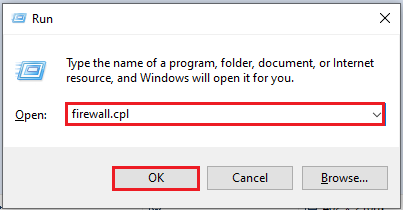
- Go to “Advanced settings” on the left panel.
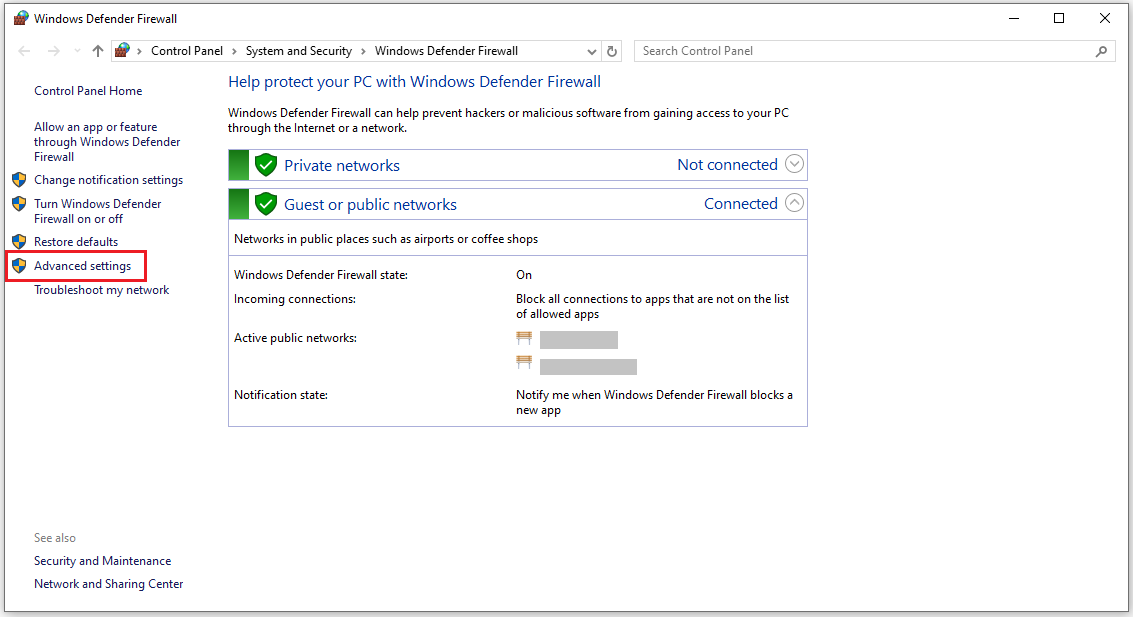
- Select Inbound Rules from the top-left corner.
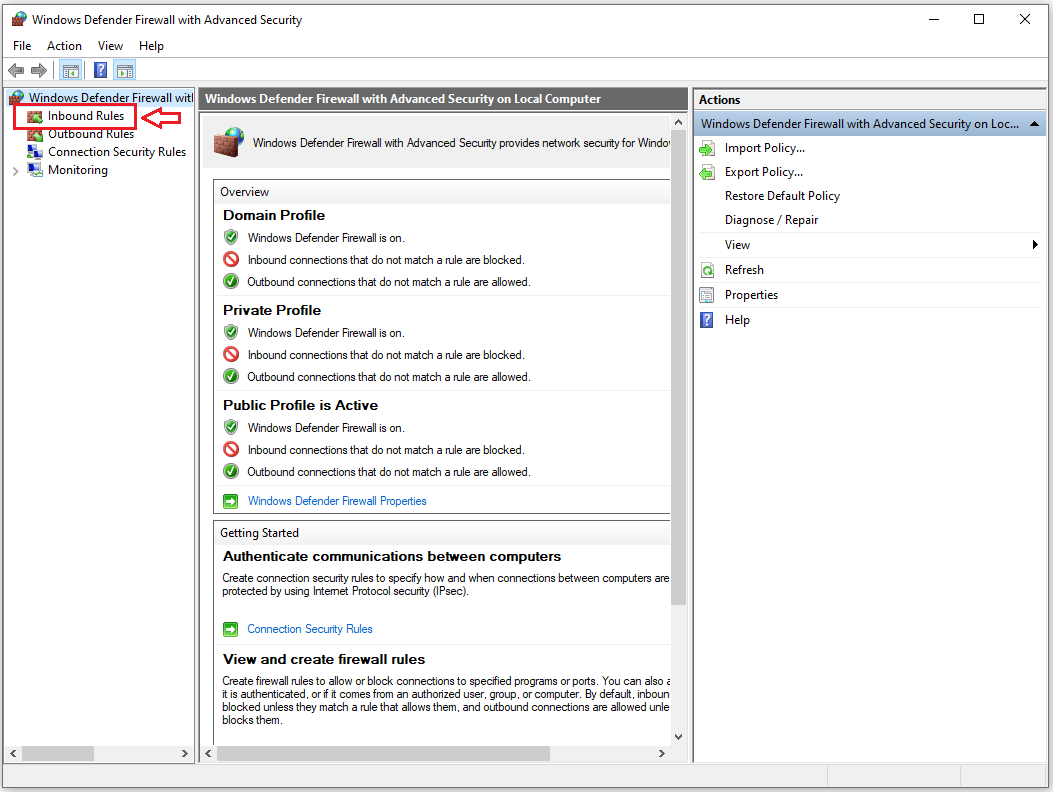
- In the “Actions” panel on the right, click “New Rule.”
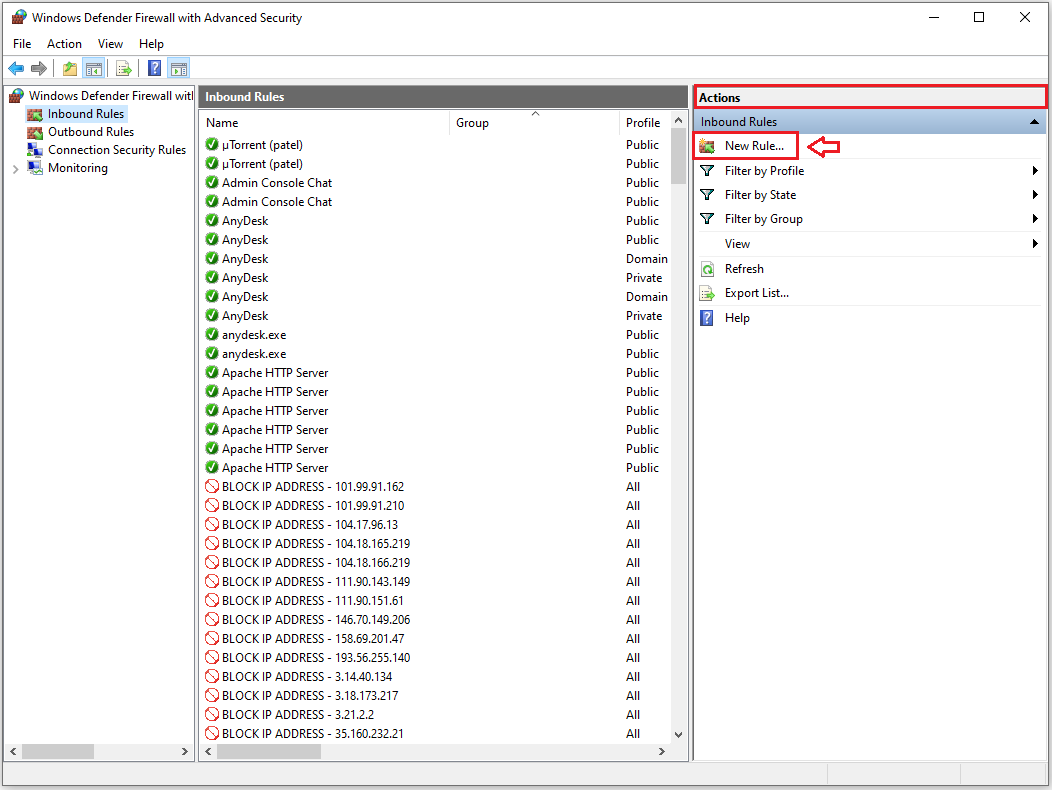
- Choose TCP and then “Specific local ports.” Enter 443.
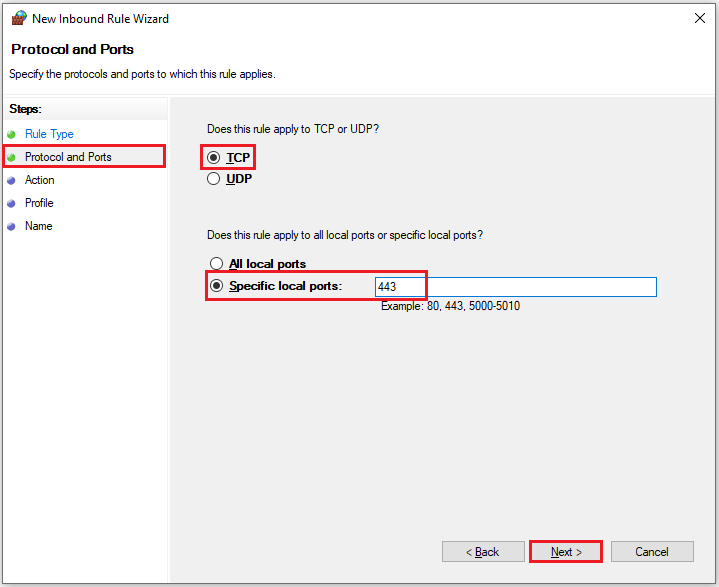
- Under “Action,” select Allow the connection, then click “Next.“
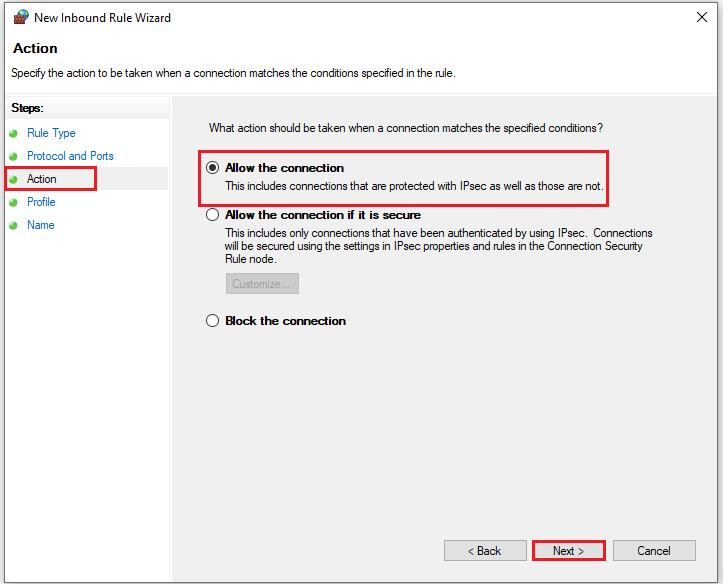
- In “Profile,” choose Domain and Private, then click “Next.“
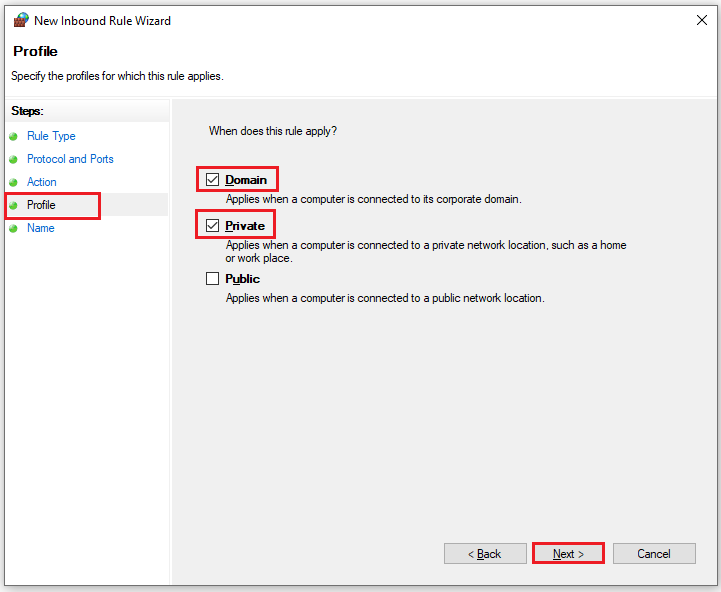
- Name the rule “WCF-WF 4.0 Samples” and select Finish.
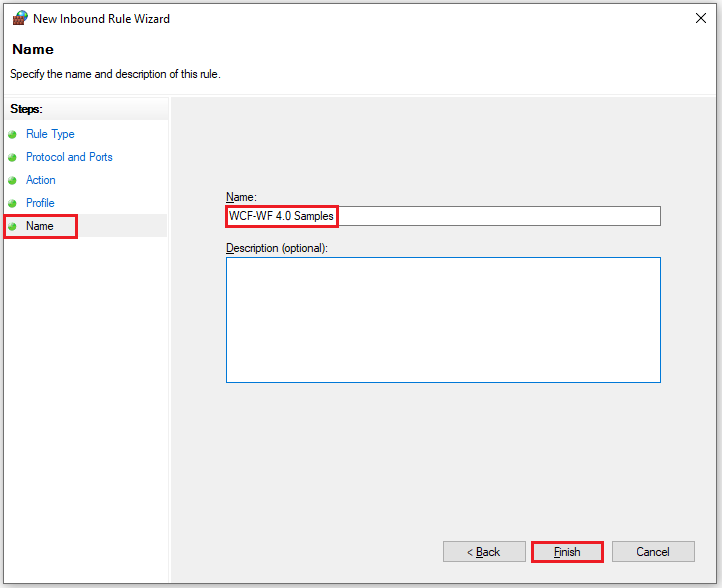
How to Open Port 443 in Linux?
- Restart the firewall:
sudo ufw allow 443/tcp
- Use the following command to open 443 port:
sudo ufw reload
How to Open Port 443 on macOS?
- Open Terminal.
- Use the following command to allow port 443:
sudo pfctl -ef /etc/pf.conf
- Add a rule to your firewall configuration file to permit traffic on 443 tcp port.
What Are the Port 443 Vulnerabilities?
While port 443 is secure, it can still be vulnerable to:
- Man-in-the-Middle (MITM) Attacks: If SSL/TLS certificates are improperly configured.
- DDoS Attacks: Network port 443 can be targeted to overwhelm servers.
- SSL/TLS Vulnerabilities: Outdated protocols like SSL 2.0/3.0 can expose data.
Should Port 443 Be Open?
Yes, port 443 should be open to allow secure HTTPS traffic. However, ensure it’s properly configured and protected with up-to-date SSL/TLS certificates and firewalls.
Is Port 443 Open by Default?
Port 443 is not always open by default. It depends on the server and firewall configuration. You may need to manually enable it.
How to Check if Port 443 Is Open
Here’s how to check if HTTPS port 443 is open on different systems.
How to Check if Port 443 Is Open in Windows With Cmd?
- Open Command Prompt.
- Run the following command:
telnet example.com 443
If the screen goes blank, port 443 is open.
How to Check if Port 443 Is Open on macOS?
- Open Terminal.
- Use the following command:
nc -zv example.com 443
What is the Role of Port 443 in Web Browsing?
Port 443 plays a critical role in secure web browsing by:
- Encrypting data between the browser and server.
- Ensuring user privacy and security.
- Enabling secure online transactions and communications.
The https protocol port number (443) is a key component of modern internet infrastructure.
TLS/SSL Handshake Process
The TLS/SSL handshake is a multi-step process that establishes a secure connection:
- Client Hello: The browser sends a request to the server.
- Server Hello: The server responds with its SSL/TLS certificate.
- Key Exchange: The browser and server exchange cryptographic keys.
- Secure Connection: Data is encrypted and transmitted securely.
This process relies on tcp 443 to ensure a secure connection.
Video Tutorial on How to Open Port 443 on Windows | A Step-by-Step Tutorial Guide
Final Words
Port 443 is the cornerstone of secure internet communication, enabling encrypted data transfers via HTTPS. It protects sensitive information, ensures data integrity, and complies with global security standards.
By understanding how to configure, enable, and secure port 443, you can safeguard your online activities and improve your website’s trustworthiness. Whether you’re asking what is port 443 or how to open port 443, this guide has you covered.
FAQs About Port 443
What is Port 443 Used for?
Port 443 is exclusively used for HTTPS traffic. It enables encrypted communication using TLS/SSL to provide security and data privacy when browsing the web or accessing networked applications.
What is TCP Port 443?
Port 443 is the standard internet port for HTTPS (HTTP Secure) traffic. It provides secure, encrypted communication between web browsers and servers.
How Do I Know If Port 443 Is Open?
Use command prompt tools like ‘telnet’ or ‘netstat’ to check port status. Online port checking tools can also verify if Port 443 is open.
What Is the Use of Port 443?
Port 443 enables secure web browsing through HTTPS protocol. It encrypts data between users and websites to protect sensitive information.
What Service Runs on Port 443?
HTTPS (HTTP Secure) service runs on Port 443. SSL/TLS protocols use this port for secure web communications.
How To Test Port 443?
Open Command Prompt and type “telnet [domain] 443” or use online port testing tools. A successful connection indicates the port is working.
How To Enable Port 443?
Configure your firewall to allow Port 443 traffic. Add a new rule in Windows Firewall or edit server configurations to enable the port.
How Do I Close Port 443?
Block Port 443 in your firewall settings. Remove or disable Port 443 rules in your network security configurations.
What Is the Difference Between Port 80 And Port 443?
Port 80 handles regular HTTP traffic without encryption. Port 443 uses HTTPS for secure, encrypted communications.

Priya Mervana
 Verified Web Security Experts
Verified Web Security Experts
Priya Mervana is working at SSLInsights.com as a web security expert with over 10 years of experience writing about encryption, SSL certificates, and online privacy. She aims to make complex security topics easily understandable for everyday internet users.