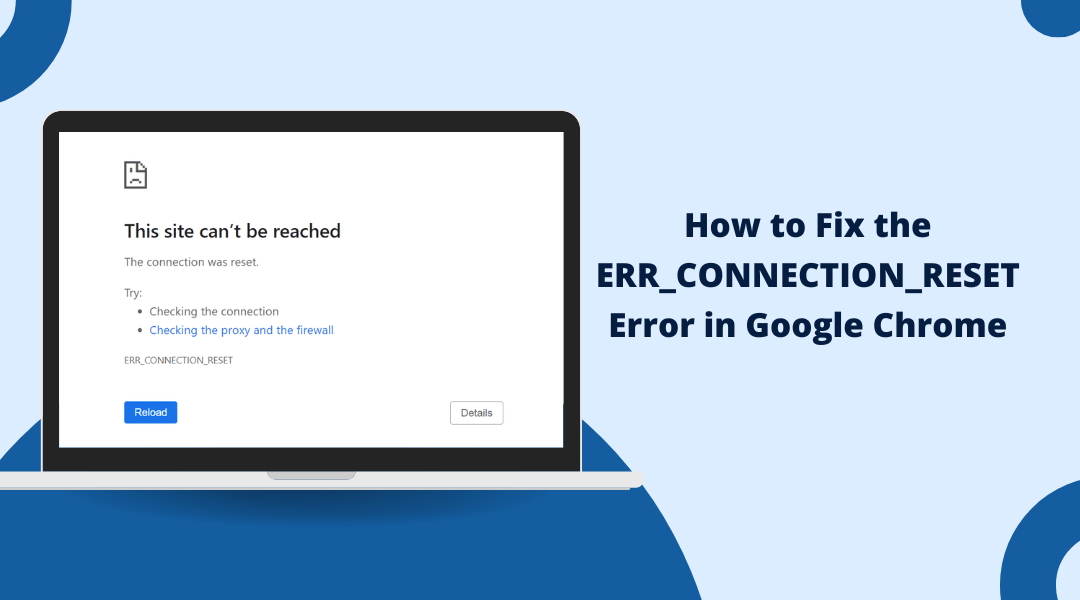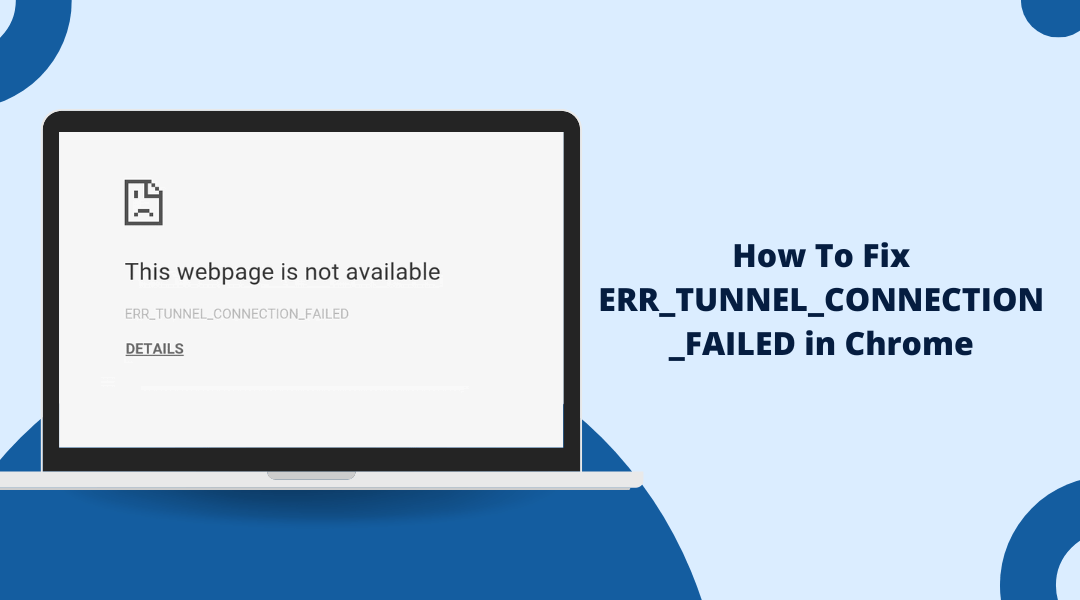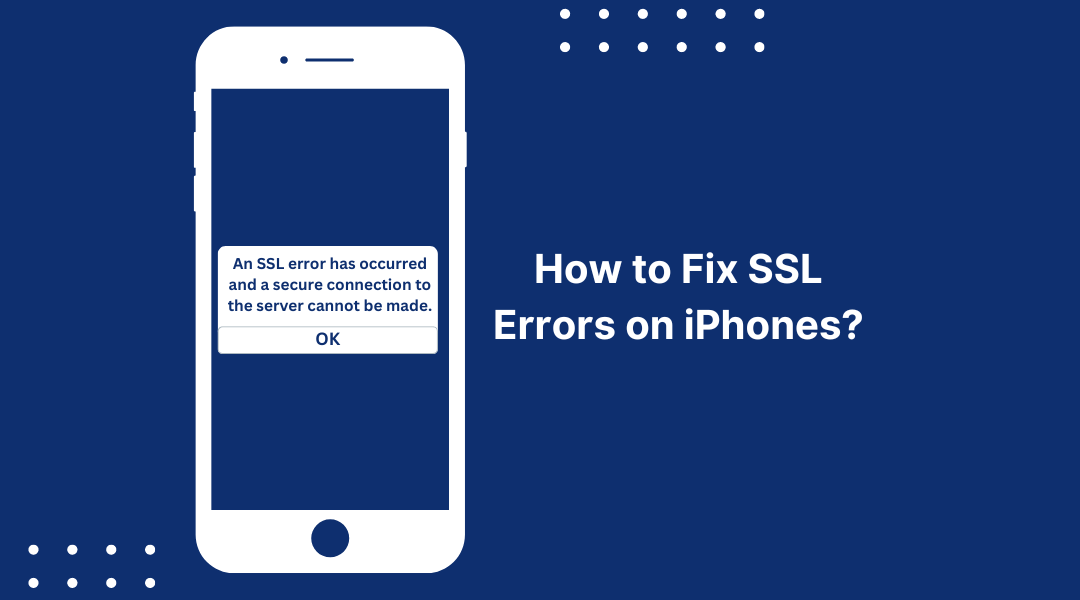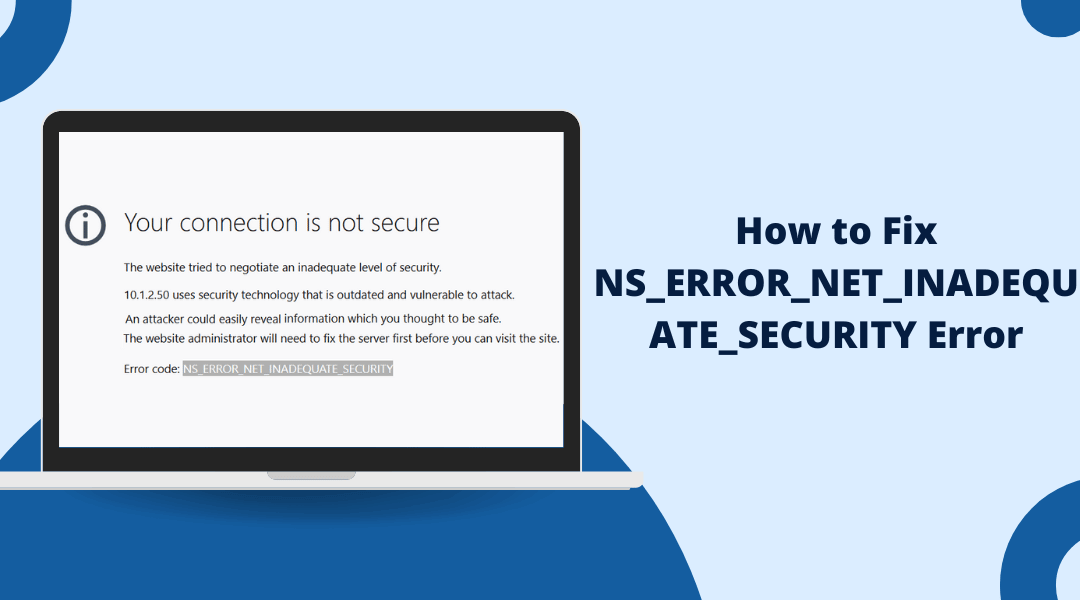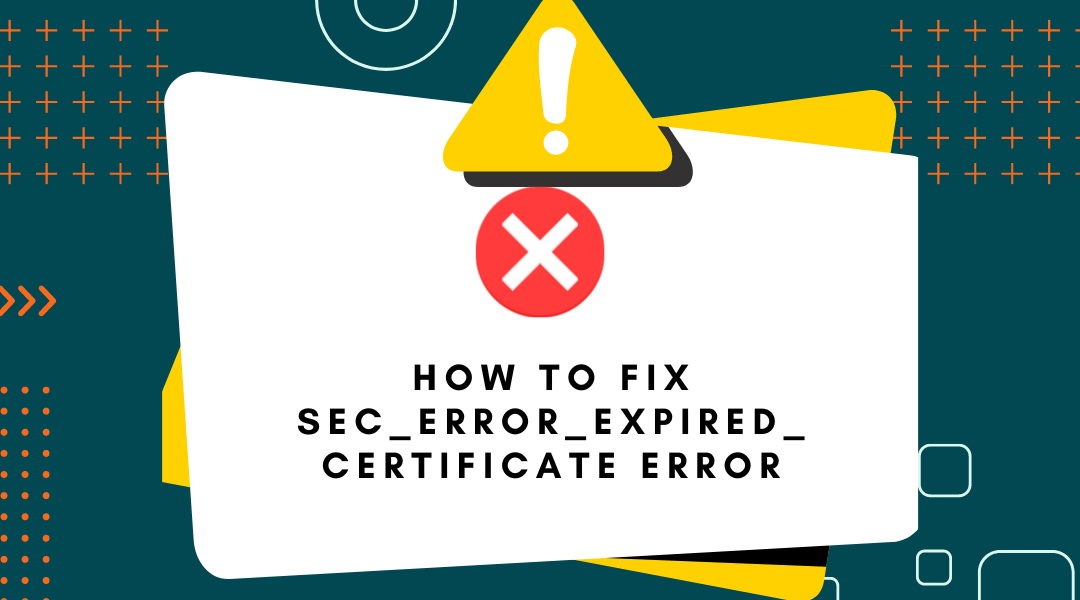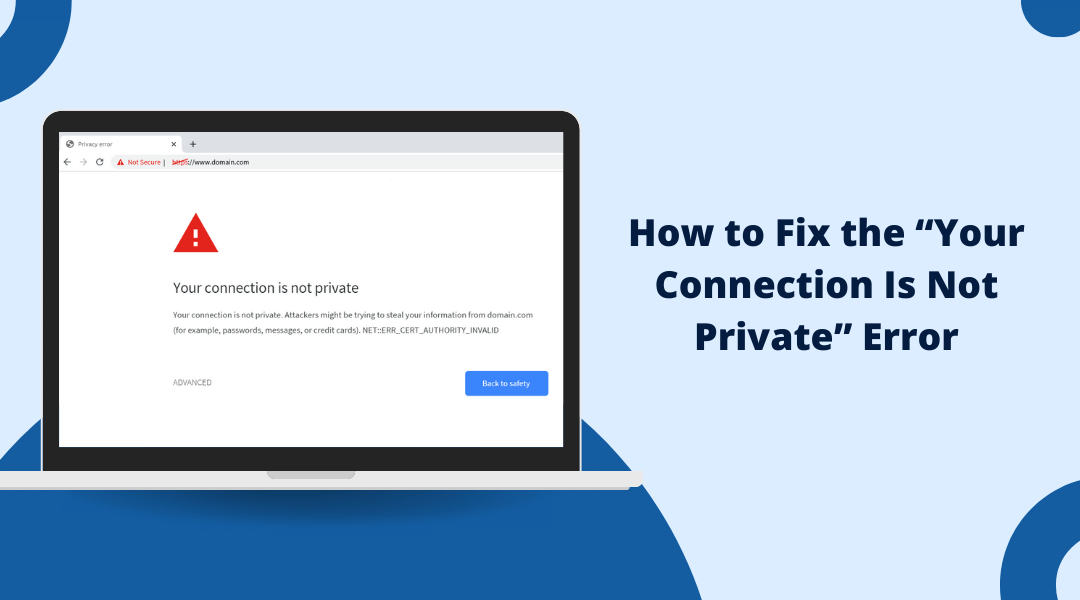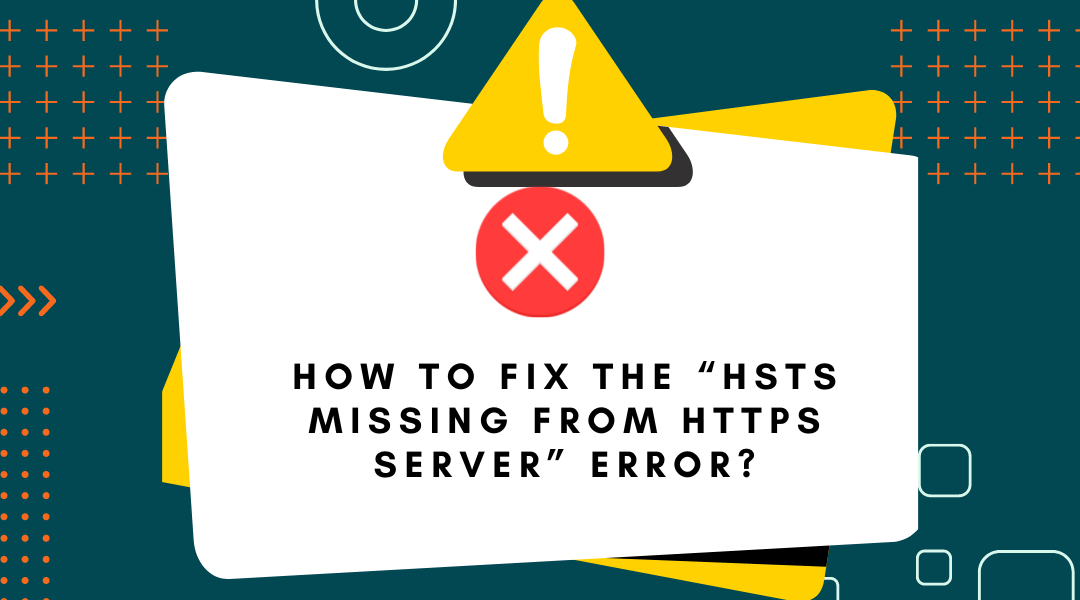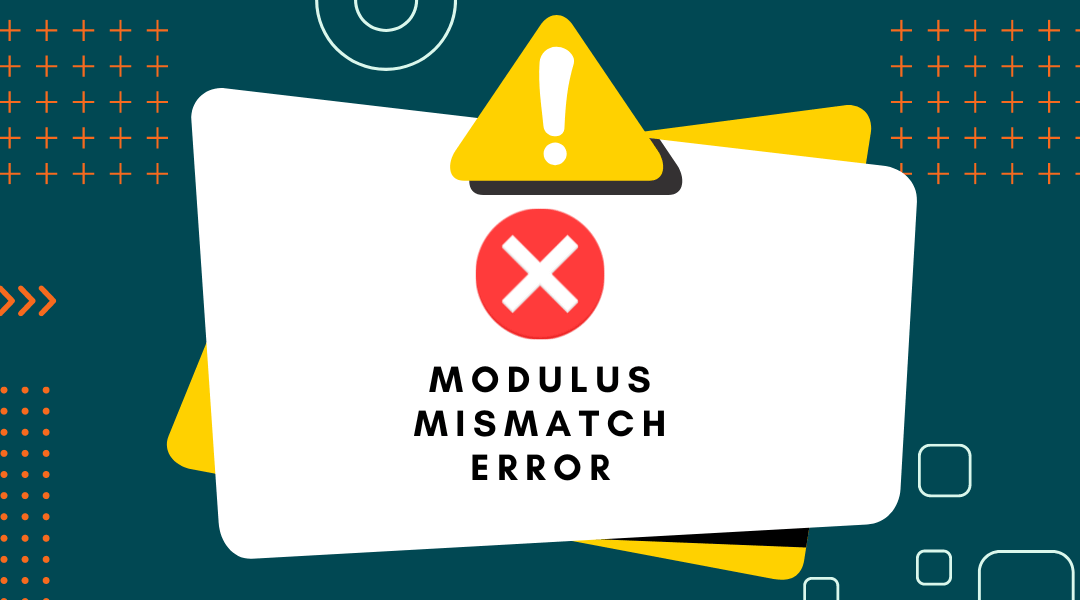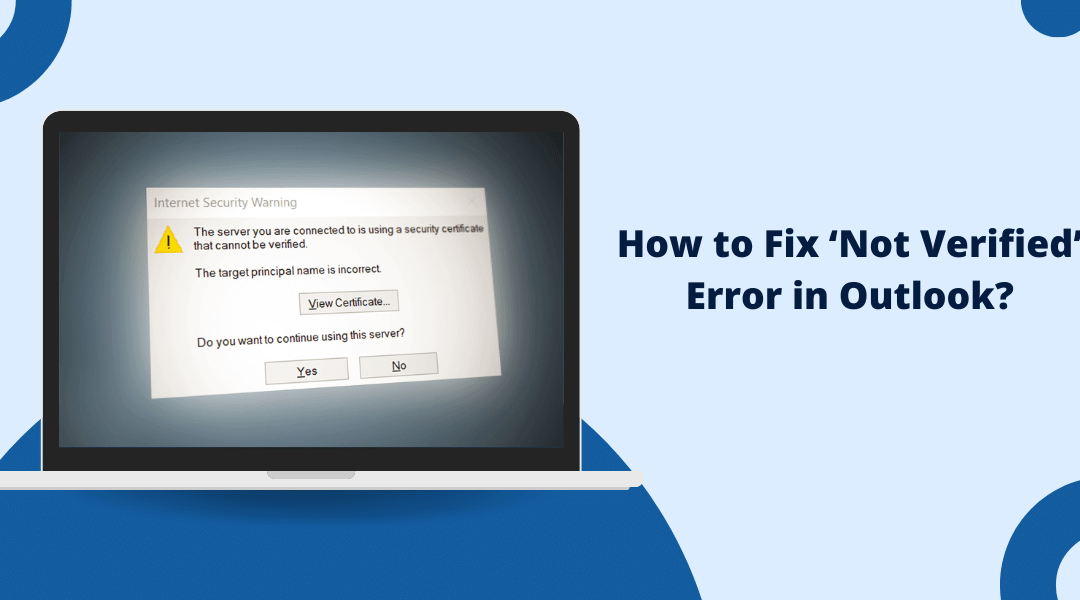What Is The ERR_CONNECTION_RESET Error? The ERR_CONNECTION_RESET error occurs when your browser cannot complete a connection to a website's server. This error appears in Chrome browsers when the connection stops unexpectedly during the loading process. Common causes...