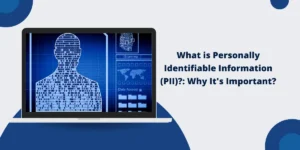What is Website Security Certificate?
A Website Security Certificate is a digital certificate that authenticates a website’s identity and encrypts the data transferred between the website and its users. It enables secure HTTPS connections and assures users that the website is legitimate and their information is protected. Trusted certificate authorities like DigiCert, Comodo, GlobalSign, etc. issue website certificates.
Key Takeaways
- A website security certificate verifies the website’s identity and enables HTTPS encryption.
- It consists of a public key, domain name, issuer, and signature to authenticate the website.
- Certificates secure web connections and data through SSL/TLS protocols and encryption.
- They are issued by trusted CAs who validate the website’s identity before issuing a cert.
- Different types, like domain validation, organization validation, and extended validation, are available.
- Installation requires adding certificate files to the web server or CDN.
- Certificates need to be renewed before expiration to maintain security.
- They display a padlock and HTTPS in browsers to identify secure sites.
How Do Website Security Certificates Work?
Website security certificates work through a system of keys and digital signatures used to validate identities and encrypt data. Here is an overview of how the technology behind certificates works:
Public and Private Keys
Certificates use a public and private key pair for encryption and identification. The website keeps the private key secret, while the public key can be openly shared.
Anything encrypted by the public key can only be decrypted by the website’s private key. This allows for secure data transfer. The public key also verifies the website’s identity.
Digital Signatures
The certificate includes the public key and other identity details signed digitally by the issuing certificate authority (CA). This signature is created using the CA’s private key.
Since browsers already trust the CA’s public key, they can use it to verify the CA signature on the cert. This confirms the website’s identity.
Establishing an SSL/TLS Connection
When a browser connects to a website with a cert, an SSL/TLS handshake initiates to establish an encrypted session:
- The website shares its certificate and public key with the browser.
- The browser verifies the certificate signature using the CA’s public key.
- The browser generates a symmetric session key and encrypts it with the website’s public key.
- The website decrypts the session key with its private key to establish a shared secret.
- An encrypted SSL/TLS session is established using the symmetric key.
This allows secure communication and data transfer between the website and browser.
Encrypted Data Transfer
The SSL/TLS connection encrypts all communication between the website and users. Data, such as login details, files, etc., is encrypted before transfer.
Only the website can decrypt the data using its private key. This protects user data from interception and theft during transfer.
User Interface Security Indicators
When a website has a valid certificate, browsers indicate a secure connection through elements like:
- A padlock icon next to the website URL
- Green highlights in the URL bar
- The prefix https:// instead of http://
- Notifications that the connection is secure
This ensures that users’ connections and data are protected. If the certificate is invalid, browsers will display warnings against accessing the site.
Different Types of Website Security Certificates
There are different classes and types of website certificates with varying levels of validation and security:
Domain Validation (DV)
DV certificates only verify control and ownership of the domain name; no business validation is done. They are low-cost and issued within minutes, making them popular for personal sites and blogs. However, DV certificates offer the lowest level of trust.
Organization Validation (OV)
OV certificates require business registration and vetting to validate the legal identity of the organization. More assurances of legitimacy but costlier and take longer to issue. OV certificates are suitable for company websites.
Extended Validation (EV)
EV certificates involve thorough verification of an organization’s legal, operational, and physical existence. They display the organization’s name prominently in the browser interface. They offer the highest legitimacy but can be expensive. They are used by major corporations and financial institutions.
Wildcard Certificates
A single wildcard SSL certificate can secure the main domain plus unlimited subdomains, like *.example.com. This is convenient for managing multiple subdomains.
SAN Certificates
A single SAN (Subject Alternative Name) certificate can cover multiple domain names and sites, which is useful for large companies managing various domains.
Code Signing Certificates
Used to sign software code like apps, drivers, etc., to certify it comes from a legitimate source and is not corrupted or malicious.
Client Certificates
Issued to individual clients/users to authenticate their identity to the server in mutual (two-way) SSL authentication. It is used for purposes like banking, VPN access, etc.
There are also free certificates like Let’s Encrypt, but they have shorter validity, no browser indications, and require more technical expertise.
Why are Website Security Certificates Important?
Here are some key reasons proper HTTPS and SSL certificates are crucial for every website:
Encryption and Data Security
Certificates enable full data encryption between the website and the user during transactions and communication. This protects sensitive information like login credentials, financial info, and personal data from interception and theft.
Prevent Hacking and Malware
Encrypted connections are difficult for hackers to tamper with or exploit. Certificates also validate code and software to prevent malware distribution, which secures websites from cyber-attacks.
Compliance with Standards
Security certificates help comply with industry standards like PCI DSS for secure payment processing. Government and financial sector sites may require HTTPS. Certificates facilitate compliance.
Improved Search Engine Rankings
Google uses HTTPS as a positive signal for ranking websites higher in search results. Having a trusted certificate improves SEO.
User Trust and Loyalty
The padlock icon and HTTPS give users visual confirmation that the site is legitimate and their data is safe. This builds user confidence and trust, which translates to higher engagement.
Prevent Mixed Content Issues
Mixed HTTP and HTTPS content can cause errors and warnings in browsers. A certificate enables full site encryption to avoid these mixed content problems.
How to Install a Website Security Certificate
Installing an SSL/TLS certificate involves placing the certificate files on your web server or CDN service. Here are the general steps:
Generate a Public and Private Key
The private and public keys are the basis for encryption and identification functions. They can be generated through your web host’s control panel or certification authority.
Submit a Certificate Signing Request (CSR)
The CSR contains your public key and domain details to be signed. It is submitted to the issuing CA for signing.
Get the Signed Certificate Issued
Upon validating your details, the CA will sign the CSR and issue the public certificate containing your domain identity and public key signed with the CA’s key.
Install Certificate on Web Server
Install the public certificate and your private key on the web server or CDN that hosts your website. The process varies across different platforms.
Configure HTTPS
Update server settings to direct inbound HTTPS connections to use the installed certificate and enable TLS encryption.
The certificate distributor or web host will provide specific instructions for installation on your server. This activates the certificate for encrypting and securing website connections.
How to Renew an Expiring Website Security Certificate
Digital certificates have an expiration date set by the issuing certificate authority, usually 1-3 years from issuance. Renewing the certificate before expiry is crucial to maintain security. The renewal process involves:
Step 1: Generate New Keys
Create a new set of private and public keys to replace the expiring ones. Using new keys improves security.
Step 2: Get an Updated Certificate
Request an updated certificate with the new public key signed by the CA. For previously validated subscribers, this can often be done with automated approval.
Step 3: Install the Renewed Certificate
Replace the old expiring certificate with the renewed one on your web server following the same installation process.
Step 4: Activate the New Certificate
Make changes to activate the new certificate to encrypt connections before the old one expires. Downtime is minimized.
Many CAs provide notifications ahead of expiration and may support auto-renewal to streamline the process.
Best Practices for Website Security Certificates
Follow these best practices to maximize the effectiveness of your website’s SSL/TLS certificates:
- Maintain certificates from established CAs who stay up-to-date with the latest cryptographic standards and ciphers.
- Keep certificates renewed to avoid disruptions or weaker encryption from expiring ones.
- Use certificates with 2048-bit or higher encryption strength for stronger security.
- Opt for OV or EV certificates for websites handling sensitive data like logins or transactions.
- Enable HTTP Strict Transport Security (HSTS) to enforce HTTPS-only connections.
- Add all related domains and subdomains to keep the entire website secured.
- Validate certificate installation using online tools to check proper HTTPS configuration.
- Review certificate issuers and key algorithms periodically and update if needed.
- Use canonical tags to redirect http pages to https to prevent duplicate or mixed content.
- Enable OCSP stapling for faster certificate status verification.
- Follow PCI DSS and data security standards if handling credit card payments.
- Check for certificate expiration notifications from your CA and act promptly.
- Stay up-to-date on developments like Quantum Computing that can impact certificate cryptographic strength.
- Use CDNs that auto-manage and provision certificates across edge locations.
- Evaluate your site’s TLS implementation using SSL testing tools for best practices.
- Consider multi-domain certificates over individual ones for cost and management benefits.
- Understand different types and validation levels to choose the ideal certificate type for your website.
- Monitor certificate transparency logs to ensure your certificates are trustworthy.
- Keep private keys securely backed up but accessible to facilitate renewal.
Final Words
Website Security Certificates play a vital role in securing sensitive communication and data transfer between websites and users. By encrypting connections, validating identities, and enabling trusted HTTPS protocol, certificates establish secure channels that protect user information from theft and tampering.
Valid certificates also assure visitors of a site’s legitimacy. While the technology behind certificates involves complex cryptography, deploying them is straightforward with the right guidance.
Following best practices for trusted certificates, proper installation, and timely renewal is crucial for every website to uphold the highest standards of security and privacy in today’s digital landscape.
Frequently Asked Questions about Website Security Certificates
Here are some common questions about website certificates and their answers:
What are the different validation types for certificates?
The main validation types are domain validation (DV), organization validation (OV), and extended validation (EV). DV only verifies domain ownership, while OV and EV check business identity for different levels of vetting.
What are wildcard and SAN certificates?
Wildcard certificates secure the main domain plus unlimited subdomains. SAN certificates allow multiple domains under a single certificate, which is useful for managing multiple domains.
What is mixed content, and why does it matter?
Mixed content refers to a mix of HTTP and HTTPS resources on a webpage. This triggers errors and warnings. Certificates prevent this by enabling full HTTPS encryption.
What is the strongest type of encryption used in certificates?
Modern certificates use 2048-bit or higher RSA encryption, which is very secure. Some authorities are moving to quantum-resistant algorithms to prepare for future cryptography advances.
How long do website certificates take to issue and set up?
Domain-validated certificates can be issued instantly or within minutes. Organization and Extended validation certificates require 1-3 days or longer for more vetting. Installation takes only a few minutes in most cases.
What is OCSP, and what role does it play in certificates?
OCSP or Online Certificate Status Protocol allows browsers to check a certificate’s status in real-time rather than just at issuance. This provides an additional layer of validity assurance.
How often should website certificates be renewed?
Most certificates expire after 1-3 years. To avoid disruptions, it is recommended that you renew your certificates 2-3 months before expiration. CAs will notify you when renewal is required.
What are the risks of an expired certificate?
Expired certificates can cause encryption failures, errors, weakened security, and visibility issues. They may also negatively impact search engine visibility. Immediate renewal is crucial.
What is public key pinning, and how does it enhance website certificate security?
Public key pinning allows browsers to associate a host with a specific certificate and public key. This prevents MITM attacks using forged certificates.

Priya Mervana
 Verified Web Security Experts
Verified Web Security Experts
Priya Mervana is working at SSLInsights.com as a web security expert with over 10 years of experience writing about encryption, SSL certificates, and online privacy. She aims to make complex security topics easily understandable for everyday internet users.