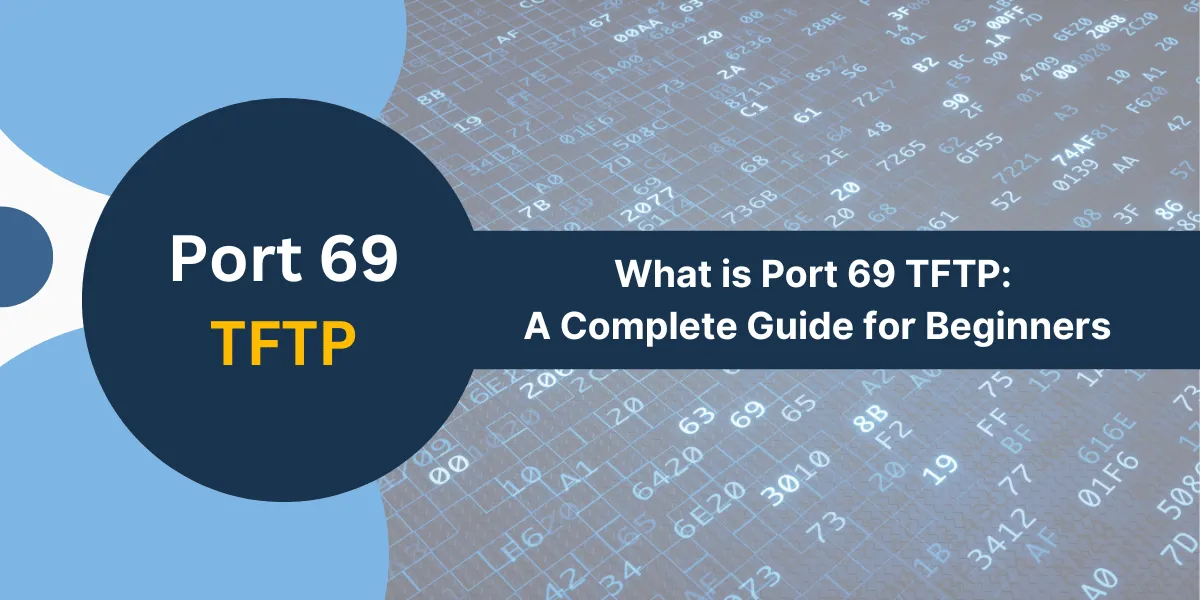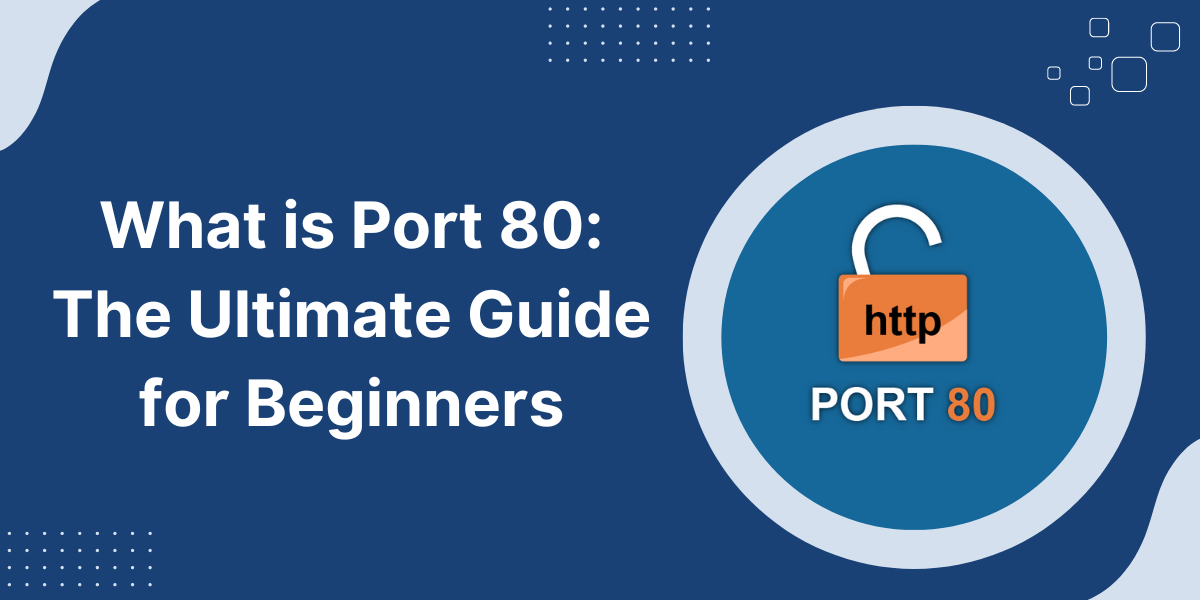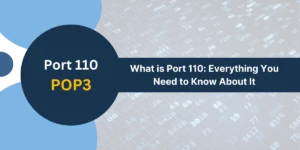What is Port 69?
Port 69 is officially registered with the Internet Assigned Numbers Authority (IANA) for the Trivial File Transfer Protocol or TFTP.
TFTP uses UDP as its transport protocol and is designed to be a very simple file transfer protocol with minimal overhead. It does not have any directory browsing abilities or authentication mechanisms.
Some key points about TFTP:
- Uses UDP as the transport protocol
- Designed for fast, simple file transfers
- Lacks authentication and access controls
- Transfers files in clear text with no encryption
- Primarily used for booting diskless devices, router firmware upgrades
- Runs on top of OSI Layer 4 (Transport Layer) utilizing connectionless UDP
Due to the lack of security controls, access to Port 69/TFTP should be restricted when possible.
Key Takeaways
- Port 69 is used for TFTP to transfer files between devices.
- TFTP utilizes UDP for fast file transfers without error checking.
- Common uses include network booting, router/switch upgrades, and IoT device provisioning.
- Port 69 should be blocked unless explicitly needed since TFTP lacks security controls.
- Access can be tightened by restricting source IP addresses and TFTP directory permissions.
How Does Port 69 Work?
TFTP uses port 69 to allow files to be transferred between devices.
Here is a high-level overview of how TFTP works:
- A TFTP client initiates a connection to UDP port 69 on a TFTP server.
- The client can send a request to upload (write) a file to the server or download (read) a file from the server.
- The server responds on port 69 with the requested file data.
- The receiving device acknowledges each data packet sent. This allows data to be resent if a packet is dropped or corrupted.
- Once the file transfer is complete, the connection is terminated.
Some key points on how TFTP functions:
- Runs on top of UDP using connectionless transport
- Limited error checking and recovery
- Simple acknowledgment for each packet
- No authentication or directory browsing support
- Designed to be easy to implement on basic embedded devices
What are the Common Uses of Port 69
Port 69 and TFTP are commonly used for:
- Network booting devices: TFTP allows diskless workstations to boot from a central server by downloading a boot image file. This allows lightweight endpoints without persistent storage.
- Router and switch configuration: Most network gear supports TFTP for backup/restore of device configurations. Allows easy config changes across multiple devices.
- Firmware upgrades: Upgrading router, switch, or IoT device firmware is commonly done via TFTP. A firmware image file is copied to the device for upgrade.
- Backing up device configurations: The configuration files for routers, switches, and other devices can be regularly copied off via TFTP for backup.
- Provisioning VoIP devices– IP Phones, PBXes, and other VoIP gear often utilize TFTP at bootup to download configuration files.
- Embedded device deployment: TFTP allows embedded devices to fetch configuration data and software files from a server on their first boot.
- Network boot server: TFTP servers can be configured to host boot files for ISO or USB images for fast PXE-based OS installation.
- Failover configurations: Shared configuration files can be updated on a TFTP server and failed over to network devices.
- Lightweight file transfers: TFTP’s simplicity appeals to uses like embedded devices, where only basic file transfer is needed.
What are the Dangers of Port 69
Despite widespread usage for legitimate purposes, Port 69 does pose security risks if access is not properly restricted. Some of the key dangers include:
- No authentication: TFTP does not support any authentication mechanism. Any client can access files if allowed.
- Cleartext transmission: All TFTP data is sent in plaintext with no encryption. This allows interception and data theft.
- Lack of access controls: The protocol does not allow for restricting read/write permissions on files or specifying client IP restrictions.
- Reflection attacks: An attacker can spoof a target’s IP address and use Port 69 to generate responses to overwhelm the target’s connection.
- TFTP directory traversal: Clients may be able to access outside restricted directories on the TFTP server by manipulating filenames.
- Malicious file replacement: TFTP enables any client to replace legitimate files like router firmware images with modified ones.
- Image downgrade attacks: Malicious images can be uploaded to a TFTP server to revert devices to older, vulnerable versions when they fetch updates.
- Botnet infections: Worms like Mirai leverage TFTP for widespread deployment on vulnerable IoT devices.
- Boot image compromise: In network boot environments, TFTP allows injecting backdoored boot images to compromise diskless endpoints.
- Protocol confusion: TFTP may be allowed through firewalls since it appears similar to legitimate FTP traffic over TCP port 21.
The extent of these threats depends on the client population and whether TFTP access is tightly restricted. However, the lack of security mechanisms means any Port 69 exposure invites risk.
How to Secure Port 69 and TFTP
Due to the dangers, Port 69 TFTP access should always be limited:
- Restrict source IP addresses: TFTP servers should only allow client access from trusted IP and IP ranges via firewall rules or access control lists.
- Limit TFTP directory access: Configure TFTP servers to allow access only to an isolated directory, not the whole filesystem.
- Copy files instead of direct TFTP: Instead of allowing clients to fetch files directly via TFTP, copy authorized files temporarily to the TFTP root with cron jobs or scripts.
- Install TFTP server on isolated VLAN: If TFTP server access is required broadly, isolate it in a separate non-routed VLAN with the clients who need access.
- Monitor logs closely: Check TFTP server logs regularly for unauthorized access attempts and file uploads.
- Enable CHAP authentication: Some TFTP servers require CHAP credentials for added security if clients also support it.
- Phase out TFTP usage: If possible, Transition away from TFTP to more secure protocols like SFTP or HTTP file transfers.
- Block unneeded access: Port 69 should be blocked on firewalls and at network edges if not explicitly required.
- Use VPNs instead of TFTP across untrusted networks: For remote sites, use VPN tunnels instead of exposing TFTP across the open internet.
- Limit open internet exposure: If TFTP must be accessible externally, only allow access from specific source IP addresses that genuinely need it.
Taking these precautions can help mitigate the risks of exposing TFTP services and Port 69. Depending on your environment and risk profile, additional controls may also be warranted.
What are the Alternatives of TFTP
If the security tradeoffs of TFTP are unacceptable for a particular use case, several alternatives exist:
- SFTP: SSH File Transfer Protocol provides encryption and user authentication for secure file transfers.
- SCP: Secure Copy Protocol also utilizes SSH for encrypted data transfer with authentication.
- HTTP/HTTPS: Serving firmware images and files over standard web protocols gains transport encryption via HTTPS.
- FTP/FTPS: Adding TLS encryption to standard FTP provides securely authenticated file transfers.
- SNMP: Router and switch configs can be copied via the Simple Network Management Protocol if supported.
- NETCONF: Provides secure configuration management and file transfers for network devices.
- CFS: Cisco File Server is an encrypted protocol for Cisco IOS configuration transfers.
- USBD: Cisco’s USB Device Server handles router config and image file management over a USB port.
- IPsec: Site-to-site VPN tunnels can securely extend trusted networks over the internet, replacing remote TFTP usage.
Troubleshooting Port 69 and TFTP
Some common issues with TFTP services include:
- Connection timeouts: Verify UDP port 69 connectivity is allowed bidirectionally between client and server. Temporarily disable firewall rules to test.
- Access violations: If the TFTP server’s access control lists are configured, check that client IP addresses are allowed.
- File permission errors: Validate that the TFTP username has read/write permissions on necessary directories on the TFTP server.
- Missing boot files: Confirm diskless client boot configurations reference valid boot image filenames on the TFTP server.
- Path traversal: TFTP servers may require configuration to prevent clients from listing or accessing unauthorized directories.
- Unresponsive service: Check the TFTP server process status and restart it if needed. Review logs for crashes or errors.
- Firewall blocking: Packet inspection firewalls may block TFTP traffic if not allowed. Create allowed TFTP rules.
- Incorrect NAT configuration: TFTP may require static NAT mappings or port forwarding to traverse firewalls and NAT gateways.
- IP address mismatch: If using DHCP, ensure the TFTP server IP configured on clients matches the actual server address.
- Boot configuration mismatch: Make sure diskless client boot settings, such as server IP, file paths, and naming, match the TFTP server parameters.
- Unsupported options: Some TFTP servers may reject requests that use options not explicitly allowed in server settings.
- VLAN mismatch: Verify VLAN trunking is configured correctly if TFTP clients and servers are on different VLANs.
Port 69 and TFTP Logging
Monitoring logs is key to detecting unauthorized TFTP activity:
- TFTP server logs: Record client IP addresses, requested files and read/write actions. Monitor for anomalies.
- Firewall and network device logs: Logs may reveal blocked TFTP connection attempts from unexpected sources.
- System logs: Successful or failed TFTP activity may be logged in system logs on clients and servers.
- Proxy and NAC: Network security devices can further analyze TFTP traffic and generate logs.
- Network flow data: NetFlow, sFlow, and IPFIX flows can highlight abnormal TFTP volumes.
- IDS/IPS alerts: Signature or anomaly detection can identify malicious TFTP usage on the network.
- Syslog aggregation: Centralize TFTP logs from clients, servers, and networks to enable efficient monitoring.
- Log analysis tools: Leverage security information and event management (SIEM) platforms to correlate TFTP events network-wide.
- File integrity monitoring: Detect changes to TFTP server files that may indicate malicious manipulation.
- User activity monitoring: For secure environments, track all user access to TFTP for accountability.
Port 69 TFTP Packet Capture
Packet captures are useful for analyzing TFTP communications in detail:
- Client and server IP addresses: Source and destination IPs confirm where connections originate and terminate.
- UDP port numbers: Clients use ephemeral ports, while servers use UDP 69.
- TFTP read and write requests: Capture reveals the transfer direction and specific file names.
- Acknowledgment packets: The sequence of acknowledgment traffic indicates transfer success.
- Errors or missing packets: Packet loss is identifiable when sequence numbers or acknowledgments are skipped.
- Retransmitted packets: Needed resends of dropped packets are observable.
- Active vs passive transfers: Packet origins confirm which side initiates file requests.
- Protocol anomalies: Improper TFTP usage may be detectable.
- Performance metrics: Round-trip times and throughput are measurable.
- Network path tracing: Observer where TFTP traffic egresses network segments.
- Session timing: Check that TFTP sessions promptly close after file transfers are complete.
- Interface capturing: Collect directly on TFTP server interfaces to avoid switch congestion loss.
Port 69 Security Monitoring
Organizations should proactively monitor network activity on Port 69 to identify threats:
- Analyze flow records from routers and switches to check for abnormal TFTP volumes or flows originating from unexpected subnets.
- Deploy IPS signatures to detect malicious TFTP usage, modification of configurations, or transfer of non-allowed files.
- Check firewall and web proxy logs to ensure TFTP connections are only originating from trusted sources.
- Monitor IDS systems for unusual Port 69 connections, especially transfers to external destinations or non-standard TFTP packets.
- Configure SIEM correlation rules to trigger alerts on combinations of suspicious TFTP server events.
- Collect full packet captures to reassemble and analyze TFTP file transfers that triggered alerts.
- Check TFTP server logs frequently for unauthorized read, write or delete actions.
- Monitor critical file hashes on TFTP servers to identify unauthorized modifications.
- Script routine audits of the TFTP server filesystem to detect additions of backdoor files or boot images.
- Test TFTP servers with vulnerability scanners to detect misconfigurations, allowing directory traversal.
- Developing an allowlist allows lists of acceptable clients, source IPs, and downloaded files based on business needs.
- Establish strict change management for any alterations to TFTP servers, firewall rules, or client configurations.
These patterns enable enterprise-scale robust implementations. The tcp/389 protocol remains foundational, with additional networking between the LDAP nodes themselves using proprietary persistence and clustering mechanisms.
LDAP Authentication Mechanisms
LDAP supports multiple approaches for authenticating client connections to the directory:
- Simple: Send username and password in plaintext.Vulnerable to eavesdropping, so not recommended.
- SASL: Framework for pluggable Authentication, including DIGEST-MD5, GSSAPI, EXTERNAL, etc.
- TLS/SSL: Encrypt LDAP communication and validate server identity. Preferred method.
- Kerberos: Integrates with Kerberos infrastructure for strong Authentication and single sign-on.
- Anonymous: Allow certain read operations without any authentication.
Final Thoughts
Port 69 and the Trivial File Transfer Protocol provide a simple, lightweight method for transferring files and booting diskless devices. However, the lack of authentication, encryption, and access controls means Port 69 access also introduces risks of data theft and system compromise if not properly secured.
Organizations should restrict TFTP to specific clients and servers using firewall rules, monitor activity closely via logging, and consider phasing out TFTP for more secure protocols like SSH and HTTPS where possible. With proper precautions, the benefits of TFTP and Port 69 can be safely realized.
However, uncontrolled access invites attackers to steal sensitive data, alter configurations, and propagate malware. Proactively monitoring, segmenting, and upgrading TFTP usage is key to tightening security and preventing incidents through this ubiquitous but vulnerable service.
Frequently Asked Questions about Port 69 TFTP
What is Port 69 used for?
Port 69 is used for TFTP (Trivial File Transfer Protocol). TFTP allows simple file transfers between clients and servers, commonly used for booting diskless devices, router upgrades or transferring configurations.
Is Port 69 TCP or UDP?
Port 69 uses UDP as the underlying transport protocol. TFTP is designed over UDP for fast transfers without TCP’s error-checking mechanisms.
Is Port 69 dangerous?
Port 69 can pose risks if TFTP access is not properly secured since TFTP lacks authentication, access controls, or encryption. Attackers may be able to steal files, replace device firmware, or pivot deeper into the network.
How do I secure Port 69?
Best practices for securing Port 69 include restricting TFTP access to specific client IPs, firewall rules, and directory permissions, updating to more secure protocols, and monitoring logs closely for anomalies.
What are common TFTP server software options?
Some popular open-source TFTP servers include tftpd (UNIX), tftpd32 (Windows), atftpd (Linux), trivialtftpd, and tftpd-hpa (various OS). Managed switches and routers also include integrated TFTP servers.
What are alternatives to TFTP for file transfers?
More secure alternatives include SFTP, SCP, HTTPS, FTPS, FTP with TLS, SNMP, NETCONF, IPsec VPNs, and proprietary protocols like Cisco CFS and USBD.
How can I troubleshoot TFTP issues?
Check client and server logs, confirm IP reachability on UDP 69, verify client addressing and boot file configuration, check directory permissions, enable debugging output, and use packet captures to analyze TFTP sessions.
What are common TFTP client programs?
Some popular TFTP client utilities include tftp (Linux/UNIX), tftp32 (Windows), PuTTY pscp, tftp-hpa (various OS), and built-in tftp support on switching platforms like Cisco IOS, Arista EOS, and Juniper Junos.

Priya Mervana
 Verified Web Security Experts
Verified Web Security Experts
Priya Mervana is working at SSLInsights.com as a web security expert with over 10 years of experience writing about encryption, SSL certificates, and online privacy. She aims to make complex security topics easily understandable for everyday internet users.