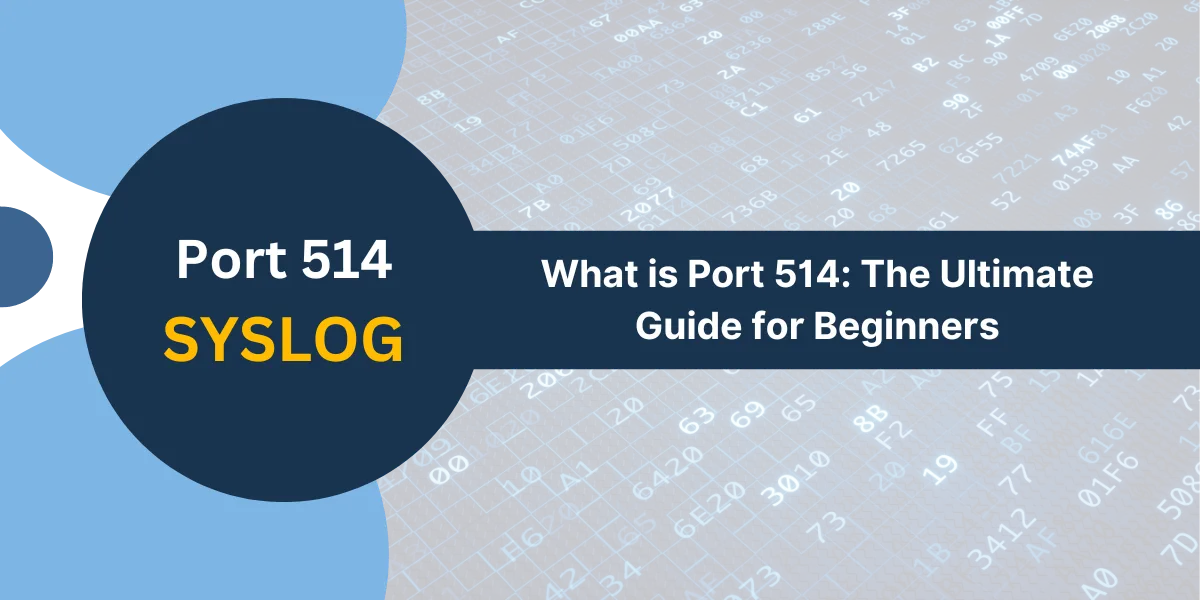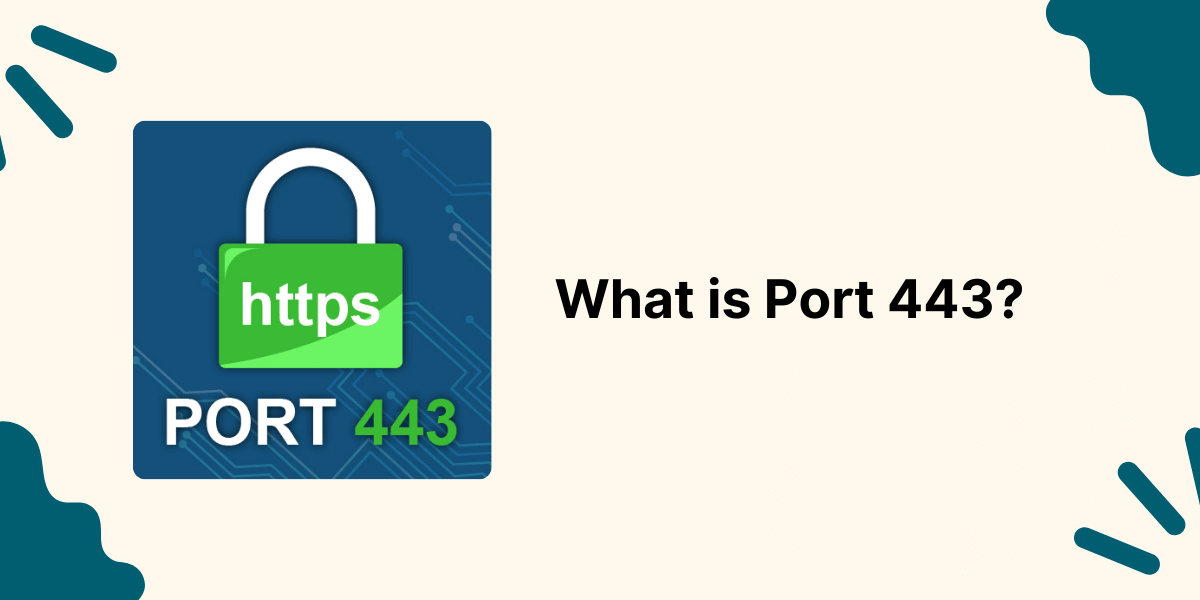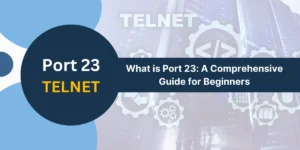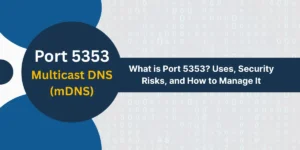What is Port 514?
Port 514 is a standardized network port codified by the Internet Assigned Numbers Authority (IANA). It is the default port specified under the Syslog protocol for system logging functions.
Syslog is the standard logging interface on Unix-style systems. It allows log data generated by the kernel, applications, and network devices to be centralized. The syslog daemon process running on the destination logging server facilitates this.
While not strictly required, port 514 is a nearly universal convention for network transmission of Syslog data. It can utilize either User Datagram Protocol (UDP) or Transmission Control Protocol (TCP) transport.
Understanding port 514 is important for any network or systems administrator who deals with device, server, and application logging and monitoring. Properly configuring Syslog and the associated ports is crucial for security, compliance, and troubleshooting.
Key Takeaways
- Port 514 is the default port for the Unix syslog protocol, used for system logging and monitoring.
- It allows the collection of log data from network devices and servers to a central syslog server.
- Leaving port 514 open carries security risks – it should be filtered appropriately or proxied through a more secure channel.
- Proper log management, monitoring, and rotation are crucial when utilizing port 514 to avoid resource exhaustion.
- Alternatives like Rsyslog provide enhanced security, reliability, and flexibility for network-based logging via TCP and encryption.
Purpose and Brief History of Port 514
Port 514’s origins trace back to the early 1980s and the Berkeley Software Distribution (BSD) variants of Unix. It was codified as the standard destination port for the syslog protocol implemented on these systems.
The logging server’s syslog daemon process would listen on UDP 514 by default for incoming syslog traffic. This allowed the centralized aggregation of log data from multiple systems and devices.
Due to the widespread adoption of Unix and Linux, port 514 became extensively utilized for system logging purposes. It is now commonly supported on all major server and network device platforms.
The Syslog protocol itself has been enhanced and built upon over time, but port 514 has persisted as the customary network port used for initial Syslog implementations.
Some of the developments built atop syslog include:
- Syslog-NG: Added reliability and flexibility improvements like TCP transport, encryption, and log filtering.
- Rsyslog: Further extended capabilities with TLS encryption, database storage, and stronger reliability.
- IETF syslog RFCs: Formalized and standardized the syslog protocol itself and message formats.
However, even with newer syslog variants, port 514 remains ubiquitous as the default listening port for network-transported log data. The newer syslog daemons generally leave port 514 functioning as is for broader compatibility.
How Syslog and Port 514 Work
Syslog functions as a client-server protocol. Log messages are generated by syslog clients—devices, servers, or applications—and transmitted across the network to a centralized syslog server.
The server collects incoming log data from multiple sources via a syslog daemon process like rsyslogd or syslog-ng. This allows correlated analysis and monitoring of logs from many systems and devices.
Port 514 is used to transmit log data between the clients and the server. The logging server’s syslog daemon listens on this port for incoming UDP or TCP syslog traffic.
By default, most syslog clients transmit to the syslog server’s IP address using UDP as the transport layer protocol. The destination port is set as 514, following the Syslog standard.
Some key points on how this all works:
- The syslog server must have port 514 open and the syslog daemon process listening to receive the remote log data. A firewall rule permitting UDP 514 traffic is required.
- Syslog clients/transmitters are configured with the logging server’s IP address and port 514 as the destination.
- No handshaking or acknowledgment occurs natively with UDP syslog: it is a simple one-way firehose of log message data.
- TCP can optionally be used for more reliable syslog delivery, using full session handshakes and acknowledgments. Most modern syslog daemons support TCP 514.
- By default, no encryption is used: log data is sent in plaintext. This can be added using TLS or stunnel for security.
- Log data received is typically written to log files on the syslog server and forwarded to other data stores.
What are the Common Use Cases and Devices
Port 514 and Syslog are widely used across many types of IT infrastructure devices and servers. Some typical use cases and data sources leveraging UDP/TCP 514 include:
- Network and Security Devices
- Servers
- Applications and Services
- Endpoints
Network and Security Devices
- Firewalls: Fortigate, Check Point, Juniper SRX, Cisco ASA
- Routers: Cisco IOS, Juniper Junos
- Switches: Cisco IOS, Arista EOS
- Load balancers
- IPS/IDS systems
- VPN concentrators
Servers
- Linux: rsyslog, syslog-ng
- Windows: Built-in Syslog agent, Syslog-NG
- VMware ESXi
- Network storage: NetApp, EMC
Applications and Services
- Custom Syslog data from business applications
- Authentication systems: Active Directory, LDAP, RADIUS
- Monitoring systems: Nagios, Icinga, Cacti
- Databases
- Web or application servers
Endpoints
- Linux & Unix hosts
- Windows PCs
- Mobile devices
- Printers
Syslog provides a universal logging interface for getting all these platforms and data sources into a single location for administration and troubleshooting.
Security Implications of Port 514
While tremendously useful, the open nature of port 514 does present some potential security issues. Some key risks to weigh include:
- An Open UDP port allows the ingress of unauthenticated log data, which could be spoofed.
- Unencrypted plaintext transmission allows eavesdropping of potentially sensitive log data.
- Log data received is directly processed and trusted by the syslog daemon.
- Unconstrained log volumes could exhaust disk space or impact performance.
- Syslog TCP data could be used for denial of service attacks if not limited.
- Open access exposes the syslog server itself to vulnerable daemons or OS.
These concerns generally mean port 514 traffic should only be exposed on an open or untrusted network with precautions. Internal-only access, VPN tunneling, or proxy via agents are safer approaches.
Encryption and tuned rate limiting should also be implemented to protect against data leakage and denial of service. It is also advisable to authenticate and validate the source of syslog traffic.
Proper log management practices on the syslog server, such as rotating, compressing, and archiving log files, are also important to avoid resource exhaustion.
Best Practices for Syslog Port 514 Configuration
Here are some key best practices to follow when implementing and configuring syslog on port 514:
- Use firewall rules: Only permit access to port 514/UDP from trusted device IPs or networks. Avoid allowing open internet traffic.
- Consider a syslog proxy/relay: Use an intermediate agent to funnel remote syslog traffic through a VPN or encrypted channel.
- Enable TLS/SSL encryption: Protect log data in transit using TLS or stunnel encryption wrappers. Require trusted certificates.
- Require TCP over unreliable links: TCP handshaking will prevent data loss on poor connections.
- Limit UDP packet sizes: Helps reduce fragmentation and reliability issues. Keep under 1024 bytes.
- Tune rate limiting: Police inbound syslog rates to prevent DoS. But allow bursts.
- Log locally as well as remote: Maintain local logging so data is not lost if the remote syslog server is unavailable.
- Use a dedicated syslog server: Don’t combine with other applications to limit exposure.
- Monitor disk space: Be ready to rotate/archive logs to avoid filling up filesystems.
- Consider strong syslog daemon: Rsyslog offers reliability and security enhancements over standard syslogd.
Given the security and stability implications, proper configuration and hardening of the remote syslog server and port 514 access are vital. Syslog provides immense monitoring value but needs to be deployed with care.
What are the Alternatives and Developments for Syslog Port 514
While very entrenched, port 514 and classic syslog are seeing some modern alternatives emerge in log management architectures:
- Rsyslog and Syslog-NG: As noted, these enhanced syslog daemons add TCP transport, encryption, and reliability features that build on traditional 514 Syslog. However, they maintain support for legacy port 514 operations.
- IPFIX/NetFlow: Flow-based network analytics protocols like IPFIX and NetFlow can partially replace router and firewall syslog data on port 514. Unidirectional flow records tend to be more efficient than syslog for network usage monitoring, while syslog provides richer contextual detail.
- HTTP/JSON Logging: Modern applications are increasingly abandoning syslog in favor of direct HTTP POSTs of JSON-formatted log data to web endpoints. This allows greater structure and flexibility, but it also leads to a loss of centralized logging visibility.
- Log Forwarders: Agent-based log forwarders like Logstash can funnel log data from diverse sources to central aggregators like ElasticSearch. This shifts storage and analysis to more capable platforms. However, the syslog interface on port 514 can still feed such pipelines.
- Cloud Logging Services: Cloud platforms like AWS CloudWatch and Azure Log Analytics provide managed, centralized logging repositories with analysis tooling. These can ingest from syslog sources over port 514 or natively forward logs from cloud workloads.
- Kubernetes Logging: In Kubernetes environments, container orchestration platforms provide native logging aggregation via agents, with storage on backends like ElasticSearch or Splunk. However, Syslog data from the underlying hosts and infrastructure can still provide valuable supplementary data.
For most organizations, port 514 will continue functioning as a key conduit for feeding log data from on-prem infrastructure, devices, and legacy applications into more modern logging regimes. Even as newer approaches emerge, the ubiquitous nature of syslog over port 514 keeps it extremely relevant.
Final Thoughts
Port 514 and the syslog protocol remain integral components of log and event management for IT infrastructure, security devices, servers, and applications. Though syslog has been enhanced with additions like encryption, reliability, and structured formats, port 514 persists as the standard for network transmission of critical syslog data.
Careful configuration of syslog clients, servers, and network firewalls is needed to maximize security and stability. Even with the rise of new centralized logging architectures, the ubiquitous nature of syslog over port 514 keeps it highly relevant. Legacy and modern platforms will continue leveraging port 514 to transmit machine-generated data to aggregation points for administration, compliance, and troubleshooting.
Frequently Asked Questions (FAQ) Related to Port 514
What is the default syslog port number?
Port 514 is the standard default port number for syslog operations. Syslog servers listen for syslog message traffic from clients on UDP or TCP port 514.
Is port 514 TCP or UDP?
Port 514 can use either UDP or TCP transport protocols. By default, most syslog implementations utilize UDP on port 514 for performance and simplicity reasons, but TCP is also commonly supported.
What network protocol does port 514 use?
Port 514 predominantly leverages the UDP transport protocol at Layer 4 of the OSI model to transmit syslog messaging traffic between clients and servers. However, many syslog implementations also natively support TCP for added reliability.
Is port 514 secure?
Unencrypted syslog communication over port 514 is not secure and can be intercepted. However, technologies like TLS (Transport Layer Security) or stunnel can be used to add encrypted SSL/TLS tunnels for secure syslog data delivery.
How do I open port 514 on a firewall?
To allow remote syslog traffic to a centralized server, permit ingress UDP (or TCP) packets to destination port 514 in the firewall ruleset. Limit source IP access to only required syslog client devices or networks.
What is a syslog relay?
A syslog relay or proxy server acts as an intermediary aggregation point to funnel remote syslog traffic through a VPN or other encrypted tunnel before sending it to the central log server, enhancing security.
Can I change the syslog port from 514?
Yes, the UDP/TCP listening port for syslog can be altered from the standard 514. This would require changing the configuration on both the syslog server to listen on the new port and all the remote syslog clients to send to it.
What uses port 514?
Port 514 is predominantly used for transmitting syslog messaging traffic. This allows log and event data from network gear, servers, and devices to be sent to a centralized syslog aggregation server.
Is port 514 open by default?
Port 514 will not be open by default on most client machines and devices transmitting syslog data. However, the syslog server needs port 514 open and the syslog daemon listening on it to receive the remote syslog traffic.

Priya Mervana
 Verified Web Security Experts
Verified Web Security Experts
Priya Mervana is working at SSLInsights.com as a web security expert with over 10 years of experience writing about encryption, SSL certificates, and online privacy. She aims to make complex security topics easily understandable for everyday internet users.
Stay Secure with SSLInsights!
Subscribe to get the latest insights on SSL security, website protection tips, and exclusive updates.
✅ Expert SSL guides
✅ Security alerts & updates
✅ Exclusive offers