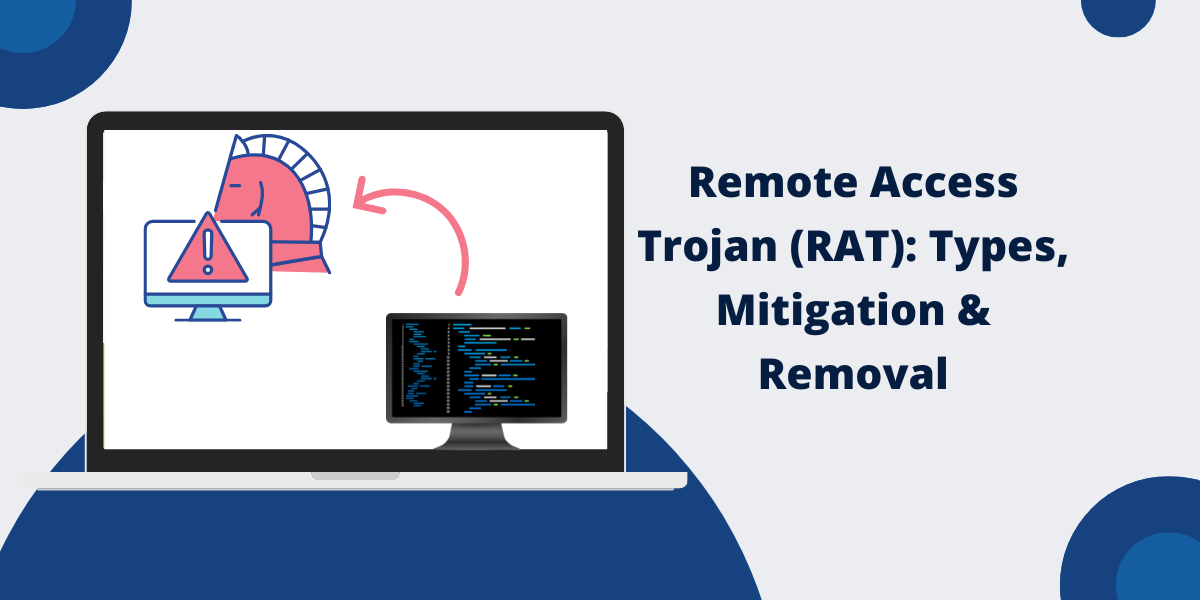What is a Remote Access Trojan (RAT)?
A Remote Access Trojan (RAT) is malicious software that gives attackers complete control over a victim’s computer system. These malware programs often enter systems through email attachments, infected downloads, or fake software updates. They can monitor user activities, access files, and manipulate system settings without detection.
Attackers use RATs to steal sensitive data, record keystrokes, activate webcams, and access personal information. Their impact extends from individual users to large organizations, causing data breaches and financial losses. Security experts recommend strong antivirus protection, regular system updates, and careful screening of downloads to prevent RAT infections. Understanding RAT behavior helps users protect their systems from these dangerous cyber threats.
Unlike other malware, such as viruses or wovictim, which spread automatically, RATs give focused control only to the attacker. They do not self-propagate and rely on social engineering techniques to trick users into downloading and installing them. Once installed, RATs can be extremely intrusive and dangerous.
How Does a Remote Access Trojan Work?
RAT infection typically happens in three stages:
- Initial Compromise
- Command and Control Communication
- Malicious Activities
Initial Compromise
This first stage relies on some user interaction to download and install the RAT trojan. Attackers use various deception techniques like:
- Sending malicious email attachments pretending to be invoices, delivery notifications, etc.
- Bundling RAT installers with legitimate downloads.
- Redirecting users to sites hosting exploits and drive-by downloads through malicious ads or links.
- Tricking users into manually downloading remote administration tools which are actually RATs in disguise.
Command and Control Communication
After installation, the RAT Trojan connects to a command and control (C2) server run by the attacker. This allows remote control over the infected system. The C2 communication is configured to use normal web traffic like HTTP/HTTPS to avoid detection by firewalls.
Advanced RATs employ various techniques to obscure their C2 traffic, such as domain generation algorithms and asymmetric encryption. The infected machine continues to poll and listen for commands from the C2 server.
Malicious Activities
With a functional C2 channel, the attacker can now leverage the extensive capabilities of the RAT trojan. Typical malicious activities include:
- Surveillance through webcams and microphone
- Logging keystrokes to steal credentials and other sensitive data
- Downloading additional payloads like banking Trojans
- Exfiltrating confidential files and documents
- Propagating through internal networks
- Bricking the system by deleting system files or formatting drives
The level of control makes RATs extremely versatile threats. Attackers often use RAT infections as launching points for further penetration into secure networks.
Types of Remote Access Trojans
There are many RAT tools freely available as well as customized variants developed by attackers.
Some common RAT families include:
DarkComet
One of the older and more basic RATs, DarkComet offers a simple user interface and a wide range of capabilities, such as keylogging, password stealing, webcam access, DDoS, and more. However, it lacks sophistication, making it easy to detect.
QuasarRAT
Written in C#, QuasarRAT is an open-source RAT that is frequently updated with new features. Its modular architecture allows running custom plug-ins for extended functionality.
Nanocore
Despite its small size, Nanocore offers extensive capabilities. It is one of the most prolific RATs, and its leaked source code is reused in many other variants.
Netwire
Netwire is a Mac OS-specific RAT that can evade built-in Apple security. It is distributed via trojanized applications like music production software.
Xbash
Xbash is a cross-platform RAT that targets both Linux and Windows systems. Attackers can execute bash commands on Linux and RAT features on Windows with the same C2 server.
RevengeRAT
RevengeRAT is a highly advanced RAT that can disable antivirus, harvest computer information, record audio, log keystrokes, access a webcam, and more. It uses asymmetric encryption for stealthy C2 communication.
JRAT
Written in Java, JRAT leverages cross-platform support and obscures network traffic using SSL. Remote viewing through screen capturing and keylogging are some of its spying capabilities.
As you can see, modern RATs employ more sophisticated techniques to hide their C&C traffic and evade detection. However, the core capabilities and end goal of remote access and control remain.
What are the Signs of a RAT Infection
Since RATs thrive by staying undetected on systems, identifying if you are infected can be tricky.
Here are some signs that may indicate the presence of a remote access Trojan:
- High CPU and network usage with no clear cause
- Unknown processes running in the background
- Antivirus alerts about suspicious network connections
- Changes in browser settings like new toolbars, plugins, or homepage
- New administrator accounts created on the system
- The webcam or microphone turns on unexpectedly
- Data files going missing or becoming corrupted
- Crashes and unexplained errors, especially in security software
How to Detect and Remove Remote Access Trojans
If you suspect your computer is infected with a RAT, quick action is required to eliminate the threat.
Here are the steps to detect and remove remote access Trojans:
Disconnect from the Network Immediately
As soon as you detect potential signs of compromise, disconnect the infected system from the network. This breaks the C2 communication channel, preventing the attacker From further damaging or spying on you.
Boot into Safe Mode
Reboot the infected computer into Safe Mode to prevent the RAT from loading its malicious components. Safe Mode runs only essential system services and software, providing a clean environment for scanning.
Run Antivirus and Anti-malware Scans
With the system in Safe Mode, run full system scans using updated antivirus and anti-malware tools like Malwarebytes, Spybot, etc. This will detect and quarantine any potential RAT threats.
Check Running Processes and Services
Using Task Manager or a utility like Process Explorer, closely check any unknown or suspicious running processes, services, and listening network ports. Compare them against an established baseline to identify RAT behavior.
Inspect Registry and System Folders
RATs often create registry entries or files in ProgramData, AppData, or other system folders. Carefully inspect these locations for anything suspicious that may indicate the presence of a RAT Trojan.
Monitor Key Areas for Changes
Once the system is cleaned, continue monitoring key areas, such as the registry, scheduled tasks, system files, etc., for unauthorized changes. This will reveal whether any remnants of the RAT still exist.
Change All Passwords
Ensure all your login credentials, banking passwords, and other sensitive information are changed once the system is confirmed clean. This minimizes the impact if the RAT compromised any data.
Enable Security Features
Update antivirus definitions, enable firewalls, and stay vigilant about suspicious emails or links. Implementing ongoing security measures reduces the risk of another RAT or malware infection.
With persistent scanning using multiple tools and techniques, you can thoroughly remove an embedded RAT infection. However, prevention and early detection are still far better to avoid compromise in the first place.
How to Mitigating the Threat of Remote Access Trojans
RAT infections can be severely damaging and difficult to remediate once attackers gain a foothold in a system or network. Applying diligent security practices is key to protecting against remote access Trojans before they strike:
- Keep Software Updates and Patches Current
- Exercise Caution with Emails and Links
- Use a Powerful Anti-Malware/Anti-Virus
- Monitor System and Network Activity
- Limit Administrator Accounts
- Disable Unused Services and Protocols
- Isolate Critical Assets
- Educate Employees on Cybersecurity
Keep Software Updates and Patches Current
Applying the latest security patches closes vulnerabilities that could let RATs sneak in. Promptly updating programs like web browsers, Java, Flash, etc., reduces the attack surface.
Exercise Caution with Emails and Links
Most RATs install themselves using social engineering tricks. To avoid traps, carefully inspect emails, attachments, and web links before interacting with them.
Use a Powerful Anti-Malware/Anti-Virus
Deploy robust security tools that incorporate behavioral analysis and machine learning to detect RATs and other advanced threats that signature-based products may miss.
Monitor System and Network Activity
Inspect processes, system changes, and network connections to establish a baseline of normal behavior. Anomalies like sudden traffic spikes could indicate RAT communication.
Limit Administrator Accounts
RATs often escalate privileges or create new admin accounts to gain fuller system access. Limit administrator accounts to only essential personnel.
Disable Unused Services and Protocols
Disabling unused services like RDP, if they are not required, can minimize the attack surface. Restrict SMB traffic between systems and block risky outbound ports.
Isolate Critical Assets
For crucial systems like financial servers, implement isolation measures like firewall rules, VLAN segmentation, etc., to make lateral movement tougher for RATs.
Educate Employees on Cybersecurity
Train staff to identify social engineering techniques, safely handle emails and web browsing, use strong credentials, etc. Empowered employees are a strong defense.
Proactive measures to guard endpoints, along with user education, significantly elevate the security stance against persistent threats like RATs and targeted attacks. Leverage a ‘defense in depth’ strategy combining the above approaches for robust protection.
Final Thoughts
Remote Access Trojans empower attackers with covert control over systems, leaving users open to spying, data theft, and severe harm. Although modern RATs are employing stealthier C2 and evasion tactics, the core goal of remote access remains unchanged.
By remaining vigilant and applying security best practices, individuals and enterprises can significantly reduce their risk against persistent RAT threats. Securing endpoints via patching, disabling unnecessary access, monitoring for anomalies, and educating employees on cyber risks are key tenets of an effective anti-RAT strategy.
With layered defenses and proactive threat hunting, organizations can promptly detect and thwart remote access Trojan attacks before any real damage is inflicted.
Frequently Asked Questions (FAQ) About Remote Access Trojans
How do Remote Access Trojans spread?
RATs are typically spread through social engineering methods like malicious emails, infected downloads, and fake software installers rather than self-propagation. The first step is to get the user to install the RAT.
Can a remote access Trojan spread to other computers on a network?
While RATs don’t have self-depth’ing capabilities, they can download additional malware, like worms, to move laterally between systems once they establish a beachhead on a network.
Are remote access Trojans illegal?
Distributing or using RATs to infect other systems is illegal. The data theft, computer damage, and privacy violations caused by RATs violate cybercrime laws worldwide.
Can Remote Access Trojans capture screen and video?
Advanced RATs are equipped with screen-capturing modules and can activate webcams and microphones without the user’s consent to spy on victims.
How do I prevent remote access from Trojans?
Preventing RAT infections relies on methods like keeping software updated, avoiding suspicious downloads and emails, using strong antivirus tools, and maintaining backups to recover from potential data theft.
Is a factory reset sufficient to remove the remote access Trojan?
While restoring infected machines is an option, the RAT may persist in backups or system areas even after a reset. It is best to scan thoroughly with malware testers before and after a reset.
What are indicators of a remote access Trojan infection?
Unusual system crashes, unknown processes, and network connections, antivirus alerts, disabled security software, missing files, and abnormal activity indicate potential RAT infection.
Can Remote Access Trojans steal passwords?
Stealing credentials and data is one of the primary goals of most RATs. They achieve this via keylogging, credential dumping tools, hooking browser data, etc. Securing passwords and accounts is important after removing a RAT.
Are mobile devices vulnerable to remote access Trojans?
Mobile devices face a growing threat from mobile RATs or mRATs, which can monitor location, messages, calls, and more. Keeping phones patched and avoiding suspicious apps reduces exposure.
RAT infections inflict severe damage, especially when targeted against organizations. Being aware of the threat and taking proactive measures to harden infrastructure security is key to defending against these dangerous Trojans before they can strike.

Priya Mervana
 Verified Web Security Experts
Verified Web Security Experts
Priya Mervana is working at SSLInsights.com as a web security expert with over 10 years of experience writing about encryption, SSL certificates, and online privacy. She aims to make complex security topics easily understandable for everyday internet users.
Stay Secure with SSLInsights!
Subscribe to get the latest insights on SSL security, website protection tips, and exclusive updates.
✅ Expert SSL guides
✅ Security alerts & updates
✅ Exclusive offers