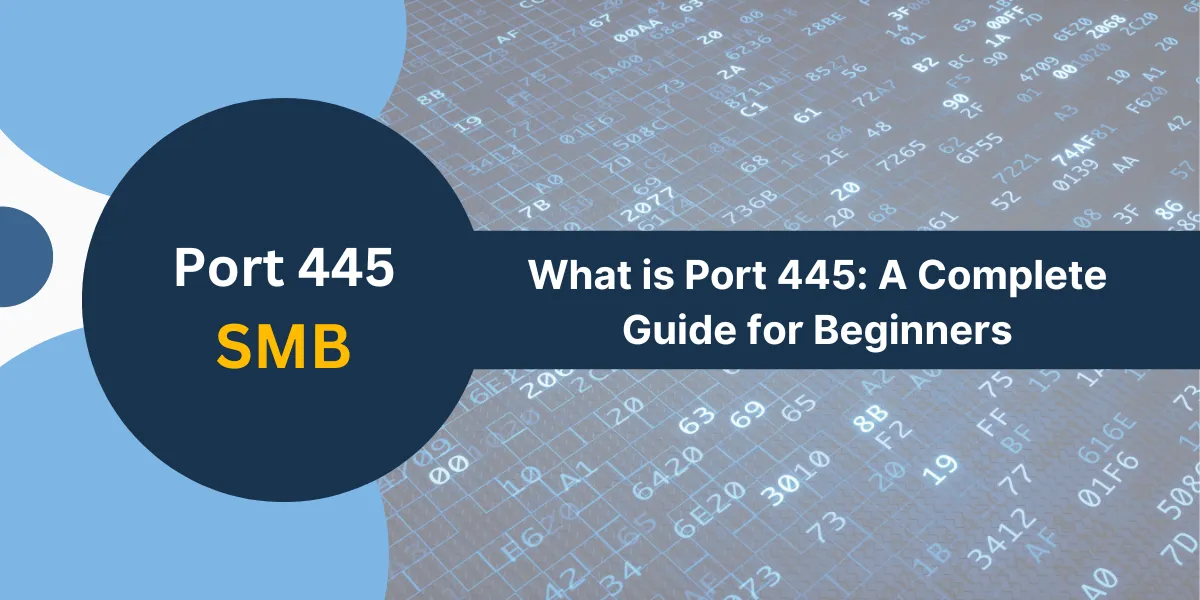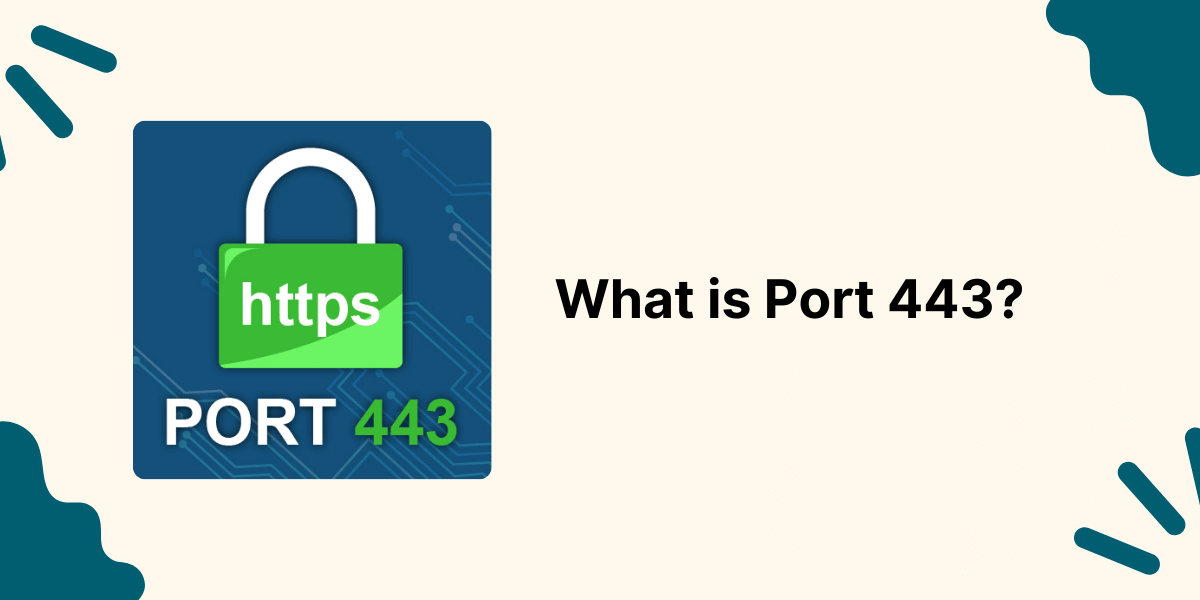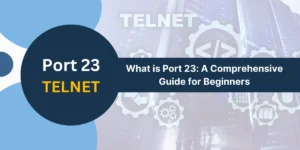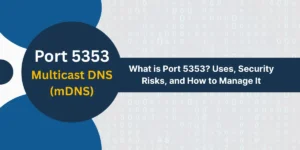Understanding About Port 445
Port 445, also known as SMB port, is a TCP port for Server Message Block (SMB) communication. It allows Windows machines to share files, printers, and other resources over a network. Due to its ubiquity in corporate networks and connections to critical systems, port 445 is one of the most targeted ports by cyber criminals.
Understanding port 445 is key for network administrators to secure and troubleshoot Windows networking properly.
Key Takeaways
- Port 445 is the TCP port for SMB communication, which enables Windows machines to share files, printers, and other resources.
- It is one of the most attacked ports due to its presence on all Windows operating systems and connections to critical infrastructure.
- Leaving port 445 open exposes Windows systems to attacks like brute forcing credentials, remote code execution, and ransomware.
- Proper configuration of port 445, SMB, and Active Directory are crucial steps to secure this attack vector.
- Monitoring port 445 connections, restricting access, and deploying additional safeguards are key to limiting exposure.
- Troubleshooting port 445 issues requires checking firewalls, SMB configurations, Network discovery settings, and DNS records.
What is a Server Message Block (SMB)?
Server Message Block (SMB) is a network protocol that allows computers to communicate with each other and share access to files, printers, serial ports, and other resources on the network. It enables these functions:
- File and print sharing: This provides access to files or printers on remote computers as if they were local resources.
- Inter-process communication: Allows different processes on the same computer or separate computers to share data.
- Remote administration: Enables a computer to be administered remotely from another computer.
SMB originated in the early 1980s with SMBv1, which was originally developed by IBM before being adopted and further developed by Microsoft. It continues evolving, with newer versions, SMBv2 and SMBv3, released in Windows Vista and Windows 8, respectively.
SMB communication works on top of other protocols and originally ran on top of NetBIOS using TCP port 137, port 138, and port 139. Modern implementations now rely on TCP port 445 directly with NetBIOS no longer required.
Why is Port 445 a Security Risk?
Port 445 is one of the most attacked ports on the internet because:
- Ubiquitous: SMB is enabled by default on all Windows operating systems from Windows 2000 and above. This makes port 445 open and available on most corporate networks.
- Authentication: SMB connections often require minimal authentication. An anonymous user with no credentials can enumerate quite a bit of information from SMB shares.
- Vulnerabilities: Disclosed vulnerabilities in SMB allow remote code execution attacks, in which attackers can run malicious programs on exposed systems.
- Critical access: SMB connections often provide access to critically important file shares and administration interfaces.
- Propagation: Worms like WannaCry ransomware rely on SMB connections to automatically spread across networks.
Attackers can leverage port 445 in different ways:
- Scanning: Check for open SMB ports which indicate a Windows computer. Gather system information through SMB enumeration.
- Brute force: Conduct password-guessing attacks directly on port 445 to determine valid credentials.
- Exploitation: Target known SMB vulnerabilities to execute arbitrary code on the remote system.
- Lateral movement: Use valid credentials and SMB connections to pivot through the network.
What are the Common Port 445 Attacks
Some of the most prevalent attacks on port 445 include:
- SMBbrute Attacks
- EternalBlue
- SMB Relay Attacks
- SMBGhost & Other Vulnerabilities
SMBbrute Attacks
SMBbrute aims to brute-force weak passwords on SMB connections. The attacker iterates through different user name and password combinations in hopes of guessing a valid set of credentials. This allows them to gain authorized access to SMB shares, remote administration, and lateral movement.
EternalBlue
EternalBlue exploits a vulnerability in older SMBv1 implementations (CVE-2017-0144). By sending specially crafted packets, an attacker can execute arbitrary code remotely and install backdoors, ransomware, or other malware. EternalBlue was originally developed by the NSA before being leaked and abused by the WannaCry global ransomware attack.
SMB Relay Attacks
Attackers can trick a victim into authenticating to them over SMB, then relay those credentials to access restricted resources on a different system that trusts the victim. This bypasses the need to crack passwords when legitimate credentials can be forwarded.
SMBGhost & Other Vulnerabilities
Vulnerabilities continue to be found in the various SMB implementations. SMBGhost (CVE-2020-0796) allowed remote code execution by hijacking client connections. Bad neighbor (CVE-2020-1206) enabled reading sensitive files through poisoned neighbor cache entries.
How to Secure Port 445
Since port 445 is a convenient attack vector to critical systems, proper precautions need to be taken:
- Close port 445 if it is not explicitly required for file shares or administration. This will prevent initial scanning and brute-force credential attacks.
- Harden SMB configurations by versions, encryption algorithms, and signing requirements. Disable outdated SMBv1 if possible.
- Limit SMB access between specific users, groups, and systems with proper firewall rules. Avoid exposing SMBs to the open internet.
- Enable SMB traffic logging to detect connection attempts, failures, and data transfers. Monitor logs with security analytics.
- Deploy advanced threat detection solutions that watch for port 445 exploits, brute force attacks, and other anomalies.
- Keep Windows systems patched and updated to eliminate known SMB vulnerabilities that can enable exploits.
- Use VPNs, jump boxes, and privileged access solutions to secure administrative SMB connections. Don’t expose administration directly to port 445.
- Increase the security of Active Directory accounts to prevent password guessing against SMB connections.
Properly configuring SMB, limiting exposure and monitoring activity are crucial steps to securing port 445 access. Additional safeguards like malware prevention, breach detection, and vulnerability scanning also help minimize risks.
Troubleshooting Port 445 Connection Issues
If you are encountering connectivity issues with the SMB port, there are a few key areas to check:
- Confirm port 445 is open: Verify remote firewalls are not blocking TCP 445 connections. Test connectivity with tools like telnet, nmap, or tipping.
- Check SMB configurations. Ensure SMB services are running and required authentication, such as signing or encryption, is enabled if needed.
- Review share permissions. If accessing specific shares, confirm that share permissions allow access from the source username, IP address, or system.
- Validate active directory: For domain systems, verify that both systems are connected to and trust the same AD domain controllers.
- Enable NetBIOS over TCP: In some instances, NetBIOS is still required for name resolution, even when using port 445.
- Examine DNS: Confirm that both systems have proper DNS records registration including reverse lookups.
- Check system firewall: Look for host-based firewall settings that may be blocking remote or even local SMB communication.
With proper troubleshooting methodology, most connectivity issues with port 445 can be isolated to a firewall, SMB configuration, or name resolution problems. Checking logs on both the client and server-side can also help pinpoint the root cause.
Final Thoughts
Port 445 is a vital component of the SMB protocol, enabling Windows networking and resource-sharing functions. However, due to its ubiquitous presence and connection to critical systems, attackers also heavily target it. Proper hardening, access controls, and monitoring of SMB traffic are required to minimize risks associated with this port.
Keeping SMB configurations and Active Directory secure protects the source. Limiting port 445 exposure through firewall policies reduces the attack surface. Ongoing vulnerability scanning and threat detection also help alert to any malicious activity targeting this well-known attack vector.
With the right precautions, the convenience and functionality afforded by SMB and port 445 can be securely supported without enabling pivot points for attackers. As long as port 445 is properly configured and controlled, its use does not need to introduce substantial risk to an organization.
Frequently Asked Questions About Port 445
What is port 445 used for?
Port 445 is used for Server Message Block (SMB) communication, which allows Windows computers to share files, printers, and other resources over a network. It enables key functions like file sharing, remote administration, and inter-process communication between Windows systems.
Is port 445 open by default?
Yes, port 445 is open by default on all Windows operating systems from Windows XP SP2 and above. This allows SMB functionality to work out of the box but also exposes that port to potential attacks.
Is port 445 safe?
Port 445 is considered unsafe if exposed directly to the public internet. Attackers routinely scan for open SMB ports and launch brute-force password-guessing attacks. As safeguards, keeping this port closed externally and limiting access internally are recommended.
Can port 445 be closed?
Yes, port 445 can be closed through the Windows firewall if SMB functionality is not required. This will prevent attackers from gathering information but may impact legitimate SMB operations. SMB can also be configured to use a different port if needed.
Does port 445 need to be open for Active Directory?
In most cases, no. Port 445 does not need to be open externally for Active Directory functionality. Domain controllers replicate using other RPC and LDAP ports. However, if external SMB access to domain file shares is required, port 445 would need to be open.
Can ping work without port 445?
Yes, ping relies on the ICMP protocol and does not use port 445. You can verify basic connectivity between systems through ping without having port 445 open. However, file shares, remote administration, and other critical functions may fail without port 445.
How do I check if port 445 is open?
Use the ‘netstat -an’ command on Windows to check if port 445 is listening for connections. Remote desktop tools like nmap can also scan for open SMB ports externally. Both administrators and attackers commonly use port scanners for this purpose.
Can I disable SMB port 445?
You can disable or close port 445 via the Windows firewall to prevent SMB communication. However, this may impair file-sharing functionality. It is recommended to secure SMB configurations and limit exposure rather than fully disable the protocol, which can impact operations.

Priya Mervana
 Verified Web Security Experts
Verified Web Security Experts
Priya Mervana is working at SSLInsights.com as a web security expert with over 10 years of experience writing about encryption, SSL certificates, and online privacy. She aims to make complex security topics easily understandable for everyday internet users.