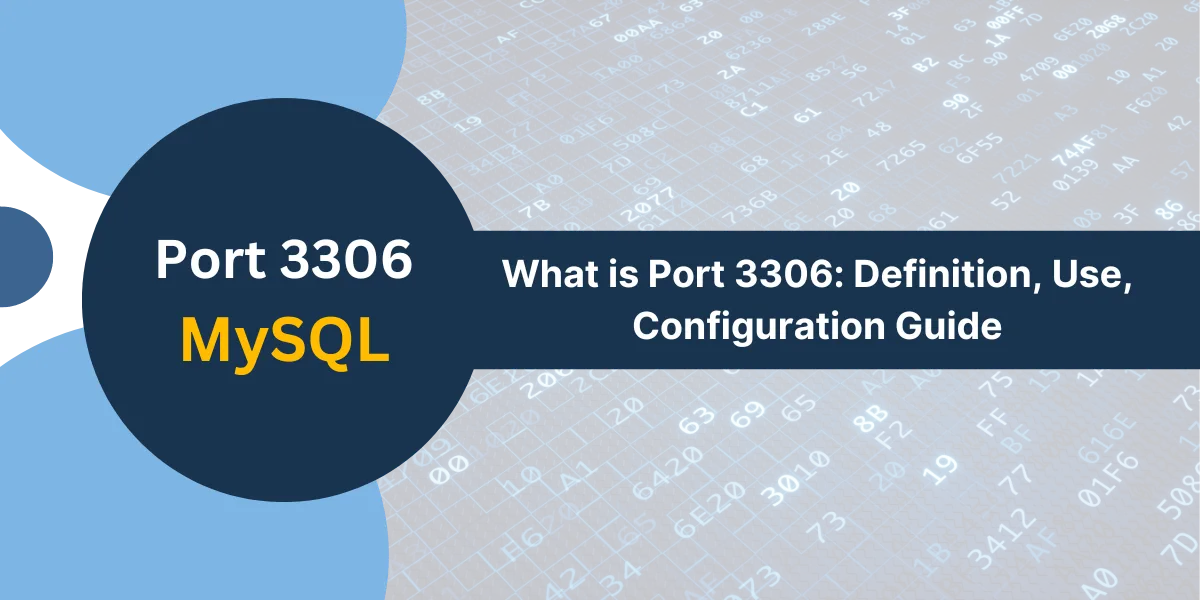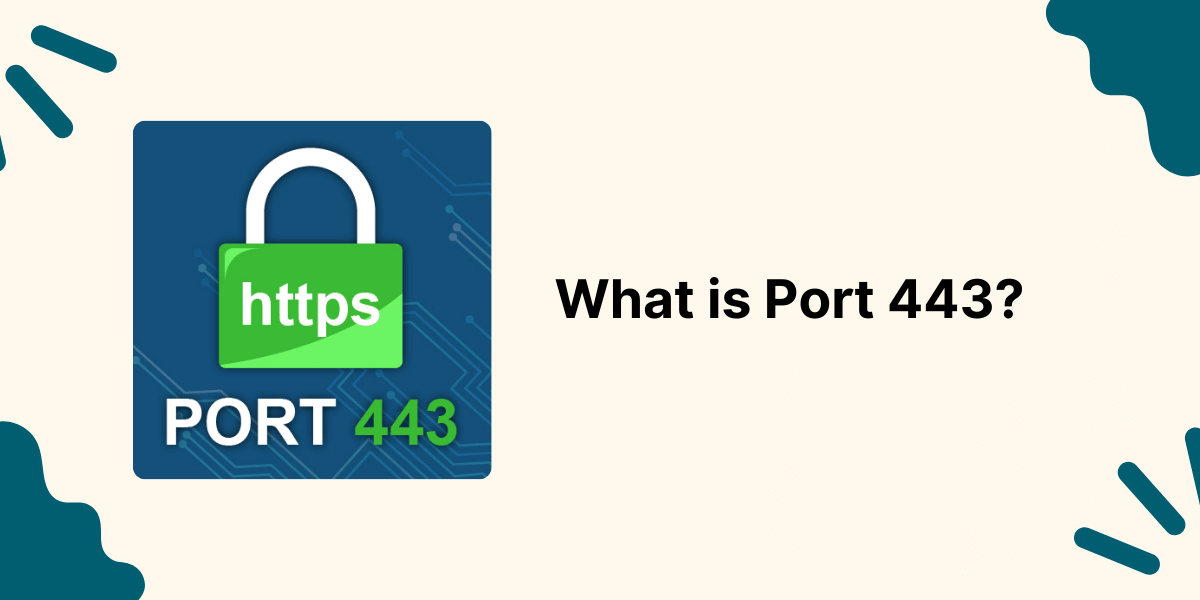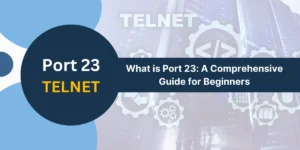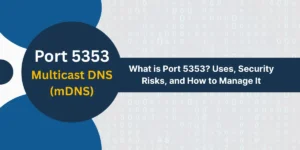What is Port 3306?
Port 3306 is a 16-bit TCP port used by default by MySQL database servers. It is the assigned port number that MySQL listens on to accept incoming network connections from database clients and applications.
When a MySQL server process starts, it will bind to and monitor port 3306 for connection requests. By default, any database client that wants to communicate with and access data from that MySQL server will need to connect via port 3306.
The port number itself does not have any specific meaning other than being the officially designated port for MySQL assigned by the Internet Assigned Numbers Authority (IANA). IANA assigns port numbers to common protocols and services so they can function reliably on networks.
By convention, port 3306 has become the standard port used by MySQL database servers and applications that utilize MySQL. It is the default port suggested by Oracle for MySQL and enabled by default in MySQL distributions.
However, the port number can be changed if needed for specific configurations or security reasons. The key point is that the client programs connecting to MySQL must know which port is used. If you’re using a visual interface like a MySQL GUI, it typically allows you to easily specify a custom port when connecting to the database server.
Key Takeaways
- Port 3306 is the default port for MySQL database servers. It is used to accept incoming connections.
- Configuring port 3306 is important for ensuring connections to MySQL function properly. It involves firewall rules, MySQL configuration, and application settings.
- Security measures like firewall rules, SSL encryption, and user privileges help protect port 3306 and MySQL connections.
- Troubleshooting port 3306 issues involves checking configurations, testing connectivity, reviewing error logs, and verifying user permissions.
- Understanding port 3306 is key for properly administering, securing, and troubleshooting MySQL databases. This guide provides comprehensive information on how it functions.
How MySQL uses Port 3306
When a MySQL server process first starts, one of the initial steps it performs is to bind to port 3306 and begin listening for incoming TCP/IP connections. This allows other programs and computers on the network to connect to MySQL by opening a connection to port 3306 on the server’s IP address.
The MySQL server will continue listening on port 3306 as long as it is running. It will accept and handle incoming connection requests as they arrive. MySQL servers are able to handle multiple client connections at the same time.
Some key points about how MySQL utilizes port 3306:
- Listens for connections on all available server network interfaces by default. It can be restricted if needed.
- Handles authentication of client connections. Users must provide valid MySQL account credentials.
- Encrypts connections if configured to use SSL/TLS. This provides enhanced security for data in transit.
- Creates a separate thread to handle each incoming client connection. Enables multiple simultaneous connections.
- Closes connections if they are idle for a set period. Frees up resources on the server.
- It can be configured to listen on a different port if needed. Requires updating client configurations, too.
How to Configure Port 3306 for MySQL
Properly configuring port 3306 is important for ensuring that MySQL servers are accessible and database clients can communicate with them. There are a few key steps involved in configuring port 3306:
- Updating the MySQL Configuration
- Allow Access Through The Firewall
- Configure Clients and Applications
Updating the MySQL Configuration
By default, MySQL is preconfigured to listen on port 3306 when installed. However, the port can be changed by setting the port parameter in the MySQL configuration file my.cnf.
For example, to make MySQL listen on port 3307 instead of 3306, the config file would specify:
port=3307
This config file change would need to be made on the server where MySQL is installed. The port can also be specified as a command line parameter when starting the MySQL server process.
Allow Access Through The Firewall
Any firewalls protecting the server running MySQL will need rules to allow incoming connections on port 3306 (or the configured port number being used). This includes firewall software on the local server itself as well as any network-based firewall devices.
Common firewall platforms like iptables, ufw, AWS Security Groups, and Azure Network Security Groups will need permissive rules for port 3306 configured.
Configure Clients and Applications
Finally, all clients and applications that connect to the MySQL server will need to be configured to use the proper port. For example, command line clients would use:
mysql -h serverip -P 3307
Applications would need to specify the port in their MySQL connection settings in code or configuration files. Using the standard port 3306 will minimize required client changes.
Properly repeating these steps ensures that both the server and all clients are configured to communicate on the expected port.
How to Secure Port 3306 for MySQL
While port 3306 provides essential functionality for MySQL servers, it also introduces a potential vulnerability if not properly secured. Since it accepts remote connections, unauthorized users or attackers could target port 3306.
Some key measures that should be taken to secure MySQL access on port 3306:
- Firewall Rules
- SSL Encryption
- User Access Controls
- Authentication Plugins
- Account Lockout Policies
- Network Segmentation
- Monitoring & Auditing
Firewall Rules
Configure firewall policies to restrict source IP access to only trusted user networks and administrators, limiting exposure from the Internet.
SSL Encryption
Require SSL/TLS encrypted connections between clients and MySQL using certificates. This will secure data in transit over port 3306.
User Access Controls
Leverage MySQL user privileges, roles, and permissions to limit accounts that can connect and what they can access. Avoid using the admin root account routinely.
Authentication Plugins
Use strong password policies and plugins like caching_sha2_password for robust user authentication when connecting over port 3306.
Account Lockout Policies
To prevent brute-force attacks, lock user accounts after a set number of incorrect password attempts and restrict login attempts from suspicious locations.
Network Segmentation
Place MySQL servers within private subnets and network segments separate from public-facing systems and DMZ areas. Limit route access to MySQL.
Monitoring & Auditing
Track all activity on MySQL servers, including connections, queries, and changes. Log access attempts and activity for auditing.
Applying these best practices provides layered security for MySQL on port 3306. It enables safely supporting access for application connectivity while restricting unauthorized access.
Troubleshooting Issues for Port 3306
There are a few common issues that can arise related to MySQL and port 3306 that may require troubleshooting:
- MySQL Not Listening on Port 3306
- Connection Refused Errors
- Intermittent Connection Issues
- Unauthenticated Access Denied Errors
- Slow Connection Times
- Access Denied For User Errors
MySQL Not Listening on Port 3306
Check for errors in log files and the MySQL error log around the time MySQL was started. Verify that the configuration file, my.cnf, specifies the expected port, like port=3306. Restart MySQL and test again.
Connection Refused Errors
A connection refused error usually indicates the port is not accessible. Check firewall rules to allow port 3306 traffic. Test connectivity to port 3306 using telnet or nc utility. Confirm MySQL is running and bound to the port.
Intermittent Connection Issues
Look for spikes in connections or activity that could be overwhelming MySQL and timing out some connections. Tune MySQL thread and memory settings for increased capacity. Check network hardware for bandwidth bottlenecks.
Unauthenticated Access Denied Errors
The client is accessing port 3306 but failing the login credentials check. Double-check that the username, password, and host IP are specified correctly. Test the credentials directly with the MySQL client to isolate where the issue is occurring.
Slow Connection Times
Latency when connecting could indicate network issues between the client and the MySQL server. Use traceroute to check routing and ping times. As a test, switch the client and MySQL server to the same subnet if possible.
Access Denied For User Errors
The specified MySQL account does not have permission to connect from the client host IP or access the database referenced. Check user privileges defined in MySQL and grant needed access.
Checking log files on both the server and clients and verifying configurations can help isolate the source of issues. MySQL also provides tools like mysqladmin and mysqlcheck that can be useful for testing connections and diagnosing issues.
Final Thoughts
Port 3306 is an integral part of the MySQL ecosystem and understanding how it functions is key for database administrators, developers, and network engineers managing MySQL environments.
Configuring port 3306 properly and implementing appropriate security controls enables reliable utilization of MySQL while safeguarding access. Troubleshooting steps help minimize MySQL port connectivity and authentication issues.
As this guide has shown, port 3306 has essentially become synonymous with MySQL access. All users interacting with MySQL in any capacity should have a working knowledge of port 3306, including its role in communication between MySQL clients and servers.
Learning about the default MySQL port and how it can be configured, secured, and troubleshot will provide a great foundation for working with MySQL databases and applications across development, test, and production environments.
Frequently Asked Questions about Port 3306
What version of MySQL uses port 3306?
All versions of MySQL released to date use port 3306 by default for connecting clients to the MySQL server process. This includes major releases like MySQL 5.x, MySQL 8.x, and the latest MySQL 8.0.
Can you have multiple MySQL instances using port 3306?
No, only a single MySQL instance can listen on a given port, like 3306, at one time on a server. To run multiple MySQL instances on the same server, each one must bind to its own unique port. For example, 3306, 3307, and 3308 could each have a separate MySQL instance running.
Is changing MySQL’s default port recommended?
Changing from the standard port 3306 is generally only recommended for security, isolation, or compliance reasons. Since port 3306 is widely recognized as for MySQL, altering it adds complexity such as updating many client configurations.
Can I close port 3306 for security?
You can close port 3306 if you want to restrict remote connections to the MySQL server completely. However, this will break applications and external client connections, so it is not generally recommended. Proper security measures like firewall rules and SSL encryption are preferable.
What tools can test connectivity to port 3306?
Common networking tools like telnet, nc, nmap, and mysqladmin can be used to check port 3306 availability. For example, “telnet serverip 3306” or “nc -zv serverip 3306” would test basic TCP connectivity while mysqladmin could validate an active MySQL instance is listening.
What are common errors related to port 3306?
Common errors include “Connection refused” indicating the port is inaccessible, “Host ‘xxx’ is not allowed to connect to this MySQL server” showing access denied, and “Access denied for user ‘xxxx’@’xxxx’ (using password: YES)” when login credentials are invalid.
Can I use port 3306 for other software besides MySQL?
Technically, since port 3306 is not exclusively reserved for MySQL. However, virtually all software expects MySQL on port 3306 by convention, so utilizing it for other non-MySQL services is not recommended and will likely cause conflicts.

Priya Mervana
 Verified Web Security Experts
Verified Web Security Experts
Priya Mervana is working at SSLInsights.com as a web security expert with over 10 years of experience writing about encryption, SSL certificates, and online privacy. She aims to make complex security topics easily understandable for everyday internet users.