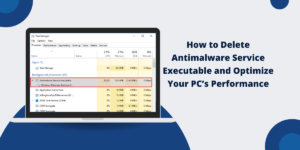Everything You Need to Know About Electronic Signatures
The digital signature process enables users to authenticate documents through electronic means instead of traditional printing or scanning methods. Users can generate e-signatures through three methods which include manual typing of their name and mouse-drawn signatures and digital uploads of handwritten signature images.
The signing software market includes DocuSign, Adobe Sign and HelloSign which provide free basic plans for users. Users can save their e-signatures through image file capture or by storing them within their selected signing platform.
The selection of the best software depends on your specific requirements because DocuSign functions best for business needs yet Adobe Reader provides suitable free options an error occurred while processing your request. Please try again.
How Can I Create an Electronic Signature?
Most countries recognize electronic signatures (e-signatures) as legal digital versions of handwritten signatures. Several methods exist to generate electronic signatures.
Best Methods to Create an E-Signature
- You can create an electronic signature through touchscreen or tablet or mouse by signing your name naturally.
- The tools DocuSign and others enable users to enter their name manually while offering handwritten-style font options.
- You can achieve a realistic signature appearance by signing a white paper then photographing it before uploading the image.
Where to Use Electronic Signatures
- PDFs (Adobe Acrobat, Foxit)
- The plugins DocuSign and others enable users to sign Word and Google Docs documents.
- The integration of Outlook and Gmail allows users to sign emails.
- Mobile Apps (SignEasy, Adobe Fill & Sign)
The e-signature tool must meet legal requirements such as ESIGN Act (U.S.) or eIDAS (EU) standards for valid signatures.
How Do I Create an Electronic Signature? (Step-by-Step Guide)
Creating an e-signature is simple. Follow these steps:
Step 1: Choose an E-Signature Tool
- Free options: DocuSign Free Trial, HelloSign, Smallpdf
- Paid options: Adobe Sign, PandaDoc, SignNow
Step 2: Create Your Signature
- Drawing: Use your finger/stylus on touchscreens.
- Typing: Pick a cursive font for authenticity.
- Uploading: Scan a signed paper and crop it neatly.
Step 3: Save & Apply to Documents
- Drag and drop your signature onto contracts.
- Adjust size and placement for a professional look.
Example: In Adobe Acrobat, go to Tools > Fill & Sign to add your e-signature in seconds.
How to Create an Electronic Signature for Free
Many platforms offer free e-signature creation with limitations. Here are the best options:
Free E-Signature Tools
|
Tool |
Free Limit |
Best For |
|
DocuSign |
1 document/month |
Quick personal use |
|
HelloSign |
3 docs/month |
Small businesses |
|
Smallpdf |
Basic signing |
Students & freelancers |
|
PandaDoc |
14-day trial |
Sales contracts |
How to Get the Most Out of Free Plans
- Use multiple free tools if you exceed limits.
- Delete old signatures to free up space.
- Check for student/business discounts.
Warning: Avoid sketchy “100% free” sites—they may sell your data.
How to Make an Electronic Signature Online
Online signature generators provide users with a convenient alternative to software installation.
Top Online Signature Makers
- Signaturely: Simple drag-and-drop editor.
- SignWell: No account needed for basic use.
- PandaDoc: Great for real-time collaboration.
Steps to Make a Signature Online
- Go to a trusted e-signature website.
- Click “Create Signature.“
- Draw, type, or upload your signature.
- Download as PNG, JPEG, or SVG for reuse.
Some tools enable users to create multiple signature variations including initials and full names.
How to Save an Electronic Signature for Future Use
Recreating signatures wastes time. Here’s how to store them properly:
Best Ways to Save E-Signatures
- As an Image File (PNG with transparent background).
- In Cloud Storage (Google Drive, Dropbox, OneDrive).
- Within E-Signature Apps (Adobe Sign, DocuSign profiles).
How to Organize Your Signatures
- Name files clearly (e.g., “John_Doe_Signature.png”).
- Create a dedicated folder for easy access.
- Use password protection if storing sensitive docs.
Pro Tip: Some apps (like Preview on Mac) let you save signatures natively.
How to Choose the Best Electronic Signature Software
All electronic signature tools have different levels of quality. Consider these factors:
Key Selection Criteria
- Legality & Compliance (ESIGN, eIDAS, GDPR)
- Pricing (Free vs. subscription plans)
- Integrations (Google Workspace, Salesforce, Zapier)
- Security (Encryption, audit logs)
- Ease of Use (Mobile-friendly, drag-and-drop)
Best E-Signature Software in 2025
- DocuSign
- HelloSign
- PandaDoc
- Adobe Sign
- SignNow
Recommendation: Try free trials before committing.
Final Thoughts
Electronic signatures provide users with a quick and secure method to digitally authenticate documents which also hold legal validity. This guide provides instructions for creating and saving e-signatures and selecting the most suitable e-signature software whether you need a free occasional solution or a premium business platform.
The implementation of trusted tools along with proper signature storage and verification of compliance enables you to optimize workflows while maintaining legal validity. Are you prepared to begin? Select any method from this guide to start signing documents with ease.
Frequently Asked Questions (FAQs) about Electronic Signatures
Are electronic signatures legally binding?
Electronic signatures have legal validity under the ESIGN Act of 2000. The law gives electronic signatures equal legal status to handwritten signatures in the United States. Courts accept electronic signatures for most business and personal documents.
What is the best free electronic signature software?
DocuSign offers a free trial with basic features for electronic signatures. Adobe Acrobat Reader DC provides free electronic signature tools. HelloSign gives users three free signatures per month. These platforms offer secure, legal, and easy-to-use signature solutions.
How do I create an electronic signature on my computer?
Open a PDF document in Adobe Reader. Click the “Fill & Sign” button. Select “Sign” and choose “Add Signature.” Draw your signature with your mouse, type it, or upload an image. Save the signature for future use.
Can I use an electronic signature on Word documents?
Microsoft Word allows users to add electronic signatures directly. Click “Insert” tab, select “Signature Line.” Fill in the signature details. The recipient can sign by double-clicking the signature line and entering their signature.
How secure are electronic signatures?
Electronic signature platforms use encryption and authentication methods. Each signature creates a unique digital fingerprint. The software tracks all document changes and signature timestamps. These features prevent tampering and ensure security.
What documents cannot be signed electronically?
Wills and testamentary trusts require physical signatures. Court orders need traditional signatures. Some government documents mandate wet signatures. Marriage licenses and adoption papers often require physical signatures.

Priya Mervana
 Verified Web Security Experts
Verified Web Security Experts
Priya Mervana is working at SSLInsights.com as a web security expert with over 10 years of experience writing about encryption, SSL certificates, and online privacy. She aims to make complex security topics easily understandable for everyday internet users.