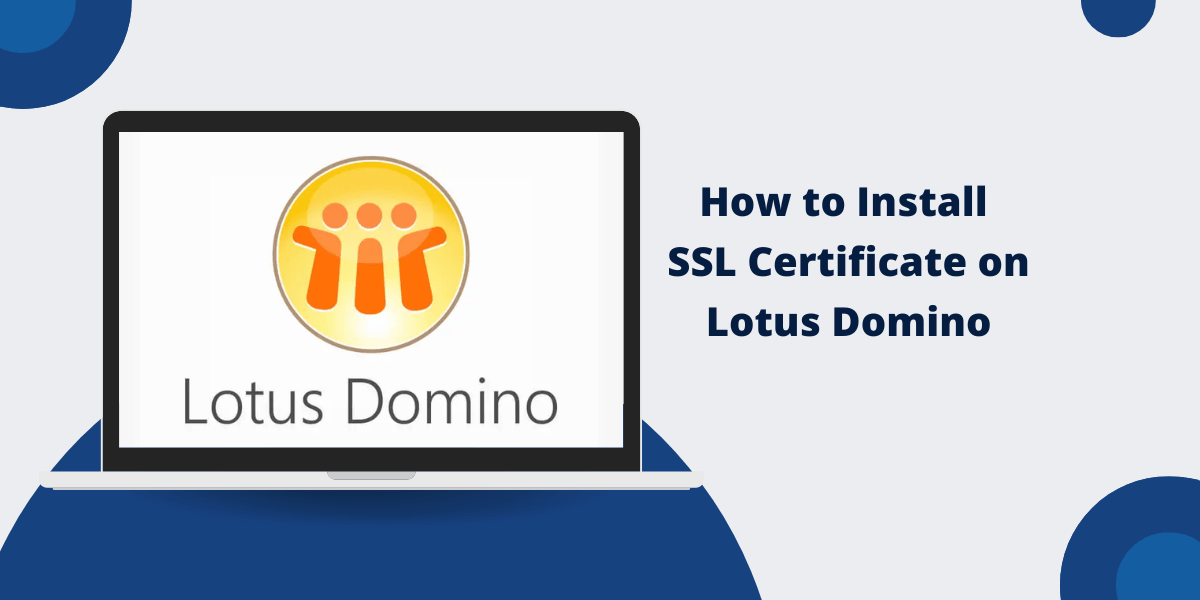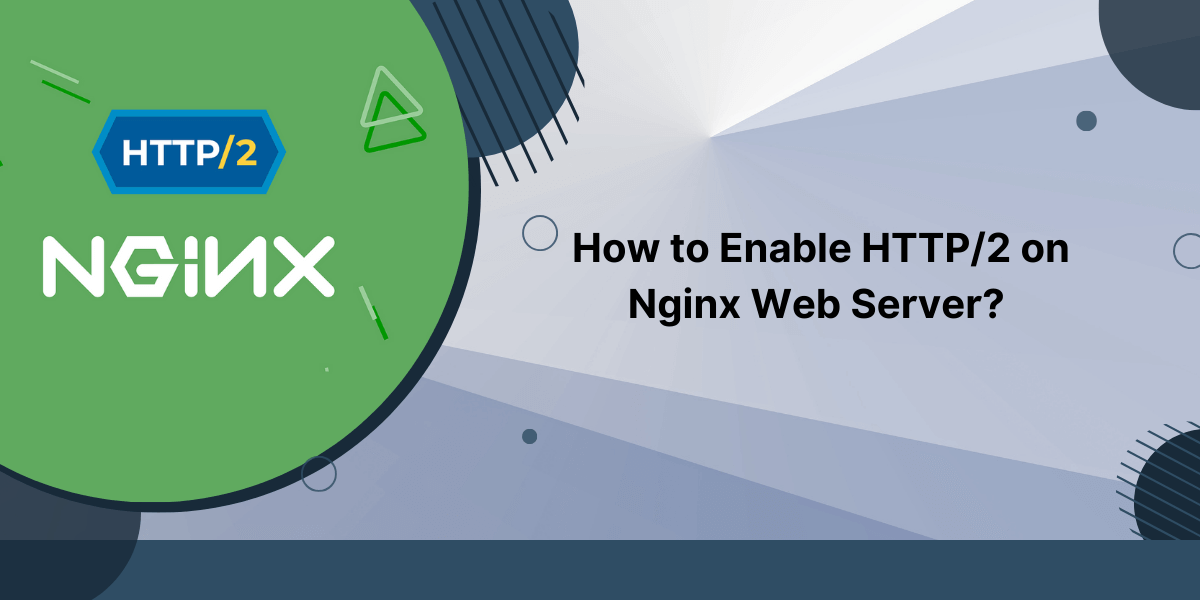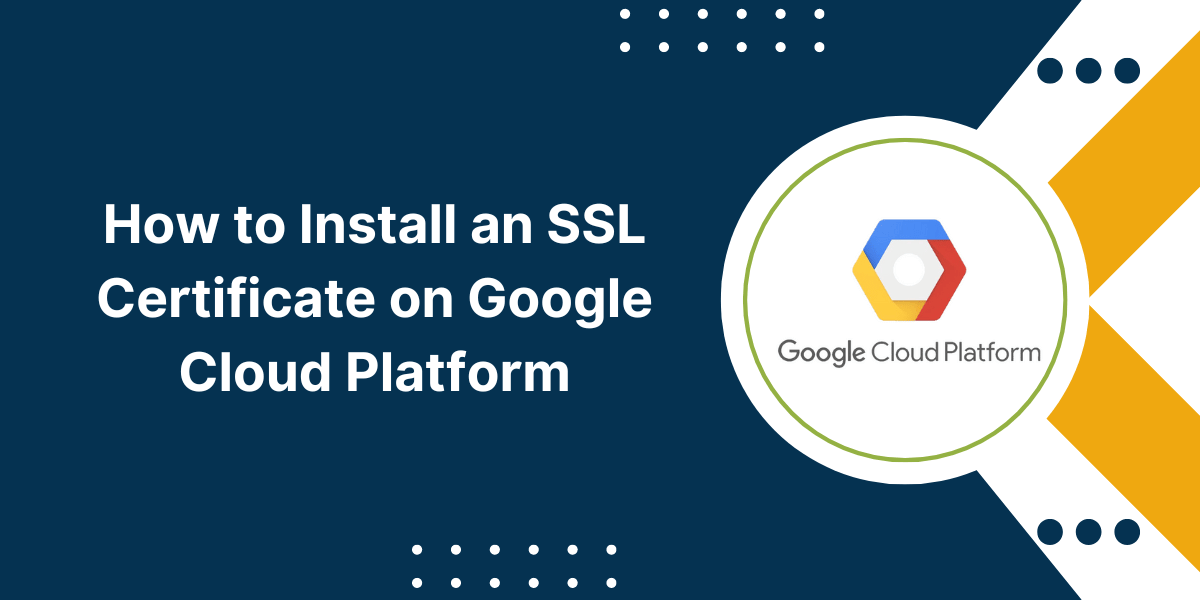A Quick Overview of SSL Installation Guide on Lotus Domino Server
Installing an SSL certificate on Lotus Domino requires specific steps. First, obtain an SSL certificate from a trusted Certificate Authority. Generate a Certificate Signing Request (CSR) using the Domino Administrator client. Open the Domino Server Certificate Admin database and create a new key ring. Submit the CSR to your chosen Certificate Authority. After receiving the certificate, import it into your Domino server’s key ring.
Configure the server document to use the new SSL certificate. Restart the HTTP task on your Domino server to activate the SSL protection. This process secures your Domino server’s communications and encrypts data transmission between server and clients.
Prerequisites for Installing an SSL Certificate on Domino
Before installing an SSL certificate, make sure your environment meets the following requirements:
- Lotus Domino server: The server should be installed and operational. You’ll need admin access to the server.
- Domain name: Your Domino server must be mapped to a valid domain name like www.yourcompany.com. The SSL certificate will be issued for this domain.
- Static IP address: Your Domino server should have a fixed IP address so that the domain name maps correctly to the server.
- Certificate Authority (CA): You need to purchase your SSL certificate from a trusted CA like DigiCert, GlobalSign, etc. They will verify and issue the certificate.
Steps to Generate CSR for Your Lotus Domino Server
The Certificate Signing Request (CSR) contains your server’s public key and domain information. It is submitted to the CA for issuing the SSL certificate. Here are the steps to generate a CSR on Domino:
- Open the Domino Console and click the Configuration tab.
- Click on Server Certificate → Create → New Certificate Request.
- Enter your common name, domain name, organization, etc. Ensure the name matches your Domino server.
- Select the option to Use Lotus Domino default SSL certificate key size.
- Specify the file path to save the CSR (e.g., d:\\domino_csr.csr).
- Click OK to create the CSR file. This file will be submitted to the CA.
Make sure to generate the CSR on the live Domino server instead of a test server. The CSR contains unique server information required for issuing a matching certificate.
Easy Steps to Install the SSL Certificate on Domino Server
Follow these steps to install the purchased SSL certificate on your Lotus Domino server:
- Obtain an SSL certificate from a certificate authority like Verisign, Digicert, etc. This will be a file with a .crt
- Open the Domino Administrator and click on the Security Click on “Certificates and Keys” and then click on Import.
- Import the SSL certificate file you obtained in step 1. Specify a name for the certificate and select Personal certificate database (names.nsf) as the destination.
- Once imported, select the new certificate in the list and click on “Set as default HTTPS certificate”. This will assign the certificate to the HTTPS
- Restart the HTTP task on the server to load the new certificate.
- Open the server document in the Domino Directory and go to the Ports Make sure the SSL port is enabled and specifies the HTTPS port like Port 443.
- Go to the Internet Protocols tab and make sure the SSL and TLS protocols are enabled. Save the changes.
- Restart the Domino server for changes to take effect.
- Now you can access the Domino web interface via HTTPS using the new SSL certificate. Users will not get certificate warnings.
The certificate is now installed and ready to use for SSL communication!
Steps to Enable SSL on Your Domino Server
With the SSL certificate installed, the final step is to configure Domino to use SSL:
- In the Domino Console, open the Configuration
- Expand the Ports → Internet Ports → Web
- Make sure the port is set to 443, which is standard for HTTPS.
- Set the Port SSL Type to Certificated SSL
- Scroll down and enable SSL under Additional Security
- Restart the Domino server when prompted to apply the changes.
The Domino server will now start using the SSL certificate for secure HTTPS access.
How to Check SSL on Lotus Domino Server
To confirm everything is working:
- Try accessing your Domino admin console in a browser using HTTPS – https://mail.yourcompany.com/names.nsf
- Verify there are no SSL warnings and the connection is secure.
- Check for the Tune icon in the browser address bar and valid certificate details.
You can also use an SSL test tool like the SSL Labs Server Test to analyze the implementation and certificate. Your Domino server should get an A grade for strong security.
With those validation steps, you can rest assured SSL is properly installed and securing connections to your Domino server.
How to Renew Lotus Domino SSL Certificates
SSL certificates have an expiration date set by the issuing CA – usually 1-3 years. You will need to renew SSL certificate before expiry:
- Generate a fresh CSR on your Domino server 2-3 months prior to expiration.
- Purchase and download the renewal certificate from your CA.
- Install the renewed certificate on the Domino server by following the same process.
- Make sure to renew before the old certificate expires to maintain uninterrupted SSL
- You can also look into auto-renew options offered by some CAs for hassle-free renewals.
Final Thoughts
In conclusion, installing an SSL certificate on Lotus Domino is a crucial step in enhancing your server’s security and protecting sensitive data.
By following the outlined steps – generating a CSR, obtaining the certificate, and configuring the Domino server – you can ensure secure communications for your users. Regularly updating and renewing your SSL certificate will help maintain a secure environment.
With these practices in place, you can confidently safeguard your organization’s information and build trust with your clients.
Frequently Asked Questions (FAQs)
What are the benefits of installing an SSL certificate on Lotus Domino?
SSL certificates enable secure HTTPS connections to a Domino server. This allows encryption of data, prevents eavesdropping and attacks, and assures users of the server identity. Domino administrators should install SSL certificates to protect sensitive mail and web transactions.
Is a wildcard SSL certificate better for Lotus Domino?
Wildcard SSL certificates provide wider coverage for multiple subdomains under a root domain. This avoids buying separate certificates for mail.company.com, vpn.company.com, etc. Wildcards offer more convenience and can be more cost-effective for Domino servers.
Do self-signed certificates work for securing Lotus Domino?
Self-signed SSL certificates are not recommended for production Domino servers. Browsers will not trust them, giving certificate warnings to users. Purchase SSL certificates from trusted CAs for proper validation and assurance. Self-signed certificates should only be used for internal testing.
What is the process to renew SSL certificates on a Lotus Domino server?
You will need to generate a fresh CSR from the Domino server around 2-3 months before the current certificate expires. Purchase and download the renewed certificate from your CA. Then install it on Domino by following the same process as the initial installation. This will maintain uninterrupted SSL protection.
How can I troubleshoot SSL handshake failures when accessing my Domino server?
Handshake failures generally mean the browser does not trust the SSL certificate. Ensure you installed the intermediate and root certificates from the CA along with the domain certificate on Domino. Also check for time sync issues causing certificate date errors.
What TLS protocols should I enable for best security on my Lotus Domino server?
It is recommended to enable the latest TLS 1.2 and TLS 1.3 protocols on your Domino server. These provide improved encryption and authentication over older SSL and TLS versions. Limit or disable outdated protocols for optimal security.
What should I do if I get certificate name mismatch errors when accessing my Domino server?
This error occurs when the common name in the SSL certificate does not match the domain you are accessing. Generate a fresh CSR with the proper common name matching the Domino server URL. Then install the newly issued certificate to resolve mismatch issues.
Can I use one SAN certificate to secure both my Domino mail server and web server?
Yes, a SAN (Subject Alternative Name) certificate allows securing multiple server names under a single certificate. You can add both your mail and web server FQDNs in the SAN SSL certificate. This avoids buying multiple SSL certificates.
How can I monitor when my Lotus Domino SSL certificate will expire?
You can check the current SSL certificate expiry date in the Domino Console under Security tab > Certificate Management. Also set calendar reminders for renewal as per the expiration date. Some CAs provide expiration notifications for purchased certificates.

Priya Mervana
 Verified Web Security Experts
Verified Web Security Experts
Priya Mervana is working at SSLInsights.com as a web security expert with over 10 years of experience writing about encryption, SSL certificates, and online privacy. She aims to make complex security topics easily understandable for everyday internet users.
Stay Secure with SSLInsights!
Subscribe to get the latest insights on SSL security, website protection tips, and exclusive updates.
✅ Expert SSL guides
✅ Security alerts & updates
✅ Exclusive offers