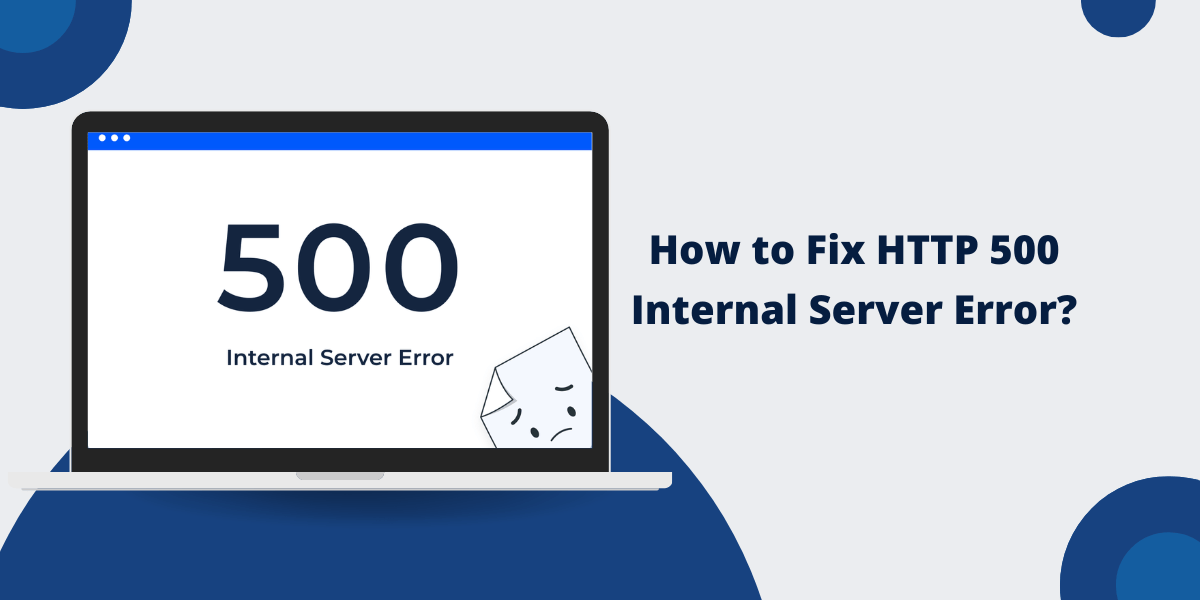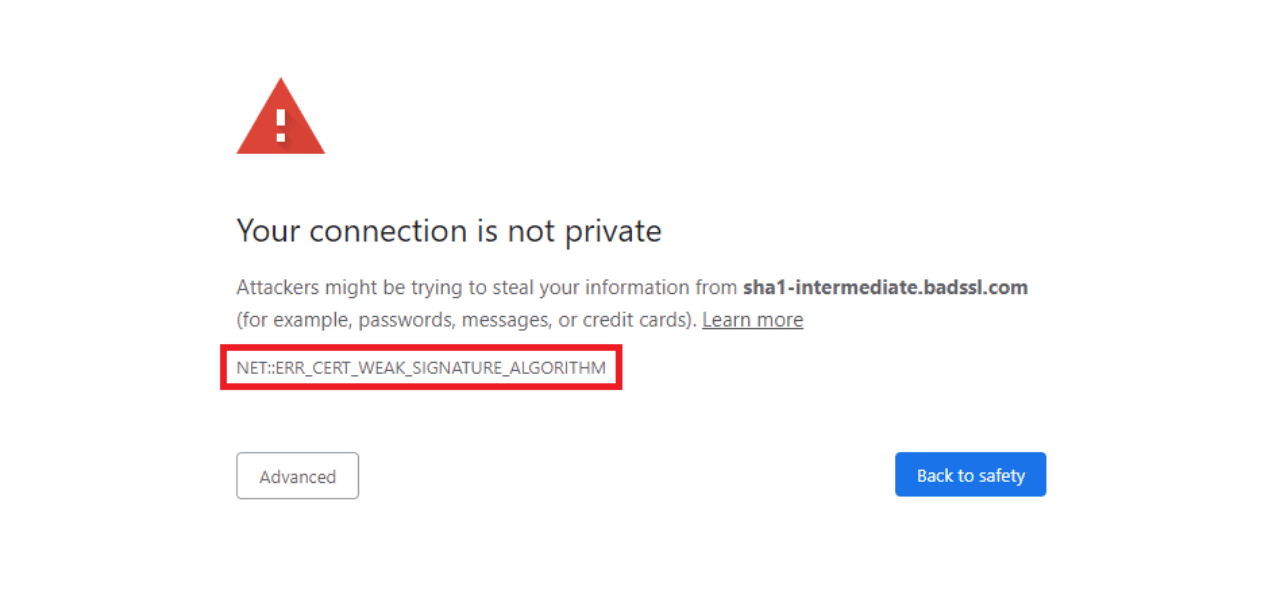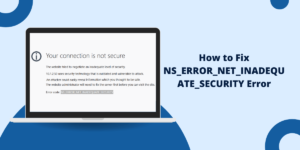HTTP 500 Internal Server Error
The HTTP 500 Internal Server Error is one of the most common HTTP status codes websites encounter. When a visitor tries to access a webpage and is greeted with the “500 Internal Server Error” page instead, it indicates a broad configuration issue on the web server, preventing it from fulfilling the request.
While usually temporary, these errors directly impact a site’s availability and visitors’ experience. Prolonged 500 errors can even damage rankings and revenue. That’s why web admins must diagnose the underlying cause and implement the correct fix to restore normal operations.
This guide provides an in-depth look at the HTTP 500 status code, why it happens, how to troubleshoot it, solutions to resolve the problem, and preventative measures to avoid future occurrences. Read on to learn how to get your site back up and running after encountering an internal server error.
Key Takeaways
- The HTTP 500 error, also known as the Internal Server Error, indicates a problem with the website’s server preventing it from fulfilling the request.
- Common causes include software bugs, overloaded servers, misconfigurations, invalid requests, inadequate server resources, and faulty third-party services.
- To diagnose the issue, check logs, load test resources, monitor third-party services, and replicate the error to pinpoint the cause.
- Fixes can involve software updates, configuration changes, restarting services, freeing up resources, correcting requests, and resolving third-party service issues.
- Preventative measures include load testing, establishing monitoring, isolating processes, enabling caching and compression, and having robust error handling.
What Does the 500 Internal Server Error Mean?
The 500 status code signifies an internal server error on the website. The web server could not complete the request due to an unexpected condition that prevented it from doing so.
When a browser requests a web server for a page, the server runs scripts and processes the request before returning the HTML page. If something goes wrong during request processing, the server is unable to complete building the page. Instead, it returns a generic “500 Internal Server Error” page indicating that it could not fulfill the request.
Some key things to know about 500 errors:
- The issue lies with the website’s server setup rather than the visitor’s browser or client side.
- It can happen intermittently or consistently on a site. Intermittent 500s suggest temporary spikes in traffic or loads, while consistent errors indicate a deeper misconfiguration or backend issue.
- The server failed to specify exactly what went wrong, only that it was unable to complete the request. The generic 500 message protects against exposing sensitive details about the website’s backend externally.
- 500s could impact the entire site or only specific pages, functionality, or components that trigger the error.
- Visitors may be able to refresh the page or return later when the issue is resolved, but the site remains unreliable until the root cause is fixed.
What are the Common Causes of 500 Internal Server Errors
There are many possible causes of 500 internal errors since it indicates a wide range of general problems on the web server:
Software Bugs
Flaws in website code, scripts, or applications can cause 500 errors under certain conditions. Bugs may lie dormant until activated by a particular visitor action, request, or scenario exposing the defect. Developers will need to identify and patch these bugs.
Overloaded Servers
Traffic spikes and overloaded servers are common triggers of intermittent 500 errors. When server resources are entirely consumed, new requests cannot be fulfilled, resulting in failures to load pages and functionality. To handle increased loads, scaling up capacity or optimizing efficiency is required.
Misconfigurations
Incorrect settings on the server, website, or other components can prevent proper operation. For example, flawed permissions, invalid paths, broken rewrite rules, or PHP settings may generate 500s for specific pages or functionality.
Invalid Requests
Malformed, corrupt, or unauthorized requests can also overwhelm the server and trigger 500 errors. These bad requests may come from bots, scrapers, or misconfigured clients continuously spamming and crashing the server.
Inadequate Resources
Limited server resources like RAM, CPU, disk space, or database connections can cause 500 errors under peak loads. Upgrading to more robust hosting plans with adequate resources is needed.
Third-Party Service Failures
If the website relies on external services like APIs, databases, DNS, CDNs, or payment processors, errors or downtime with those services prevents the server from fully processing requests. The third-party services need to be restored for the website to operate properly.
Hardware Failures
Server hardware failures, such as crashed hard drives, defective RAM, and network outages, can all cause internal server errors. Hardware redundancies or data center migrations may be required to resolve these issues.
How to Troubleshoot 500 Internal Server Errors
With so many possible causes, troubleshooting 500 errors involves a systematic process to help narrow down the source:
Check Server and Application Logs
The first step is checking log files that track errors, warnings, traffic, and operations. Web server logs (like Apache or Nginx logs), application logs, and language logs (like PHP) can reveal insights into which requests or actions precede 500 errors.
Seeing a pattern in the logs can identify the problematic request, action, page, or referrer. Check for error messages, stack traces, or warnings just prior to 500 occurrences to pinpoint potential causes.
Monitor Website Traffic and Server Resources
Look at traffic and resource metrics leading up to 500 errors. Tools like Google Analytics can indicate traffic spikes correlating with 500s, suggesting an overloaded server. Server monitors like top, htop, and glances can show spikes in resources like RAM, CPU, and database connections.
Stress tools like Siege and Apache Bench can simulate different traffic levels to identify resource bottlenecks. Traffic and resource monitoring helps determine if the server cannot handle peak demand.
Replicate the Error with Live Tests
Actively replicate the 500 error scenario through live tests and inspect stack traces. Try recreating the steps users took right before seeing 500 pages. Check error outputs by enabling debug modes or inserting custom error handling in code to provide more clues.
Replicating the error in a development environment can further isolate causes without impacting the live site. Testing helps reproduce the error to uncover and confirm the trigger.
Test Third-Party Services and External Factors
If the site relies on external APIs, databases, DNS, CDNs, or payment processors, verify those services are up and running properly under load. Try isolating the website from third-party dependencies to see if errors persist. Outages or performance lags from third-party services can create 500s.
Also, check for any environmental issues like server hardware failures, data center downtime, network outages, or domain expirations that could be contributing factors.
Review Recent Configuration and Code Changes
Think back to any recent configuration changes made to the server, site, DNS records, dependencies, or code base that led up to the errors. New settings or updates may have introduced a breaking issue, causing 500s. Rollbacks may be required to restore a known good state.
Gradually roll out updates, test rigorously, and monitor closely to identify any correlations with 500 errors. Significant configuration or code changes often lead to unanticipated errors.
With log analysis, performance monitoring, live testing, third-party service checks, and change reviews, the root cause of 500 errors can be systematically isolated for troubleshooting.
How to Fix HTTP 500 Internal Server Errors
Once the specific trigger is identified through debugging, appropriate solutions can resolve 500 internal server issues:
Software Updates and Bug Fixes
If developers identify bugs triggering the errors, releasing patched updates and bug fixes can address flawed code. Additional testing should verify resolutions across usage scenarios.
Server Configuration Changes
For misconfigurations like bad rewrite rules, invalid file permissions, faulty PHP settings, etc., correct the invalid settings through config file edits, directory permissions changes, or control panel tweaks.
Service and Process Restarts
Recombining processes or restarting associated services like PHP, MySQL, caching, etc., can clear up transient issues that build up over time. Gracefully restarting related services re-initializes a clean state.
Adding Server Capacity
For overloaded servers, scaling up to a larger hosting plan, adding more RAM and CPUs, or implementing autoscaling will provide needed resources to handle traffic spikes.
Load Balancing and Caching
Setting up load balancing and reverse proxies distributes requests across multiple servers. Caching and CDNs offload repeated requests for static assets, preventing single points of failure while reducing server strain.
Refactoring Taxing Code
If certain complex scripts, queries, or logic are resource-intensive, optimizing the code to be more efficient can help avoid overloading servers. Caching, batching, and asynchronous processing improve the performance of sluggish code.
Correcting Bad Requests
For invalid incoming requests overloading the server, hotfixes like request size limits, referer blocking, or bot detection rules can filter out problematic requests. Permanent solutions involve securing forms and entry points.
Updating Dependencies
If third-party services, APIs, databases, or other dependencies are outdated, upgrading to the latest stable versions can fix compatibility issues that can lead to 500s. Always test integrations after upgrading.
Retry Logic and Queueing
Implementing queuing, buffers, throttling, and retries in code helps handle spikes in third-party service errors. Queues prevent data loss, while retries ensure requests process eventually when dependent services are restored.
Migrating to Robust Servers
Switching to more modern, high-performance servers and stacks like Nginx, PHP 7.x, Redis, and Node.js can improve efficiency and reliability compared to outdated setups.
Hardware Failures require Data Center Switches
For resolved hardware failures like crashed hard drives, faulty memory, and network outages, migrations to new servers or data centers ensure redundancy and reliability.
Best Practices to Prevent HTTP 500 Internal Server Errors
While 500 errors cannot be eliminated, sites can implement measures to minimize occurrences:
Load Testing Servers
Regularly load test servers with traffic simulation to identify capacity limits and potential bottlenecks before launches. Address inadequacies proactively before errors occur in production.
Establishing Performance Monitoring
Set up server, application, and third-party service monitoring to alert teams about potential 500 error causes, such as traffic spikes, depleted resources, and dependency failures.
Isolating Resource Intensive Processes
To prevent overloading the web server resources, run expensive queries, workflows, and logic asynchronously or in isolated containers.
Enabling Caching and Compression
Caching, CDNs, reverse proxies, and response compression reduce server strain by efficiently serving repeated requests and static assets.
Building in Robust Error Handling
Handle exceptions and failures gracefully in code rather than letting them cascade into 500 errors. Logs, custom error pages, alerts, and retries improve error handling.
Using Staging Environments
Thoroughly test configuration changes and application deployments in staging to avoid pushing untested changes directly to production servers.
Establishing Alerting Policies
Create alerts for log errors, performance drops, and third-party service failures so teams can respond quickly before minor issues snowball into 500 errors.
With vigilance around performance, monitoring, testing, and error handling, development teams can keep 500 errors to a minimum and troubleshoot them swiftly when they do unavoidably occur.
Final Thoughts
The 500 Internal Server Error makes it challenging to pinpoint exactly what’s wrong with a website. However, systematically working through the most common causes using server logs, traffic patterns, configurations, dependencies, and load tests helps reveal the specific issue. Sites can then implement targeted solutions around capacity, caching, configurations, error handling, refactoring, hardware, and software updates to resolve the underlying problem.
With a rigorous troubleshooting process paired with preventative measures to avoid recurrence, teams can confidently overcome 500 errors and maintain maximum uptime and reliability even at scale. While 500s may come up periodically, having an action plan ensures website errors never persist long enough to negatively impact visitors or businesses.
Frequently Asked Questions (FAQ)
What are the most common causes of a 500 internal server error?
The most frequent causes are overloaded servers, software bugs, misconfigurations, resource limitations, invalid incoming requests, and third-party service failures. Issues range from inadequate capacity to programming defects to dependency outages.
What tools can I use to diagnose a 500 internal server error?
Check server and application logs, monitor site traffic and resources, replicate errors through testing, inspect stack traces and error outputs, validate third-party services, and review recent code and configuration changes to pinpoint causes.
How can I fix a 500 internal server error quickly?
Scaling capacity provides fast relief for overloaded resources. Restarting processes and services also clears many transient errors. If recent changes caused the issue, rolling back configurations and deployments can quickly restore normal operations.
What are some ways to prevent 500 errors from happening?
Load test servers, implement performance monitoring, isolate resource-intensive operations, enable caching and compression, build in error handling systems, stage rollouts in test environments, and set up alerts to catch potential problems early.
What should I do if 500 errors persist and I cannot diagnose the cause?
For ongoing unresolved 500s, contact your hosting provider, review server access and error logs with your development team, check for site malware, and consider migrating to a more modern and robust technology stack for improved stability.

Priya Mervana
 Verified Web Security Experts
Verified Web Security Experts
Priya Mervana is working at SSLInsights.com as a web security expert with over 10 years of experience writing about encryption, SSL certificates, and online privacy. She aims to make complex security topics easily understandable for everyday internet users.