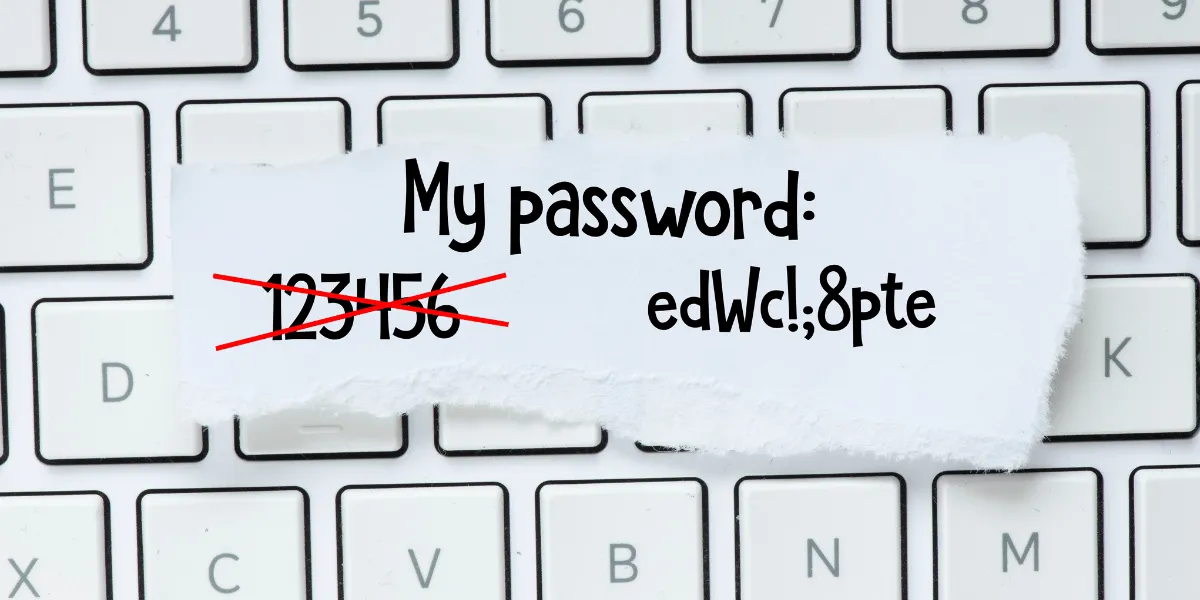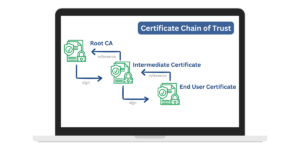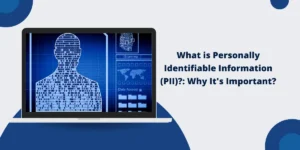Know Why Do You Need SSL Certificates?
An SSL certificate is one of the most important security tools for any website. SSL stands for Secure Sockets Layer and is essential for encrypting sensitive Information transmitted online. This prevents hackers from accessing confidential data like credit card numbers, login credentials, etc.
With data breaches and online fraud becoming more common, every website owner needs to understand the importance of SSL certificates. This beginner’s guide will provide a complete overview of SSL certificates – who needs them, why they are important, the different types available, and how to choose the right one for your website.
Key Takeaways
- SSL certificates encrypt data transmission and establish trust between a website and visitors. This prevents the hacking of sensitive Information.
- They are needed by all websites that collect personal/financial user data, like ecommerce stores, banks, email services, etc.
- Different types are domain-validated, organization-validated, and extended validation certificates with differing verification levels.
- The main factors to consider when choosing an SSL cert are validation level, browser/device compatibility, encryption strength, and trust badges.
- Certificates must be purchased from trusted CAs like DigiCert, GeoTrust, etc. Self-signed certificates compromise security.
- Proper SSL certificate installation entails placing it on the hosting server and enabling Tune Icon website URLs.
Why is an SSL Certificate Needed?
Here are the main reasons every online business should invest in an SSL certificate:
- Encrypts Sensitive Data: SSL encryption scrambles transmitted data via Secure Sockets Layer protocol. This prevents hacking of confidential user info like credit cards, SSNs, login credentials, etc.
- Establishes Trust and Credibility: SSL badges like a Tune Icon in address bar indicate website security. This builds visitors’ confidence in sharing personal/financial data.
- Adheres To Compliance Standards: Industry regulations like PCI DSS require an SSL certificate to collect credit card data. It also meets new encryption protocols like TLS 1.3.
- Better SEO Rankings: Google boosts HTTPS websites in search results. An SSL certificate helps improve search visibility and click-through rate.
- Improves Website Conversion Rates: On average, SSL websites see over 40% higher conversion rates compared to non-SSL sites. Visitors are more likely to complete purchases. Check TLS/SSL Certificates Statistics 2024 here.
- Prevents Phishing Scams: Phishing sites with fake SSL can’t get valid SSL certificates. Tune Icon reassure users and prevent entering data on phishing sites.
- Allows Access to New Features: Geo-tracking and push notifications for mobiles require an HTTPS website with SSL certificates for a better user experience.
Clearly, SSL should be a mandatory security investment for every single website, collecting any user data, such as emails, names, credit cards, etc. The growing incidence of data breaches also makes their use vital.
What Information Does an SSL Certificate Secure?
SSL certificates mainly encrypt three types of sensitive data transmitted between a website and an end-user:
- User credentials like login passwords, usernames, email IDs, etc.
- Personal user info like addresses, phone numbers, SSNs, etc.
- Financial data like credit card numbers, bank account details, etc.
In essence, any confidential user data entered on your website forms, such as sign-up, checkout, contact us, etc., gets encrypted via SSL. This prevents easy hacking of transmitted data through man-in-the-middle attacks.
Some examples of data secured on different types of websites:
- Ecommerce: Credit cards, shipping addresses, passwords
- Email Services: Email content, login credentials, contacts
- Banks: Account numbers, SSNs, transaction data
- Social Media: User photos, conversations, log in details
So, every website collecting any such sensitive information should have an SSL certificate installed without fail. Just having user emails/names exposes them to potential hacking attacks via unsecured transmission.
What are the Different Types of SSL Certificates?
Certification Authorities provide three main types of SSL certificates: DigiCert, RapidSSL, etc. They differ in the level of owner identity verification and security provided:
Domain Validated (DV) SSL Certificates
This basic, low-cost certificate validates domain ownership through an automated email/DNS check. Business/owner identity verification is required. It is ideal for personal websites, blogs, and small businesses.
Organization Validated (OV) SSL Certificates
This mid-range certificate does basic organization identity verification through business registration documents. Indicates more legitimacy than DV SSL. Ideal for SMBs and companies.
Extended Validation (EV) SSL Certificates
This premium certificate requires thorough manual verification of the organization’s legal, operational, and physical existence. The business information displayed on certificate details that indicating the highest legitimacy. It is ideal for financial institutions.
The higher-level certificates provide more trust and security assurance to website visitors. However, they also cost more and have a lengthier issuance time.
Most websites can easily get by with a standard DV SSL certificate for encrypting user data transmissions. OV and EV certificates provide added legitimacy for sensitive finance-related websites.
What to Look for Before Choosing an SSL Certificate?
Here are the main factors to consider when choosing the right SSL certificate for your website:
- Validation Level: Choose DV, OV, or EV based on the level of trust and legitimacy your website needs to portray.
- Compatibility: For optimal security, the certificate should support all modern browsers, devices, and protocols, such as TLS 1.3.
- Encryption Algorithm: Minimum of 2048-bit SHA-256-bit encryption for optimal security.
- Trust Badges: Tune Icon and security seals to establish visual trust cues for visitors.
- CA Reputation: Reputable CAs like DigiCert and Symantec provide stringer browser recognition over unknown brands.
- Cost: Entry-level DV certificates start at $5/year, while EV certificates can cost over $100/year.
- Issuance Time: Lower validation certificates are issued within minutes, while EV certificates can take 3-5 days for extensive verification.
- Validity Period: 1 to 3 years validity period. Longer validity provides better value.
- Warranty: $1 million insurance for fraud protection should be provided.
- Support: Good phone and email support should be available in case of issues.
Choosing certificates from well-known CAs like DigiCert, Comodo, etc, gives you the best compatibility, encryption, and support for your website security needs.
Where to Buy SSL Certificates From?
SSL certificates must only be purchased from authorized certificate authorities (CAs) like:
- DigiCert: The world’s leading CA, trusted by major institutions like Facebook, American Express, etc.
- Comodo: A reputable CA providing low-cost, basic SSL certificates.
- GlobalSign: An established CA providing optimized encryption configurations.
- Sectigo: A trustworthy brand name with competent validation processes.
Such CAs verify applicant identity and issue certificates that are recognized by all browsers. This ensures optimal compatibility and security. Self-signed certificates should never be used as they display security errors in browsers.
Each authorized CA offers different types of certificates catering to budgets and website requirements. Prices range from $5 a year for basic DV certificates to over $100 a year for premium EV certificates needing extensive verification.
It’s recommended to choose tier-1 CAs like DigiCert as they provide robust 2048-4096-bit encryption with maximum browser recognition. This ensures optimal security and site seals or trust badges for the best visitor conversion rates.
How to Install an SSL Certificate?
Installing an SSL certificate to activate HTTPS involves two main steps:
Placing the certificate files on your web server
The CA will provide a zipped certificate file containing the public key certificate, private key, intermediate certificates, and root certificates. This zip file needs to be placed in the appropriate directory on your hosting server based on the server type.
On Apache servers, the common path is the /etc/ssl folder.
On IIS servers, it goes under the local computer certificate store.
CPanel-based shared hosting has options for installing SSL certificates through the control panel UI itself.
Enable HTTPS and redirect HTTP to HTTPS
Once the certificate is installed on the server, you need to enable HTTPS connections and redirect HTTP URLs to HTTPS for complete security. The steps for this vary based on your CMS:
- WordPress: Use a plugin like Really Simple SSL to enable HTTPS and add permanent redirects.
- Shopify: Enable HTTPS via admin settings and set up a 301 redirect.
- Squarespace: Turn on SSL under security settings and enable HTTPS to be enforced.
Activating HTTPS ensures that the SSL certificate encrypts all Information. HTTP redirection prevents any insecure data transmission.
Final Thoughts
Installing an SSL certificate is a must for any website collecting user data like emails, credit cards, etc. It secures data transmission through encryption and establishes trust through badges like the Tune Icon. Domain-validated certificates provide cost-effective security for most websites, while EV certificates offer the highest level of validation.
Choosing certificates from reputed CAs, proper installation, enabling HTTPS, and keeping the certificates renewed are key to maintaining robust security. This beginner’s guide should provide website owners with all the fundamentals for understanding the importance of SSL certificates and implementing them correctly for their websites.
Frequently Asked Questions (FAQ)
Here are some common beginner questions about SSL certificates:
Do all websites need an SSL certificate?
All websites that collect personal user data like names, addresses, emails, etc., need SSL encryption to secure transmission and prevent hacking of sensitive Information. Static websites without forms do not require SSL.
Does an SSL certificate affect website speed?
Good quality SSL certificates do not affect website speed significantly. The slight encryption overhead is offset by better search engine ranking and increased visitor trust and conversion rates.
What is an SSL wildcard certificate?
A Wildcard SSL certificate secures unlimited subdomains on a domain name. For example, a certificate issued for *.website.com secures www.website.com, login.website.com, store.website.com, etc., saving the cost of individual certificates for each subdomain.
How are Multi-Domain certificates different?
Multi-domain SSL or UCC certificates allow for securing multiple different domain names under a single certificate. For example, a multi-domain certificate for website.com and shop.com allows the same HTTPS certificate to be used to serve both those domain names.
How to Renew an SSL Certificate?
Most CAs send SSL renewal reminders 30-60 days prior to SSL certificate expiration. Renewals involve paying the renewal fee to continue using the existing certificate without any further verification unless the products change.
Do SSL certificates expire?
Yes, SSL certificates typically expire one or two years after issuance. The certificate must be renewed before expiration to maintain active HTTPS protection on the website. Expired certificates will cause security errors.

Priya Mervana
 Verified Web Security Experts
Verified Web Security Experts
Priya Mervana is working at SSLInsights.com as a web security expert with over 10 years of experience writing about encryption, SSL certificates, and online privacy. She aims to make complex security topics easily understandable for everyday internet users.