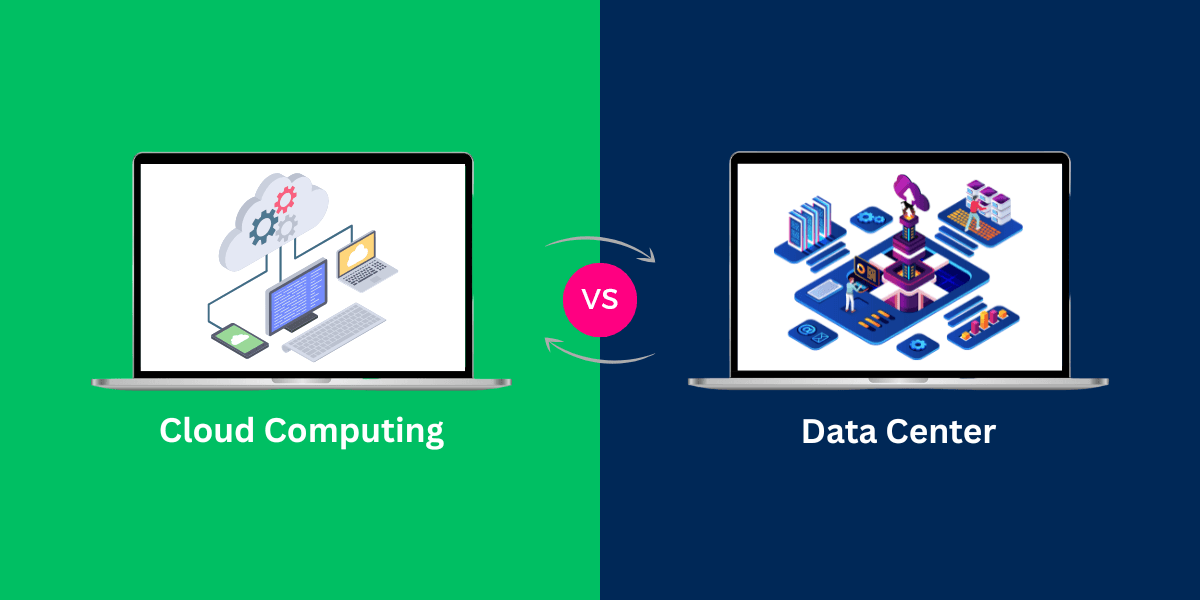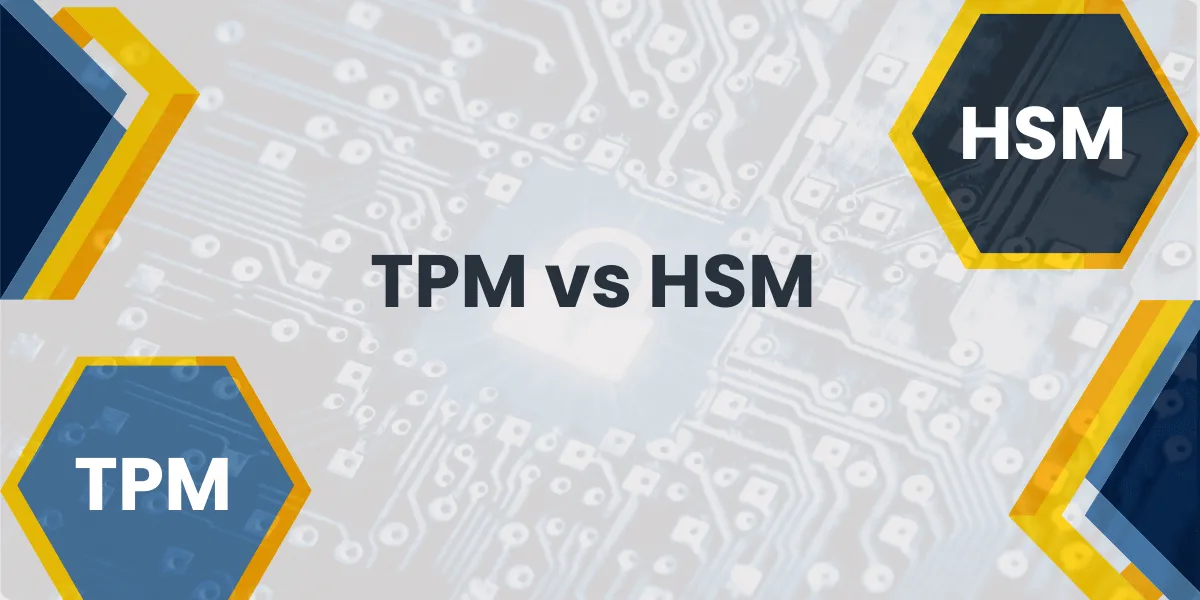What is the Key Difference Between Cloud Computing and Data Center?
Cloud computing functions through internet-connected servers which store and process data from distant locations whereas data centers maintain physical facilities to house servers and computing equipment on-site. Cloud computing delivers flexible resources through a pay-per-use model but data centers require both upfront hardware acquisitions and sustained maintenance expenses. Users can reach cloud services from any location, but data centers enable direct management of infrastructure.
Key Statistics: Cloud Computing and Data Center Market
- Market Growth: The global cloud computing market will achieve $1.44 trillion in value by 2029.
- Cost Savings: Organizations achieve 20-30% cost savings through their transition to cloud computing.
- Adoption Rate: The adoption rate of cloud services by enterprises has reached 94% during 2024.
- Data Center Decline: Traditional data center investments experienced a 15% decrease during 2024.
- Scalability Impact: Cloud users achieve resource scaling 10 times faster than traditional data centers.
What is a Data Center?
A data center is a building that stores computer systems, servers, and networking equipment. Companies use data centers to process, store, and distribute large amounts of data. These facilities have power systems, cooling equipment, and security measures to keep digital operations running 24/7. Data centers help businesses manage their IT infrastructure and maintain critical digital services.
Key Characteristics of Data Centers
- Physical Infrastructure: Tangible hardware located in specific geographic locations
- Direct Control: Organizations have complete control over hardware, software, and security
- Capital Investment: Requires significant upfront investment in equipment and facilities
- Maintenance Responsibility: Organizations handle all maintenance, updates, and repairs
- Scalability Limitations: Scaling requires purchasing additional hardware and infrastructure
What is Cloud Computing?
Cloud computing delivers computer services over the internet. Users can access storage, databases, software, and processing power without local hardware. The system runs on remote servers in data centers. Companies pay only for the resources they use. This model reduces IT costs and allows businesses to scale their operations quickly and efficiently.
Key Characteristics of Cloud Computing
- Virtual Infrastructure: Services accessed remotely via internet connection
- Shared Responsibility: Provider manages infrastructure while users focus on applications
- Operational Expense Model: Pay-as-you-use pricing with no upfront hardware costs
- Provider Maintenance: Service provider handles all infrastructure maintenance and updates
- Instant Scalability: Resources can be scaled up or down within minutes
Cloud Computing vs Data Center Comparison Table
|
Factor |
Data Center |
Cloud Computing |
|
Ownership |
Organization owns/leases facility |
Third-party provider owns infrastructure |
|
Initial Cost |
High ($10M-$25M+ for enterprise) |
Low (pay-per-use model) |
|
Scalability |
Limited, requires hardware purchase |
Unlimited, instant scaling |
|
Maintenance |
Organization responsible |
Provider responsible |
|
Security Control |
Complete control |
Shared responsibility model |
|
Geographic Reach |
Single location |
Multiple global regions |
|
Deployment Time |
6-18 months |
Minutes to hours |
|
Operating Costs |
Fixed (regardless of usage) |
Variable (based on consumption) |
Cost Analysis: Data Center vs Cloud Computing
Data Center Costs:
- Initial Investment: $7 million to $12 million per MW of capacity
- Annual Operating Costs: 15-25% of initial investment
- Personnel Costs: $150,000-$200,000 per data center engineer annually
- Energy Costs: $0.10-$0.15 per kWh for power and cooling
Cloud Computing Costs:
- No Upfront Investment: Zero capital expenditure required
- Usage-Based Pricing: Pay only for resources consumed
- Reduced Personnel: 60-80% reduction in IT staff requirements
- Predictable Budgeting: Monthly operational expenses with cost optimization tools
When to Choose Data Center vs Cloud Computing
Choose Data Center When:
- Regulatory Compliance: Strict data sovereignty requirements
- Predictable Workloads: Consistent, long-term computing needs
- Security Control: Need complete control over physical security
- Legacy Applications: Applications that cannot be easily migrated
- Cost Predictability: Stable workloads with known resource requirements
Choose Cloud Computing When:
- Variable Workloads: Fluctuating resource demands
- Rapid Scaling: Need to scale quickly for business growth
- Global Reach: Require services across multiple geographic regions
- Limited Budget: Want to avoid large upfront capital investments
- Focus on Core Business: Prefer to outsource infrastructure management
Hybrid Approach: Data Center and Cloud Computing
Many organizations adopt a hybrid model combining both data center and cloud computing:
Benefits of Hybrid Approach:
- Flexibility: Keep sensitive data on-premises while utilizing cloud for scalability
- Cost Optimization: Balance fixed, and variable costs based on workload requirements
- Risk Mitigation: Distribute risk across multiple infrastructure models
- Compliance Management: Meet regulatory requirements while leveraging cloud benefits
Security Considerations: Data Center vs Cloud Computing
Data Center Security:
- Physical Control: Complete control over physical access and security measures
- Customization: Ability to implement specific security protocols
- Responsibility: Organization fully responsible for all security aspects
- Investment Required: Significant investment in security infrastructure and personnel
Cloud Computing Security:
- Shared Responsibility: Provider secures infrastructure, customer secures data and applications
- Enterprise-Grade Security: Access to advanced security tools and expertise
- Compliance Certifications: Providers maintain industry-standard certifications
- Automatic Updates: Security patches and updates managed by provider
Future Trends: Data Center and Cloud Computing Evolution
Emerging Trends:
- Edge Computing: Bringing computing closer to data sources
- Sustainable Computing: Focus on energy-efficient and carbon-neutral operations
- AI Integration: Artificial intelligence optimizing both cloud and data center operations
- Serverless Computing: Elimination of server management entirely
- Multi-Cloud Strategies: Using multiple cloud providers for optimal performance
Final Thoughts
Your organization should select between cloud computing and data center based on its particular needs and budget along with compliance requirements and growth projections. Cloud computing provides most modern businesses with flexible scalability and cost-effectiveness, yet data centers deliver complete control and predictability to organizations with particular regulatory or operational needs.
Enterprises now adopt hybrid models which unite the advantages of both approaches to optimize costs while maintaining compliance and reaching business objectives effectively.
Frequently Asked Questions (FAQs)
What is the main difference between cloud computing and data centers?
Data centers serve as physical facilities which provide housing for servers along with computing equipment. The internet delivers cloud services through data centers which these facilities operate. Cloud services enable users to access resources through their platform, but data center management remains the responsibility of corporate clients.
Is cloud computing more secure than data centers?
Data centers along with cloud computing platforms maintain equal security when organizations deploy them correctly. Enterprise-grade security features are available through cloud providers yet organizations maintaining their own data centers have complete authority to implement security protocols.
Is cloud cheaper than data center?
Cloud computing delivers lower upfront expenses to users since they only need to pay for actual resource utilization. Users need to spend significant money on hardware and maintenance services as well as rent space when they establish data centers. Cloud services help small businesses reduce costs yet large enterprises may find data centers provide better value during extended periods.
Can cloud computing replace data centers?
Cloud computing services operate through physical data centers which means they cannot function as standalone replacements. Organizations typically use data centers together with cloud solutions. Some businesses maintain their most sensitive data within private data centers although they utilize cloud platforms for different operational needs.
Can I use both cloud computing and data center together?
Organizations implement hybrid approaches to distribute their workloads between data centers and cloud services for managing cost, control and flexibility needs.
Can I use both cloud computing and data center together?
The cloud provides users with adaptable infrastructure and on-demand pricing along with remote access features. Users gain the ability to modify their resource requirements at any time. Cloud services eliminate hardware maintenance costs. Data and applications become accessible to teams through internet connections from any location.
How long does it take to deploy cloud vs data center infrastructure?
The deployment of cloud services requires minutes to hours whereas data center deployment requires 6-18 months for total completion.
Why do companies still use data centers instead of cloud?
Companies maintain data centers to fulfill their data sovereignty requirements and satisfy regulatory standards while exercising total control over their infrastructure. Certain businesses need particular hardware requirements to operate. Organizations handling sensitive information often establish their own data centers for advanced security management purposes.

Priya Mervana
 Verified Web Security Experts
Verified Web Security Experts
Priya Mervana is working at SSLInsights.com as a web security expert with over 10 years of experience writing about encryption, SSL certificates, and online privacy. She aims to make complex security topics easily understandable for everyday internet users.