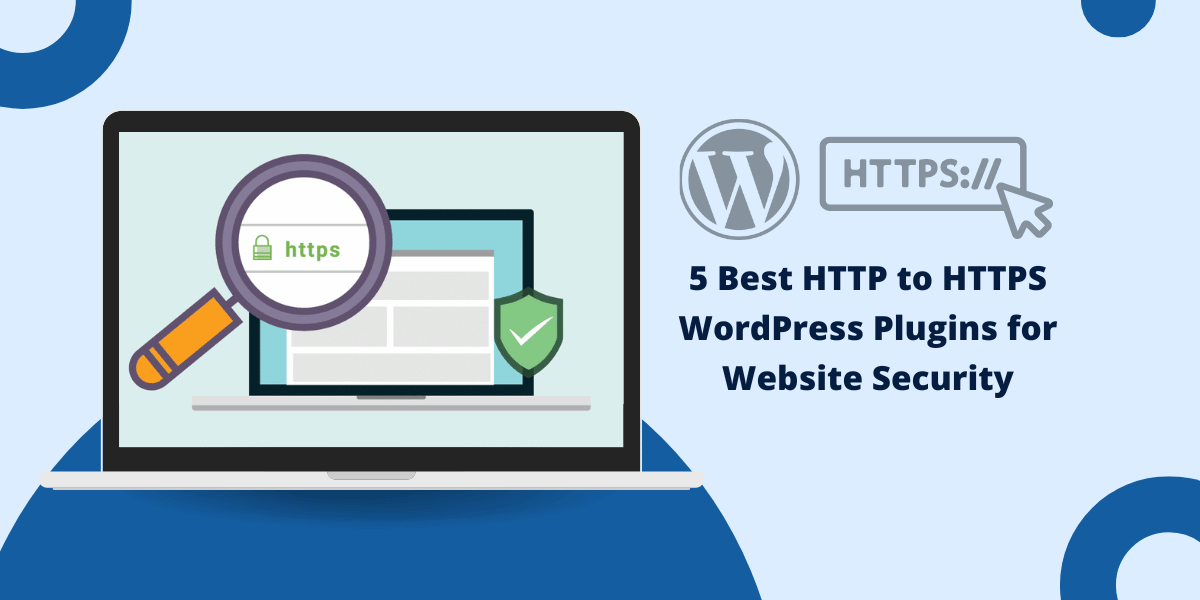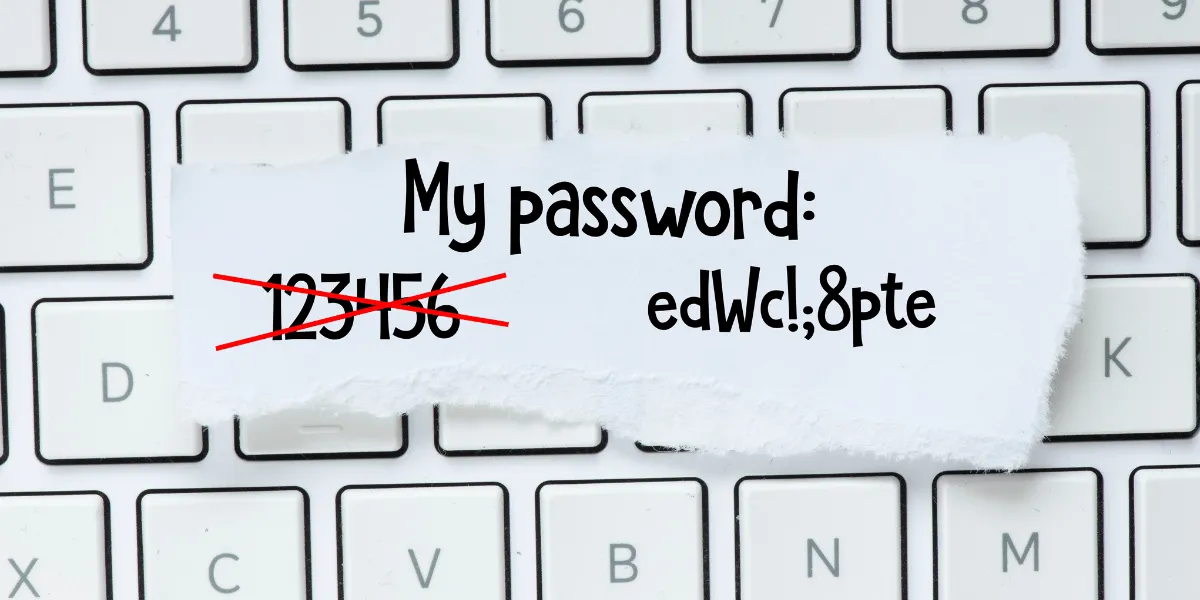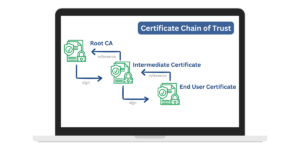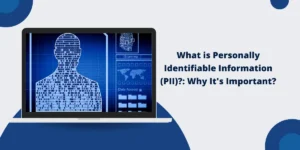Safeguarding Your WordPress Site with Top 7 HTTP to HTTPS Plugins
Switching a website from HTTP to HTTPS is one of the most important steps to take to improve website security. The best HTTP to HTTPS WordPress plugins can simplify this process. An HTTPS connection encrypts all data transmitted between a website and visitors’ browsers, preventing hackers from stealing information or manipulating content.
For WordPress websites, the easiest way to make the switch is by installing a top-rated HTTP to HTTPS plugin. These plugins handle all the technical details behind enabling SSL and redirecting requests from HTTP to HTTPS, making it seamless to transition your site to the secure protocol.
In this guide, we’ll compare the top HTTP to HTTPS WordPress plugins on the market. We’ll look at features, compatibility, ease of use, and other key factors to help you choose the optimal solution for securing your WordPress site with HTTPS.
Key Takeaways
- Enabling HTTPS encryption should be a top priority for security. HTTP leaves your site and visitors vulnerable.
- WordPress plugins handle the technical details of obtaining SSL certificates and redirecting HTTP traffic.
- The top plugins make HTTPS migration easy but vary in features and compatibility.
- Really Simple SSL and SSL Insecure Content Fixer are two of the most popular options.
- Free options like Really Simple SSL get you started, but they need more advanced features.
- Paid plugins like Easy HTTPS (SSL) Redirection offer more customization and flexibility.
- Choose a plugin that matches your needs for features, ease of use, and site compatibility.
Top 5 WordPress Plugins for Securing HTTP to HTTPS
Utilizing a plugin is the simpler approach to add an SSL certificate to your WordPress website. Here are the top WordPress plugins to consider for enhancing website security.
- Really Simple SSL
- SSL Insecure Content Fixer
- Easy HTTPS (SSL) Redirection
- WP Force SSL
- Sucuri Security
1. Really Simple SSL
Really Simple SSL is one of the most popular free plugins for moving a WordPress site to HTTPS. With over 1 million active installs, it provides a quick and easy way to enable SSL and redirect HTTP requests.
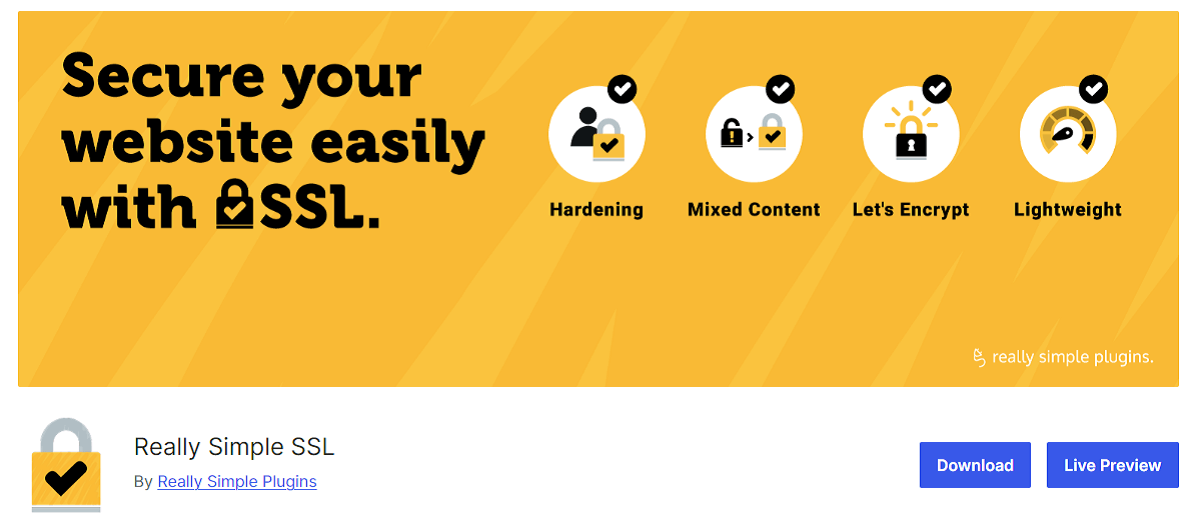
Features of Really Simple SSL WP Plugin
Really Simple SSL automatically detects your server environment and handles all the technical details behind HTTPS activation. The main features include:
- One-click activation of free SSL certificates from Let’s Encrypt.
- HTTP to HTTPS redirection using WordPress hooks and .htaccess rules.
- The mixed content scanner detects insecure resources to avoid browser warnings.
- Compatibility with most shared hosts, including SiteGround, Bluehost, and others.
- Option to add HSTS header for stronger browser-based security.
Ease of Use
The plugin keeps the process very simple:
- Install and network activate Really Simple SSL.
- Click the “Activate SSL” button.
- The plugin takes care of the rest!
The only requirement is that the site supports Let’s Encrypt SSLs. The automatic HTTPS protocol works perfectly on most hosts.
If needed, advanced settings and troubleshooting options are available. But most users won’t need to touch these.
2. SSL Insecure Content Fixer
SSL Insecure Content Fixer is another top free plugin with over 300,000 installs. As the name suggests, its main purpose is to find and replace insecure HTTP links after migrating to HTTPS.
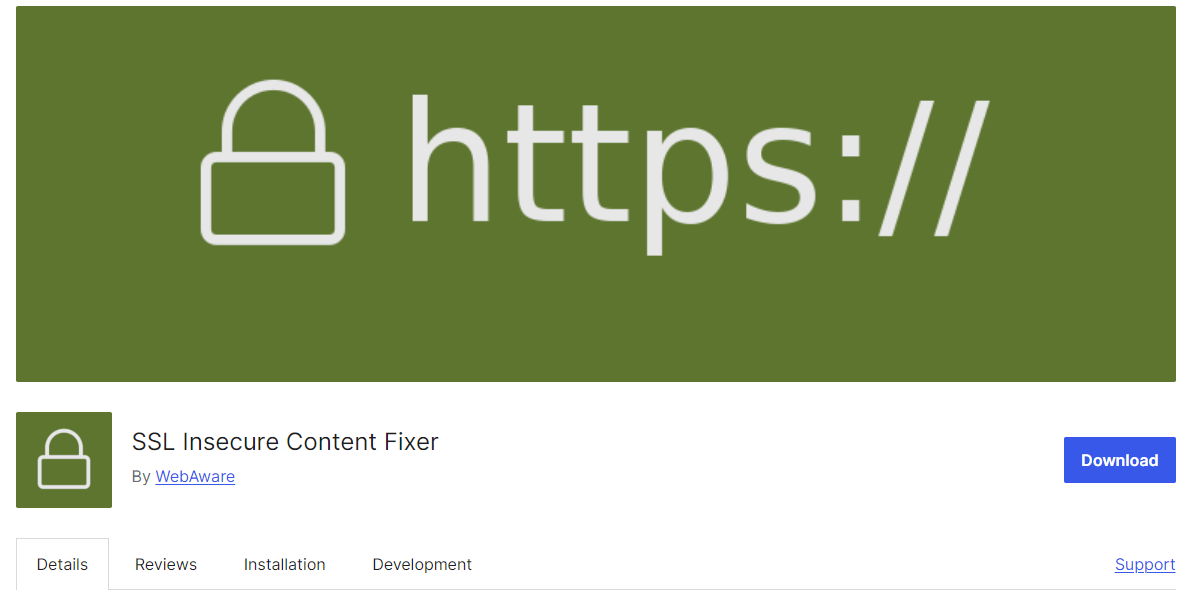
Features of SSL Insecure Content Fixer WP Plugin
Key features of SSL Insecure Content Fixer include:
- Scans website content for insecure resources loaded over HTTP.
- Rewrite HTTP links to use HTTPS instead to avoid mixed content.
- Regular background scans are done to check for new insecure content.
- Simple settings page to adjust scan sensitivity and frequency.
- Debugging options like logging and API for advanced users.
- Lightweight plugin with minimal impact on site performance.
Ease of Use
The plugin works automatically in the background after installation:
- Install and network activate on your WordPress site.
- No configuration required! The plugin constantly scans for insecure resources.
- HTTP links are silently rewritten to HTTPS when pages load.
Site admins can adjust a few settings, like scan frequency and theme/plugin inclusion. But it runs smoothly out of the box for most users.
3. Easy HTTPS (SSL) Redirection
Easy HTTPS (SSL) Redirection takes HTTPS migration to the next level with advanced features and customization options.
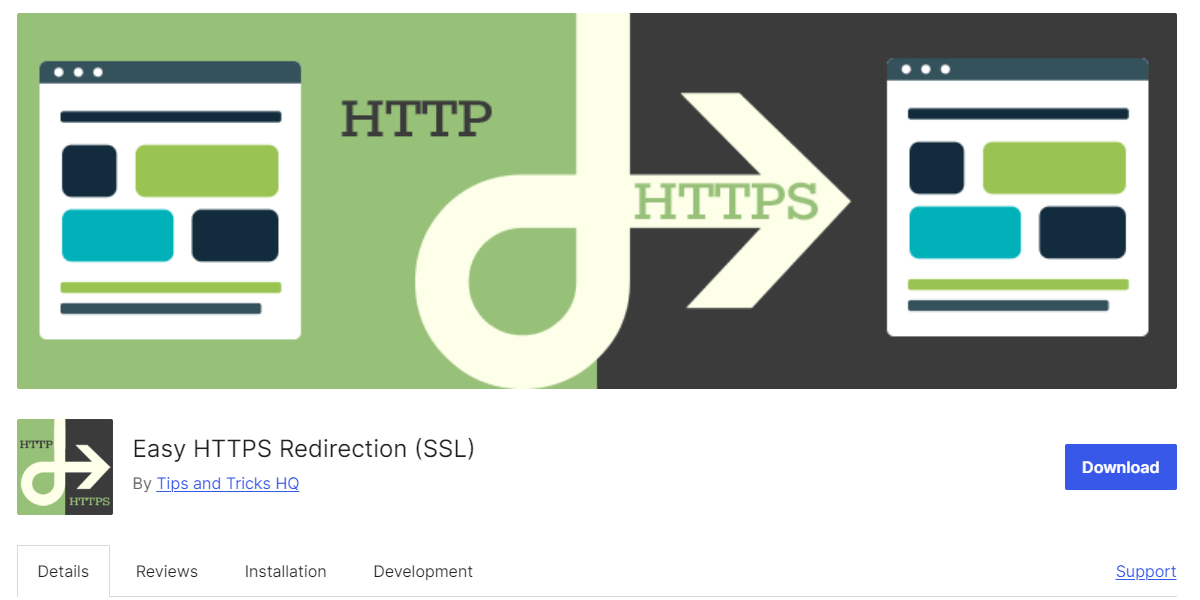
Features of Easy HTTPS (SSL) Redirection WP Plugin
Key capabilities include:
- Automatic redirection of visitors to the HTTPS version of the website
- Force-loading of static resources (images, CSS, JS) using HTTPS URLs
- Ensures search engines index the HTTPS version of the website
- Requires an SSL certificate installed on the website
- Easy installation and activation through the WordPress admin area
- Provides troubleshooting steps in case of site issues after plugin activation
Ease of Use
The free version is very easy to set up:
- Go to the Add New plugins screen in your WordPress admin area
- Click the upload tab
- Browse for the plugin file (http-redirection.zip)
- Click Install Now and then activate the plugin
4. WP Force SSL
WP Force SSL is a popular free plugin with over 100,000 installations.
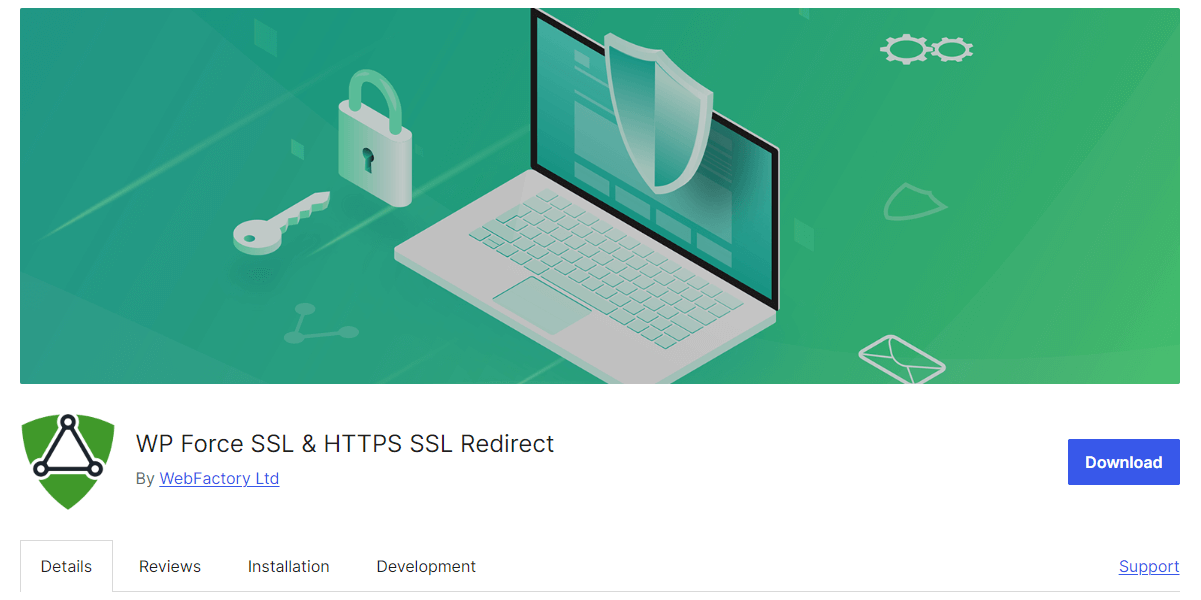
Features of WP Force SSL WP Plugin
It handles the basics of SSL activation and redirection:
- One-click activation of free Let’s Encrypt SSL certificates.
- URL Rewriting is needed to redirect HTTP to HTTPS site-wide.
- A mixed content fixer is used to swap insecure HTTP links to HTTPS.
- HSTS header support to enforce HTTPS connections.
- .htaccess backup and restore for safe redirects.
- Compatible with any WordPress site using Apache or Nginx servers.
Ease of Use
The setup involves two simple steps:
- Install and activate the WP Force SSL plugin.
- Click to activate the free SSL and enable HTTPS redirection.
5. Sucuri Security
Sucuri Security offers a suite of website security tools, including SSL certificate support. Both free and paid plans are available.
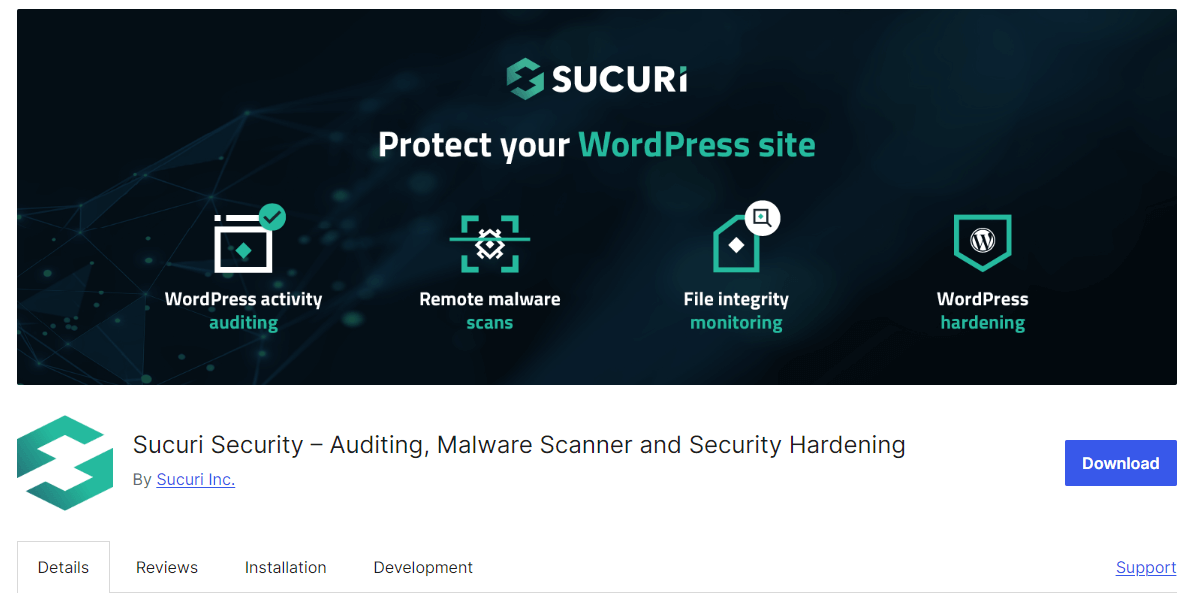
Features of Sucuri Security WP Plugin
Relevant features for HTTPS include:
- SSL certificate manager integrates with Let’s Encrypt.
- HTTP to HTTPS redirection using .htaccess rules.
- Force SSL across the WordPress dashboard and front end.
- Clear notifications alert to insecure content issues.
- Trusted by over a million high-traffic websites.
- Free and paid plans to fit different site security needs.
Ease of Use
The SSL configuration involves:
- Install and activate the Sucuri plugin.
- Navigate to the SSL Certificates tab.
- Request and install a free certificate from Let’s Encrypt.
- Check options to force site-wide SSL.
The paid “Website Firewall” plan adds advanced features like DDoS protection, bot blocking, and WAF. However, the core HTTPS functionality is available in the free Sucuri plugin.
Final Thoughts
Adding an SSL certificate and redirecting HTTP to HTTPS should be among the priorities for any WordPress site owner. The encryption protects your site and visitors while providing SEO and user trust benefits.
The plugins covered in this guide make the migration easy to set up in just a few clicks. Options like Really Simple SSL and Easy HTTPS (SSL) Redirection are great solutions depending on your technical expertise and needs.
Focus on finding a plugin that integrates smoothly with your host and offers the right level of features, customization, and support for your needs. With HTTPS enabled, you can rest easier knowing your WordPress site is serving encrypted content securely.
FAQs About Migrating to HTTPS on WordPress
What is the difference between HTTP and HTTPS?
HTTP sends data in plain text, while HTTPS encrypts data in transit between the site and the browser. HTTPS is more secure and trusted.
Can I use a free SSL certificate on WordPress?
Yes, you can use free SSL certificates from Let’s Encrypt and other providers to enable HTTPS on WordPress at no cost.
Is an SSL certificate necessary for WordPress security?
An SSL certificate is strongly recommended to encrypt traffic and prevent threats. Most hosts include free SSLs for WordPress sites.
How do I redirect HTTP to HTTPS in WordPress?
Use a WordPress plugin or .htaccess rules to redirect all HTTP requests to the HTTPS version. This ensures site security.
Will switching to HTTPS impact my WordPress site speed?
Properly optimized sites see minimal slowdown from HTTPS. Improve server performance and use caching to offset encryption overhead.
What are the risks of staying on HTTP instead of HTTPS?
Staying on HTTP leaves the site vulnerable to data theft, content injections, and browser warnings that hurt SEO and conversions.

Priya Mervana
 Verified Web Security Experts
Verified Web Security Experts
Priya Mervana is working at SSLInsights.com as a web security expert with over 10 years of experience writing about encryption, SSL certificates, and online privacy. She aims to make complex security topics easily understandable for everyday internet users.