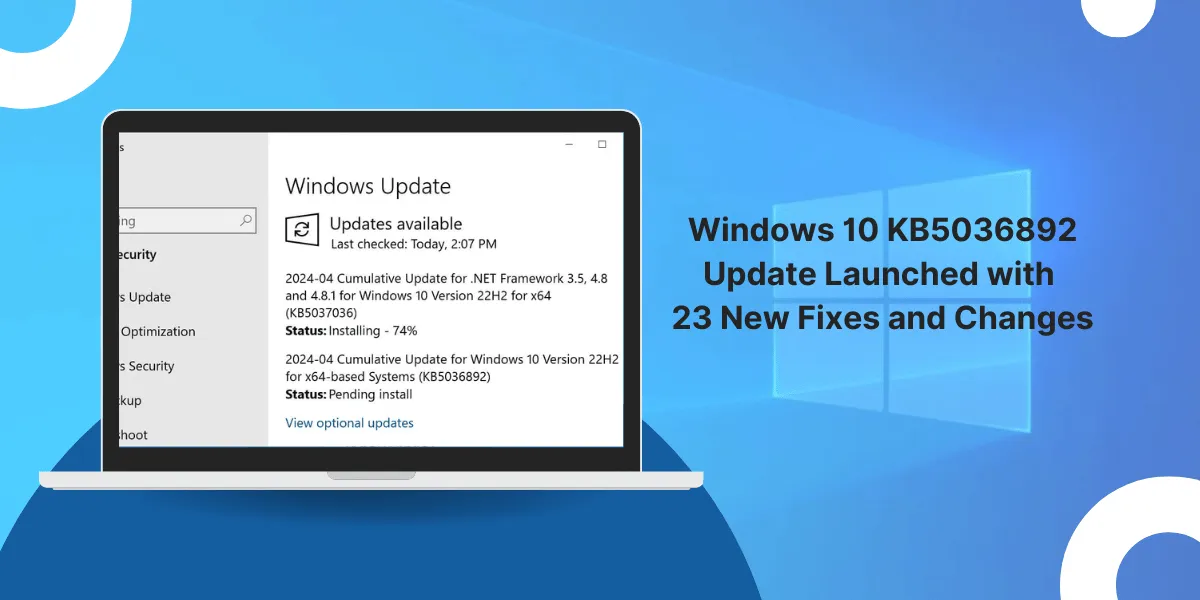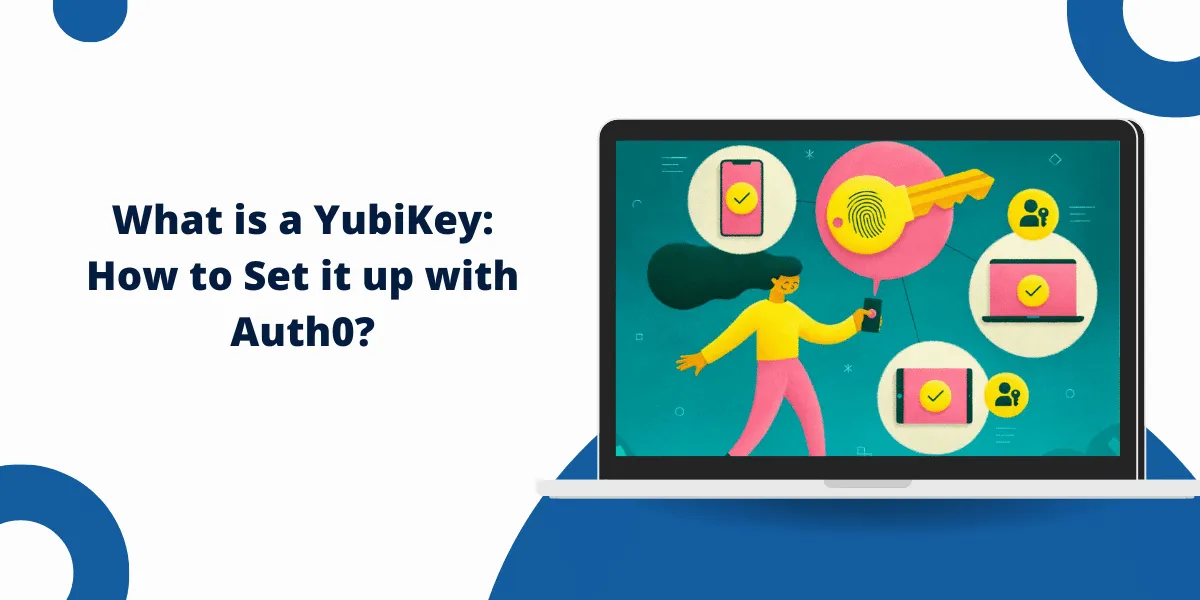Windows 10 KB5036892 Update with 23 New Fixes and Changes
Microsoft recently released the Windows 10 KB5036892 cumulative update for April 2024 as part of the company’s monthly Patch Tuesday security updates. This mandatory update contains bug fixes, new features, and modifications for Windows 10 versions 21H2 and 22H2.
In this comprehensive guide, we will cover everything you need to know what’s new, the highlights of other fixes and changes in Windows 10 KB5036892 update released, how to download and install the update manually if needed, and more.
Key Takeaways
- KB5036892 is a mandatory monthly cumulative update for Windows 10 released in April 2024
- Contains bug fixes, new features like desktop Spotlight, and security updates
- Available through Windows Update or manual download from Microsoft Update Catalog
- Adds desktop background Spotlight feature and more info on the lock screen
- Allows IT admins to disable Windows Hello prompt using MDM
- Addresses 21 other fixes, including Daylight Saving Time, app crashes
- It doesn’t yet fix known issues like Copilot with vertical taskbar
What’s New in the Windows 10 KB5036892 Update
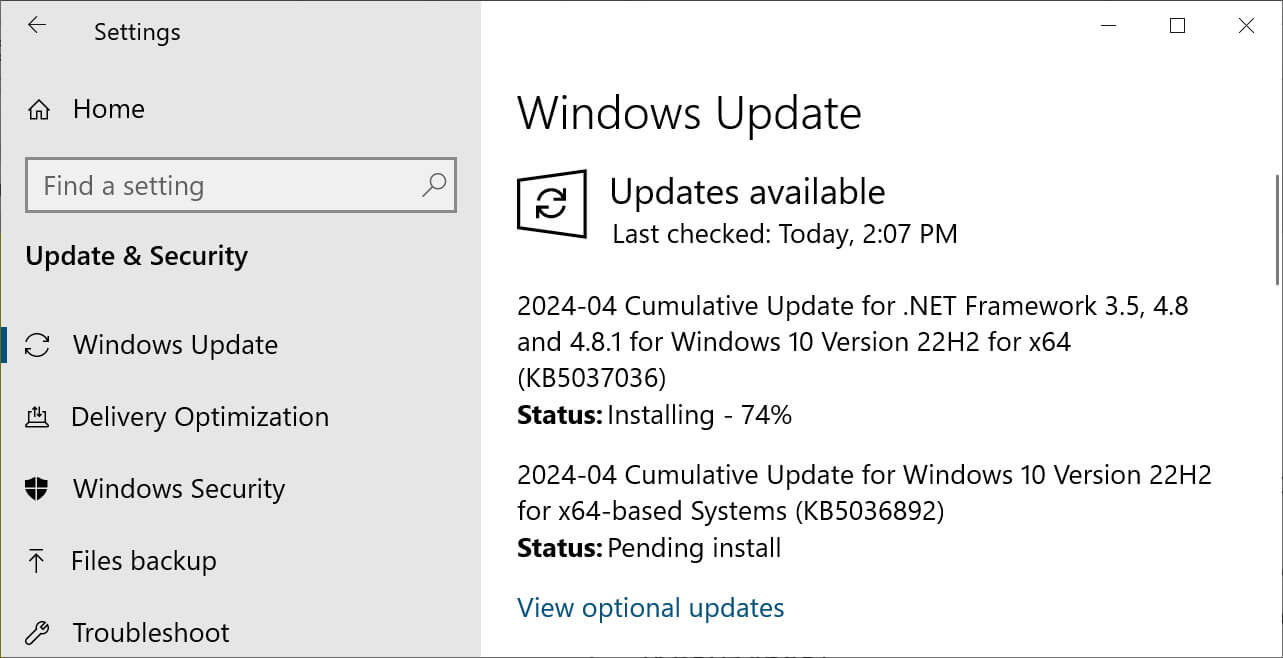
The KB5036892 update brings a handful of new features and improvements to Windows 10 on top of the standard security patches and bug fixes.
Here are some of the notable new additions:
Desktop Spotlight Backgrounds
One of the biggest new features in this update is the addition of Spotlight wallpapers for your desktop background. Similar to the Spotlight feature already available for the lock screen, you can now set Windows Spotlight as your desktop background, and it will automatically rotate through new images from Bing.
To enable this, go to Settings > Personalization > Background and choose the “Windows Spotlight” option under background personalization. This will pull new backgrounds from Bing daily.
More Info on Lock Screen
Microsoft is adding the ability to show more useful information directly on the Windows 10 lock screen without having to log in. Users can now opt to see data like weather, sports scores, traffic info, and financial data on the lock screen alongside the existing clock and notifications.
To configure this, go to Settings > Personalization > Lock Screen and toggle on the specific content categories you want shown. This can help you see important info at a glance before signing in.
Disable Windows Hello Prompt with MDM
For enterprise environments, Microsoft has added a new Mobile Device Management (MDM) policy setting that allows IT admins to disable the Windows Hello prompt when signing into Azure Active Directory-joined devices.
By enabling the “DisablePostLogonProvisioning” policy in MDM, the Windows Hello provisioning screen can be turned off after users sign in on both Windows 10 and Windows 11 machines.
Windows 11 Upgrade Prompt
As Microsoft continues pushing Windows 11 upgrades, this update will now show a prominent message inviting you to upgrade during the sign-in process on machines eligible for Windows 11. This notification can be easily dismissed if you wish to remain on Windows 10.
Other Notable Fixes and Updates
In addition to the new features outlined above, the KB5036892 release contains a wide variety of other fixes, updates, and changes.
Here are some of the most notable ones:
Daylight Saving Time Updates
Updates are included for Daylight Saving Time in regions including Kazakhstan, Samoa, and Palestine. This adjusts the local time properly according to policy changes.
Outlook Crashes
Problems leading to Outlook crashes when using the Quick Steps feature should now be fixed. This was a frequently reported bug in recent months.
App Crashes
The update addresses an issue causing certain apps and COM+ components to become unresponsive or crash. This should improve stability and performance.
Remote Desktop Issues
Problems with the Remote Credential Guard preventing access to network resources through Remote Desktop sessions are resolved. RDG is an important security feature.
Windows Sandbox
After compatibility issues were fixed, certain games and apps should now work properly in Windows Sandbox, which remains a useful feature for testing software.
Time Sync Errors
Conflicts between the Windows Settings app and Group Policy/MDM in displaying time sync settings have been fixed. The values should now match up correctly.
AMD Hardware Issues
Known problems leading to the “CRITICAL_PROCESS_DIED” error on systems with AMD processors should now be addressed. AMD users’ top complaint was this.
Edge Browser
An issue preventing Microsoft Edge from opening on Surface Hub devices has been resolved, improving Edge reliability on Surface Hub.
Virtual Application Issues
Using custom shells with virtual remote applications could lead to trust verification issues, which are now fixed. Custom shells will work properly.
AMSI Bypass Methods
The update fixes several techniques used by malware authors to bypass the Antimalware Scan Interface (AMSI). This closes security loopholes leveraged by attackers.
Smart Card Logon
Using PIV smart cards on Azure Active Directory joined machines would fail when logging in, an issue now resolved by this release.
Step-by-Step Guide for Downloading and Installing KB5036892
Since this is a required monthly cumulative update for Windows 10, it will eventually install automatically through Windows Update. However, you can proactively check for and install updates immediately by following these steps:
- 1.Go to Settings > Update & Security > Windows Update.
- Click on Check for updates. It will detect any pending updates, including KB5036892.
- Once found, click Download and Installto queue the updates for installation.
- Restart your computer when prompted to finish installing the updates.
Alternatively, advanced users can manually download the KB5036892 update files from the Microsoft Update Catalog by searching for KB5036892. You can then install the downloaded .msu file directly.
Known Issues and Limitations
While this Windows 10 update resolves many bugs and problems, a few known issues persist, including:
- The Copilot feature does not work properly if your taskbar is positioned vertically on the left or right side of the screen. This still needs to be fixed.
- Copilot also still has problems handling icon switching between multiple monitors connected to the same PC. The icons may become stuck on one display.
These and other minor known issues will hopefully be resolved in future cumulative updates for Windows 10.
Final Thoughts
The Windows 10 KB5036892 cumulative update for April 2024 continues Microsoft’s commitment to refining the Windows 10 experience through ongoing patches, enhancements, and new features. This mandatory update offers useful additions like the desktop Spotlight wallpapers alongside critical security fixes and resolution of high-profile bugs. Overall, KB5036892 provides valuable improvements to stability, security, and functionality despite a few known issues persisting. Regularly installing the latest Windows updates remains essential to optimize your experience. Although not a major overhaul, KB5036892 represents another step forward in Microsoft’s continuous evolution of Windows 10.
Frequently Asked Questions
Here are answers to some common questions about the Windows 10 KB5036892 update released:
What is included in the KB5036892 update?
KB5036892 is a monthly cumulative update for Windows 10 containing security patches, bug fixes, some feature improvements, and stability enhancements. It updates Windows 10 21H2 and 22H2 to the latest builds.
How do I get the KB5036892 update?
It will eventually install automatically through Windows Update. You can also manually check for and install it by going to Settings > Update & Security > Windows Update and clicking Check for Updates.
What new features are in the KB5036892 update?
Major new additions include desktop Spotlight backgrounds, more info on the lock screen, disabling Windows Hello prompts with MDM, and a Windows 11 upgrade prompt on eligible devices.
Does KB5036892 update fix any notable bugs?
Yes, it addresses many high-profile bugs, including Outlook crashes, app crashes, Remote Credential Guard issues, AMD errors, and problems with Windows Sandbox, among others.
Are there any known problems with KB5036892?
A few issues still need to be solved, like Copilot not working properly with vertical taskbars and multi-monitor icon bugs. However, it fixes many more existing flaws.
How big is the KB5036892 download size?
Cumulative update sizes vary based on your Windows build, but expect downloads roughly 500MB – 1GB in size. Clean installs of the same build are much larger.
Can I uninstall the KB5036892 update if I have problems?
Yes, you can view and uninstall Windows 10 updates by going to Settings > Update & Security > View Update History. However, you may need more security fixes and improvements.
Does KB5036892 enable any new Group Policy settings?
Yes, it adds a new “DisablePostLogonProvisioning” policy that can turn off the Windows Hello provisioning screen when enabled through MDM.
What versions of Windows 10 does KB5036892 update?
It updates both Windows 10 version 21H2 (build 19044) and Windows 10 version 22H2 (build 19045) to the latest cumulative release.

Priya Mervana
 Verified Web Security Experts
Verified Web Security Experts
Priya Mervana is working at SSLInsights.com as a web security expert with over 10 years of experience writing about encryption, SSL certificates, and online privacy. She aims to make complex security topics easily understandable for everyday internet users.