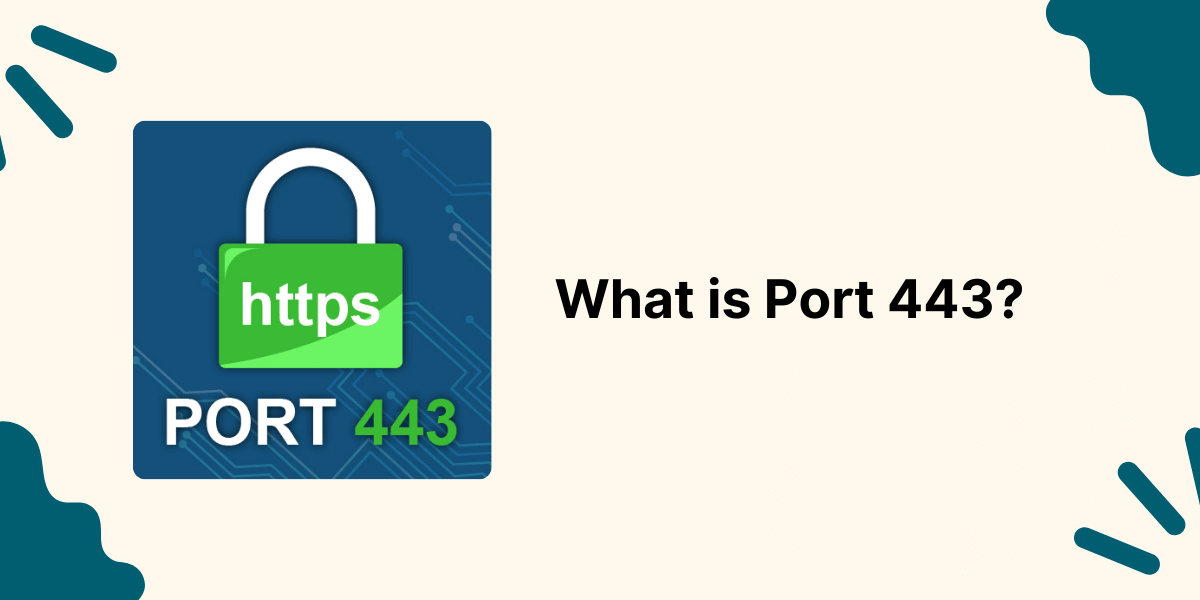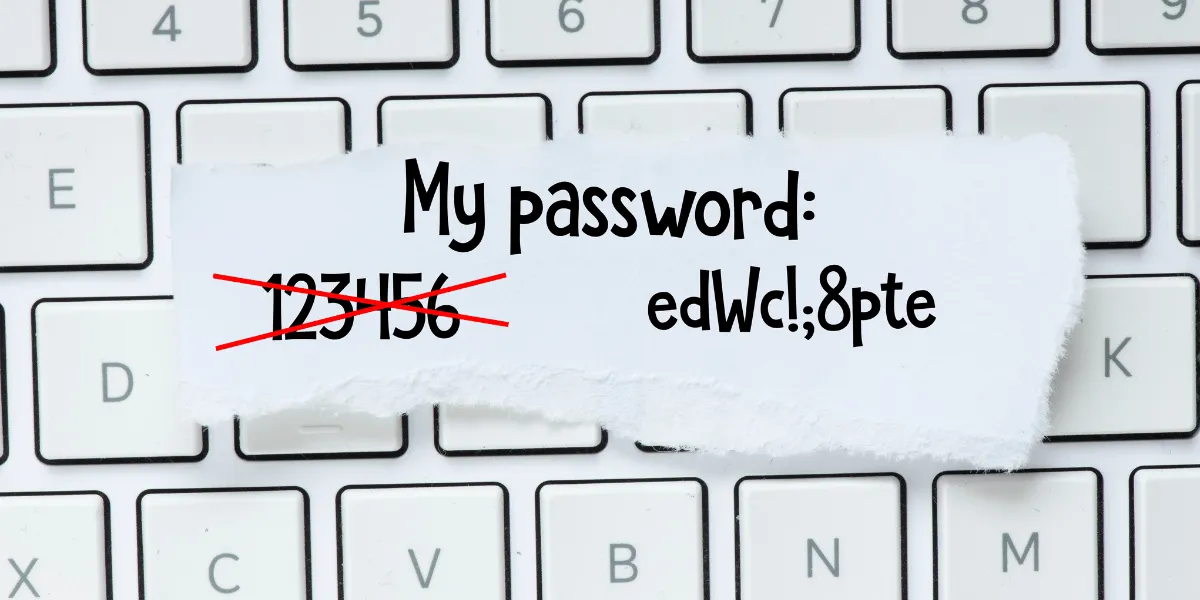What Are Trust Store?
A trust store, also known as a trusted certificate store, is a repository containing trusted digital certificates used to authenticate connections in secure computer systems. It establishes trust by verifying that a certificate originates from a legitimate source.
Trust stores are fundamental to public key infrastructure (PKI), which secures communications through cryptographic techniques.
Key Takeaways
- A trust store is a repository that contains trusted certificates used to authenticate connections in secure systems. It establishes trust between systems.
- Trust stores help secure connections for protocols like SSL/TLS, encrypting data in transit between systems.
- Managing trust stores involves adding or removing certificates as needed. Challenges include importing or exporting certificates correctly and keeping the store updated.
- Trust stores are used in many systems and applications, like web browsers, application servers, API gateways, and more.
- Best practices for managing trust stores involve automating updates, monitoring expirations, maintaining backups, and controlling access.
How Trust Store Works?
Digital certificates contain identity information about an entity, such as a server, verified by a certificate authority (CA) through a signature.
- Certificates enable secure encrypted communication using protocols like SSL/TLS. The certificate allows the identity of the communicating entities to be verified.
- The trust store contains trusted certificates or roots that provide the chain of trust. Systems can validate certificates by referencing the trust store.
- If a certificate is considered trusted based on the store, communication can proceed securely. If a certificate cannot be verified, the connection is not trusted.
Some key points about trust store operation:
- They usually contain certificate authority (CA) root certificates from trusted sources that can verify additional certificates.
- The store establishes chains of trust – CAs vouch for additional certificates.
- The trust relationship flows from the root certificates.
- Certificates must be within their validity period and not revoked to be trusted.
- Administrators manage trust stores by adding and removing certificates as needed over time.
Why Are Trust Stores Important for Security?
Trust stores play a critical role in securing communications and preventing malicious security breaches:
- Enable encrypted connections: SSL/TLS relies on certificates to establish encrypted sessions. The trust store provides the roots of trust necessary for certificate verification.
- Prevent man-in-the-middle attacks: Verify certificates to prevent spoofing of identities in middle attacks.
- Revoke compromised certificates: If a private key is compromised, the certificate can be revoked and removed from trust stores to prevent exploitation.
- Detect certificate authority compromises: If a CA itself is compromised, this can be mitigated by removing the affected root certificates from trust stores.
- Limit trusted CAs: The trust store allows fine-grained control over which root CAs are trusted for verifying certificates.
- Enforce internal CAs: For large organizations, the trust store facilitates the use of internal CAs by controlling trust relationships.
Maintaining valid, up-to-date trust stores is a fundamental security practice for any system that relies on SSL/TLS or PKI for secure communications. Without proper management of trusted certificates, systems are vulnerable to a variety of potential attacks and exploits.
Where Are Trust Stores Used?
Trust stores play an important role in many different types of systems and applications:
- Web browsers: Browsers use them to validate certificates when connecting to HTTPS websites. Platform certificate stores help verify server certificates.
- Web and application servers: Servers use trust stores to validate certificates presented by clients and other backend servers when establishing SSL/TLS connections.
- APIs and microservices: API gateways use them to verify certificates when APIs communicate internally or with external clients.
- Email servers: Mail servers use them to verify certificates for secure protocols like SMTPS.
- Client applications: Applications validating server certificates and credentials will maintain a trust store.
- Network devices: Hardware like load balancers and reverse proxies rely on trust stores when terminating SSL/TLS connections.
- Cloud services: Cloud environments use them to validate certificates for inter-service communication within the cloud.
- Mobile devices: Mobile operating systems ship with a managed trust store for validating certificates within apps.
Any component participating in secure communications can leverage trust stores for certificate verification. They enable scaling PKI across systems and networks.
What are the Challenges for Managing Trust Stores
While trust stores conceptually provide a simple mechanism for certificate verification, managing them does pose some challenges:
- Obtaining root certificates: The trust store is only as reliable as the root certificates it contains. Collecting reputable, trusted roots requires research.
- Importing and exporting: Getting certificates in and out of trust stores can involve finicky formatting and platform-specific quirks.
- Timely updates: New roots must be added, and expired or revoked certificates must be removed. This cannot be done easily without automation.
- CA compromises: If a CA has a breach, dependent certificates may need to be urgently removed from trust stores.
- Decentralized stores: Large organizations may have many trust stores that need coordinated management.
- Trust model conflicts: Applications may have different root requirements, complicating which certificates can be trusted.
- Access control: Safely backing up and controlling access to trusted stores is important to prevent tampering.
Managing trust can become complex across large, heterogeneous environments. Organizations should have well-defined procedures for maintaining valid trust stores.
Trust Store Management Best Practices
To make trust store administration as smooth as possible, organizations should follow security best practices:
- Centralize management where possible through a PKI team or management system. This makes coordinating changes easier.
- Automate updates and monitoring through scripts when feasible. This reduces manual processes.
- Monitor certificate expirations and renew or replace certificates in advance. Lapses in valid certificates lead to outages.
- Maintain current backups of trust stores and private keys. This supports recovery from disasters.
- Follow a change process by reviewing and testing for certificate updates. Rushed changes can cause issues.
- Control access through file permissions or other mechanisms. Unauthorized tampering with trust stores poses risks.
- Log changes to the trust store. Detailed history simplifies troubleshooting and audits.
- Validate certificate usage before removal. Delete only unused expired certificates when possible.
- Watch certificate authority alerts and revoke compromised CAs promptly. This reduces attack windows.
Keeping trust stores current, safely backed up, and accessible only to authorized admins goes a long way toward reliable certificate validation.
Trust Store Tools and Storage Options
Various tools and platforms provide capabilities for managing trust stores:
- OpenSSL: Command line tool for examining, converting, and generating certificates and keys. Supports trust store creation.
- Keytool/Keychain: Java and MacOS include this tool for managing keys and certificates in trust stores.
- Windows Certificate Manager: Manages certificates and trust stores on Windows platforms.
- WSO2: Integrated identity and certificate lifecycle management tooling.
Trust Store Usage in Different Applications
The implementation of trust stores varies across the range of systems and apps that rely on them:
Web Browsers
- Browsers ship with preinstalled root certificates they inherently trust for public CAs. Users can add additional roots as needed.
- CAs pay for inclusion in major browser root stores. Inclusion establishes widespread trust for Internet servers using certificates from that CA.
- Mozilla Firefox uses its own certificate trust policy and root store list separate from other browsers.
Java Environments
- The default Java trust store is called cacerts and manages trusted roots in JKS format. It is located at $JAVA_HOME/jre/lib/security/cacerts.
- Java apps, by default, look for trusted certs in cacerts but can configure alternate trust store files.
- The Java keytool command allows viewing, importing, exporting, and deleting certificates in the cacerts store.
Mobile Apps
- iOS and Android OSes provide a system root store that can be used to validate certificates within apps.
- Apps can also maintain custom trust stores if needed, for instance, for pinning certificates of backend services.
- Mobile apps typically rely on the built-in platform trust store for simplicity and security.
Servers
- Server applications like web servers and application servers maintain trust stores for verifying SSL/TLS connections.
- The trust store contents are dependent on the specific certificate requirements of that service.
- For example, an application server may only need to verify certificates from client apps connecting to it.
Trust Store Administration Checklist
Managing trust stores involves several important considerations:
- Maintain an inventory of trust stores in use across the organization
- Document trust store formats, location, and access controls for each system
- Track root certificate expiration dates and plan for timely renewals
- Establish validated sources for downloading reputable root certificates
- Automate certificate renewal and trust store updates where possible
- Monitor certificate authority compromise notices and revocation lists
- Backup trust store files regularly and secure backup copies
- Grant trust store access only to designated administrators
- Follow change management processes for all trust store modifications
- Generate alerts for expiring/expired certificates in trust stores
- Review trust requirements when introducing new systems and services
- Standardize trust stores across systems using shared roots where feasible
- Phase out outdated insecure certificates like SHA-1 roots
Final Words
Trust stores provide the foundation of trust in public key infrastructure by maintaining collections of trusted certificates to verify identities and secure communications. They are used universally across systems, from web browsers to mobile apps, network devices, servers, and more.
Keeping trust stores up-to-date with valid, non-expired certificates is essential for security. While managing trust can be complicated by issues like decentralized stores and platform differences, following best practices like automation, backups, and access control helps ensure certificates remain reliable and trusted. Leveraging centralized trust management platforms can tame the complexity of maintaining trust in large heterogeneous environments.
Frequently Asked Questions About Trust Stores
Here are some common questions that arise around trust store management:
Why are there so many Certificate Authorities (CAs)?
There are many CAs because different entities issue certificates to validate identity. Public CAs issue certificates to websites and services globally. Large organizations may also run their internal CAs to issue employee and system certificates.
Can I delete or remove unwanted certificates from a trust store?
Yes, you can prune unwanted certificates from a trust store over time as services change. However, be careful not to remove a root certificate that is still actively used elsewhere. Check dependencies before deleting.
How often should I update my trust stores?
Check and update your trust stores at least quarterly. Many organizations update monthly or bi-weekly to ensure changes like new roots or revocations are applied promptly.
What are some common trust store formats?
Common formats include JKS (Java), PKCS#12 (Cryptographic Message Syntax Standard), PEM (Privacy-enhanced Electronic Mail) and CER (X.509). The best format depends on your platform and certificate management tools.
What happens if my trust store is compromised?
If an attacker gains access to your trust store, they could disable security by removing certificates. Restore from backups immediately and investigate the breach. Revoke any compromised certificates.
Can I reuse the same trust store across multiple systems?
The same trust store can be reused where the systems share the same trust requirements, such as multiple servers using the same backend services.
Should I pay to become an authorized trust root?
Major web browsers already include the main public CAs for free. However, some organizations have become roots in issuing internal employee certificates or providing private commercial services.

Priya Mervana
 Verified Web Security Experts
Verified Web Security Experts
Priya Mervana is working at SSLInsights.com as a web security expert with over 10 years of experience writing about encryption, SSL certificates, and online privacy. She aims to make complex security topics easily understandable for everyday internet users.