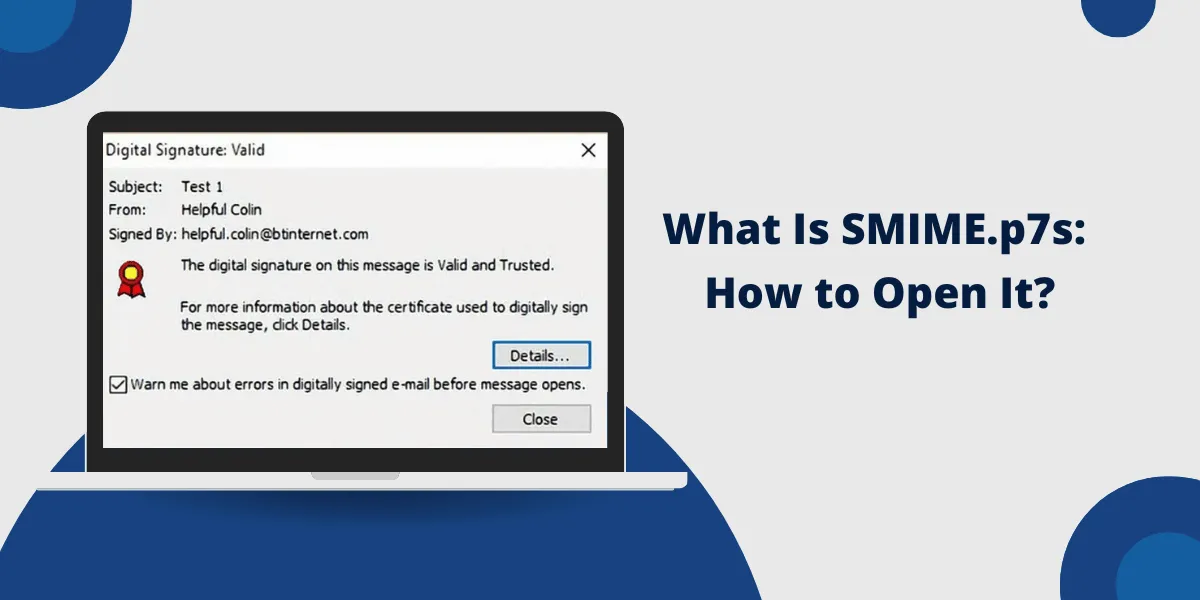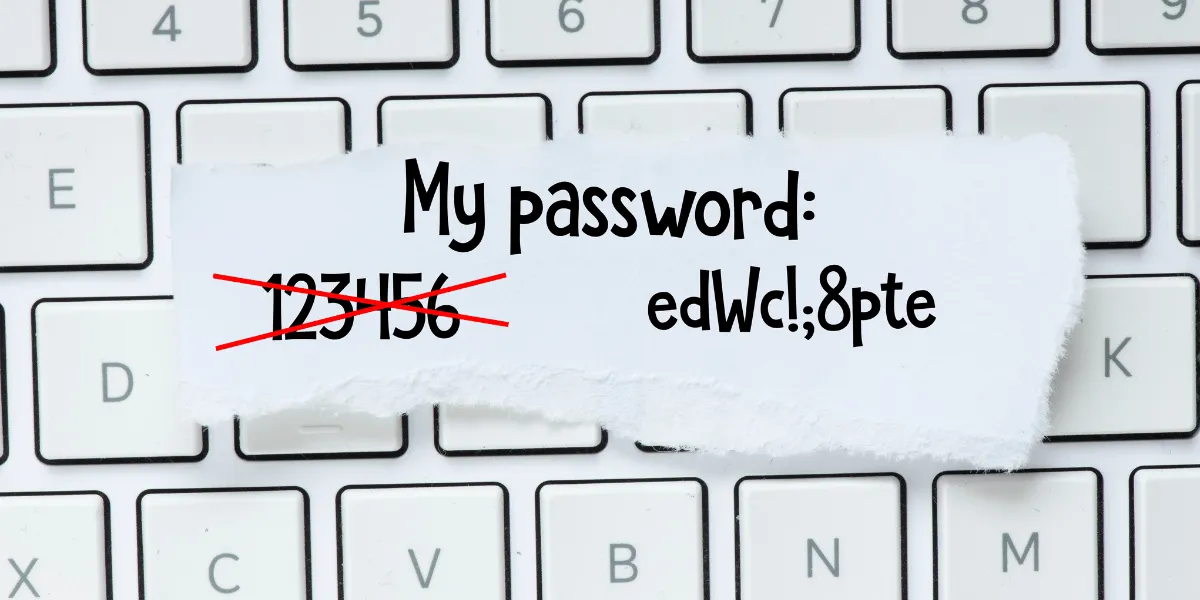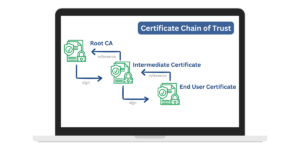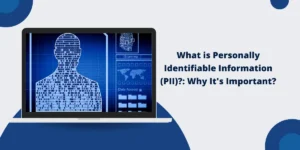What is SMIME.p7s?
SMIME.p7s is a file extension used for S/MIME (Secure/Multipurpose Internet Mail Extensions) encrypted email attachments. S/MIME provides a way to send encrypted and digitally signed messages through regular email.
Key Takeaways
- SMIME.p7s files contain encrypted email attachments that have been secured using S/MIME encryption.
- S/MIME allows sending encrypted and digitally signed messages via regular email by transforming the content into cipher text.
- The .p7s extension stands for Cryptographic Message Syntax (CMS) format with detached signature.
- Encrypted SMIME.p7s files can only be opened with the correct private key and password.
- Free tools like GPGTools or MEO can decrypt SMIME.p7s files if you have the private key.
- Make sure to share the required public key with recipients to allow them to encrypt emails specifically for you.
- Never share your SMIME private key, as this would compromise the encryption.
What is S/MIME Encryption?
S/MIME or Secure/Multipurpose Internet Mail Extensions is an encryption standard used to encrypt and digitally sign emails encapsulated in MIME format. It allows regular encrypted email messages to be sent using existing email infrastructure without any changes.
It provides the following security services when sending messages via email:
- Privacy: The message content is encrypted so only the intended recipient can open and read the message.
- Authentication: Digital signatures confirm the message is from the genuine sender.
- Integrity: Detects if the message has been altered during transit.
- Non-repudiation: The digital signature prevents the sender from denying sending the message.
S/MIME works by encrypting the contents of the email message before transmitting it. The encrypted message content is packaged with some metadata in a new SMIME.p7s attachment.
On the recipient’s side, the SMIME.p7s attachment needs to be decrypted using the correct cryptographic private key and password to retrieve the original message content.
Some key aspects of S/MIME encryption include:
- Uses cryptographic algorithms like RSA, AES, SHA-2, etc., to encrypt/sign messages.
- Requires users to have a public/private key pair and certificates for encryption.
- Public keys are shared, and a trusted Certificate Authority signs certificates.
- X.509 certificates are used to authenticate user identities.
- Compatible with any MIME-compliant mail application.
What is a SMIME.p7s File?
SMIME.p7s is a file extension used for email attachments encrypted using S/MIME encryption.
Some key points about SMIME.p7s files:
- The .p7s stands for PKCS #7 or Cryptographic Message Syntax in detached signature format.
- It contains encrypted message content and a signature in binary format.
- The encrypted content can only be accessed by recipients who have the correct S/MIME private key.
- Acting as a container to transmit an encrypted message as an email attachment.
- Usually attached alongside a SMIME.p7m (encrypted message) attachment.
The .p7s file extension is one of several file types defined in the PKCS #7 cryptographic message syntax standard published by RSA Laboratories.
So, in summary, the SMIME.p7s file contains the encrypted message content from an email in a standardized PKCS #7 detached signature container. This allows the encrypted content to be securely transmitted over email in binary form.
How Does S/MIME Encryption Work?
The overall workflow for sending S/MIME encrypted emails is as follows:
- Obtain Certificates: The sender and recipient first obtain public/private key pairs and S/MIME certificates from a Certificate Authority (CA).
- Exchange Public Key: Users exchange their public key and certificate, usually by email. The public keys are then added to each user’s keychain.
- Compose Email: Sender composes an email in their mail client as usual.
- Encrypt Content: The mail client uses the recipient’s public key to encrypt the email content before sending.
- Create SMIME.p7s: The encrypted content is stored in an SMIME.The p7s file is attached, along with a digital signature.
- Attach and Send: The SMIME.p7s file is attached to the email and sent over normal email.
- Receive Email: The recipient receives the email with the .p7s attachment.
- Decrypt: Using their S/MIME private key, the recipient decrypts the SMIME.p7s attachment to view the original content.
How to Open & Read SMIME.p7s Files
To be able to open and read the contents of an SMIME.p7s encrypted email attachment; you need to have the following:
- The correct S/MIME private key and certificate were installed.
- The password to decrypt your S/MIME private key.
The basic steps are:
- Save the SMIME.p7s attachment from the email you received to your local device.
- Install an S/MIME decryption tool like Kleopatra (Windows), GPGTools (Mac), or MEO (Linux).
- Import your S/MIME certificate & private key into the application if not already available.
- Open/import the SMIME.p7s file. Enter the password when prompted to decrypt your private key.
- The application will decrypt the contents, allowing you to view the original message.
So essentially, the SMIME.p7s file can only be unlocked and decrypted if you have the corresponding private key and password.
Some email clients, like Outlook and Apple Mail, also support seamless S/MIME encryption, allowing you to view decrypted content directly. In this case, the private key is usually stored in your OS keychain.
SMIME.p7s Decryption Tools
Here are some popular options to decrypt SMIME.p7s file attachments:
- Kleopatra: Certificate manager for Windows that can decrypt SMIME.p7s files after importing your private key.
- GPGTools: Provides GUI for encryption/decryption on Mac. Imports your keychain private key to decrypt.
- MEO: Open source email client for Linux with built-in PGP/S-MIME support.
- Thunderbird: Add the Enigmail plugin to get S/MIME capabilities for opening .p7s files.
- Outlook: Microsoft Outlook has native S/MIME support for decrypting emails without separate tools.
- Apple Mail: The macOS mail app can use stored private keys from your keychain to open SMIME.p7s files.
- OpenSSL: Command line tool that can decrypt SMIME files by providing the private key and passphrase.
How to Decrypt SMIME.p7s without Private Key
If you receive an SMIME.p7s email attachment but don’t have access to the required private key; there are limited options:
- Request Private Key: Contact the sender and request they share the private key to decrypt the message.
- Brute Force: Try to crack encryption by brutely forcing password guesses for the private key. Very difficult.
- Report as Spam: Since you can’t read it, report the message to your email provider as spam or malicious.
- Delete Attachment: If the original email contains no other important info, delete the inaccessible attachment.
- Contact Sender: Reply to the sender, informing them you are unable to decrypt the attachment as you don’t have their private key.
- Change Emails: As a last resort, change the email address if the sender won’t stop sending encrypted emails.
The whole point of S/MIME encryption is to prevent unauthorized access to the contents. So, with the private key, options are much wider beyond asking the sender for assistance.
SMIME.p7s Security Best Practices
To get the most out of S/MIME encryption, follow these security best practices:
- Carefully manage your private key – enable password protection and never share it.
- Make sure recipients have your latest public key and certificate to encrypt emails.
- Validate the sender’s certificate signature before opening SMIME.p7s attachments.
- Use strong passphrases and store private keys securely on your devices.
- Check for your S/MIME certificate revocation status periodically.
- Keep your software up-to-date to get the latest security patches.
- Use trusted certificates signed by well-known Certificate Authorities.
- Configure your mail client to show when emails are encrypted or signed.
- Never disable certificate validation even if you get warnings.
- Report suspicious certificates or encrypted emails to your provider.
Final Thoughts
To summarize, SMIME.p7s is a file format used to transmit S/MIME encrypted email attachments securely. The encrypted content can only be unlocked and read by recipients who have the corresponding private key and password. Following proper practices allows utilizing S/MIME to add strong encryption capabilities to regular emails. Look for tools on your platform that support integration with your existing keys and certificates when working with SMIME.p7s files.
Frequently Asked Questions
Can I open SMIME.p7s files on my iPhone?
Yes, iOS Mail has built-in support for S/MIME. It allows you to view decrypted .p7s attachments, provided the private key is installed in your keychain. Tap on the attachment and enter your keychain password when prompted.
How do I know an email has an SMIME?p7s attachment?
Check for a file with a .p7s extension attached alongside the regular email. There may also be an accompanying SMIME.p7m attachment. Email clients usually indicate when a message has encrypted attachments.
Can I create my own SMIME certificates?
Yes, you can generate your own self-signed SMIME certificates using tools like OpenSSL. However, for encryption to work smoothly, use certificates signed by trusted CAs that recipients will validate.
Is SMIME encryption secure?
S/MIME is generally considered secure when properly implemented using strong encryption, such as 2048+ bit RSA and 256-bit AES, strong passphrases, and valid certificates. Avoid using weak or broken algorithms.
Do email providers support SMIME encryption?
Most major business email platforms, such as Office 365 and G Suite, support S/MIME. However, for consumer-grade emails like Gmail, Yahoo, etc., you need to use email client software with S/MIME capabilities.
Can I encrypt emails without recipients having my public key?
No, the recipient’s public key is required to encrypt the message initially. You need to ensure recipients can access your public key and certificate before sending encrypted emails.
How do I revoke a compromised SMIME certificate?
If your private key is compromised, contact the issuing Certificate Authority immediately to revoke the certificate. Add the certificate to email blocklists. Distribute your new public key and certificate to contacts.

Priya Mervana
 Verified Web Security Experts
Verified Web Security Experts
Priya Mervana is working at SSLInsights.com as a web security expert with over 10 years of experience writing about encryption, SSL certificates, and online privacy. She aims to make complex security topics easily understandable for everyday internet users.