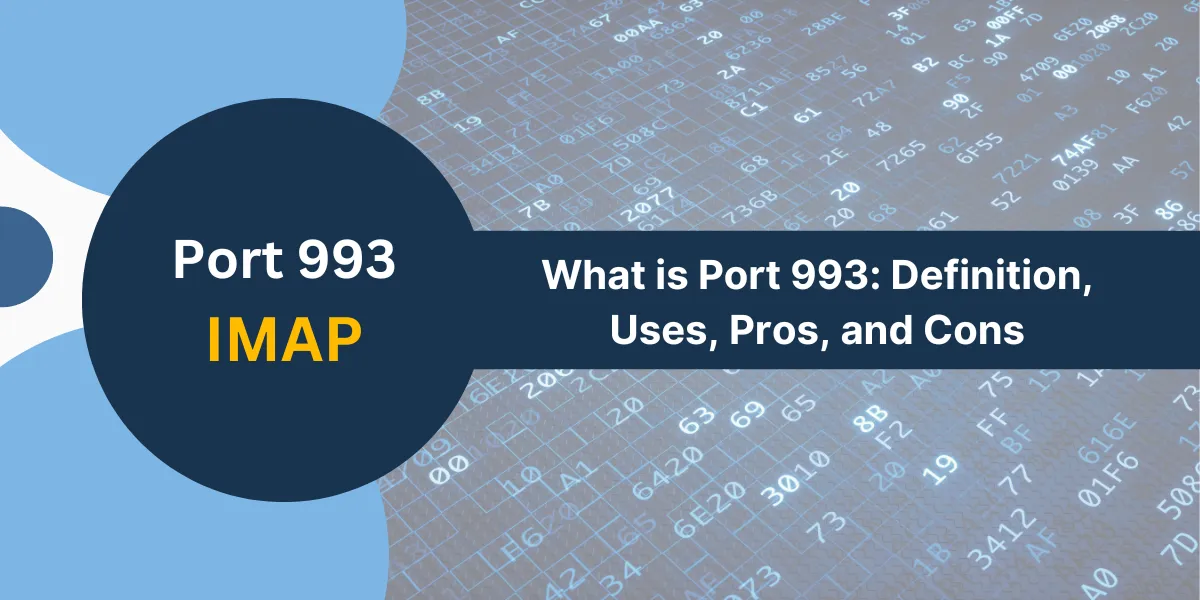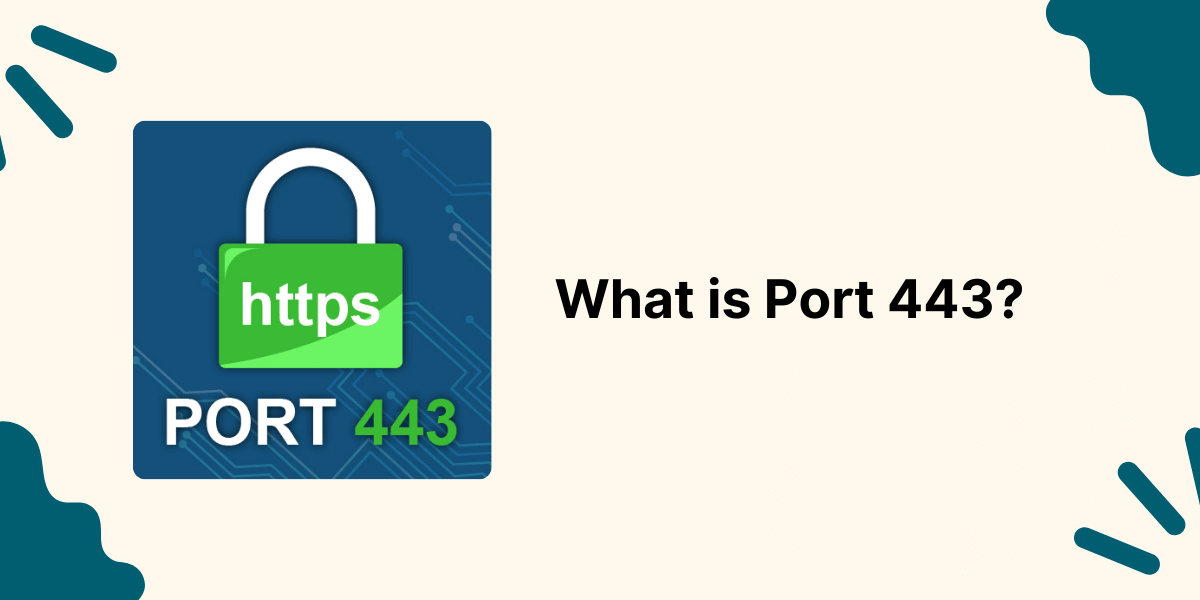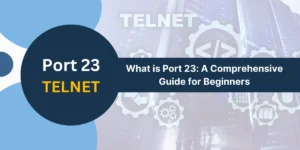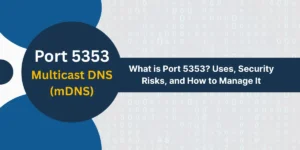What is Port 993?
Port 993 is a well-known and officially registered TCP/IP network port, according to the Internet Assigned Numbers Authority (IANA). It is primarily used for secure email protocols that transmit messages over SSL/TLS encrypted connections.
The main protocols that rely on port 993 are:
- IMAPS (Secure IMAP) – Provides access to email messages on a remote mail server from an email client in a secure manner.
- POP3S (Secure POP3) – Allows downloading and storage of email messages from a remote server onto a local client machine securely.
Both POP3S and IMAPS are more secure versions of the standard POP3 and IMAP protocols, respectively. They use the SSL/TLS cryptographic protocols to encrypt communication, preventing unauthorized access to emails during transmission.
When port 993 is used, the email clients first establish a secure SSL/TLS connection with the mail server on the port. Then, all further communications of usernames, passwords, emails, attachments, etc. through the POP3S or IMAPS sessions over this port will be securely encrypted.
Key Takeaways
- Port 993 is used for IMAPS (Secure IMAP) and POP3S (Secure POP3) email protocols that run over SSL/TLS encryption.
- It provides secure email transactions between mail servers like Microsoft Exchange and email clients like Microsoft Outlook.
- Using port 993 prevents email data from being intercepted and read by unauthorized parties during transmission.
- Along with encryption, port 993 also provides authentication of email servers to clients and vice versa.
- Most major email services and applications support POP3S and IMAPS over port 993 for enhanced email security.
- Organizations often enable port 993 on mail servers and configure email clients to use it for internal communications.
- Port 993 is an alternative to standard unencrypted ports like POP3 (110) and IMAP (143) and works over the same TCP transport protocol.
- Firewalls need to allow outbound and inbound traffic on TCP port 993 for secure email functions to work properly.
Why is Port 993 Important for Email Security?
Port 993 enhances the security of email usage in the following ways:
- Encrypted Transmission
- Protection Against MITM Attacks
- Server Authentication
- Data Integrity
- User Authentication and Account Protection
Encrypted Transmission
Standard email protocols like POP3, IMAP, and SMTP send data in plain text format. This means attackers can easily intercept and read emails during transit using packet sniffing techniques.
Port 993 connections secure the data being sent with strong SSL/TLS encryption. All emails and attachments transmitted via POP3S/IMAPS over port 993 will be fully encrypted and unreadable during transmission.
Protection Against MITM Attacks
As port 993 uses SSL/TLS, it provides protection against man-in-the-middle (MITM) attacks. Hackers cannot intercept and modify communications between two endpoints without detection, as all traffic is encrypted.
MITM attacks are a serious threat against public Wi-Fi and exposed networks. Port 993 prevents session hijacking and injection of malicious code into emails through such attacks.
Server Authentication
The SSL/TLS handshake process on port 993 authenticates the remote mail server to the email client, and vice versa. This ensures clients connect to legitimate servers, avoiding phishing attempts.
It also verifies the identity of the mail server through validation of its digital certificate, building additional trust.
Data Integrity
Encryption through SSL/TLS also calculates a message authentication code (MAC) to validate the integrity of each email and attachment. This detects any tampering or manipulation of messages during transit.
User Authentication and Account Protection
Port 993 connections require users to authenticate through encrypted passwords before allowing access to email accounts. This prevents attackers from brute-force guessing credentials.
Along with other security mechanisms, port 993 provides comprehensive protection of email accounts and data from compromise.
What are Some Common Uses of Port 993
Some of the most common uses and applications of secure port 993 include:
- Secure Email for Individuals
- Secure Mail Access in Enterprises
- Webmail Providers
- Cloud-Based Mail Services
- Local Email Clients
- Developing Secure Mail Applications
Secure Email for Individuals
Home users and employees in organizations frequently use email services like Gmail, Outlook, Yahoo, etc. that rely on POP/IMAP for access. Enabling port 993 and using POP3S/IMAPS adds a vital layer of security for their daily email activities.
Secure Mail Access in Enterprises
Large companies deploy internal mail servers like Microsoft Exchange that employees access using email clients. Admins configure port 993 along with SSL certificates to allow secure POP3S/IMAPS access for staff across the corporate network and remotely.
Webmail Providers
Major email providers like Google’s Gmail, Microsoft’s Outlook.com, and Yahoo Mail support POP3S and IMAPS over port 993. Users of these free webmail services can enable the option to beef up security.
Cloud-Based Mail Services
Cloud email platforms like Microsoft Office 365 and G Suite use port 993 for secure connections from desktop and mobile email apps to access company emails.
Local Email Clients
Email client software like Microsoft Outlook, Mozilla Thunderbird, and eM Client supports POP3S and IMAPS. Users can configure them to connect to both personal and corporate mailboxes using SSL on port 993 for end-to-end security.
Developing Secure Mail Applications
Software developers building custom email clients and apps can utilize port 993 along with the SSL/TLS APIs to integrate secure transmission capabilities into their products.
How Port 993 Provides Secure Email Communication
Port 993 bolsters email security through the underlying SSL/TLS protocols which establish an encrypted tunnel protecting the communication. Here is how it works step-by-step:
- Connection Initialization: The email client connects to the mail server on port 993 to initialize secure communication.
- SSL/TLS Handshake: The client and server perform an SSL/TLS handshake to negotiate algorithms, exchange keys, authenticate each other, and establish an encrypted tunnel.
- User Authentication: The client then sends the username and password through the encrypted SSL tunnel to authenticate the user to the mail server.
- Session Keys: Session keys are generated to encrypt the subsequent communication during the POP3S or IMAPS session.
- Data Transfer: After encryption and authentication are completed, emails, attachments, and other data are transmitted securely through the port 993 tunnel.
- Data Integrity Checks: Message authentication codes attached with each packet verify integrity and detect tampering.
- Secure Session Termination: Once the IMAPS or POP3S session completes, the connection is closed and terminated securely.
What’s the Difference Between Standard and Secure Email Ports
It is important to understand the difference between standard email ports and their secure variants that use encryption:
|
Standard Port |
Secure Port |
Protocol |
Security |
|
110 (POP3) |
995 (POP3S) |
Fetching email |
No Encryption |
|
143 (IMAP) |
993 (IMAPS) |
Accessing email messages |
SSL/TLS Encryption |
|
25 (SMTP) |
465 (SMTPS) |
Sending email |
SSL/TLS Encryption |
Standard, unencrypted ports transmit emails in plain text format. Secure ports apply SSL/TLS encryption to provide confidentiality and prevent message interception during transit.
While SMTP communication only encrypts the message content, POP3S and IMAPS also encrypt usernames, passwords, and other metadata for comprehensive security.
How to Use Port 993 for Secure Email
Using port 993 for secure email involves:
- Server Side Configuration
- Client Side Changes
Server Side Configuration
- Obtain an SSL/TLS certificate and install it on a mail server like Microsoft Exchange or a hosted platform.
- Enable the POP3S and IMAPS services and bind them to port 993 along with the certificate.
- Open inbound connections to port 993 on firewalls and security groups.
- Apply additional security hardening like intrusion detection, rate limiting, Logging, etc.
Client Side Changes
- For email services, enable POP3S/IMAPS if available under security settings.
- For email clients, choose the options for SSL-encrypted connection over port 993.
- Authentication will use encrypted channels for secure transmission.
- Advanced users can further validate server certificates for identity verification.
Once configured on both sides, email traffic between the client and server will use TLS encryption over port 993 for end-to-end security.
Pros and Cons of Port 993
Some key advantages and limitations of using port 993 include:
Pros of Port 993
- Strong 256-bit AES encryption protects emails from interception.
- Prevents MITM attacks and session hijacking.
- Encrypts sent emails along with passwords and metadata.
- Authenticates both client and server for added security.
- Easy to deploy using standard SSL certificates.
- Supported across all major email platforms and clients.
Cons of Port 993
- Additional CPU overhead for encryption can impact performance at scale.
- Certificate management can be challenging for large organizations.
- Encrypted emails cannot be scanned for malware and spam by security tools.
- Not compatible with legacy systems lacking SSL support.
- No protection for emails once decrypted on the receiving end.
Port 993 and Email Encryption Protocols
Port 993 works hand-in-hand with the SSL, TLS, and STARTTLS protocols to enable the secure transmission of emails:
- SSL: Provides the original encryption method and involves dedicated ports like 993. It is still widely supported but is aging.
- TLS: A newer encryption standard that is faster and more advanced than SSL. Used across most modern applications.
- STARTTLS is an extension of TLS that allows encryption to be enabled on top of standard cleartext ports like 25, 110, 143, etc.
SSL is a legacy technology, while TLS and STARTTLS are current standards for encrypting internet traffic and email. Port 993 predominantly uses either SSL or TLS.
Port 993 vs. SMTP with STARTTLS
A common alternative to port 993 is using port 25 with the STARTTLS extension instead of SMTPS on port 465. Here is a comparison:
- Port 993 fully encrypts the entire session, including server interaction. STARTTLS only encrypts the message content after the initial handshake.
- IMAPS and POP3S on port 993 encrypt user credentials. STARTTLS does not.
- Port 993 provides end-to-end encryption from client to server mail system. STARTTLS only applies between hops.
- STARTTLS is susceptible to downgrade attacks. Port 993 connections are fully encrypted.
- SMTP with STARTTLS is more flexible since it works over port 25. Port 993 is a designated secure port.
Port 993 and Email Client Compatibility
The most common email clients and their support for port 993:
- Microsoft Outlook: Uses port 993 for POP3S and IMAPS connections. Enabled via checkbox in account settings.
- Apple Mail: Includes built-in option to enable SSL for POP and IMAP accounts using port 993.
- Mozilla Thunderbird: POP3S and IMAPS can be activated in account configuration and advanced settings.
- Google Gmail Client: Provides toggle to turn on SSL/TLS under account settings for full port 993 support.
- Outlook.com Client: Uses secure connections with port 993 when available based on account type.
- Yahoo Mail Client: Has account setting to enable SSL, which connects via port 993 automatically.
Most other standard email apps, such as eM Client, Windows Mail, Zimbra, etc., also support POP3S and IMAPS with port 993 either natively or through add-ons. Webmail interfaces also allow it to be turned on.
Tools for Checking Port 993 Usage
There are various utilities IT teams can use to check for port 993 usage:
- Port Scanners: Scanning tools like Nmap can identify open port 993 on mail servers.
- Packet Sniffers: Analyze network traffic to detect encryption certificates used with port 993.
- Server Logs: Mail server logs record connection attempts onto port 993 and activity.
- Netstat: Shows the status of open ports and connections like port 993 on Windows and Linux.
- Telnet Client: Helps manually check if port 993 is open by trying to establish a TCP connection.
- OpenSSL: Can validate whether servers have valid SSL certificates installed for port 993.
Port 993 and Email Server Security Best Practices
When utilizing port 993 for secure email protocols, administrators should additionally:
- Require strong passwords and enable two-factor authentication for mail accounts.
- Enable intrusion detection and prevention systems to spot malicious patterns.
- Monitor server logs for failed connection attempts to detect attacks.
- Keep mail server software like Exchange updated with the latest security patches.
- Use firewall rules to restrict source IP addresses permitted to access port 993.
- Disable port 993 on mail servers when not needed and close it if exposed publicly.
- Educate users on identifying phishing emails and attacks aimed at mail systems.
- Conduct periodic penetration testing of the mail environment.
- Have an incident response plan ready in case of an email-related breach.
Troubleshooting Port 993 Connectivity Issues
Some steps to troubleshoot and diagnose connection problems on port 993:
- Verify if port 993 is open on the source and destination servers using port scanning tools.
- Check for firewalls blocking TCP traffic on port 993 between the client and server.
- Confirm both parties support POP3S/IMAPS and have SSL/TLS configured properly.
- Validate expiration and validity of certificates on the mail servers.
- Inspect packet captures for any protocol mismatch issues, TLS alerts, or errors.
- Look at mail server logs to identify specific mistakes preventing port 993 access.
- Test basic TCP/IP connectivity over port 993 using a Telnet client.
- Try toggling between TLS versions if one specific SSL/TLS variant is problematic.
- Regenerate new server certificates and redeploy them if necessary.
- Consult vendor documentation in case proprietary mail servers have particular port 993 requirements.
Final Thoughts
Port 993 plays a vital role in securing email, one of the most sensitive and vulnerable communication mediums. All organizations and individuals should aim to use POP3S and IMAPS on port 993 for enhanced security against the interception and compromise of email accounts.
When properly implemented with accompanying best practices, port 993 can significantly boost email privacy and integrity and prevent unauthorized access. As email scams and phishing continue to rise, transitioning to secure protocols and ports has become critically important.
Frequently Asked Questions about Port 993
Is port 993 secure?
Yes, port 993 is considered secure as it uses SSL/TLS encryption protocols to protect email data transmitted over it. The encryption prevents interception and access to usernames, passwords, emails, attachments, and other sensitive data sent via POP3S and IMAPS on this port.
What companies use port 993?
Major email providers and servers, such as Microsoft Exchange, Gmail, Yahoo, and Outlook.com, support secure email access via port 993. Many large organizations also enable port 993 on their internal mail servers for secure employee access from email clients.
Can firewalls block port 993?
Yes, port 993 can be blocked on firewalls and other network security devices just like any other port. Since it is used for sensitive functions, port 993 should always be allowed on mail servers or email clients to ensure secure access.
Is port 993 required for SMTP?
No, port 993 is not associated with SMTP mail transmission in any way. SMTP uses port 25 normally and port 465 for SMTPS connections over SSL/TLS. Port 993 is only required for POP3S and IMAPS secure email retrieval.
Can port 993 use protocols other than POP3S and IMAPS?
While port 993 is predominantly used for POP3S and IMAPS, other application-layer protocols can also leverage the strong transport-layer security it provides. However, non-standard usage is rare.
Is port 993 HTTP or TCP?
Port 993 uses the TCP transport layer protocol. It does not run HTTP, which generally uses ports 80 and 443. The application layer protocols on port 993 are POP3S and IMAPS.
What is the difference between ports 993 and 995?
Port 993 is used for IMAPS, while port 995 is separately designated for POP3S connections. However, some servers allow POP3S over both 993 and 995 interchangeably.

Priya Mervana
 Verified Web Security Experts
Verified Web Security Experts
Priya Mervana is working at SSLInsights.com as a web security expert with over 10 years of experience writing about encryption, SSL certificates, and online privacy. She aims to make complex security topics easily understandable for everyday internet users.