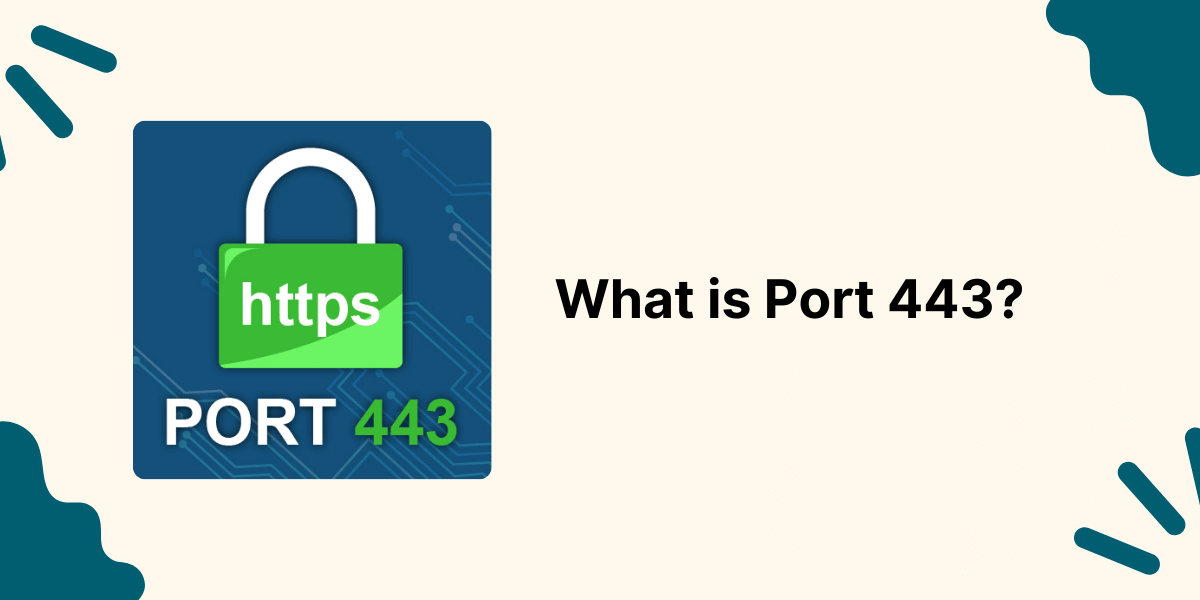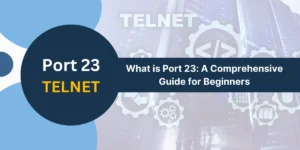Understanding About Port 5353
The network port 5353 functions as a service port for Multicast DNS (mDNS) operations. The port allows devices on a local network to discover each other without needing conventional DNS servers. Apple devices employ Port 5353 to run Bonjour services which enables automatic discovery between computers and printers and other devices. The port operates with UDP protocol and functions mainly within local networks.
Network administrators maintain Port 5353 open to support zero-configuration networking. The port enables printer discovery as well as file sharing and media streaming operations within home or office network environments. The local service discovery function of Apple devices and other systems depends on Port 5353 for operation.
What is Multicast DNS and DNS Service Discovery?
Multicast DNS (mDNS) allows devices on a local network to resolve hostnames to IP addresses without the need for a traditional DNS server. It works by devices broadcasting hostname queries and responses to all devices on the local network using IP multicast.
DNS Service Discovery (DNS-SD) builds on mDNS by allowing services to be discovered by name on the local network. This allows devices to find services like printers, file shares, smart home devices, and more, identified by simple names without needing to know IP addresses.
What are the Uses and Applications of Port 5353
The main functions and practical applications of Port 5353 are described below.
- The system enables users to find and resolve names of local network devices and services and resources. The system enables users to easily discover and access printers and Chromecasts and smart home devices and NAS devices and other devices.
- The technology enables AirPlay and Chromecast and other media discovery/streaming protocols to locate media devices within the local network.
- The technology was first developed by Apple for MacOS but it has since become a standard component in many operating systems.
- The system enables applications to discover and connect to local services through mDNS/DNS-SD without requiring DNS servers or DHCP servers to be set up.
Why it matters
Port 53 operates without a central server because it functions independently of traditional DNS (Port 53) making it suitable for home and office networks.
How Does Port 5353 Work?
Port 5353 depends on multicast DNS (mDNS) for its operation.
- A MacBook device joins a network to broadcast “Who needs a printer?” through UDP 5353.
- Other devices respond: “Here’s my AirPrint service at 192.168.1.5.”
- Communication begins without manual IP configuration.
Example: Your iPhone employs Port 5353 to detect Apple devices when you perform an AirDrop file transfer.
What are the Security Risks of Port 5353
- The security risks of mDNS and DNS-SD using port 5353 become apparent when the service is not properly configured for network access.
- The attackers can create mDNS requests to DNS-SD services of victims which produce large responses that enable powerful DDoS attacks.
- Attackers who query mDNS/DNS-SD services across networks can discover vulnerable services and determine device types and roles for targeting and create maps of internal network structures.
- Attackers use DNS rebinding attacks to redirect internal IP addresses to external domain names which enables them to target internal services that should remain private.
- The unencrypted nature of mDNS traffic allows attackers to perform man-in-the-middle attacks by presenting fake or invalid certificates which systems may accept without verification.
The implementation of proper security measures for port 5353 access eliminates all potential attack vectors.
How to Managing Security Risks of Port 5353
The following best practices help organizations handle security risks on port 5353:
- Disable mDNS/DNS-SD across routers and firewalls between networks, only allowing on the local area network.
- The system should block UDP port 5353 except to specific internal domains to contain services discovering.
- The implementation of DNSCrypt or DNS-over-HTTPS encryption for mDNS/DSN-SD traffic will help prevent unauthorized use of unencrypted traffic.
- The system should track network traffic for any unexpected mDNS/DSN-SD usage that occurs on abnormal ports.
- All services that use mDNS/DNS-SD should follow established password and access security protocols.
- The implementation of VLANs and network segmentation allows organizations to limit device access and mDNS/DNS-SD visibility.
How to Check if Port 5353 is Open
Windows
- Open Command Prompt.
- Run:
netstat -ano | findstr 5353
If output shows UDP 0.0.0.0:5353, the port is active.
Mac/Linux
lsof -i :5353 # Or use:
nmap -sU -p 5353 localhost
Router
Check firewall rules for UDP 5353 traffic (consult your router’s manual).
How to Disable Port 5353?
Method 1: Disable Bonjour (Apple Devices)
- Go to System Preferences > Sharing.
- Uncheck “Printer Sharing” and “File Sharing”.
- Restart the device.
Method 2: Block via Firewall
Windows:
New-NetFirewallRule -DisplayName "Block UDP 5353" -Direction Inbound -Protocol UDP -LocalPort 5353 -Action Block
Mac
Use pfctl or a third-party firewall like Little Snitch.
Method 3: Router-Level Blocking
Access your router’s admin panel (e.g., 192.168.1.1) and add a rule to drop UDP 5353 traffic.
Port 5353 vs. Port 53: Key Differences
|
Feature |
Port 5353 (mDNS) |
Port 53 (Traditional DNS) |
|
Protocol |
UDP only |
UDP/TCP |
|
Scope |
Local network |
Global internet |
|
Purpose |
Device discovery |
Domain name resolution |
Note: Port 5353 is not a replacement for Port 53—it’s for local networks only.
Final Thoughts
The local network depends on Port 5353 to function properly because it enables mDNS and DNS-SD protocols for device discovery. The essential service of Port 5353 for Apple Bonjour and Chromecast and IoT devices creates security vulnerabilities when left without proper management.
Network administrators must perform regular monitoring of Port 5353 activity while implementing firewall rules to block unnecessary exposure and segmenting networks to limit vulnerabilities.
Users who follow these best practices will achieve both network convenience and security. Network optimization requires users to explore advanced firewall configurations while staying informed about new security threats.
Frequently Asked Questions (FAQs) about Port 5353
What protocol uses port 5353?
Port 5353 uses Multicast DNS (mDNS) protocol. The protocol enables automatic service discovery on local networks. Apple devices use mDNS for their Bonjour service.
Is port 5353 safe to leave open?
Port 5353 poses security risks if left open without proper configuration. Attackers can exploit open mDNS ports for network enumeration and DDoS attacks. Users should restrict port 5353 access to trusted local networks only.
What is the default port for mDNS?
Port 5353 serves as the default port for mDNS communications. The port handles local network device discovery and service advertisements. The Internet Assigned Numbers Authority (IANA) has officially assigned this port to mDNS.
How do I block port 5353?
Users can block port 5353 through firewall settings. Configure the firewall to restrict incoming traffic on UDP port 5353. System administrators can disable mDNS services if not required.
Is port 5353 TCP or UDP?
Port 5353 operates primarily on UDP protocol. The port supports multicast DNS services for local network discovery. TCP connections on port 5353 are rare and not part of standard mDNS operations.
What services use port 5353?
Apple’s Bonjour service uses port 5353 for device discovery. Chrome Cast devices utilize this port for network presence. Linux systems employ Avahi daemon on port 5353 for zero-configuration networking.

Priya Mervana
 Verified Web Security Experts
Verified Web Security Experts
Priya Mervana is working at SSLInsights.com as a web security expert with over 10 years of experience writing about encryption, SSL certificates, and online privacy. She aims to make complex security topics easily understandable for everyday internet users.