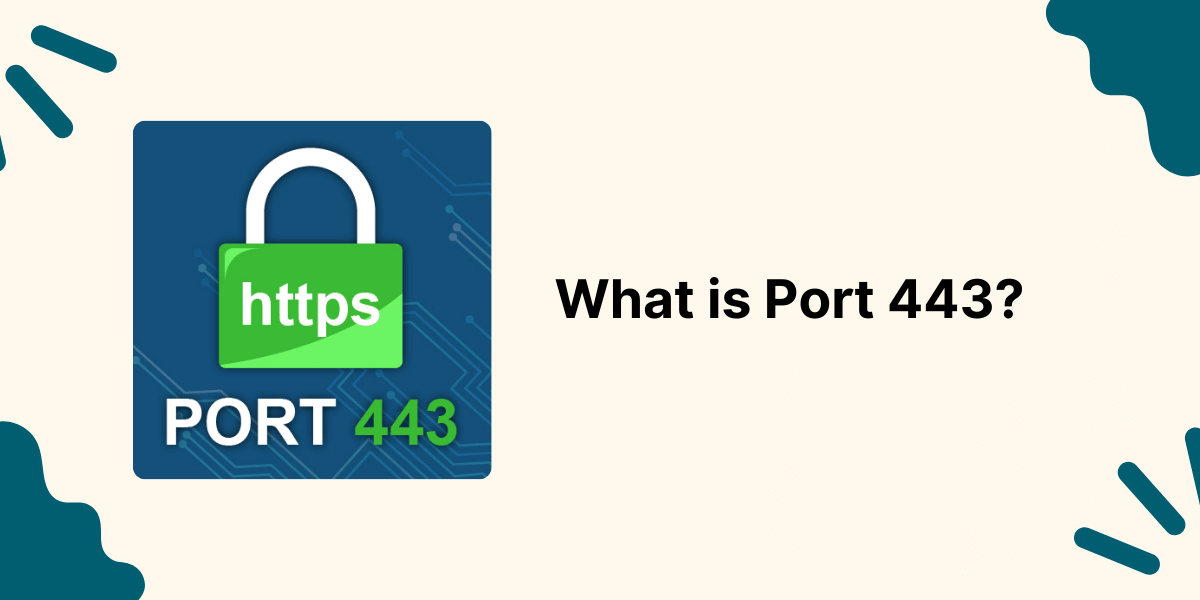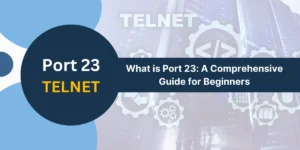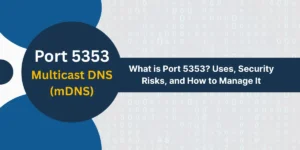Port 443 is the default HTTPS port used for secure transactions, and nearly 96% of secured websites use Port 443 for data transfers.
Port 443 is the standard port for HTTPS connections that encrypts all data between your browser and websites. The encryption protocols SSL/TLS protect passwords and credit card numbers and personal information. More than 96% of secure websites use Port 443 as their main security gateway.
What is Port 443?
The default port for HTTPS (Hypertext Transfer Protocol Secure) traffic operates on port 443. The encryption process between browsers and websites protects all transferred data through this port.
The 443 port operates as a secure alternative to HTTP because it protects login credentials and payment details and personal data from cyber threats. The main purpose of port 443 is to protect data during its transmission.
Port 443 is the default port used for HTTPS (Hypertext Transfer Protocol Secure) traffic. It ensures that data transferred between a user’s browser and a website is encrypted and secure.
According to a Chrome report, 96% of secured websites used port 443 for secure data transfers across Google in August 2024.

How Does HTTPS Work?
The TLS/SSL handshake process on Port 443 establishes secure connections through a four-step process which enables browser and website encryption key exchange followed by data transfer encryption.
The complete process operates as follows:
- Client Hello: Your browser requests a secure connection to the website
- Server Hello: The website responds with its SSL/TLS certificate
- Key Exchange: Browser and server exchange cryptographic encryption keys
- Secure Connection: All data transfers become encrypted using Port 443
The process operates automatically when you access websites that begin with ”https://” instead of “http//”.
What Does Port 443 Protect?
Port 443 protects login credentials and financial information and personal data and business communications and browsing activity through encryption which converts readable information into coded messages that hackers cannot interpret.
Port 443 specifically protects the following information:
- Login credentials (usernames and passwords)
- Financial information (credit card numbers, banking details)
- Personal data (addresses, phone numbers, social security numbers)
- Browsing activity (websites visited, search queries)
- Business communications (emails, API calls, file transfers)
What is Port 443 Used For?
HTTPS websites, e-commerce platforms, online banking, email services, VPN connections, cloud applications, and API communications all use Port 443 for secure data transmission.
Multiple secure protocols and services operate through Port 443:
- HTTPS websites (secure web browsing)
- E-commerce platforms (online shopping and payments)
- Online banking (financial transactions)
- Email services (IMAPS, SMTPS protocols)
- VPN connections (secure remote access)
- Cloud applications (file storage, productivity tools)
- API communications (secure data exchange between applications)
Why Is Port 443 Essential for Website Security?
Port 443 functions as an essential port because it enables data encryption and server authentication and data integrity which protect against hackers while verifying website legitimacy and preventing data tampering during transmission.
Port 443 provides three critical security functions:
- Data Encryption: The system transforms readable data into encrypted messages which hackers cannot understand when they intercept the information.
- Server Authentication: The system confirms that websites operate from their authentic locations by preventing cybercriminals from creating fake sites.
- Data Integrity: Prevents unauthorized modification of information during transmission between your device and the website.
All your online activities would become visible to internet service providers and hackers and anyone who monitors network traffic if Port 443 did not exist.
What are the Role of Port 443 in Internet Privacy and Security
The encryption process converts sensitive information like passwords, credit card numbers, and personal details into coded messages. Hackers cannot read these encrypted messages, even if they intercept them. Port 443 uses SSL/TLS protocols to verify website identity and maintain data security. This protection makes online shopping and banking safer.
Here are some reasons why port 443 has become so important:
Safe Internet Surfing
The growth of online shopping platforms, like ecommerce sites and web based banking services has emphasized the importance of safeguard web browsing activities against threats such as hackers and internet service providers who could intercept or alter data transmitted over HTTP connections due to its nature. The encryption provided by TLS on port 443 serves as a measure, against access and monitoring of sensitive information.
Creating Cloud Based Applications
Cloud based applications and services often use HTTPS connections, on port 443 to ensure the security of user logins and data transfer processes across platforms, like cloud storage services, email systems, VOIP communication tools, messaging apps and productivity software solutions.
Ensuring the Identity of Clients. Controlling Access, to Resources
Mutual authentication is facilitated through Port 443 where both the client and server confirm each others identities for accessing corporate networks and applications externally. Port 443 connections are equipped to handle client certificates as 2-factor authentication and single sign on functionalities.
Disabling Unsecured Protocols
Companies frequently prevent protocols such, as FTP and Telnet from leaving their network while keeping Port 443 accessible for web browsing as a controlled gateway, to the internet for users.
The significance of port 443 has increased as the internet plays a role, in our lives; it now stands as a vital foundation of online activities globally by offering scalable security, for countless connections that safeguard communication and trade.
How to Enable Port 443 on Different Systems?
You can enable Port 443 by setting up firewall rules which permit HTTPS traffic through TCP port 443. The steps to enable port 443 differ between operating systems but require users to access their firewall settings to add port 443 permissions.
How to Open Port 443 on Windows?
Here is how to open port 443 on Windows with step-by-step guide.
- Open the Firewall control panel by selecting “Run” and typing firewall.cpl.
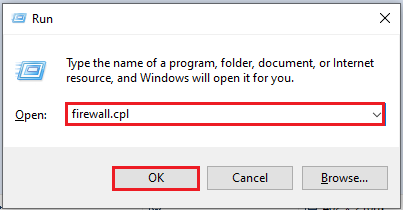
- Go to “Advanced settings” on the left panel.
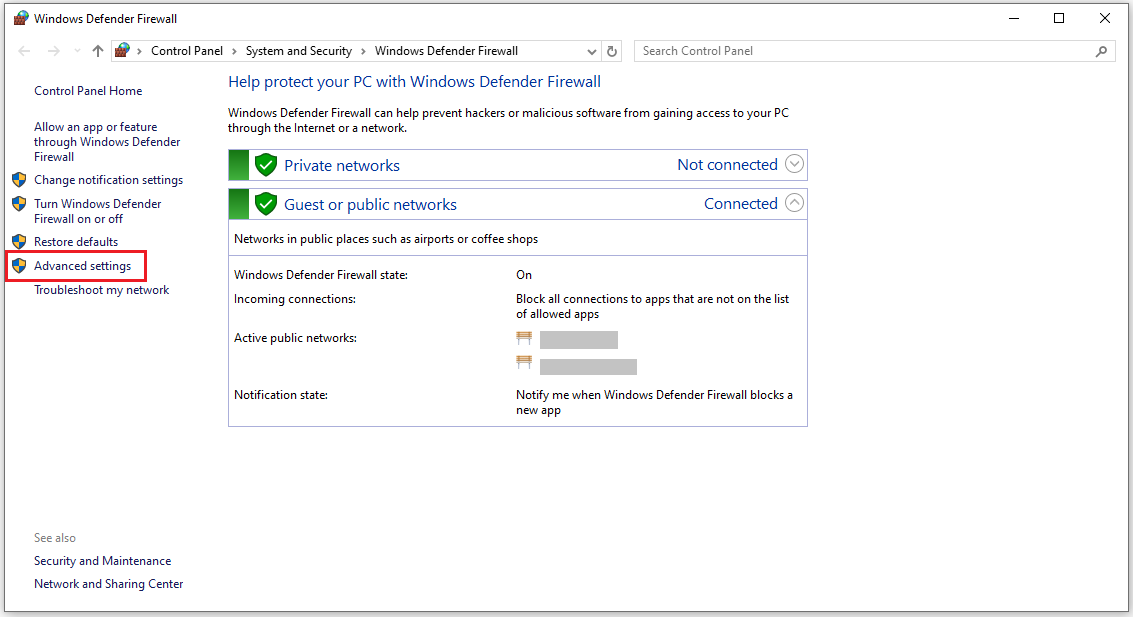
- Select Inbound Rules from the top-left corner.
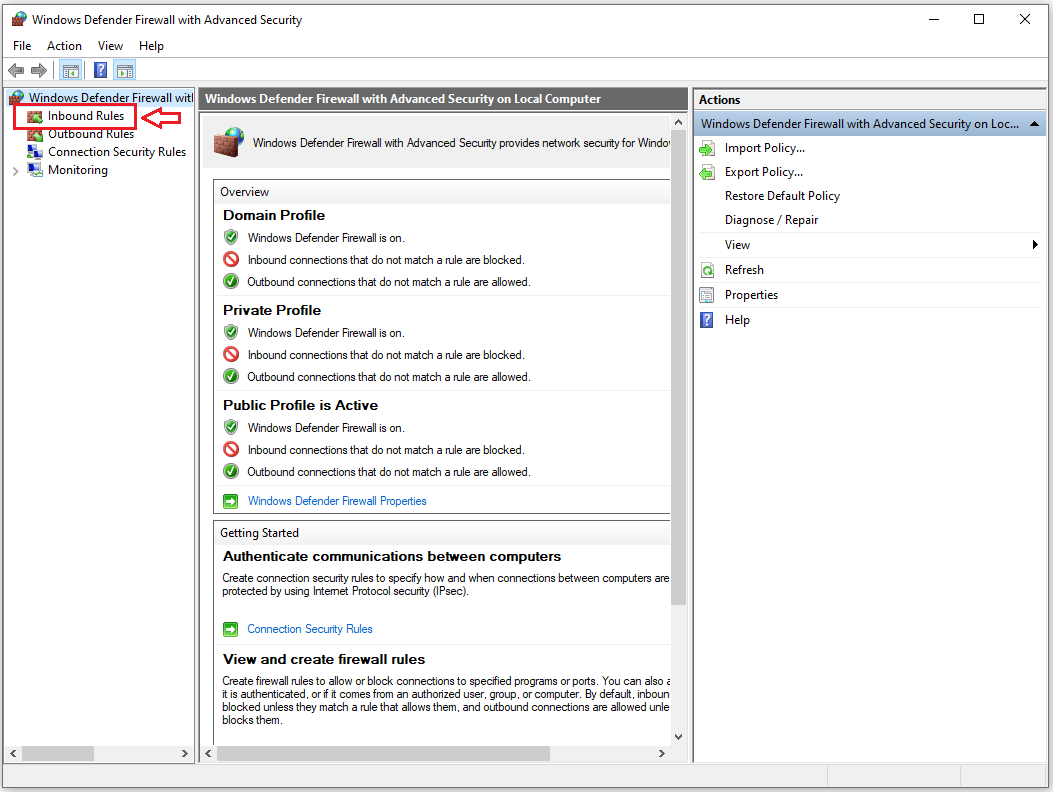
- In the “Actions” panel on the right, click “New Rule.”
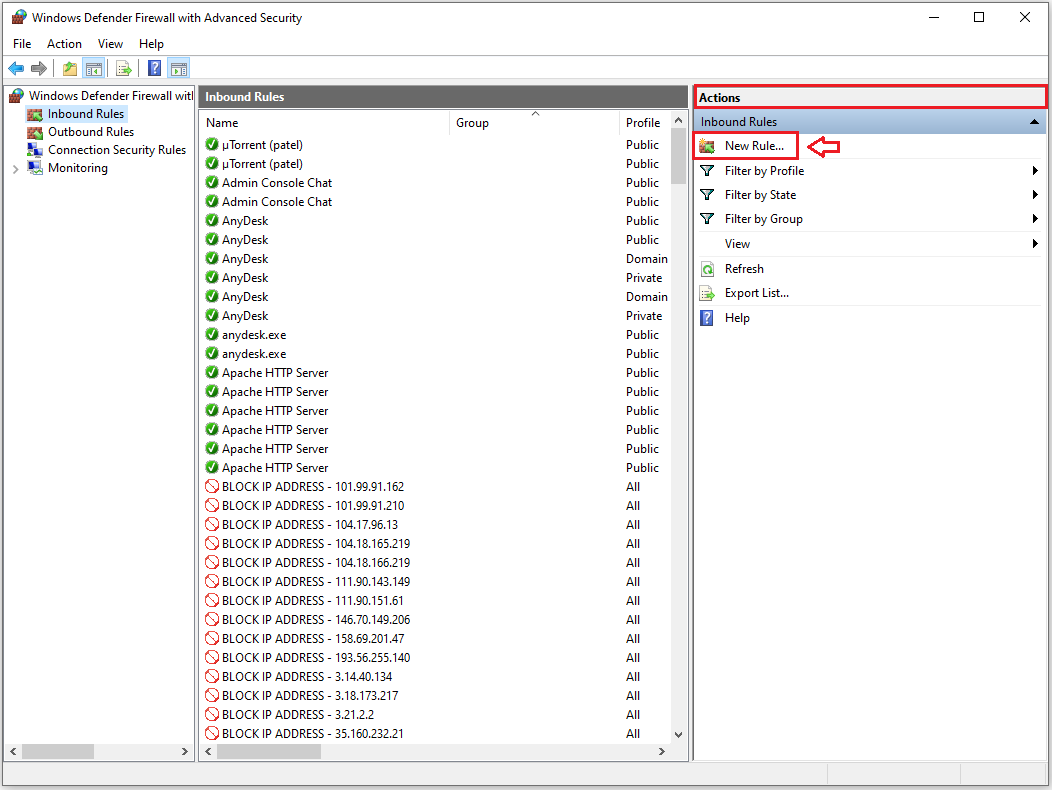
- Choose TCP and then “Specific local ports.” Enter 443.
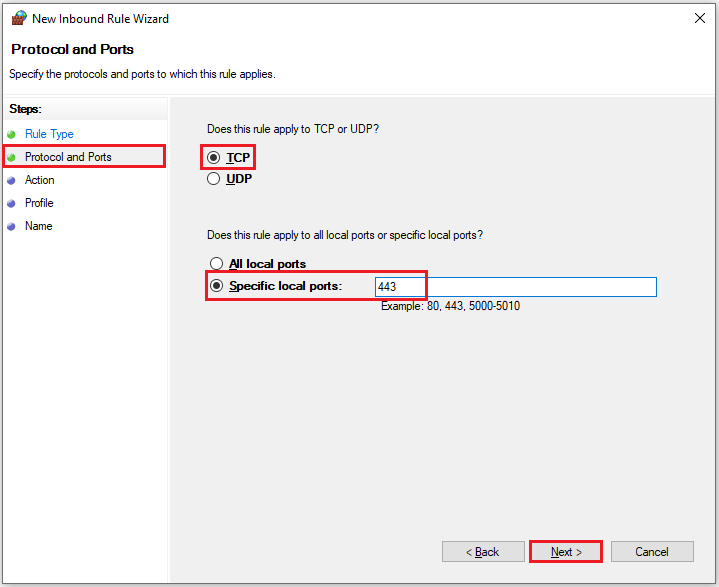
- Under “Action,” select Allow the connection, then click “Next.“
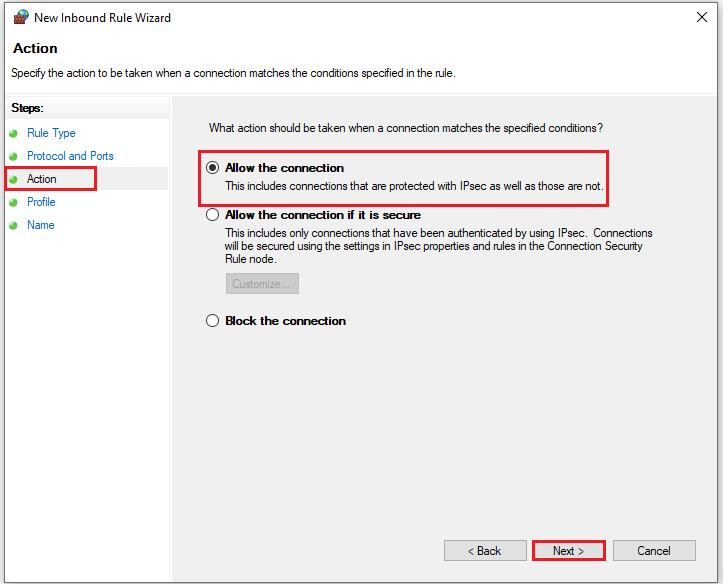
- In “Profile,” choose Domain and Private, then click “Next.“
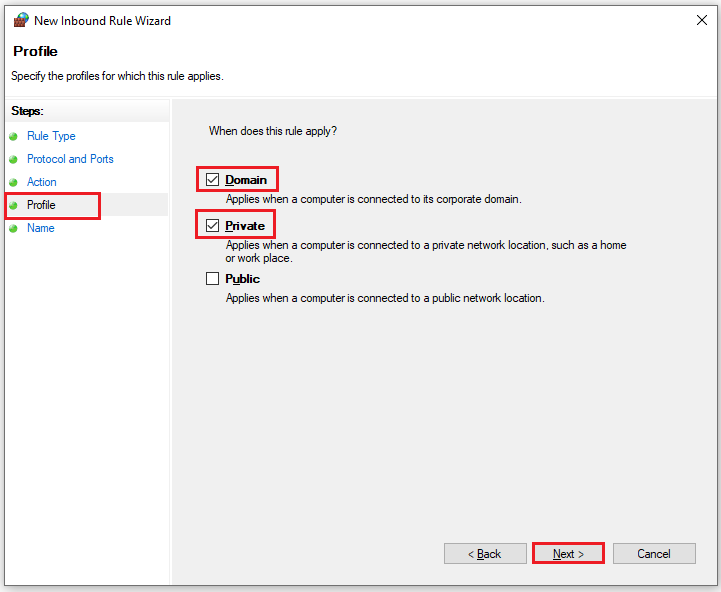
- Name the rule “WCF-WF 4.0 Samples” and select Finish.
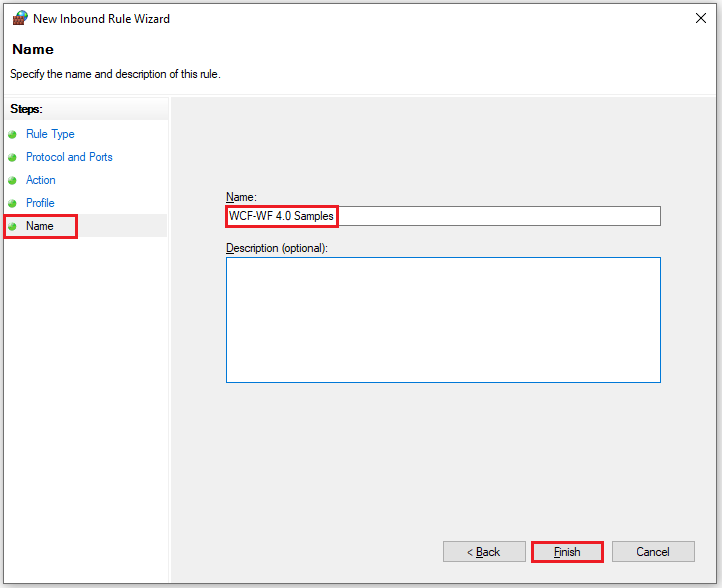
How to Open Port 443 in Linux?
- Restart the firewall:
sudo ufw allow 443/tcp
- Use the following command to open 443 port:
sudo ufw reload
How to Open Port 443 on macOS?
- Open Terminal.
- Use the following command to allow port 443:
sudo pfctl -ef /etc/pf.conf
- Add a rule to your firewall configuration file to permit traffic on 443 tcp port.
How to Check if Port 443 Is Open?
The “telnet [domain] 443” command on Windows and “nc -zv [domain] 443” command on Mac/Linux systems allow you to test Port 443 connectivity. A successful connection indicates the port is open and accepting HTTPS traffic.
How to Check if Port 443 Is Open in Windows With Cmd?
- Open Command Prompt.
- Run the following command:
telnet example.com 443
If the screen goes blank, port 443 is open.
How to Check if Port 443 Is Open on macOS?
- Open Terminal.
- Use the following command:
nc -zv example.com 443
Port 443 vs Port 80: Key Differences
Port 443 enables secure data transmission through HTTPS with SSL/TLS encryption yet Port 80 transmits unencrypted HTTP data which makes it vulnerable to interception. The browser shows padlock icons when using Port 443 and this improves SEO rankings but Port 80 displays “not secure” warnings.
|
Aspect |
Port 443 (HTTPS) |
Port 80 (HTTP) |
|
Security |
Encrypted with SSL/TLS |
No encryption |
|
Data Protection |
Protects sensitive information |
Data visible to interceptors |
|
Browser Indicators |
Shows padlock icon |
No security indicators |
|
SEO Impact |
Google ranking boost |
Lower search rankings |
|
Compliance |
Meets security regulations |
Fails compliance standards |
Common Port 443 Security Vulnerabilities
The three main security risks affecting Port 443 include improper SSL certificate setup which enables man-in-the-middle attacks and DDoS attacks that flood servers with traffic and security vulnerabilities from using outdated SSL/TLS protocols such as SSL 2.0 or SSL 3.0.
The security features of Port 443 continue to exist yet it remains exposed to these potential threats:
- Man-in-the-Middle Attacks: SSL certificate misconfigurations together with user dismissal of browser security alerts enable Man-in-the-Middle Attacks.
- DDoS Attacks: Port 443 becomes vulnerable to DDoS attacks when cybercriminals send massive traffic volumes to cause website crashes.
- Outdated SSL/TLS Protocols: The use of outdated SSL/TLS protocols including SSL 0 and SSL 3.0 creates security vulnerabilities.
- Certificate Issues: Security effectiveness decreases when certificates become expired or when they are self-signed or improperly configured.
The Role of Port 443 in Modern Internet Security
Port 443 functions as the fundamental security foundation of the internet because online activities have grown. The internet uses Port 443 to protect 96% of its web traffic.
- Safe E-commerce: Online shopping and financial transactions remain secure from fraud and identity theft because of Port 443.
- Secure Cloud Services: The service allows users to access cloud-based applications and file storage and productivity tools through secure channels.
- Privacy Protection: The system protects users’ online privacy by blocking both internet service providers and government agencies from tracking their browsing activities.
- Business Security: The system enables businesses to maintain secure remote work operations and client communications and data transfers.
- Regulatory Compliance: The system enables organizations to fulfill GDPR and PCI-DSS and other data protection standards.
Video Tutorial on How to Open Port 443 on Windows | A Step-by-Step Tutorial Guide
Final Words
Port 443 operates as the primary secure internet entry point which encrypts billions of daily transactions while protecting sensitive information worldwide. All website managers and online business operators and digital security practitioners must understand how to properly configure and monitor and maintain Port 443.
The security barrier known as Port 443 protects users from cyber threats and data breaches when implementing HTTPS websites and performing secure browsing activities.
FAQs About Port 443
What is the difference between Port 80 and Port 443?
Port 80 handles standard HTTP traffic without encryption. Port 443 manages HTTPS traffic with SSL/TLS encryption. Port 443 provides secure data transmission for sensitive information like passwords and credit card details.
How Do I Know If Port 443 Is Open?
Use command prompt tools like ‘telnet’ or ‘netstat’ to check port status. Online port checking tools can also verify if Port 443 is open.
Is Port 443 always secure?
Port 443 uses encryption protocols to secure data transfer. The security level depends on the SSL/TLS version and proper server configuration. Regular security updates maintain Port 443’s protection.
Why do we need HTTPS Port 443?
Port 443 protects sensitive data during internet transmission. The port prevents hackers from intercepting personal information. Websites use Port 443 to maintain user privacy and security.
Can I block Port 443?
Blocking Port 443 stops access to secure websites. Users cannot browse HTTPS websites with Port 443 blocked. Most modern websites require Port 443 for secure connections.
What services use Port 443?
Online banking platforms use Port 443 for secure transactions. E-commerce websites process payments through Port 443. Email services encrypt communications via Port 443.

Priya Mervana
 Verified Web Security Experts
Verified Web Security Experts
Priya Mervana is working at SSLInsights.com as a web security expert with over 10 years of experience writing about encryption, SSL certificates, and online privacy. She aims to make complex security topics easily understandable for everyday internet users.
Stay Secure with SSLInsights!
Subscribe to get the latest insights on SSL security, website protection tips, and exclusive updates.
✅ Expert SSL guides
✅ Security alerts & updates
✅ Exclusive offers