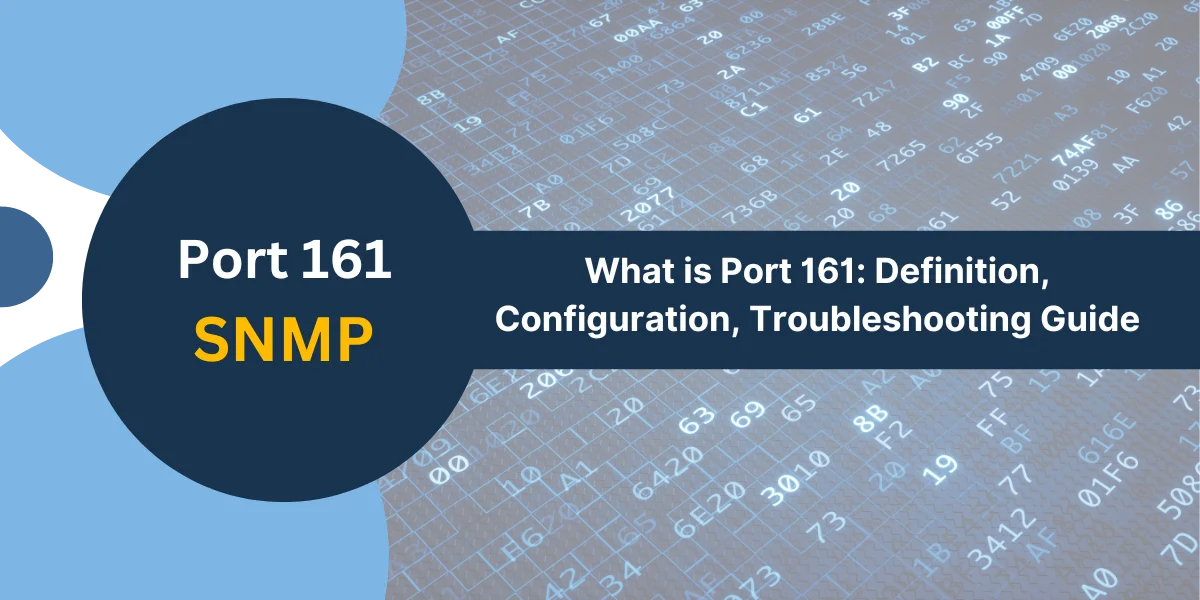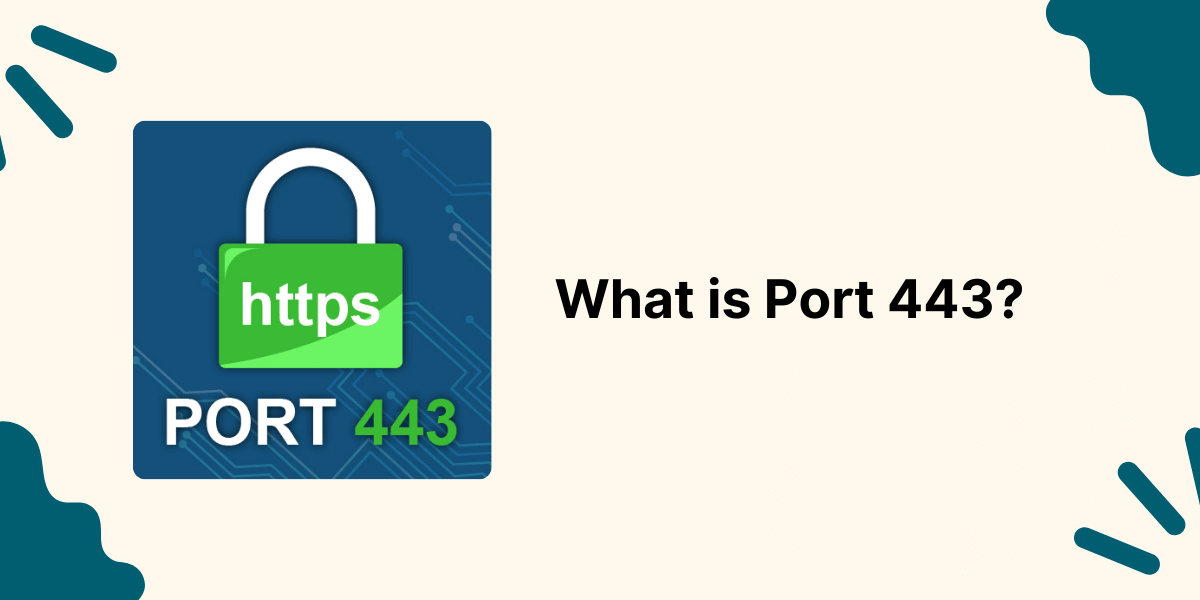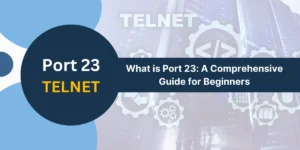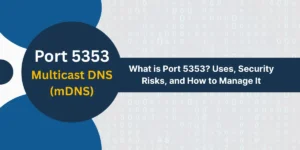What is Port 161?
Port 161 is a standard TCP/UDP port used for the Simple Network Management Protocol (SNMP). SNMP is an application-layer protocol used to monitor and manage network devices such as routers, switches, servers, printers, and more.
The devices that run SNMP are called agents while the systems that communicate with them are called managers. Agents expose management data on port 161 in the form of variables that the manager can then query.
Some key things to know about port 161:
- It is officially registered with the Internet Assigned Numbers Authority (IANA) for use with SNMP.
- It uses UDP more commonly but can also use TCP.
- It is one of the most widely used ports on a typical network, and most network devices have port 161 open.
- Access to port 161 can reveal a great deal of information about a device and the network, so it is important to control access.
The Purpose and Use of Port 161
Port 161 serves one main purpose: to allow the communication of SNMP data between agents and managers.
Here are some of the key uses of port 161 related to SNMP:
- Monitoring status and performance data: Port 161 provides important status and performance data from devices, including CPU usage, memory and disk usage, bandwidth utilization, uptime, and more.
- Configuring devices: Agents expose variables via port 161 that allow managers to remotely configure devices by changing their values. This can be used to configure device settings, access control lists, quality of service policies, and more.
- Managing device firmware: SNMP can be used to push out new firmware updates and manage the firmware updating process via port 161.
- Alert monitoring: Agents communicate critical alerts, such as link failures, fan failures, overheating, etc., to managers over SNMP traps via port 161.
- Event logging: Important device events can be logged and communicated to central syslog servers from agents using SNMP and port 161.
- Traffic analysis: SNMP data from port 161 can be used to analyze traffic flows and patterns across the network.
How Port 161 Works
Port 161 works on top of the UDP transport layer protocol in most cases. Here is a high-level overview of the steps involved:
- The SNMP agent exposes data in the form of variables and listens on UDP port 161.
- The SNMP manager crafts SNMP query packets containing OID (Object Identifier) values identifying information of interest and sends them to the agent’s IP address on port 161.
- The agent receives the SNMP packets on port 161, extracts the OID values, and looks up the requested data.
- The agent constructs an SNMP response containing the data and sends it back as a reply to the manager, also via UDP on port 161.
- The manager receives the response, extracts the data, and presents it to the network monitoring application for use.
Some additional points on how port 161 works:
- SNMP uses an asymmetric design with agents exposing data and managers requesting it.
- Queries and responses have a simple format with OIDs determining the parameter being requested or returned.
- UDP on 161 allows for fast communication of management data without overhead.
- TCP can also be used on port 161 for reliability in case of packet loss.
- Multiple managers can query an agent simultaneously on port 161.
- The protocol is stateless so each request has to contain full OID values.
How to Configure Port 161
Since port 161 is so widely used for SNMP, it is important to properly configure access to the port from a security and functionality perspective.
Here are some key steps for configuring port 161:
- Enable SNMP and Set Community Strings
- Configure Access Control
- Set Firewall Rules
- Enable SNMPv3
- Set SNMP Traps and Informs
Enable SNMP and Set Community Strings
The most basic configuration of port 161 involves enabling SNMP and setting SNMP community strings on the agents. The community strings act like passwords to control access to the SNMP data.
Some best practices include:
- Avoid common defaults like “public” and “private.” Set complex community strings.
- Have different strings for read-only and read-write access.
- Periodically change the strings to prevent unauthorized access.
Configure Access Control
Use access control lists, views, and SNMP groups to limit what data managers can request and see. This prevents unauthorized snooping and configuration changes.
Set Firewall Rules
Firewall rules should restrict access to authorized management systems only. Block external Internet traffic to port 161 using the firewall.
Enable SNMPv3
SNMPv3 provides encryption and stronger authentication and can be required for access to port 161. This prevents data snooping in transit.
Set SNMP Traps and Informs
Configure SNMP traps and inform to send important alerts from agents to managers reliably. Secure these with SNMPv3 as well.
Properly configuring port 161, as outlined above, allows critical SNMP functionality while also enhancing security and control over the management data. Testing access with an SNMP scanning tool helps validate the configuration.
Security Implications of Port 161
Since port 161 exposes configuration and monitoring data, it does come with some security risks that need to be mitigated:
- Unauthorized Access
- SNMP Reconnaissance
- SNMP Poisoning
- Man-in-the-Middle Attacks
- Routing Disruption
Unauthorized Access
The biggest risk is an attacker gaining unauthorized access to port 161 through weak or default community strings or guessing the credentials. This could allow denial of service, configuration changes, or snooping of sensitive network data.
SNMP Reconnaissance
Attackers often scan for port 161 and attempt SNMP requests to map out devices and network topologies as part of surveillance. This information can fuel further targeted attacks.
SNMP Poisoning
Malformed SNMP packets from attackers can crash or take devices in some cases by triggering bugs or buffer overflows.
Man-in-the-Middle Attacks
Sniffing SNMP traffic on port 161 could allow attackers to reverse engineer device configs or extract network maps and credentials.
Routing Disruption
Access to port 161 may allow attackers to modify routing tables and other Layer 3 configurations that could disrupt connectivity.
Proper access controls, encryption, and patching are crucial to mitigating these risks. Port 161 should not be left open to the Internet. Defense-in-depth protections around port 161 should be implemented as part of an overall network security strategy.
Troubleshooting Issues for Port 161
Some common port 161 issues include:
Connection Refused Errors
If SNMP requests result in a “Connection refused error“, it indicates the agent is not running or listening on UDP 161. Verify SNMP is enabled and check firewall settings.
No Response from the Device
This could occur due to incorrect community strings, blocked access by ACL/views, or an unsupported SNMP version. Double-check that the configurations on the agent and manager match.
High CPU or Memory Utilization
Large volumes of SNMP polling can overwhelm devices with limited resources. Tune the polling intervals and limit unnecessary SNMP queries.
SNMP Timeouts
Network congestion or long device response times can cause request timeouts. Adjust SNMP timeout values and check for congestion issues.
High Bandwidth Utilization
Excessive SNMP polling frequency can saturate network links. Rate limit SNMP traffic and optimize polling intervals.
Inaccurate or Missing Data
Wrong OID values, unsupported parameters, or bugs in the agent implementation may return incorrect or missing data. Double-check OID mappings and agent support.
Following a structured troubleshooting approach that isolates the agent vs. manager, tests authentication and connectivity, examines configurations, and validates data requests can help resolve most port 161 issues.
The Future of Port 161
Even as networks evolve to new standards and paradigms, port 161 is expected to continue playing a fundamental role in the foreseeable future due to SNMP’s ubiquity.
Here are some predictions:
- Cloud and virtual networks will rely heavily on SNMP and port 161 for scalable management. Agents embedded in virtual network functions (VNFs) will use port 161 extensively.
- SNMPv3 usage on port 161 will dominate for enhanced encryption and security, with v1/v2 potentially phased out.
- Automation will drive increased use of SNMP for network visibility and orchestration, and more traffic on port 161 is expected.
- The bandwidth on port 161 may increase significantly to support collecting high-resolution flow monitoring and traffic data.
- Machine learning applied to SNMP data will enable smarter network health monitoring and automated troubleshooting.
- Additional context-aware “smart” OIDs transmitted on port 161 will enrich SNMP data capabilities.
- Higher SNMP polling rates on port 161 will enable granular monitoring as networks get faster.
While alternative protocols like gRPC and NETCONF may complement SNMP in some deployments, port 161 will continue to have an essential and active role in network monitoring and management for many years to come.
Final Thoughts
Port 161 plays an indispensable role in enabling network monitoring, management, and troubleshooting through the Simple Network Management Protocol (SNMP). This port allows agents across routers, switches, servers, and other devices to efficiently communicate critical performance, health, and alert data to central management systems.
While vulnerabilities exist if improperly accessed, proper configuration of encryption, authentication, and access controls can limit the risks. Even with the rise of new protocols, the ubiquity of SNMP ensures that port 161 will continue to be actively used for device management as networks evolve. Organizations must ensure this port is intentionally managed and secured to realize the benefits while also protecting their infrastructure and information.
Frequently Asked Questions about Port 161
What protocol uses port 161?
Port 161 is used by SNMP: Simple Network Management Protocol for monitoring and managing network-connected devices.
Is port 161 TCP or UDP?
Port 161 primarily uses UDP, but TCP can also be used for SNMP. UDP is more common for fast fault-tolerant communication.
Why is port 161 important?
Port 161 is critical for SNMP to work. It allows remote monitoring, alerting, and configuration of network devices like routers, servers, printers, etc., which is essential for managing any network.
What are common SNMP traps sent on port 161?
Common traps include a link up/down, cold/warm start, authentication failure, and threshold breaches for metrics like CPU usage, memory usage, etc.
Can multiple SNMP managers query one agent on port 161 simultaneously?
Yes, the SNMP protocol and port 161 allow multiple managers to query the same agent concurrently. The agent responds to each manager independently.
Is disabling port 161 a security best practice?
No, disabling port 161 completely blocks remote manageability via SNMP. It is better to use ACLs, firewall rules, and other controls to secure authorized access through this port.
What could cause SNMP timeouts on port 161?
Timeouts on port 161 can occur due to network congestion, causing packet loss, overburdened agents, authentication failures, or managers using incorrect SNMP community strings.
How can I monitor bandwidth usage on port 161?
SNMP bandwidth usage can be monitored using SNMP counters on routers and switches. Tools like PRTG Network Monitor can also track port 161 bandwidth.
What alternative protocols exist besides SNMP and port 161?
Some alternate protocols include NETCONF, RESTCONF, and gRPC, which offer more advanced configurations and programmability but have fewer legacy deployments than SNMP.

Priya Mervana
 Verified Web Security Experts
Verified Web Security Experts
Priya Mervana is working at SSLInsights.com as a web security expert with over 10 years of experience writing about encryption, SSL certificates, and online privacy. She aims to make complex security topics easily understandable for everyday internet users.
Stay Secure with SSLInsights!
Subscribe to get the latest insights on SSL security, website protection tips, and exclusive updates.
✅ Expert SSL guides
✅ Security alerts & updates
✅ Exclusive offers