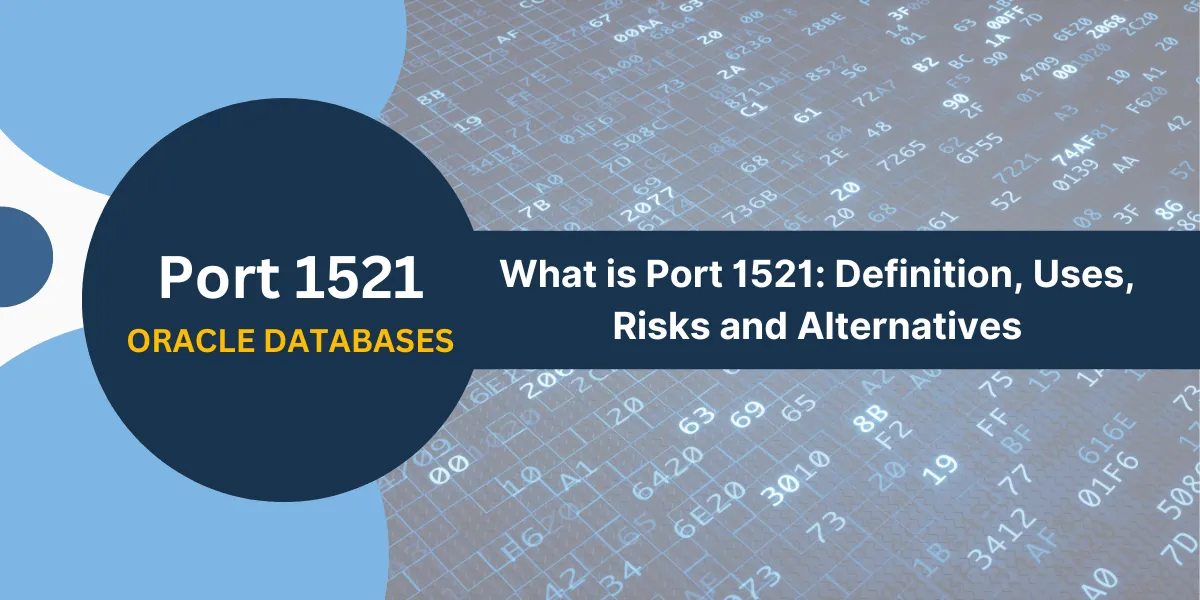What is Port 1521?
Port 1521 is commonly known as the Oracle database listener port. It provides the essential capability for remote clients to be able to communicate with the Oracle database server.
The listener process on the database server monitors this port and handles incoming client connection requests. This has a big impact on the database’s availability and accessibility.
Port 1521 uses the Transmission Control Protocol (TCP) over the OSI model’s network layer. TCP enables two-way communication, error checking, sequencing, and congestion control.
Some key capabilities provided by running the listener on TCP port 1521 include:
- Allowing remote client connections from different hosts
- Enabling resource sharing of a database by multiple clients
- Supporting distributed database architectures and applications
- Facilitating standardized database access via SQL*Net
Because so many critical Oracle operations depend on port 1521, proper configuration and security are essential. When issues arise with this port, they can significantly impact database availability and performance.
Key Takeaways
- Port 1521 is the default listener port for Oracle databases. It enables remote clients to connect to the Oracle database server.
- It uses the TCP protocol and works over the OSI model’s network layer, allowing two-way communication between the client and the database server.
- Port 1521 must be opened on the database server firewall for remote connections to work properly. If not properly secured, it can pose security risks.
- Common issues with port 1521 connections include firewall blocking, incorrect listener configuration, and server or network problems. Various troubleshooting steps can debug these.
- Alternatives like changing the default port or using connection pooling can be implemented for performance or security needs. Port 1521 is vital for Oracle databases and their remote connectivity.
How Port 1521 Works
Port 1521 is the default TCP listening port used by Oracle database servers. This means the Oracle listener process monitors this port for connection initiation requests from remote clients.
The typical steps in the port 1521 communication process are:
- A remote client initiates a connection request to the database server IP and port 1521.
- The listener process on the server receives the request on TCP port 1521.
- The listener authenticates the client request based on the configured host access controls.
- If authenticated, the listener hands off the connection to the database server process.
- The server creates a new dedicated process for that client session.
- The client and database server communicate directly for the duration of the session.
- Once done, the client closes the connection, and the process is terminated.
- The listener continues monitoring port 1521 for new requests.
This allows the listener to act as a mediator between remote clients and the database server. The hand-off approach also allows the database server to devote resources only to active sessions rather than port listening.
Proper configuration of the database to listen on port 1521, allow client IP access, and register database services with the listener is crucial for smooth remote connectivity. The listener and port 1521 act as the interface between the clients and the database.
Purposes and Uses of Port 1521
Port 1521 serves some key purposes that make it a fundamental component of enabling Oracle databases for remote access and client/server operation:
- Allowing Remote Connections
- Supporting Distributed Databases
- Accessing Shared Data
- Standardized Access
- Offloading Session Management
- Horizontal Scalability
Allowing Remote Connections
Port 1521’s primary purpose is to enable connections from clients on other hosts to the database server. This allows centralized access to a database from multiple client machines and locations.
Supporting Distributed Databases
Port 1521 allows different parts of a distributed database architecture to communicate. This includes nodes, clusters, partitions, and replicated databases that comprise a single logical database.
Accessing Shared Data
The database can safely share data between multiple remote clients by using port 1521 connections. This data sharing occurs in a controlled way based on user access privileges.
Standardized Access
Port 1521 connections allow the use of standards like SQL*Net and ODBC for standardized methods of querying Oracle databases from various client types.
Offloading Session Management
The listener passes off client sessions to the database server processes. This frees up the listener to continue monitoring port 1521 without getting bogged down by multiple client sessions.
Horizontal Scalability
More listeners can be added to handle larger loads on port 1521, enabling horizontal scaling to support more concurrent connections.
Using port 1521 appropriately is key for realizing these benefits while also maintaining security and access control over the database server.
What are the Risks of Port 1521
While port 1521 is very useful for remote database access, it does come with certain security risks and vulnerabilities if not properly secured:
- No Authentication: An open port 1521 listener allows connections without authentication by default, enabling data access to anyone.
- Firewall Exposure: To allow traffic, firewalls must open Port 1521. This inherently expands the attack surface exposed to the public internet.
- DDoS Attacks: Distributed denial of service (DDoS) attacks attempting to establish thousands of connections can overload the listener process on port 1521.
- Weak Passwords: Using easily guessable passwords for admin accounts makes unauthorized database access trivial.
- Unpatched Software: Vulnerabilities in an unpatched database or listener software can be exploited to compromise the server.
- SQL Injection: Malformed client inputs can inject malicious SQL, allowing unauthorized data access and modification.
- Data Exfiltration: Attackers that gain some access can exfiltrate sensitive data from the database over established port 1521 connections.
- Insufficient Logging: Lack of proper logging makes monitoring and auditing database access difficult. Intrusions may go unnoticed.
Addressing these risks involves:
- Steps like configuring proper authentication.
- Allowing client access by IP allowlisting.
- Applying security patches.
- Enabling SSL encryption.
- Validating inputs.
- Monitoring activity logs.
- Limiting user privileges.
Troubleshooting Port 1521 Connection Issues
Some common issues when using port 1521 for database connectivity include:
- Cannot establish a connection – The client gets no response or an access denied error when trying to connect.
- Connections are slow – Establishing connections takes a long time with timeouts.
- Intermittent connectivity – Connections drop or freeze unexpectedly in the middle of sessions.
- High resource usage – The database or listener process consumes unusually high CPU and memory.
There are a few key troubleshooting steps for diagnosing the root causes of such port 1521 connection problems:
- Check listener status: Use the lsnrctl utility to verify that the listener is running and listening on port 1521. Stop and restart if needed.
- Confirm database registration: Database SID and service names must be registered properly with the listener. Use lsnrctl to verify.
- Review listener logs: Logs provide clues on connection rejections, failures, and timeouts. Located under $ORACLE_HOME/network/log
- Check port accessibility: Use telnet to confirm port 1521 is open. Use tcpdump to check if requests are reaching.
- Inspect server resources: Watch for CPU, memory, or storage bottlenecks on the database host causing slowdowns.
- Review client connectivity. Ensure the client IP is on the allowed list, has network access to port 1521, and passes authentication.
- Check database configuration: Make sure remote_login_passwordfile is set properly to allow remote SYSDBA connections.
What are the Alternatives to Port 1521
While port 1521 is the standard listener port for Oracle, some alternatives may be better suited in certain scenarios:
- Use a Non-Default Port: Oracle can be configured to listen on any TCP port. Using a non-standard port helps avoid attacks targeting port 1521 specifically.
- Database Connection Pooling: Pooling database connections reuses existing sessions instead of opening new ones for every request, which reduces resource demands on the listener and database server.
- SQL*Net Connection Descriptors: Using fully defined connection strings instead of just port 1521 allows more granular control over database access and security.
- SSH Port Forwarding: SSH can tunnel port 1521 through an encrypted SSH connection for added security.
- VPN Access: Establishing a virtual private network (VPN) can enable remote database connectivity over an encrypted tunnel without publicly exposing port 1521.
- Proxy Servers: Using middleware proxy servers adds an authentication layer and protects back-end databases.
- Database Firewalls: Dedicated database firewalls can monitor and filter all traffic on port 1521 to prevent unauthorized access.
When considering alternatives to direct unmanaged port 1521 connections, it is important to weigh the performance, security, and functionality trade-offs.
Final Thoughts
Port 1521 is clearly a fundamental component for allowing remote connectivity to Oracle databases. While very useful, it does require careful configuration and hardening to prevent security risks and excessive resource usage. Following Oracle’s best practices combined with monitoring, access control, and log auditing is key to getting the benefits of port 1521 while minimizing the downsides.
Frequently Asked Questions about Port 1521
Why is port 1521 so important for Oracle databases?
Port 1521 is the default listener port for Oracle databases. The listener enables remote client connections from applications and users to the database server, allowing centralized access to the database from multiple hosts in a network.
What are the risks of leaving port 1521 open?
Leaving port 1521 open and unprotected introduces risks like DDoS attacks, data theft through eavesdropping, unauthorized access due to weak credentials, and database exploits through unpatched vulnerabilities. It should be properly secured.
How do I troubleshoot connection issues on port 1521?
To diagnose connection problems with port 1521, check listener status, database registration with the listener, port accessibility, server resource usage, client connectivity, and database configurations. Reviewing listener log files often provides useful clues.
Can I change the default port 1521 used by Oracle?
Yes, it is possible to configure the Oracle listener on any TCP port, not just 1521. This is recommended as a security best practice to avoid malicious attacks targeting the well-known port.
Does port 1521 use UDP or TCP protocol?
Port 1521 uses TCP (Transmission Control Protocol), which enables reliable two-way communication, unlike UDP, which is connectionless. TCP ensures data integrity and orderly delivery for port 1521 database traffic.
What are some alternatives to direct port 1521 access?
Using non-default ports, connection pooling, SSH tunneling, VPNs, proxy servers, database firewalls, and fully defined SQL*Net connection descriptors can provide more secure remote database access alternatives compared to unmanaged port 1521.
How can I monitor activity on port 1521?
Use the Oracle listener log files to monitor established connections, failed attempts, and total connection volume handled by the listener on port 1521. Audit logging inside the database also records queries and data access.

Priya Mervana
 Verified Web Security Experts
Verified Web Security Experts
Priya Mervana is working at SSLInsights.com as a web security expert with over 10 years of experience writing about encryption, SSL certificates, and online privacy. She aims to make complex security topics easily understandable for everyday internet users.