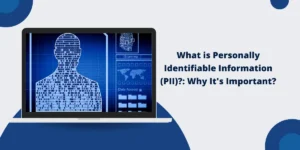What is Multi-Factor Authentication (MFA)?
Multi-factor authentication, commonly referred to as MFA, is a security system that requires users to present two or more credentials before being allowed to access an account or application.
The primary factor is usually a password or passcode. The second factor provides additional verification of the user’s identity. Requiring multiple factors makes it much harder for an unauthorized person to gain access since more than hacking or stealing the first factor alone is needed.
MFA is based on the premise that a hacker is less likely to steal or compromise both factors. Even if they manage to steal the first factor, like a password, they still need the second factor, such as the user’s smartphone or security key, to complete the login process.
Key Takeaways
- Multi-factor authentication requires users to present two or more credentials to log in, adding an extra layer beyond just passwords.
- Common factors include knowledge (something you know), possession (something you have), and inherence (something you are).
- MFA helps prevent unauthorized access by making it much harder for hackers to gain access with stolen credentials alone.
- MFA types include SMS text messages, authenticator apps, security keys, biometrics, email, phone calls, and push notifications.
- MFA is important for protecting against phishing, password spraying, credential stuffing, and brute force attacks.
- Implementing MFA provides significant security improvements but can introduce usability challenges that need to be addressed.
Why is Multi-Factor Authentication Important?
Multi-factor authentication is an important security tool because it provides an added layer of protection beyond just static passwords. Passwords have inherent weaknesses that make them vulnerable to various attacks:
- Phishing: Users can unknowingly give away passwords to fraudulent websites or emails. MFA makes phishing more difficult since hackers need to steal both factors.
- Password spraying: Automated login attempts using common passwords. MFA blocks this attack.
- Credential stuffing: Compromised emails and passwords are tried on other sites. Again, MFA blocks this.
- Brute force attacks: Trying every possible password combination. MFA significantly slows this down.
- Weak passwords: Simple or reused passwords are easy to crack. MFA protects even weak passwords.
- Keyloggers and malware: Device malware can steal typed passwords. MFA protects against this since malware cannot steal secondary factors as easily.
- Social engineering: Manipulating users into giving up passwords. MFA makes social engineering attacks more difficult to pull off.
- Unauthorized access: If a device is lost or stolen, MFA blocks access by unauthorized users.
MFA makes gaining unauthorized access to accounts and systems much more challenging for hackers and cybercriminals, even if they manage to obtain, phish, guess the password, or swipe an unlocked device.
How Does Multi-Factor Authentication Work?
Multi-factor authentication integrates two or more authentication factors to verify a user’s identity. For MFA to work, users must enroll or register each additional factor and link it to their account. The basic process works as follows:
- The user enters their username and password (first factor) to log in.
- The system verifies if the credentials match and MFA is enrolled for the account.
- If MFA is enabled, the system prompts the user for the second factor.
- The user provides the second factor via a second device, biometric scan, security key, or authentication code.
- The system verifies the second factor is valid and matches the enrolled MFA for that user.
- If both factors match, the user is granted access to the account.
- If either factor is correct, access is allowed.
The two-step verification process repeats each time the user logs in from a new device or location. Both factors must pass the verification check to complete authentication.
What are the Factors of Multi-Factor Authentication
MFA relies on users presenting factors from two or more of the following categories:
- Knowledge factors: Something the user knows, typically a password or PIN code.
- Possession factors: Something the user has in their possession, like a security key fob or mobile device.
- Inherence factors: Something the user is verified via biometric scans, such as fingerprints, facial recognition, or voice recognition.
Let’s look at some examples of common multi-factor authentication factors:
- Password + SMS code: Password (knowledge) + one-time SMS code to mobile phone (possession)
- PIN + Security key: PIN code (knowledge) + insert/tap physical security key (possession)
- Password + Authenticator app: Password (knowledge) + approving login request in authenticator app (possession)
- Password + Biometrics: Password (knowledge) + fingerprint/face scan (inherence)
- Password + Email code: Password (knowledge) + authentication code emailed to user (possession of email account)
Mixing factors across multiple categories ensures unauthorized users cannot gain access by having just one factor. Both are required to authenticate successfully.
What are the Types of Multi-Factor Authentication
There are many different options and technologies available for implementing multi-factor authentication. The most common types of MFA include:
1. SMS Text Messages
SMS text messaging is one of the most widely used forms of MFA. After entering the password, the user is prompted to enter a one-time passcode sent via text message to their mobile phone. This combines a knowledge factor (password) with a possession factor (phone).
Pros: Simple and accessible for most users with a mobile phone. Easy to enable.
Cons: Subject to SIM swapping attacks and interception of text messages. Requires cellular signal for SMS delivery.
2. Authenticator Apps
Authenticator apps like Google Authenticator and Microsoft Authenticator generate random time-based one-time passcodes (TOTPs). Users install the app and then scan a QR code to sync their account. At login, they open the app to obtain the current code.
Pros: Convenient and secure. Codes work without a cellular signal.
Cons: Requires the user to have their smartphone handy to view codes.
3. Security Keys
Security keys are small physical devices users plug into a USB port or tap on their phone when logging in. This is a form of U2F (universal second factor). Popular options include YubiKey and Google Titan.
Pros: Very secure against phishing and account takeovers. Convenient with tap-to-sign-in.
Cons: Cost of purchasing the keys. It would help if you had the key physically with you.
4. Biometrics
Biometric factors like fingerprint, facial recognition, iris/retina scans, and voice recognition verify the user’s identity using unique biological traits. Most modern smartphones include biometric capabilities.
Pros: Convenient since it is part of the user’s body. No additional device is needed.
Cons: Spoofing is possible on some biometric systems-privacy concerns around biometric data storage.
5. Email
When logged in, a one-time passcode can be emailed to the user and entered after the password. This combines a knowledge factor (password) with a possession factor (access to an email account).
Pros: Widely accessible since most people have email accounts.
Cons: Security limits since email accounts can be vulnerable. Delay waiting for email.
6. Phone Calls
An automated voice call can be placed on the user’s phone with a passcode to enter. This uses a password plus the phone’s possession factor.
Pros: Fairly simple to implement and use.
Cons: Intrusive. It is easily missed if a user is away from the phone.
7. Push Notifications
Push notifications to a smartphone app can contain an approve/deny prompt for the login attempt. The user taps to authenticate.
Pros: Simple approve/deny action within the app.
Cons: It requires a smartphone app with push notifications enabled.
Combinations
MFA systems can combine multiple factors for enhanced security. For example, a password + SMS code + authenticator app approval. Or password + biometric scan + security key tap.
Adding more factors increases security but also introduces more complexity for users. There is a tradeoff between improved security and usability.
How to Implement Multi-Factor Authentication
Here are some best practices to follow when implementing and configuring MFA:
- Conduct a risk assessment to determine what level of MFA is needed for security. More high-risk accounts may warrant stronger MFA.
- Select MFA methods that are convenient and easy for users to adapt to. Poor usability leads to a lack of adoption or workarounds that weaken security.
- Carefully evaluate the pros and cons of different MFA options for your use case. Balance security with usability.
- Enroll users by clearly explaining MFA and why it improves their account security. Provide straightforward instructions for enabling MFA factors.
- Consider starting with optional MFA enrollment and gradually mandating MFA for all users. This would allow users to get accustomed to MFA during a transition period.
- For mandated MFA, identify exceptions for users who may not be able to use MFA, like employees with limited mobile access. Have alternative controls for their authentication.
- Ensure help desks and account recovery processes are prepared to handle an increase in MFA-related issues, such as lost or damaged tokens.
- Implement redundancies so users have backup MFA options if their primary factor is unavailable for any reason.
- Train users on best practices, such as safeguarding MFA devices and reporting stolen tokens immediately. Alert users to the dangers and factors of shared accounts.
- For added security, prompt MFA on risky activities like password changes, high-value transactions, wire transfers, and access to sensitive data.
- Continuously monitor your MFA deployment, user adoption, failure rates, fallback usage, and security incidents. Tune policies as needed.
- Keep MFA factors updated as usage evolves. For example, SMS codes can be replaced with authenticator apps where possible.
Pros and Cons of Multi-Factor Authentication
Like most security measures, MFA has both advantages and potential drawbacks that should be carefully considered:
Pros of MFA
- Significantly improves account and system security against many types of attacks
- Protects against phishing and theft of login credentials
- Prevents unauthorized access if a password database is breached
- Allow access from new devices securely via temporary codes
- Meets compliance requirements for strong multi-factor authentication
- Improves user confidence and trust in account security
Cons of MFA
- Additional complexity for users compared to single passwords
- Extra steps interrupt user workflow and may impact productivity
- Costs involved with purchasing hardware tokens or biometric scanners
- The help desk workload increased due to MFA management
- Account recovery is more difficult with additional factors
- Requires availability of cell phones, biometrics scanners, or other verification items
- Potential for user lockout if MFA tokens are lost or damaged
- Privacy concerns around the collection of fingerprints and other biometric data
If MFA is implemented properly and with user experience in mind, the security improvements generally outweigh the drawbacks. Training users and helping straightforward recovery mechanisms minimize the downsides.
Final Thoughts
Multi-factor authentication adds crucial accountability and security to the login process by requiring users to verify with a second factor beyond just static passwords. MFA significantly reduces the risk of unauthorized account access, phishing, and other attacks aimed at stealing credentials. For optimal security, it’s recommended that MFA be enabled everywhere it is available.
When evaluating MFA solutions, organizations should carefully balance usability and user experience with the desired level of security. With proper implementation and training, users can adapt to MFA and it will become a routine part of their login flow. As threats evolve, robust multi-factor authentication is a must-have layer of defense for both individuals and businesses.
Frequently Asked Questions About MFA
Here are answers to some common questions users have about multi-factor authentication:
What happens if I lose my smartphone or MFA token?
The account provider should have an account recovery process to verify your identity and grant access using backup codes or alternate factors. Contact their customer support for assistance regaining access and resetting your MFA.
Is MFA susceptible to phishing?
Phishing is much more difficult with MFA since the second factor is still needed. However, sophisticated phishing attacks could potentially intercept MFA codes or trick users into approving fake login prompts. User education is key.
Are my biometrics securely stored?
Companies using biometrics for MFA should securely store biometric templates in encrypted databases separate from account passwords. Biometrics data should only be accessible for authentication and never shared externally.
What if I don’t have cell service for SMS or push notifications?
Use MFA methods like authenticator apps, security keys, or email codes that do not require cellular connectivity. Have backup MFA options in case your primary factor is unavailable.
Does using a public computer or Wi-Fi affect MFA security?
MFA still protects your account when logging in from public devices. The MFA codes themselves are either short-lived or encrypted. However, it’s wisest to refrain from entering passwords or codes on any untrusted device.
Can MFA stop data breaches?
MFA secures access at the account level. However, if a database itself is hacked, MFA does not prevent the actual data from being stolen. Other measures like encryption are still needed to secure data further.
Does MFA fully replace passwords?
Passwords are still used as the first factor in most MFA systems. The password must match before prompting for the second factor. In the future, passwords could potentially be replaced entirely by multiple strong multifactor methods.

Priya Mervana
 Verified Web Security Experts
Verified Web Security Experts
Priya Mervana is working at SSLInsights.com as a web security expert with over 10 years of experience writing about encryption, SSL certificates, and online privacy. She aims to make complex security topics easily understandable for everyday internet users.