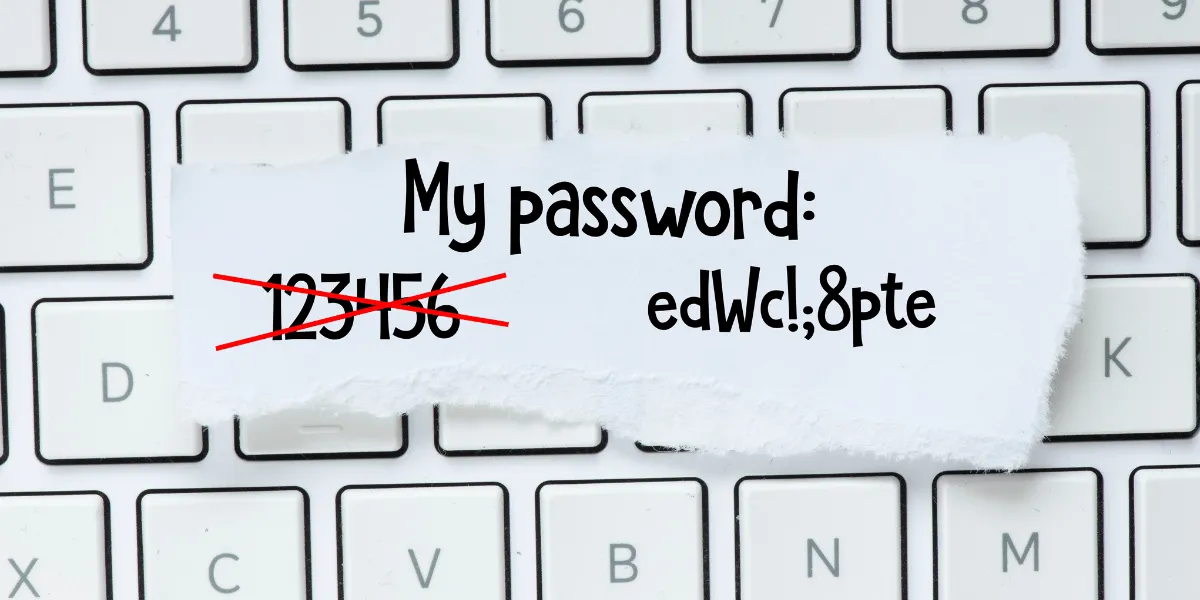What Can You Do If Your SSL Expires
Having an SSL certificate is crucial for any website that handles sensitive user data like logins or transactions. But what happens if your SSL certificate expires? If you let that certificate expire, it can have serious consequences for your website and your users. Without a valid SSL certificate, your website will no longer be able to establish a secure, encrypted connection with your users’ browsers. This means that any sensitive information passed between the user and your website, such as login credentials or payment details, is at risk of being intercepted by third parties.
Additionally, most modern web browsers will display prominent security warnings to users, alerting them that your website is not secure, which can severely damage your website’s credibility and user trust. Preventing this scenario by keeping your SSL certificate up-to-date is crucial for maintaining the security and integrity of your online presence.
Key Takeaways
- An expired SSL certificate will trigger security warnings in browsers, hurting user trust and site traffic.
- Expired certificates leave websites vulnerable to man-in-the-middle attacks, putting user data at risk.
- Search engines like Google will label sites with expired certificates as “not secure,” damaging SEO rankings.
- Certificate authorities can revoke expired certificates, breaking site functionality until a new cert is installed.
- Renewing SSL certificates before expiration maintains site security, avoids warnings, and prevents ranking drops.
What Happens if SSL Certificate Expires?
- Browser Security Warnings
- Increased Risk of Data Interception
- Loss of Trust Signals in Browsers
- Google Search Ranking Hits
- Potential Certificate Authority Revocation
- Maintaining Website Security and Trust
Browser Security Warnings
The most immediate impact of an expired SSL certificate is security warnings in web browsers. Browsers maintain a list of trusted certificate authorities and validity periods. When a site presents an expired certificate, the browser will display warnings indicating the connection may not be private.
In Chrome and Firefox, this means a red triangle with an exclamation mark in the address bar. Clicking the icon brings up a message reading, “Your connection is not private,” along with details about the expired certificate.
Other browsers show similar warnings. Safari displays a warning message below the address bar reading, “This connection is not private.” Microsoft Edge shows a red X icon in the address bar with a “Certificate error” message.
These warnings are designed to alert users to potential risks should they continue to the site. While some tech-savvy users might examine the certificate and proceed anyway, average users are likely to leave the page upon seeing a warning.
Increased Risk of Data Interception
Beyond just scaring users, expired certificates also increase the risk of data interception. Without a valid SSL certificate, data is transmitted unencrypted between the browser and server, leaving the connection vulnerable to man-in-the-middle (MITM) attacks.
Hackers can leverage techniques like ARP spoofing or DNS hijacking to intercept traffic between a user and your server. They can then read or even modify data in transit, gaining access to accounts, sensitive information, and more.
These risks are not just theoretical. Security researchers have uncovered malware and nation-state attackers actively exploiting expired certificates to carry out MITM attacks. As long as your certificate has lapsed, your users’ data faces compromise.
Loss of Trust Signals in Browsers
Web browsers also use SSL certificates as part of determining if a site is trustworthy and should receive certain visibility perks. When a certificate expires, browsers revoke these trust signals, implementing penalties to the site:
- Chrome and Firefox Hide HTTP/2 Indicator: Sites using the faster, more secure HTTP/2 protocol normally show “HTTPS” in green in the address bar (in old browsers). But with an expired cert, they’ll display crossed-out gray text.
- Safari Disables Password AutoFill: Safari usually allows automatically filling saved passwords on HTTPS sites. However, this feature is disabled for pages with expired certificates.
- Edge Removes Site Permissions: Edge asks for permissions like notifications or location on secure sites. Expired certificates cause Edge to block or remove these permissions until the certificate is fixed.
- All Browsers Remove Mixed Content Options: Browsers block loading insecure HTTP resources on HTTPS pages, with options to enable on a site basis. These options are revoked with expired certificates.
Losing these trust signals degrades the user experience and perceptions of the site’s security. It also inhibits features that rely on verifiable encryption, like password managers.
Google Search Ranking Hits
Beyond browsers, expired certificates also impact search engine crawlers like Googlebot. Google is adamant that sites provide a secure browsing experience to be eligible for its index and high rankings.
As of 2014, Google’s algorithm penalizes sites over HTTP versus HTTPS in three key ways:
- Sites served over HTTPS rank higher than equivalent HTTP sites.
- HTTP pages with login or credit card forms are demoted.
- Google Chrome labels HTTP sites as “not secure” in Incognito Mode and Google searches.
These penalties apply not only to pure HTTP sites but also to HTTPS sites with lapsed SSL certificates. Google considers them equally insecure and applies the same ranking hits.
Specifically, Google will:
- Label the site as “not secure” in search results, damaging click-through rates.
- Remove the site from its 1-click encryption program, costing a ranking boost.
- Demote the site for having insecure login and checkout pages.
The exact ranking impact is still being determined, but studies suggest it can be substantial, especially on mobile. If your certificate expires, expect your search traffic and leads to plummet.
Potential Certificate Authority Revocation
Depending on your certificate authority (CA), an additional consequence of expired certificates may be revocation of the certificate itself. CAs can maintain a Certificate Revocation List (CRL) of certificates deemed no longer valid, including those past expiration.
If your expired certificate ends up revoked by the CA, it is permanently blacklisted as untrusted. Simply renewing the certificate is no longer sufficient at that point. You will have to generate a brand new key and CSR to obtain a valid certificate again.
Until the new certificate is issued and installed, your site will remain completely broken, displaying browser errors about an invalid security certificate. Any services relying on that certificate for authentication will also stop working properly.
Certificate revocation is only sometimes implemented across CAs. But it’s a risk to be aware of if you plan on letting your cert lapse for an extended period – just another reason to focus on renewal before expiration.
Maintaining Website Security and Trust
The consequences of an expired SSL certificate can be quite damaging, ranging from scary browser warnings to complete site failure. The moment that validity period ends, your website becomes less secure and trusted.
Thankfully, avoiding these issues is straightforward: renew your SSL certificate ahead of expiration. Most certificate authorities send out a renewal notice email 30-60 days before expiration, and others provide management dashboards for tracking status.
Be sure to account for the certificate issuance and installation time as well—typically 3-5 business days. You’ll want the renewed certificate installed and live before the old one expires. This will maintain uninterrupted encryption and trust in your website.
Regular certificate renewal also provides an opportunity to upgrade your site’s security. Switching to a wildcard certificate or migrating from SHA-1 to SHA-256 hashing can deliver stronger protection and improved browser compatibility.
Keeping SSL certificates up to date takes a small time investment. But it pays off by keeping your website secure and trusted in the eyes of users, search engines, and certificate authorities.
Final Words
Having an expired SSL certificate can wreak havoc on your website, from scary browser warnings to site failures and search ranking declines. Thankfully, renewal is straightforward: most certificate authorities send out expiration notices 60 days prior.
Be sure to renew before the validity period ends, allowing 3-5 days for issuance and installation. Stay on top of upcoming renewal dates through your CA’s dashboard and alerts. Consider upgrading your encryption strength or switching providers during renewal if better options are available.
While no website owner looks forward to renewing expenses, keeping your SSL certificate up to date is crucial for maintaining visitor trust, search visibility, and, most importantly, robust security for your users’ data. Don’t let it lapse. Renew on time, every time.
Frequently Asked Questions (FAQs)
How long do browsers cache SSL certificates?
Most major browsers, such as Chrome, Firefox, and Safari, cache SSL certificates for around 30 days. This means that if your certificate expires, browsers may not display warnings immediately but will once the cached certificate clears.
Can my website function without a valid SSL certificate?
Generally, no: an expired certificate will prevent the site from loading properly in browsers. Services like logins or transactions that rely on the certificate for encryption or validation will also break.
Do certificate authorities automatically renew SSL certificates?
No, certificate authorities do not automatically renew SSL certificates upon expiration. It is the website owner’s responsibility to manually renew certificates through their CA before they expire.
Can I generate a new SSL certificate myself for free?
Self-signed certificates not issued by a trusted CA will still display browser warnings and be distrusted. You need to renew your certificate through the original issuing CA or an authorized reseller.
How long does it take for search engines like Google to detect an expired certificate?
Googlebot and other search engine crawlers detect expired certificates within days, if not faster. Any search ranking impacts from an insecure site will apply shortly after expiration.
If my certificate expires briefly, will my site recover its lost search rankings?
As long as you renew the certificate promptly, search rankings can typically recover within a few weeks of being resecured. No long-term negative SEO effects usually occur.

Priya Mervana
 Verified Web Security Experts
Verified Web Security Experts
Priya Mervana is working at SSLInsights.com as a web security expert with over 10 years of experience writing about encryption, SSL certificates, and online privacy. She aims to make complex security topics easily understandable for everyday internet users.
Stay Secure with SSLInsights!
Subscribe to get the latest insights on SSL security, website protection tips, and exclusive updates.
✅ Expert SSL guides
✅ Security alerts & updates
✅ Exclusive offers