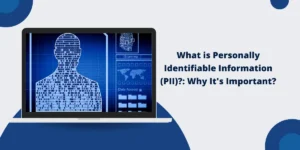What Does Paid SSL Certificates Mean?
SSL (Secure Sockets Layer) certificates are used to encrypt data between a browser and a server. When a website has an SSL certificate installed, the URL will begin with https:// instead of just http://. The ‘s’ stands for secure and indicates that any data transmitted between the browser and the server is encrypted.
SSL certificates validate that a website is authentic and operated by the entity it claims to be. They provide authentication, encryption, and data integrity for website transactions and communications. There are different types of SSL certificates available, but paid SSL certificates typically provide a higher level of validation and security compared to free certificates.
Why Use a Paid SSL Certificate?
There are several reasons why a paid SSL certificate is better than a free one:
Validation Level
Paid SSL certificates provide a higher level of validation than free certificates. With a paid certificate, the certificate authority does extensive checks to verify the website owner’s identity and legitimacy. This gives users more confidence that the site is trustworthy.
Free certificates typically only validate domain ownership, without checking business identity. This offers minimal assurance for users.
Browser Compatibility
Paid SSL certificates are trusted by all major browsers, whereas free certificates may not be trusted by some browsers. This can result in security warnings that may scare visitors away.
Security Level
Paid certificates support higher encryption levels (e.g. 256-bit) than free certificates. This enhances the security of data transmission between the website and users.
Features
Paid SSL certificates often come with additional features like daily malware scans, unlimited server licenses, dedicated customer support and full warranty. This provides greater protection, convenience, and assurance.
Brand Trust
A paid SSL certificate from a trusted Certificate Authority boosts user confidence in a website. It indicates that the business is serious about its security and legitimacy. This can improve conversion rates.
Major Types of Paid SSL Certificates
There are several different types of paid SSL certificates that offer different validation levels:
Domain Validation (DV)
DV certificates only verify domain ownership by requiring the certificate applicant to demonstrate control over the domain. No organization identity checks are done. DV certificates are the most affordable type of paid SSL certificate.
Organization Validation (OV)
OV certificates provide validated identity assurance for organizations and businesses. The issuing Certificate Authority does thorough vetting to confirm the applying entity’s legal identity and physical location. OV certificates clearly display the business name in the browser address bar.
Extended Validation (EV)
EV certificates follow the most stringent validation standards laid out by the Certificate Authority/Browser Forum. They require extensive verification of an organization’s legal registration, physical location, and operational existence. EV certificates cause the browser address bar to display the organization name in green. This offers the highest level of user trust.
Wildcard Certificates
A wildcard certificate secures a domain name with an asterisk wildcard (e.g. *.example.com). It allows securing unlimited subdomains with a single certificate. This is more cost-effective for managing multiple subdomains.
Benefits of Paid SSL Certificates
Here are some of the key benefits that paid SSL certificates offer over free certificates and plain HTTP websites:
Encrypted Data
SSL certificates encrypt communication between a browser and website using either 128-bit encryption or 256-bit encryption. This protects sensitive data like passwords, usernames, contact info and credit card numbers from prying eyes.
Secure Transactions
The encryption provided by SSL certificates allows safe online transactions involving personal and financial information. This boosts user confidence in the website for transactions.
Authenticity
By validating a website’s identity, SSL certificates assure users that the site is owned by the legitimate organization it claims to be. These builds trust.
No Browser Warnings
Paid SSL certificates avoid security warnings or errors in browsers. These warnings scare users away from websites. Authentic SSL certificates maintain visitor confidence.
SEO Ranking Boost
Google prioritizes secure HTTPS websites over plain HTTP in search results. Websites with paid SSL certificates can get an SEO ranking boost and improved click-through-rates.
Compliance
SSL certificates help websites comply with privacy laws like HIPAA and PCI DSS that require personal data encryption. This avoids legal penalties.
Main Differences Between Paid and Free SSL Certificates
Here is a comparison of the main differences between paid and free SSL certificates:
| Feature | Paid SSL Certificates | Free SSL Certificates |
| Validation Level | Extensive identity checks | Minimal domain validation only |
| Security Level | Up to 256-bit encryption | Typically 128-bit only |
| Trust | Fully trusted by browsers | Some browsers may show warnings |
| Browser Padlock | Green padlock shown | Neutral padlock |
| Cost | Paid service, $50-$500/year | Free |
| Browser Indicators | Business name shown | Domain name only |
| Warranty | $250,000+ warranty included | No warranty |
| Support | Dedicated customer support | Minimal or no support |
| Free Site Seal | Trust logos can be displayed | No site seal |
| Features | Malware scanning, etc. | Basic encryption only |
| Compliance | Meets legal standards | Limited compliance |
| Issuer | Trusted CAs like Comodo, Digicert | Less known providers |
| Limitations | No limitations | May only work for certain sites |
How Much do Paid SSL Certificates Cost?
Paid SSL certificates can range in price from around $50 per year into the hundreds of dollars per year, depending on the validation level and features included:
- Domain Validation (DV): $5 – $50 per year typically. Provides basic encryption and security.
- Organization Validation (OV): $50 – $200 per year. Offers validated organizational identity assurance. Displays business name.
- Extended Validation (EV): $200 – $500 per year. Highest level of vetting and browser visual identity confirmation through green address bar.
- Wildcard: Usually around 2-3x the cost of a regular certificate. Secures unlimited subdomains on the same root domain.
- Code Signing: $100 – $300 per year. Used to digitally sign software code like apps and drivers to prove authenticity.
- SSL Brands: More established brands like Symantec, RapidSSL, Geotrust and Thawte are on the pricier end. Lesser-known brands offer similar security for lower prices.
Shopping around for deals from various SSL providers can help find an affordable paid certificate that fits your needs and budget. Bundled deals with web hosting plans are also available.
Popular Paid SSL Certificate Providers
Some of the most well-known and trusted paid SSL certificate providers include:
- Comodo (Sectigo): One of the oldest CAs providing competitively priced SSL certificates with strong security and warranty.
- DigiCert: Top provider of EV and organization-validated SSL certificates. Known for great customer support.
- GlobalSign: Major SSL provider focused on ecommerce websites. Also sells trusted code signing certificates.
- Thawte: Leading international SSL provider selling trusted EV and organization-validated certificates.
- GoDaddy: The largest domain registrar also sells competitively priced SSL certificates including wildcard and EV certs.
- Entrust: Provider of encryption solutions including SSL certificates and code signing services.
- Network Solutions: Long-running technology provider that offers website security products including SSL certificates.
How to Install a Paid SSL Certificate
Installing a paid SSL certificate will depend on your web server setup, but generally involves:
- Purchasing the certificate from a certificate authority. Select encryption strength, validation type, etc.
- Submit certificate signing request (CSR) from your web server to verify you control the domain.
- The certificate authority will verify your information and issue the SSL certificate files.
- Install the intermediate and root certificate files provided on your web server.
- Add the SSL certificate to your web server configuration. This associates the domain to the certificate.
- Direct all website traffic from HTTP to HTTPS in your server config. The site should now show HTTPS:// with padlock.
- Confirm the certificate is working properly by visiting the HTTPS site and checking for any warnings.
Frequently Asked Questions
What is a paid SSL certificate?
A paid SSL certificate is a digital certificate you purchase from a certificate authority (CA) to enable SSL/TLS encryption on your website. Paid certificates verify your website’s identity and enable the use of HTTPS and the padlock icon in browsers.
What are the different types of paid SSL certificates?
The main types are basic domain validated (DV) certificates that validate domain ownership, organization validated (OV) certificates that also validate the registering business, and extended validation (EV) certificates that turn the browser address bar green and require thorough company vetting.
How much do SSL certificates cost?
Certificate pricing varies by provider, validation level, and features included. Basic DV certificates can cost $5 – $5 per year typically. OV certificates cost $50 – $200 per year, while EV certificates usually cost $200 – $500 per year.
Do paid SSL certificates affect SEO?
Yes, websites using paid SSL certificates can benefit from an SEO ranking boost in Google and other search engines. Google prioritizes secure HTTPS websites over plain HTTP in its algorithm. The added trust of paid SSL certificates improves click-through-rates as well.
Why should I purchase a paid SSL certificate over using a free certificate?
Paid SSL certificates are more trusted than free certificates as they require business validation by the issuing CA. Paid certificates enable full browser trust and come with warranty protection. They also allow the use of more advanced features like enabling HTTPS site-wide.
Do I need a dedicated IP address for an SSL certificate?
Most standard certificates do not require a dedicated IP address and can work with shared hosting and a shared IP. Some EV certificates may require a dedicated IP address. Check with your hosting provider.
How long does it take to issue an SSL certificate?
Automated domain validated certificates can be issued within minutes or hours after purchase. OV and EV certificates require manual verification and can typically take 1-5 business days. Reach out to the CA if it takes longer.