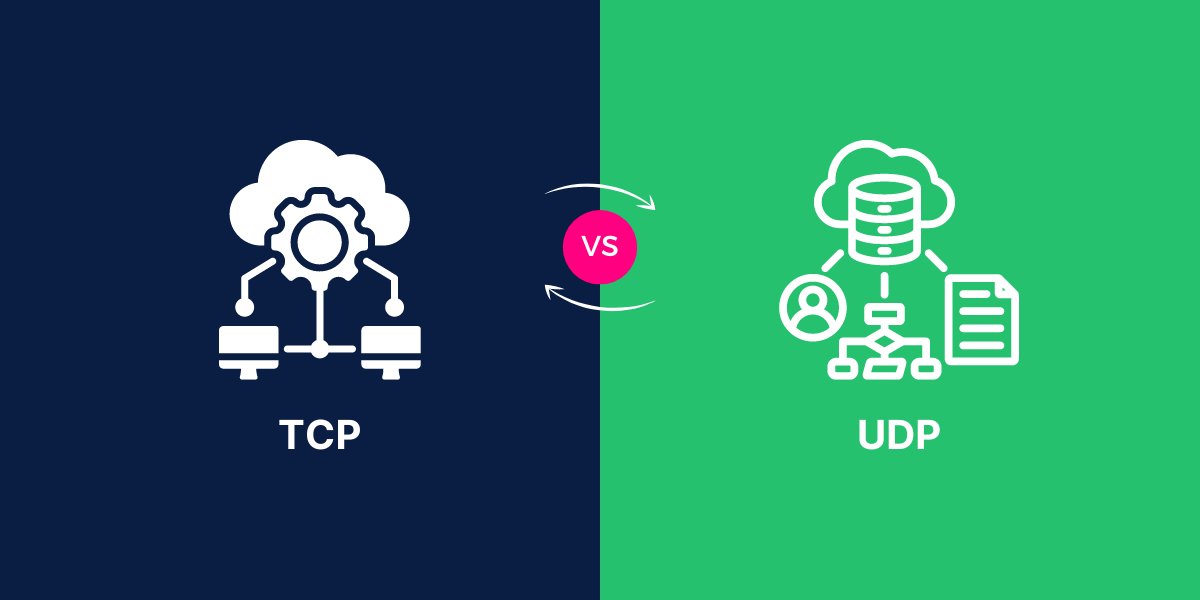What’s the Difference Between TCP and UDP
TCP (Transmission Control Protocol) and UDP (User Datagram Protocol) are two of the core protocols that enable communication over the internet. The main difference between TCP vs UDP is that TCP is connection-oriented and ensures reliable communication, while UDP is connectionless and does not guarantee reliable delivery of data packets.
Although they seem very similar on the surface, these differences mean that TCP and UDP each serve distinct purposes and use cases. TCP’s mechanisms for establishing connections, tracking sent packets, and retransmitting lost data makes it ideal for applications that require high reliability but can tolerate slight delays, such as web browsing, file transfer, and email.
In contrast, UDP’s lower overhead and fire-and-forget approach suits real-time applications like voice/video streaming and online gaming where speed is more important than 100% accuracy. This article will explore the key differences between TCP and UDP in more depth.
Key Takeaways
- TCP provides reliable, ordered delivery, while UDP provides best-effort delivery with no guarantees.
- TCP is connection-oriented, meaning a connection is established and maintained until both parties finish communicating. UDP is connectionless, meaning no connection is established beforehand.
- TCP has built-in error checking and correction capabilities to ensure packets are delivered reliably. UDP has no inherent error detection or retransmission capabilities.
- TCP is slower due to error checking and congestion control mechanisms. UDP is faster with lower latency.
- TCP guarantees ordered in-sequence delivery through sequence numbers and windowing. UDP makes no guarantees about packet order upon arrival.
- TCP requires more processing overhead and network bandwidth due to its elaborate signaling and connection establishment process. UDP has a lower overhead.
- TCP is ideal for applications that require high reliability but can tolerate some transmission delays, such as web browsing, file transfers, and streaming media. UDP is better suited for time-sensitive transmissions like DNS lookups, voice-over IP, and real-time video streaming.
Head to Head Comparison Between TCP vs UDP
|
Feature |
TCP |
UDP |
|
Reliable transmission |
Yes |
No |
|
In-order packet delivery |
Yes |
No |
|
Error checking |
Yes (checksum) |
Optional checksum |
|
Flow control |
Sliding window |
None |
|
Congestion control |
Yes |
No |
|
Connection-oriented |
Yes |
No |
|
Data boundaries |
Stream of bytes |
Discrete packets |
|
Multiplexing support |
Yes |
No |
|
Header size |
20+ bytes |
8 bytes |
|
Application usage |
Web, file transfer, media streaming |
DNS, real-time media, gaming |
Key Differences Between TCP and UDP
- Connection-Oriented vs Connectionless
- Reliability
- Error Checking
- Flow Control
- Congestion Control
- Packet Ordering
- Performance
- Protocol Overhead
- Multiplexing Support
Connection-Oriented vs Connectionless
One fundamental difference between TCP and UDP is that TCP is connection-oriented, whereas UDP is connectionless.
TCP establishes a logical end-to-end connection between the two communicating hosts before any data is transmitted. This requires that TCP hosts go through a multi-step handshake process to create a connection. Segments of data are then exchanged over this opened connection, which exists until both parties close it. Reliable communication is achieved by sequencing the segments, acknowledging receipt, retransmitting lost packets, and closing unused connections.
In contrast, UDP is connectionless. It does not create a dedicated connection before communication starts. UDP hosts can begin transmitting datagrams without any prior setup process. Each UDP datagram is individually routed and delivered based on the destination IP address and port number in the packet header. No open connection is maintained between successive datagram transmissions.
This key difference impacts how TCP and UDP are used. TCP’s upfront connection establishment provides session multiplexing, where numerous streams of data can be interleaved over one connection. UDP does not support multiplexing and must rely on the host device to determine the context of each datagram based on the source and destination.
Reliability
One of the defining features of TCP is the reliability mechanisms built into the protocol. Several techniques are used to ensure segments are successfully delivered and sequenced properly at the destination:
- Sequence numbers: Each TCP segment contains a sequence number that identifies where it belongs in the order of transmitted data. This allows the receiving host to re-order any out-of-sequence segments.
- Acknowledgments: The receiving TCP endpoint will acknowledge the segments received by sending back an ACK response. If the sender does not receive an ACK within the timeout window, it will retransmit the lost segment.
- Error checking: TCP performs checksum calculations on header and payload data to verify that no errors occurred during transmission. Any corrupted segments are discarded.
- Flow control: TCP employs flow control protocols like sliding windows to adapt to changing network conditions. To prevent buffer overflows, the sender is notified of the receiver’s capacity.
- Congestion control: Mechanisms like slow start and congestion avoidance help TCP adjust transmission rates and gracefully handle network congestion.
Together, these reliability features guarantee that TCP segments will be delivered intact, in sequence, and to the appropriate application process. The downside is that error checking and retransmissions can increase latency.
UDP does not have any built-in reliability mechanisms. Datagrams may be received out of order, corrupted, duplicated, or dropped before arriving at the target host. UDP simply forwards each datagram to the IP layer without checking or acknowledging receipt. Lacking reliability features enables faster transmission speeds for UDP.
Applications that use UDP must implement any required reliability checks and handshakes at higher layers of the network stack. DNS and media streaming protocols are examples of UDP traffic that adds retries and sequencing indicators at the application layer.
Error Checking
TCP employs checksum fields in the segment header to perform error checking on both the header and payload data. The transmitting host calculates and stores a checksum value before sending a segment. The receiving host then recalculates the checksum based on the incoming data and compares it to the stored value. If they do not match, the segment is known to contain bit errors and is discarded.
The checksum field protects against errors introduced in the frame header, IP header, TCP header, or actual message contents. Bit flips caused by noisy transmission lines or interface errors are easily detected with the checksum. When discarded segments are detected, TCP simply retransmits the missing data after a timeout period.
UDP datagrams do not contain any inherent error-checking mechanisms. The UDP header has an optional checksum field, but it is not required. UDP relies on the IP layer underneath to perform basic integrity verification on the header. However, data corruption within the UDP payload will not be detected on arrival.
Without checksums or acknowledgments, applications that use UDP must implement measures to verify data integrity at higher layers. Otherwise, corrupted and lost payload data could be forwarded to the process without notification. For transitory data like real-time audio or video, the consequences of dropped UDP packets may be tolerable. However, many UDP applications add cylic redundancy checks (CRC) or parity checks to supplement the lack of verification within the protocol itself.
Flow Control
Flow control refers to the receiving host’s ability to control the rate of data transmission from the sending host. This prevents the sender from overwhelming the receiver’s data processing capacity by transmitting too much data too quickly.
TCP uses several flow control mechanisms to throttle data transfer speeds dynamically:
- Sliding window: TCP uses a sliding window protocol to limit the amount of unacknowledged data that can be in transit at any time. Both hosts communicate window sizes during connection initiation.
- Window scaling: The window size field is expanded for use on fast long-distance networks. Window scaling allows window sizes larger than 65,535 bytes to prevent transfer bottlenecks.
- Advertised window: The receive window value is continually updated by the receiver and communicated to the sender so it knows an appropriate data rate.
Together, these windowing techniques strike a balance between link utilization and receiver buffer overflows. By adapting to congestion and receiver capacity, TCP can regulate transmission speeds accordingly.
UDP does not implement any windowing or flow control. Senders should be notified of problems at the receiving end and continue transmitting datagrams at full speed, regardless of the recipient’s ability to process them. Lacking flow control is a consequence of UDP’s simplicity and connectionless nature. The burden of implementing flow rate limiting falls to the application layer programs utilizing UDP.
Congestion Control
Congestion control entails monitoring the network for oversaturation and dynamically adjusting transmission rates to optimize bandwidth utilization during periods of congestion. TCP implements several congestion control algorithms:
- Slow start: TCP begins transmission at a slow rate, exponentially increasing the window size until a loss occurs or a threshold is met. This probes network capacity while avoiding congestive collapse from too much initial traffic.
- Congestion avoidance: After a slow start, TCP enters congestion avoidance mode where rates are incrementally increased rather than doubled, avoiding network overload.
- Fast retransmit: When a segment loss is detected via duplicate ACKs, the sender immediately retransmits without waiting for a lengthy timeout. This improves overall transmission speed in the face of occasional segment losses.
- Fast recovery: TCP implements fast recovery in conjunction with fast retransmit by reducing, rather than halting, its transmission rate after retransmitting a lost packet. This maintains network utilization while lost segments are restored.
Whereas TCP adapts its transmission rate dynamically in response to inferred congestion, UDP does not implement any built-in congestion control mechanisms. UDP hosts continue sending datagrams at a constant user-defined rate regardless of packet loss or network saturation.
While TCP’s congestion control features prevent the protocol from collapsing network performance, UDP’s lack of throttling can exacerbate congestion if not mitigated at the application layer. Voice and video streaming protocols built on top of UDP often implement their own congestion control schemes to avoid network overload.
Examples include:
- Datagram Congestion Control Protocol (DCCP): A transport layer protocol that builds congestion control, connection setup, and teardown into the UDP framework. They are used for interactive applications like online gaming.
- Real-time Transport Protocol (RTP): A media streaming protocol that transmits UDP data along with sequencing and timing details. RTP Control Protocol (RTCP) provides feedback on packet loss, jitter, and congestion.
- Adaptive Bitrate (ABR) streaming: Used by HTTP media streaming, ABR detects network congestion and downshifts to a lower bitrate encoding to reduce the load on overloaded links.
Packet Ordering
TCP guarantees data delivery in order through the use of stream sequencing. Each TCP segment contains a sequence number that uniquely identifies where it falls within the order of transmitted bytes.
If segments arrive out of order at the destination, TCP buffers the out-of-sequence data until the missing bytes arrive. The segments can then be properly rearranged according to their sequence number order before being handed off to the application layer.
This ordered streaming allows applications to maintain a state over a TCP connection without worrying about anomalous delivery. In-order sequencing also ensures that application layer messages transmitted by the source are properly re-assembled in the correct order for consumption at the destination.
UDP does not sequence packets or guarantee in-order delivery. The application is responsible for handling packets that arrive out-of-order. UDP datagrams are forwarded up the stack as soon as they come, irrespective of order.
The order is not relevant for request-reply protocols like DNS that use UDP. However, real-time media streaming over UDP needs to sequence packets correctly to decode and playback audio/video smoothly. These applications typically use a sequencing number or timestamp field within the payload data to reconstruct proper ordering.
Performance
In general, TCP is considered more reliable but slower overall than UDP. Several factors contribute to TCP’s higher latency and processing overhead compared to connectionless UDP:
- Connection establishment: The three-way handshake used to set up a TCP connection adds a delay before data can be exchanged that UDP does not experience.
- Error checking: Checksum calculations and acknowledgments add computational load and delay waiting for retransmission. UDP skips most integrity checks, which speeds up transit.
- Congestion control: TCP’s dynamic throttling and congestion avoidance can substantially reduce transmission speeds when network traffic is high or buffers are full.
- Head-of-line blocking: The in-order delivery requirement of TCP causes every segment behind a lost packet to be delayed until it is successfully retransmitted and sequenced. UDP does not experience this stall.
However, TCP’s performance penalties provide more reliable data transport. UDP may be faster, but packet loss and corruption are more common given the lack of verification, queuing, and retries. Latency-sensitive applications can implement missing reliability mechanisms at higher layers when using UDP.
There are also techniques to help TCP operate faster when reliability is less critical:
- Selective Acknowledgements (SACK): Allows TCP to acknowledge discontinuous blocks of data, eliminating head-of-line blocking delays.
- Window scaling: Increases the maximum window size well beyond 64KB to improve bandwidth utilization on fast long-distance links.
- TCP Fast Open (TFO): Eliminates 1-RTT delay for subsequent connections to the same server using a TLS cookie for authentication.
Protocol Overhead
Due to its complex signaling, sequencing, and error detection fields, TCP requires more overhead bytes per segment than UDP. A basic TCP segment requires 20 bytes of header data in addition to the payload, while a UDP datagram only uses 8 header bytes plus the payload above the IP layer.
TCP’s higher overhead stems from protocol mechanisms like:
- Sequence and acknowledgment numbers for reliable ordered delivery
- Window size and congestion window fields for flow control
- Checksum and urgent pointer fields for error checking and priority date marking
- Flag bits are used for connection setup, teardown, and congestion control signaling.
The barebones UDP header only contains source and destination ports, length, and the optional checksum. With no ordering, error recovery, or congestion control features, UDP has a very lightweight packet header.
The TCP header consumes more bytes per segment than UDP. This translates into higher bandwidth utilization on the network since less space is available for payload data. TCP’s increased processing overhead can also tax networked devices with limited resources.
However, the verbose TCP header enables reliability mechanisms and congestion control that are lacking in stateless UDP. The overhead is the cost of creating an accountable, managed data stream rather than uncontrolled datagram spraying. Optimizing parameters like maximum segment size (MSS) helps TCP operate efficiently and reduce header overhead.
Multiplexing Support
TCP supports the multiplexing of multiple data streams over a single connection. This enables efficient bidirectional data exchange between two endpoints.
The source and destination port numbers in the TCP segment header uniquely identify different streams between two hosts. For example, a web server can concurrently deliver an HTML document over one port while receiving an HTTP POST request over another port. All data is multiplexed over the same underlying TCP connection.
UDP does not support multiplexing since it is connectionless. Running different flows over UDP requires using a unique source and destination port combination for each data stream. This creates overhead from additional packet headers that TCP multiplexing avoids by packing data together.
TCP multiplexing reduces bandwidth consumption and processing costs by merging connections. It also enables asynchronous bi-directional data flows, which is difficult to achieve efficiently with connectionless UDP.
Main Use Cases TCP and UDP
The main applications and use cases for TCP include:
- World Wide Web: Web browsing using HTTP relies on TCP for retrieving interlinked content and rendering pages. Reliable delivery and order preservation are crucial.
- File transfers: Services like FTP and SMB leverage TCP to guarantee complete and accurate file downloads and uploads.
- Email: Protocols like IMAP, POP3, and SMTP use TCP as the underlying transport protocol to deliver messages reliably.
- Database access: Database protocols like MySQL and PostgreSQL rely on TCP to prevent data corruption and ensure transaction integrity.
- Streaming media: Media protocols like HLS, RTSP, and MMS often use TCP to stream or download media files while handling network fluctuations.
UDP is commonly used for these applications:
- DNS lookups: Domain resolution requires fast requests/responses, making minimal UDP ideal although queries can fall back to TCP when more reliability is needed.
- Real-time media: Streaming audio and video uses UDP to deliver instant media chunks with low latency and some tolerable packet loss.
- VoIP: Voice over IP applications leverage UDP because latency must be kept to an absolute minimum, outweighing the need for reliability.
- Online gaming: Fast-paced action games use lightweight UDP exchanges to provide real-time interactivity and quickly relay in-game updates. However, while UDP helps minimize latency, it does not guarantee a lag-free gaming experience. For that, you need a powerful system. If you have a powerful system like a Mac, you should optimize it for gaming by removing unwanted files, freeing up RAM, and performing other optimizations.
- SDN/NFV: Some SDN and NFV architectures adopt UDP for internal communications that prioritize speed over reliability.
Final Thoughts
TCP and UDP both operate at the transport layer of TCP/IP networks but have significant differences in their connection, reliability, and congestion control capabilities. TCP establishes secure connections with guaranteed delivery, while UDP offers faster but less reliable datagram transmission. There are tradeoffs between the two protocols, so the choice depends on the specific needs of the application. Understanding these key differences allows developers and network administrators to select the right protocol for the job.
Frequently Asked Questions
What is the main difference between TCP and UDP?
TCP is connection-oriented and provides reliable, ordered delivery, while UDP is connectionless and provides best-effort delivery with no guarantees.
Is TCP faster than UDP?
No, UDP is generally faster than TCP because TCP has error checking and congestion control that adds overhead.
Why is UDP used instead of TCP in some cases?
UDP has lower latency, which makes it better for time-sensitive transmissions like video streaming, where some packet loss is acceptable.
Does TCP provide better security than UDP?
Yes, TCP is more secure because it verifies communication and encrypts session data, while UDP has no inherent security mechanisms.
What applications typically use TCP?
TCP is typically used for web browsing, file transfers, email, and other applications that require 100% reliable data delivery.
When would UDP be chosen over TCP?
UDP is chosen for media streaming, gaming, and DNS lookups, where speed is critical, and some data loss is tolerable.

Priya Mervana
 Verified Web Security Experts
Verified Web Security Experts
Priya Mervana is working at SSLInsights.com as a web security expert with over 10 years of experience writing about encryption, SSL certificates, and online privacy. She aims to make complex security topics easily understandable for everyday internet users.
Stay Secure with SSLInsights!
Subscribe to get the latest insights on SSL security, website protection tips, and exclusive updates.
✅ Expert SSL guides
✅ Security alerts & updates
✅ Exclusive offers