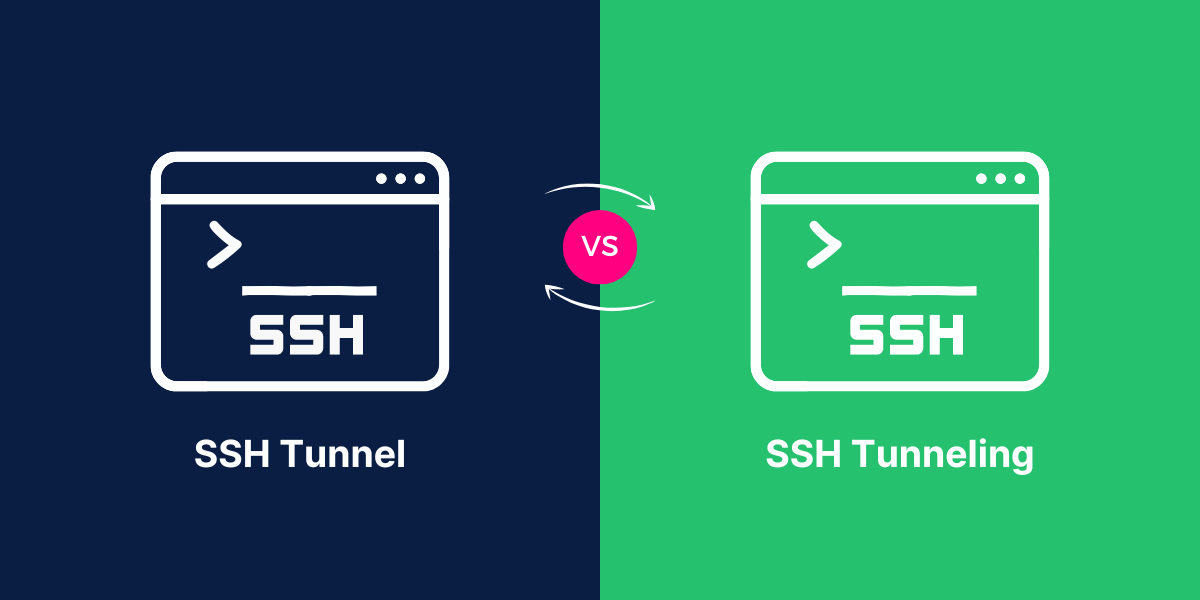Know the Difference Between SSH Tunnel and SSH Tunneling
An SSH tunnel is an encrypted connection created through the SSH protocol between a local and a remote computer. Through this tunnel, arbitrary network traffic can be sent and received securely. The traffic sent through the tunnel arrives at the remote machine, where it is then forwarded to the intended destination. The encryption and authentication provided by SSH connections allow secure tunnels to be established even over untrusted networks.
SSH tunneling is the act of forwarding traffic through these SSH tunnels. This allows users to bypass firewalls, access restricted resources on private networks, and send traffic more securely. SSH tunnels are a powerful tool for system administrators, developers, and anyone who needs access to resources on remote systems. Understanding how SSH tunnels work and how to configure them properly is important to use them safely and effectively.
Key Takeaways
- SSH provides secure administrative access to remote systems through an encrypted terminal session. SSH tunneling sets up an encrypted SSH session and uses it to tunnel other traffic.
- Basic SSH connections allow remote command execution, file transfers, and forwarding of TCP ports. SSH tunneling encapsulates and encrypts entire TCP connections within the SSH session.
- SSH connections are point-to-point between the client and the SSH server. SSH tunnels can forward connections through the client, server, or both to other destinations.
- SSH provides confidentiality and integrity of data over insecure networks. SSH tunneling also allows bypassing firewalls and gaining access to restricted resources.
- SSH is a secure replacement for telnet and rlogin. SSH tunneling enables securing otherwise insecure protocols like POP, IMAP, and HTTP.
Head to Head Comparison Between SSH Tunnel vs SSH Tunneling
| Feature | SSH | SSH Tunneling |
|---|---|---|
| Purpose | Secure remote terminal access | Tunnel and encrypt other network protocols |
| Functionality | Remote command execution, file transfer, TCP forwarding | Forward entire TCP connections |
| Scope | Point-to-point connections | Forwards through client, server or both |
| Usage | Shells, file transfer, network port access | Tunnel insecure traffic through encrypted channel |
| Security Focus | Confidentiality and integrity of data | Circumvent firewalls, obscured access |
| Authentication | Password and public-key based | Inherits SSH session authentication |
| Network Layer | Application layer protocol | Works at the application layer |
| Connections | Client to server only | Client to server, server to client, client to client via server |
| Overhead | Low overhead | Additional encryption and encapsulation overhead |
| Supported Protocols | Secure alternative to Telnet and rlogin | Works over many TCP-based protocols |
How Does Basic SSH Work?
The SSH protocol uses public-key cryptography and cryptographic hash functions to authenticate the remote server and encrypt all traffic.
The high-level steps are:
- The SSH client contacts the server and requests its public key fingerprint.
- The server sends its public key to the client.
- The client checks if the key is already trusted based on a known_hosts file. If not, the user verifies the key fingerprint.
- The client generates a symmetric key, encrypts it with the server’s public key, and sends it to the server.
- The server decrypts the symmetric key with its private key. This key is used to encrypt further communication.
Once this handshake is complete, the SSH client and server have a secure channel between them. It provides confidentiality and integrity of data through encryption and message authentication codes.
The user can now execute remote commands and transfer files securely through the SSH connection. SSH also supports forwarding arbitrary TCP ports from the client to the server over the encrypted tunnel.
What is SSH Tunneling?
SSH tunneling, or SSH port forwarding, is a method for establishing encrypted SSH connections between clients and servers to act as secure conduits for other types of network traffic.
There are three main types of SSH tunnels:
- Local port forwarding: The SSH client listens on a local port and forwards any connections to a port on the remote server.
- Remote port forwarding: The SSH server listens on a remote port and forwards any connections to a port on the SSH client machine.
- Dynamic port forwarding: The SSH client acts as a SOCKS proxy server, forwarding connections to arbitrary destinations via the SSH server.
In local port forwarding, an SSH tunnel can provide secure remote access to an otherwise insecure service like POP or IMAP. In remote forwarding, tunnels allow accessing restricted resources inside a private network from the public internet. Dynamic forwarding turns the SSH client into a proxy server for accessing various network services.
SSH tunneling encapsulates the tunneled traffic in encrypted SSH packets traversing the secure SSH connection. This adds an extra layer of security and can be used to bypass firewalls.
Key Differences Between SSH and SSH Tunneling
There are some key differences between basic SSH connections and SSH tunneling:
Purpose
- SSH provides secure remote access to a shell and terminal on a remote system. It replaces insecure protocols like Telnet and rlogin.
- SSH tunneling encapsulates and encrypts arbitrary TCP connections within an SSH session. It secures otherwise insecure network traffic.
Functionality
- SSH allows executing commands, transferring files, and forwarding TCP ports between the client and server.
- SSH tunneling forwards entire TCP connections that can originate and terminate on different systems.
Scope
- SSH sets up point-to-point connections between an SSH client and a server.
- SSH tunnels can forward connections through the client, server, or both to other destinations.
Usage
- SSH provides command shells, file transfers, and network port access across a secure channel.
- SSH tunneling employs an encrypted channel to tunnel otherwise insecure traffic between various source and destination systems.
Security Focus
- SSH focuses on providing confidentiality and integrity of data sent between two systems.
- SSH tunneling also allows circumventing firewalls and gaining access to restricted network resources.
SSH Port Forwarding Types and Uses
The main implementations of SSH tunneling are local, remote, and dynamic port forwarding. Each serves a distinct purpose.
Local Port Forwarding
Local port forwarding sets up the SSH client to listen on a local port and forward all traffic to a specified remote port via the SSH connection:
ssh -L 8080:intranet.example.com:80 user@gateway.example.com
Here, the SSH client listens on port 8080 locally and forwards connections to port 80 on intranet.example.com via gateway.example.com over the encrypted SSH tunnel.
This grants secure access to the internal web server via the client from the outside network. The connection remains encrypted end-to-end.
Local forwarding is also used to access email securely using encryption protocols like IMAPS and POP3S, which are unsupported by mail servers.
For example:
ssh -L 143:imap.example.com:143 user@gateway.example.com
Here, the IMAP protocol connects locally to port 143, which the SSH client forwards securely via the tunnel.
Remote Port Forwarding
Remote port forwarding is the reverse of local forwarding. The SSH server listens on a remote port and forwards traffic back to the client:
ssh -R 8080:localhost:80 user@gateway.example.com
Now, the SSH server listens to port 8080 and forwards connections locally to the client to port 80.
This allows exposing a web server running on the client to the outside network through a gateway’s SSH server. It is useful for developers to share work from a private network.
Dynamic Port Forwarding
Dynamic port forwarding turns the SSH client into a SOCKS proxy server that forwards TCP connections to any destination via the SSH server:
ssh -D 1234 user@gateway.example.com
Here the SSH client acts as a SOCKS server on port 1234 locally. Any application can connect to this proxy server and have its TCP traffic forwarded securely via the SSH tunnel.
Dynamic forwarding allows securely accessing restricted websites and services blocked by local firewall policies. It also hides the client’s source IP since all connections appear to originate from the SSH server.
SSH Tunneling Security and Risks
SSH tunneling provides several security advantages:
- Encryption: Tunneled traffic is encrypted within the SSH session, protecting it from eavesdroppers. Many protocols like HTTP transmit data in cleartext.
- Bypass firewalls: Tunnels can avoid restrictive firewall policies that block access to certain ports or websites.
- Hide source: Tunneled connections appear to originate from the SSH server instead of the originating client system.
- Access restrictions: SSH port forwarding can grant access to services blocked outside internal networks.
However, there are also risks associated with SSH tunnels:
- Circumventing security: Allowing tunnels that bypass approved firewall rules or security monitoring can undermine policies.
- Undue access: Users could gain unauthorized access to internal systems by abusing port forwarding.
- Obscured traffic: It becomes difficult for security tools to inspect tunneled traffic the same way as regular connections.
- Bandwidth abuse: Tunneling unmonitored traffic from outside clients can consume excess bandwidth on internal networks.
Proper SSH key and account management combined with network monitoring can help mitigate the risks of SSH tunneling. Explicit accept/deny rules for port forwarding should also be implemented.
Best Practices for SSH Tunneling
Here are some best practices to securely implement services relying on SSH tunneling:
- Enforce SSH tunneling using internal key-based authentication instead of passwords, which can be brutely forced.
- Limit users that can establish tunnels via sudo commands or dedicated tunnel accounts.
- Allow only specific bind addresses, ports, and external destinations for tunneling.
- Monitor traffic volumes and connection times to detect potential abuse.
- Use firewall rules to explicitly deny illicit tunnels that do not comply with security policies.
- Employ IPS/IDS systems to detect irregular traffic patterns over tunnels.
- Run network services on non-default ports with randomized credentials to prevent malicious access if tunnels are compromised.
- All tunneled services are required to be routed through approved bastion hosts and proxies for concentrated inspection.
- Collect logs of all SSH sessions and tunnel activity to enable auditing if required.
What are Some Common Use Cases of SSH Tunneling
Some common use cases where SSH tunneling provides security and connectivity benefits:
- Access remote desktop services: Tunneling RDP traffic allows remote access to desktops from outside the corporate network securely.
- Use blocked apps and websites: Tunneling web traffic through SSH proxies can bypass firewalls or geo-blocking restrictions.
- Remote database access: Database protocols like MySQL and PostgreSQL can be tunneled to access remote databases securely.
- System administration: Admins can manage systems restricted to internal networks by tunneling access through SSH bastion hosts.
- Access internal APIs: External developer apps can call internal APIs by tunneling connections via SSH proxies.
- Machine-to-machine transfers: Automated SFTP and rsync file transfers between servers can be tunneled through SSH for security.
- Evade censorship: Tunnels provide secure connections for users facing censorship and network restrictions.
- Link restricted networks: Machines on separate restricted networks can interact through SSH tunnels, circumventing the restrictions.
SSH Alternatives and Tunnels on Other Protocols
SSH is the most ubiquitous protocol used for terminal access, file transfers, and port forwarding on TCP/IP networks. However, there are some alternatives:
- Telnet: Insecure remote shell protocol transmitting everything in plaintext. It should never be used instead of SSH.
- rlogin: Allows single-step login without re-entering credentials. It is also insecure without encryption.
- Mosh: Mobile shell that supports intermittent connectivity. Lacks SSH’s widespread server support.
- rsync: Fast incremental file transfer protocol. Useful over SSH tunnels or with ssh rsync wrappers.
- IPSec: Network-level VPN protocol good for site-to-site links between networks. Supports encryption and tunneling.
- OpenVPN: User-space VPN software to tunnel traffic over UDP or TLS. More overhead than IPSec.
- WireGuard: Emerging VPN protocol focused on simplicity and speed. Limited adoption currently.
- Stunnel is a standalone SSL/TLS tunneling utility similar to SSH port forwarding. It requires SSL termination and configuration at both ends.
- Nginx: A high-performance web server and reverse proxy that can tunnel connections over SSL.
- Tor: The Onion Router anonymizes overlay networks for TCP connections, offering privacy. Slow with high overhead.
Final Thoughts
SSH and SSH tunneling are two powerful technologies that serve distinct yet complementary purposes. SSH enables secure remote terminal access as a replacement for insecure protocols like Telnet. SSH tunneling builds on SSH’s encryption to tunnel arbitrary connections, allowing organizations to add a security layer to otherwise insecure protocols.
The technical differences highlight their unique roles – SSH for point-to-point terminal connections and SSH tunneling for encapsulating and proxying connections from various sources to destinations. Both are vital for implementing secure networks.
Understanding their capabilities allows architects to leverage SSH and SSH tunneling in a targeted manner to meet specific security and access requirements.
Frequently Asked Questions
What is the main difference between SSH and SSH tunneling?
SSH provides secure remote access to a shell and command line on a remote server. SSH tunneling sets up an encrypted SSH session and uses it as a safe conduit to tunnel other network connections.
Can you explain local, remote, and dynamic port forwarding in SSH?
Local forwarding connects a local port to a remote server/port via an SSH tunnel. Remote forwarding connects a remote port to a local server/port through the SSH client. Dynamic forwarding uses the SSH client as a SOCKS proxy to tunnel any TCP connection.
What are the main security benefits of SSH tunnels?
Encryption to secure unencrypted protocols, circumvent firewall policies, obfuscate source IP addresses, and allow access to restricted internal resources from outside are all possible uses of encryption.
What risks are associated with allowing SSH port forwarding?
Tunnels can bypass firewalls, allowing users to gain unauthorized internal access. Traffic inspection is undermined, consuming excessive bandwidth.
How does SSH tunneling differ from using a VPN?
SSH tunnels provide client-to-server connections for individual ports. VPNs allow entire network access between endpoints. Tunnels are more granular.
Can protocols other than SSH also provide encrypted tunnels?
Yes, both IPSec and TLS-based protocols, such as OpenVPN and Stunnel, can be used for VPNs and encrypted tunnels. However, SSH is generally simpler to deploy.
Is using SSH tunnels more secure than direct connections?
In general, yes. SSH tunnels add an extra encrypted layer and prevent eavesdropping and interference in the traffic within the tunnel. Direct insecure connections have no such protections.
What are some best practices for implementing SSH tunnels securely?
Enforcing key-based auth, restricting users that can tunnel, monitoring traffic, using firewall rules to block unauthorized tunnels, routing tunnels through proxies, and logging activity.
What are common use cases where SSH tunneling provides security benefits?
Remote desktop access, circumventing firewalls, securely connecting APIs and databases across networks, allowing admin access to internal systems from outside, and automating secure file transfers.

Priya Mervana
 Verified Web Security Experts
Verified Web Security Experts
Priya Mervana is working at SSLInsights.com as a web security expert with over 10 years of experience writing about encryption, SSL certificates, and online privacy. She aims to make complex security topics easily understandable for everyday internet users.
Stay Secure with SSLInsights!
Subscribe to get the latest insights on SSL security, website protection tips, and exclusive updates.
✅ Expert SSL guides
✅ Security alerts & updates
✅ Exclusive offers