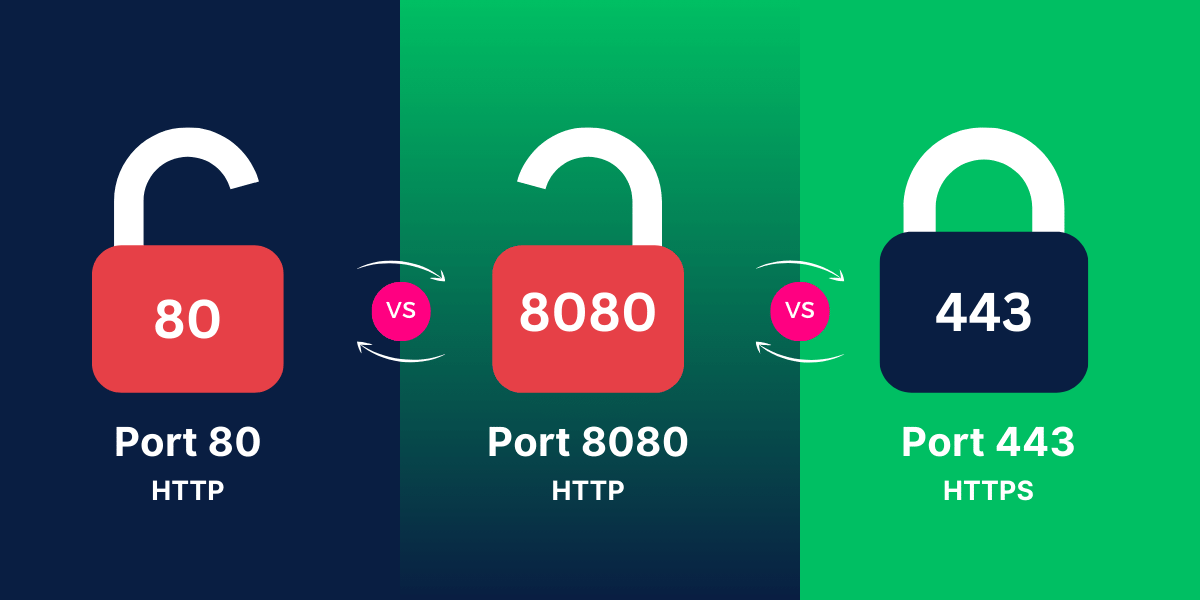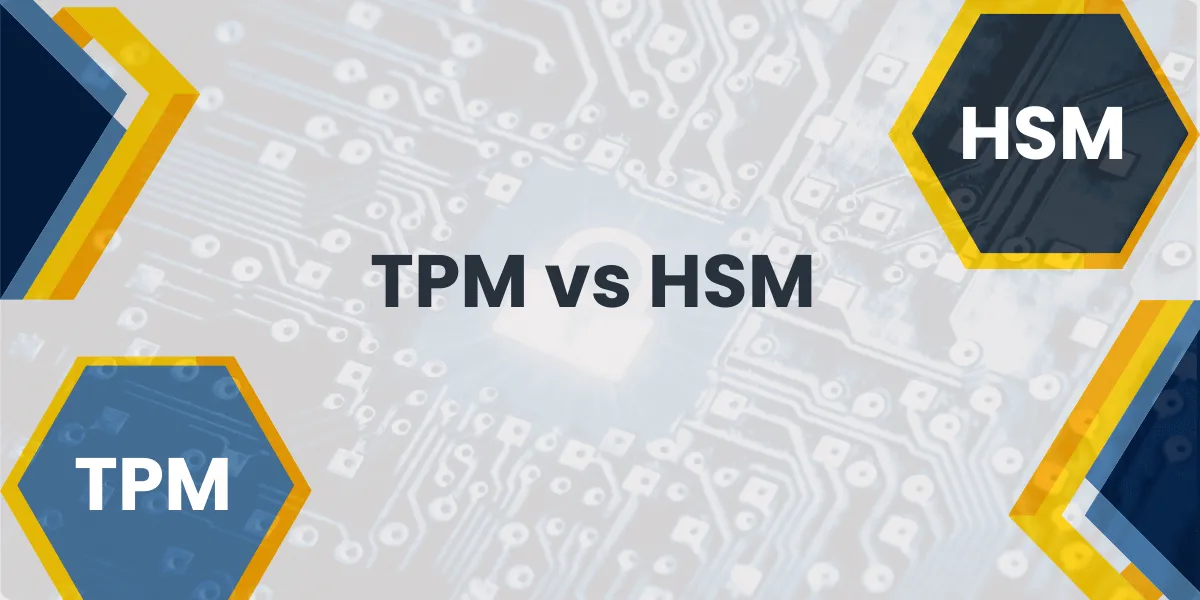What’s the Difference Between Port 80, 8080 and 443
In the world of computer networks and Internet communication protocols, specific port numbers are designated for particular types of traffic and applications. Understanding the differences between the commonly used Port 80 vs 8080 vs 443 is critical for anyone working with network infrastructure and web services. These ports play important roles in directing connections to the correct destinations securely.
While port 80 is the standard for unencrypted HTTP traffic and port 443 enables secure HTTPS browsing, port 8080 simply acts as an alternate option for HTTP without providing additional advantages. This article will explore the distinct purpose of each port, how they are utilized, architectural examples, and troubleshooting issues arising from port misconfigurations.
Key Takeaways
- Port 80 is the default port for HTTP web traffic. It’s unencrypted and commonly used for normal web browsing.
- Port 8080 is an alternative HTTP port sometimes used when port 80 is not available. It has no other special properties.
- Port 443 is the default port for HTTPS-encrypted web traffic. It provides Transport Layer Security (TLS) and more secure browsing.
- Other factors, such as the operating system, application, or network configuration, determine which ports are open or closed on a system.
- Web servers, proxies, and firewalls often play a role in utilizing various port numbers for network communication flows.
Head to Head Comparison Between Port 80 vs 8080 vs 443
|
Feature |
Port 80 |
Port 8080 |
Port 443 |
|
Purpose |
Default HTTP |
Alternate HTTP |
Default HTTPS |
|
Security |
Unencrypted |
Unencrypted |
Encrypted TLS/SSL |
|
IANA Registration |
Yes |
No |
Yes |
|
Common Servers |
Web servers |
Proxies, apps |
Web servers |
|
Browser Usage |
HTTP sites |
Rarely used directly |
HTTPS sites |
|
Server Requirements |
None |
None |
Certificates |
|
Firewall Rules |
Allow outbound |
Variable |
Allow outbound |
|
Traffic Optimization |
Plaintext |
Plaintext |
TLS handshake |
|
Web Architecture |
Load balancing, proxies |
Internal forwarding |
Offloading, inspection |
|
Troubleshooting |
Check if blocked |
Port conflict |
Check certificates |
|
Speed |
Faster |
Same as port 80 |
Slower encryption |
The Function of Port 80
Port 80 is the standard port used for HTTP (Hypertext Transfer Protocol) web traffic. It is the default port that web browsers connect to in order to load unencrypted web pages using the http:// protocol. When a user enters a URL into a browser, it will attempt to make an HTTP connection on port 80 unless another port is explicitly specified.
Some key facts about port 80:
- The port number was officially assigned to HTTP by the IANA and accepted as the standard well before encryption protocols like SSL existed.
- Traffic sent over port 80 is in plain text and is not encrypted or secure by default.
- Many web servers are configured to listen for client connections on TCP port 80 by default.
- Operating systems like Windows, Mac, and Linux allow outbound connections to port 80 when acting as clients. Inbound connections to port 80 must be specifically allowed in server configurations.
- Browsers send HTTP requests to port 80 when loading pages from secure (https://) and insecure (http://) websites by default.
- Websites using just http:// instead of https:// usually have port 80 open and may be more vulnerable to eavesdropping. Traffic can be intercepted since it is not encrypted.
- The server’s IP address combined with port 80 provides the necessary endpoint for unsecured web traffic to flow from a client browser to the server over the Internet.
If you’re troubleshooting routing (for example, behind NAT or a proxy), you can check your IP address to confirm what public IP your connection is actually showing before you change ports or firewall rules.
The Function of Port 8080
Port 8080 is an alternate port often used for HTTP traffic when port 80 is unavailable or in use.
Some key facts about port 8080:
- Port 8080 is not an officially registered port with the IANA and has no formally defined purpose.
- Web servers, proxies, and networking devices will sometimes listen on port 8080 in addition to or instead of standard port 80 for HTTP connections.
- Using port 8080 may be necessary if running multiple web services on a single IP address. This allows assigning different ports to separate web servers.
- Port 8080 provides no additional security or encryption compared to port 80. Traffic remains unencrypted.
- Browsers must connect to port 8080 explicitly by entering the number in the URL (http://www.example.com:8080) if the web server uses it instead of port 80.
- Accessing a website via HTTP on port 8080 functions similarly to port 80 otherwise. Requests and responses flow unchanged except for the different ports used.
- Port 8080 is commonly used by web proxies and caching servers such as Squid and Node.js apps when port 80 is reserved for a main web server.
- Network address translation (NAT) routers sometimes forward HTTP traffic from port 80 to port 8080 internally after rewriting IP addresses.
- Services like Tomcat application servers and malware programs may listen on port 8080 in addition to other ports.
The Function of Port 443
Port 443 is the standard TCP port used for HTTPS (HTTP Secure) traffic. It provides encrypted communication through SSL/TLS protocols.
Some key properties of port 443:
- The IANA officially assigned port 443 for HTTPS / SSL traffic. Since the protocols’ invention, it has been the registered default for secure web servers.
- When a browser connects to a website using https:// instead of http://, it uses port 443 by default to make the SSL/TLS handshake and encrypted connection.
- Traffic sent over port 443 is protected by different encryption ciphers and certificates depending on the TLS version and server configuration. This provides better security than unencrypted HTTP.
- Web servers must be specifically configured to accept HTTPS requests on port 443, which requires setting up TLS certificates. Port 80 connections may redirect to port 443.
- Browsers can only access HTTPS sites using port 443 if the client and server machines have the port open in their firewalls and network configurations.
- Websites using https:// usually have port 443 open and activated on their server. This is a requirement for establishing secure SSL connections.
- The server’s IP combined with port 443 provides an endpoint for initiating encrypted HTTPS sessions using the TLS handshake process. Data transmitted is then secured based on the chosen protocol and cipher.
- No actual web content is sent during the TLS handshake. First, the browser and server exchange encryption information to establish a secure tunnel.
Key Differences Between the Ports
There are some notable key differences between port 80, port 8080, and port 443:
- Port 80 is insecure, while port 443 is secure. Port 8080 has no encryption either.
- Port 80 is reserved for standard HTTP web traffic only, while Port 443 is reserved strictly for HTTPS / SSL traffic only. Port 8080 has no restrictions and can carry either HTTP or HTTPS traffic.
- Traffic on ports 80 and 8080 remains unencrypted and visible to surveillance, while port 443 traffic has SSL/TLS encryption applied.
- Port 443 requires the server to configure HTTPS and SSL certificates. Ports 80 and 8080 do not require any special server setup and carry plain text HTTP by default.
- Firewalls may block inbound or outbound connections for any of the ports, depending on security policies. Access to ports 80 and 443 is commonly required for web traffic.
- Clients connect to servers on port 80 or 443 directly. Port 8080 is rarely accessed directly and is more often used for internal redirects behind the scenes.
- Port 443 provides secure “HTTPS Everywhere” functionality, while port 80 is being phased out as insecure. Port 8080 has no path towards being deprecated.
Common Use Cases and Examples
There are some typical use cases and examples that demonstrate where these ports come into play:
- Standard Websites: Use port 80 for initial HTTP traffic and redirect to 443 for HTTPS traffic.
- Plain HTTP Websites: Use port 80 for all traffic since they have no encryption.
- Web Servers: Listen on port 80 and 443 by default to handle both HTTP and HTTPS requests.
- Node.js Apps: May run on port 8080 to avoid conflicting with the main web server on port 80.
- Network Address Translation: Home routers often forward external port 80 to internal port 8080.
- Multiple Web Services: Run separate web apps on ports 80 and 8080 on the same server IP.
- Application Servers: Services like Tomcat may listen on both ports 80 and 8080.
- Browser Connections: Use port 80 for HTTP sites and port 443 for HTTPS sites by default.
- Firewall Rules: Must allow connections on ports 80 and 443 for outbound Internet access. It may block inbound connections.
- URL Syntax: Specify non-standard web ports like:8080 explicitly but use default ports 80 and 443 implicitly.
What are the Impacts of Using the Wrong Port
Attempting to use the wrong ports for certain types of traffic can cause connectivity issues:
- Accessing an HTTP website on port 443 will fail because that port is only for HTTPS traffic. Port 80 should be used instead unless the site also has HTTPS enabled on 443.
- Trying to browse an HTTPS-encrypted website on port 80 will fail because that port does not support TLS. Traffic to port 443 needs to be allowed for encryption.
- Connecting to a web server’s port 8080 will not work if it is only listening for requests on port 80. The application must be specifically bound to port 8080.
- Websites may appear broken if port 80 is somehow blocked but port 443 is open. Resources like images using HTTP instead of HTTPS will fail to load even though the main site loads.
- Browsers could generate TLS errors or warnings if they attempt to access plaintext HTTP websites on port 443, where valid HTTPS is expected.
- Requests to port 80 on the public Internet from a home network may fail if the router firewall internally translates them to something else, such as port 8080.
- Scanning tools like Nmap may incorrectly report ports as closed or filtered if uncommon ports are used instead of standard, well-known ones.
How Operating Systems Utilize the Ports
Operating systems provide mechanisms to open, close, and modify access to networking ports as needed:
- Windows: Uses Windows Firewall to block or allow connections on specific ports for inbound and outbound traffic. Standard rules allow outbound 80 and 443.
- Linux: Leverages iptables firewall rules and Security-Enhanced Linux modules to control port-based access and services.
- Mac: The application firewall filters connections on a per-application level rather than a port. It still permits standard 80 and 443 outbound.
- Android: There is no way to open normal ports, but you can tunnel traffic through some apps. The default is unrestricted outbound access.
- iOS: Apps can only use specific approved ports; there is no way to open arbitrary ports. Outbound 80 and 443 are permitted system-wide.
- Browsers: Send traffic to 80 and 443 automatically based on the protocol used in the URL. Can override via proxy settings.
How Servers Utilize the Ports
Network servers use various strategies for integrating the ports:
- Web Servers: Bind to and listen on both port 80 for HTTP and 443 for HTTPS by default in most cases.
- Reverse Proxies: Accept external connections from port 80 or 443 and relay to internal web servers on other ports like 8080.
- Load Balancers: Distribute incoming 80 and 443 traffic across multiple back-end servers for scaling.
- CDNs: Cache content on edge servers accessible via standard ports 80 and 443 for faster delivery.
- Web Hosts: Support virtual hosting with multiple sites sharing IPs but utilizing different ports like 80 and 8080.
- NAT Gateways: Route and translate traffic from port 80 externally to alternate internal ports like 8080 if needed.
- Root Servers: Listen on port 443 for DNS over HTTPS (DoH) connections from clients and UDP 53 for standard DNS.
How Firewalls and Proxies Utilize the Ports
Network firewalls and web proxies manage access to the ports:
- Allow Lists: Explicitly permit outbound connections to ports 80 and 443 while blocking everything else for security.
- Traffic Analysis: Inspect connections on ports 80 and 443 to detect threats and filter prohibited content.
- Address Translation: Map internal client IP addresses to a single external IP and translate ports like 8080 to 80 for NAT traversal.
- Encryption Offloading: Terminate HTTPS sessions on port 443 at the firewall and inspect traffic before re-encrypting servers.
- Application Proxy: Intercept client requests on port 80 or 443 and initiate separate backend connections to fulfill them.
- Reverse Proxy: Accept inbound public connections and forward to internal servers privately through ports mapping like 443 to 8080.
- Port Forwarding: Configure forwarding rules to translate requests from port 80 to something else, like port 8080 behind the firewall for home or business networks.
Port Usage in Common Web Architectures
Looking at some common web solution architectures provides a perspective into how these ports enable communication flows:
- Single Server: The host runs a web server handling both ports 80 and 443 on one machine with separate IP bindings. This is simple but not scalable.
- Load Balancer: External load balancer aggregates 80 and 443 traffic across back-end web servers for redundancy and capacity.
- Reverse Proxy: Accepts port 80 and 443 traffic and relays to different internal web servers on arbitrary ports based on the path or domain.
- CDN: Content delivery network distributes read-only HTTP/HTTPS content replicated on edge servers available across ports 80 and 443 for lower latency.
- NAT Gateway: This gateway allows only port 443 externally but translates it to internal web servers on port 8080 behind the firewall for security.
- Web Application Firewall: Inspects port 80 and 443 traffic inline before allowing it to reach the servers for threat protection.
Common Troubleshooting Scenarios
When dealing with connectivity issues, the root cause can sometimes come down to mismatched ports:
- The website only partially loads. HTTP resources fail to load when only port 443 works. We need to allow port 80 connections to the server.
- The browser cannot access the website: A connection attempt refused means the required port, like 80 or 443, is blocked. Check firewall rules.
- Secure site connection errors: HTTPS sites require port 443. If closed, negotiate TLS handshake will fail.
- The HTTP site redirects to HTTPS infinitely. The Server keeps redirecting port 80 to 443 but then back to 80 repeatedly. Either disable HTTPS or fix certificate issues.
- HTTP error 502 bad gateway: Backend proxy port mismatch. Verify that the NAT configuration maps external and internal ports properly, such as ports 80 to 8080.
- The web server is unreachable on the local IP. There is a Binding conflict, like multiple services on port 80. Adjust to use separate ports like 80 and 8080 on the same server.
- Slow website performance: Expensive TLS negotiation on port 443. Consider terminating SSL at a proxy and forwarding unencrypted traffic to the web server internally.
Final Thoughts
In conclusion, ports 80, 8080, and 443 serve important networking roles. Port 80 is the standard for unsecured HTTP traffic, while port 443 enables encrypted HTTPS. Port 8080 acts as an alternative HTTP port when port 80 is unavailable but does not add security.
Firewalls, proxies, operating systems, servers, and clients all leverage these ports to optimize communication flows. Using the proper ports and accounting for how networks utilize them is key to configuring functional and secure web architectures.
Frequently Asked Questions
Is port 8080 faster than port 80?
No, port 8080 has no performance advantage inherent to the port number itself. The speed limits are the same as port 80 for standard HTTP traffic. Actual throughput depends on the server, network, and other factors unrelated to the port used.
Can I access HTTPS sites on port 8080?
Only if the web server is specifically configured to accept HTTPS connections on that port will HTTPS use 443. By default, HTTP uses 80/8080. The server will only bind to 8080 for HTTPS if explicitly set up that way.
How do I enable port 80 and 443 access?
For outbound Internet access, allow rules need to be added to local firewalls, including Windows Firewall and routers. For inbound access, the ports must be opened in server configs, cloud service settings, or hosting provider firewalls.
Is port 80 or 443 faster for web servers?
Portt 80 is faster because there is no encryption overhead. The TLS handshake on port 443 adds some processor demand and latency. However, the difference is often negligible for modern hardware and networks. Optimizing the server software and infrastructure has a much larger performance impact than simply port choice.
Why do browsers use port 80 and 443 automatically?
Browsers default to port 80 for HTTP and 443 for HTTPS for convenience since those ports are overwhelmingly the standard defaults on web servers. Specifying the port each time would be tedious for users. Browsers mimic expected connections to servers based on the protocol used in the URL for a simplified experience.
Are ports 80 and 443 required for Internet access?
No, strictly speaking, but yes, practically speaking, in most cases. Establishing outbound Internet connections over other random ports is unlikely to work reliably across all networks. Some filtering on ports 80 and 443 may still occur, but outright blocking them will break normal web functionality, so most firewalls let them through.

Priya Mervana
 Verified Web Security Experts
Verified Web Security Experts
Priya Mervana is working at SSLInsights.com as a web security expert with over 10 years of experience writing about encryption, SSL certificates, and online privacy. She aims to make complex security topics easily understandable for everyday internet users.