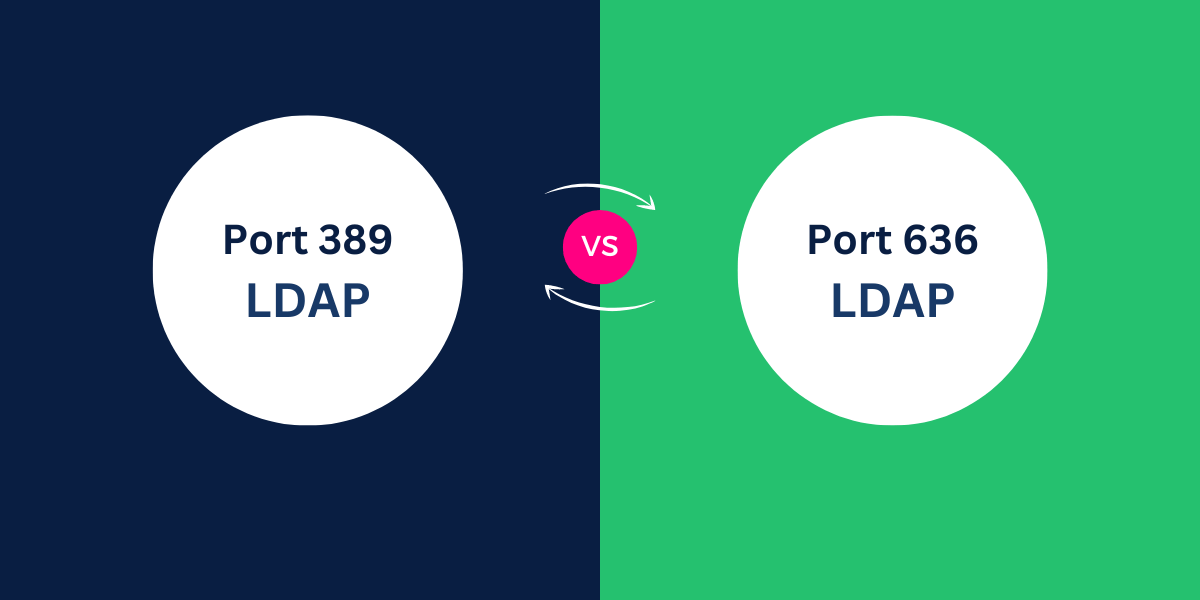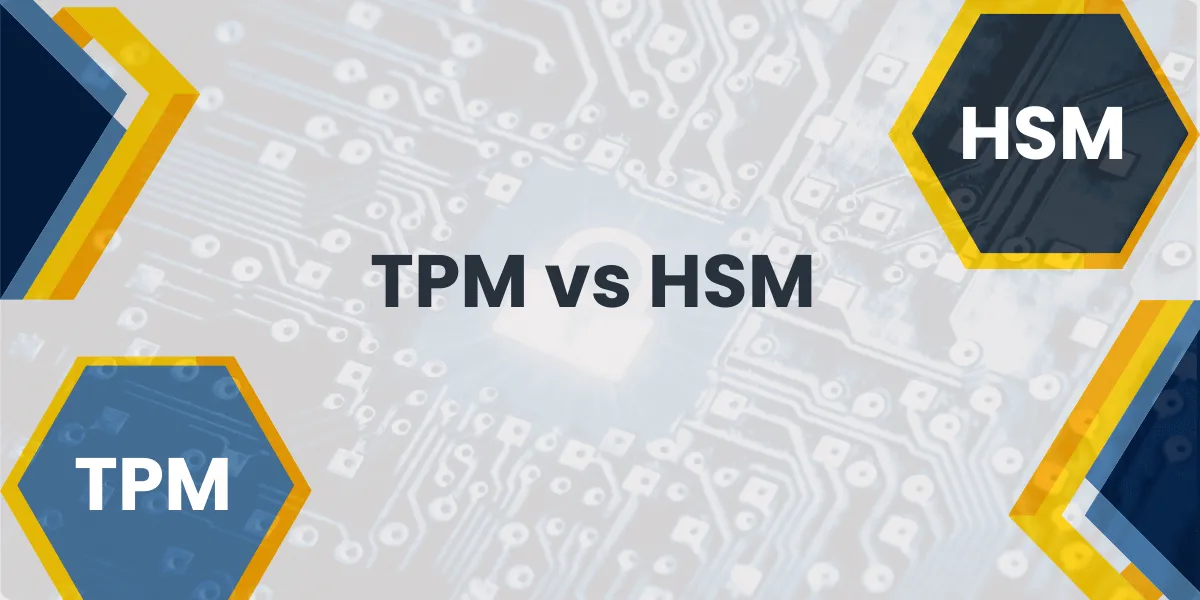Know the Difference Between Port 389 and 636
When it comes to Lightweight Directory Access Protocol (LDAP), two commonly used ports are 389 and 636. The distinction between Port 389 vs 636 is an important consideration for organizations managing their directory services. While both ports serve the purpose of LDAP communication, they differ in terms of security, encryption, and overall functionality. Understanding the nuances between
Port 389 and Port 636 is crucial for ensuring secure and compliant directory access within an IT infrastructure. In this article, we will delve into the key differences between these two LDAP ports and explore their respective use cases.
Key Takeaways
- LDAP port 389 is used for unencrypted LDAP communication, while port 636 is used for encrypted LDAP communication via TLS/SSL.
- Port 389 should only be used on fully trusted internal networks. Port 636 should be used for any external network connections or untrusted environments.
- Encrypting LDAP traffic is crucial to prevent passwords and sensitive directory data from being intercepted. Port 636 enforces encryption and certificate validation.
- Firewalls should block port 389 access from untrusted networks. LDAPS on 636 should be used instead with proper PKI certificate installation.
- TLS on port 636 provides both encryption and authentication. The certificate verifies the LDAP server identity and encrypts traffic.
- Adequate configuration of port 636 requires PKI infrastructure for certificate issuance, management, and installation on LDAP servers and clients.
- LDAP signing and channel binding can further secure port 389 internal traffic when encryption is not possible. But TLS on 636 is preferred.
- Use port 389 for performance-sensitive applications only on well-understood internal networks. All other use cases should leverage port 636.
A Head to Head Comparison Between Port 389 vs 636
| Feature | Port 389 | Port 636 |
|---|---|---|
| Purpose | Standard port for LDAP (Lightweight Directory Access Protocol) | Secure port for LDAPS (LDAP over SSL/TLS) |
| Encryption | Unencrypted LDAP communication | Encrypted LDAP communication using SSL/TLS |
| Security | Lower security, susceptible to eavesdropping and man-in-the-middle attacks | Higher security, provides encryption and authentication |
| Authentication | Supports various authentication methods, including simple bind and SASL | Supports the same authentication methods as Port 389, but with added security |
| Firewall Restrictions | May be blocked by firewalls due to security concerns | Less likely to be blocked by firewalls, as it is a dedicated secure port |
| Directory Server Configuration | Simpler configuration, but less secure | Requires additional configuration for SSL/TLS encryption |
| Client Support | Widely supported by LDAP clients | Also widely supported, but may require additional setup for SSL/TLS |
| Compliance | May not meet compliance requirements for secure directory communication | Better suited for compliance with security standards |
| Performance | Generally faster than LDAPS due to the lack of encryption overhead | Slightly slower than LDAP due to the encryption overhead |
| Recommended Use | Legacy LDAP systems, internal directory communication | Recommended for modern, secure directory communication |
LDAP Communication Basics
LDAP directories are hierarchical databases optimized for high-performance read operations. They contain identity objects like users, groups, and computer accounts, along with attributes that store metadata like names, passwords, and group memberships.
LDAP clients send search and update requests to LDAP servers using a standard wire encoding. For sensitivity, some key basics:
- Connections use TCP, not UDP. TCP provides reliable in-order delivery
- Unencrypted LDAP uses port 389 by default
- Encrypted LDAP with TLS uses TCP port 636 by default
- LDAP payloads are encoded with Basic Encoding Rules (BER)
- Credentials and data are sent in plaintext on port 389
The typical steps for securing access are:
- The client establishes a TCP session to the LDAP server port
- Optional TLS handshake to enable encryption
- Bind operation provides credentials for authentication
- LDAP operations performed within an encrypted TLS channel
Key Differences Between Port 389 and 636
Port 389
- Provides no encryption of LDAP payload
- No authentication beyond LDAP binds credentials
- Used internally within fully trusted environments only
- Blocked from untrusted networks by firewall rules
Port 636
- Encrypts entire LDAP session with TLS before bind
- Validate server identity with a certificate
- Used for any external network access
- Safely traverses untrusted networks
- Leverages PKI for strong authentication and encryption
Some key differences:
- Encryption: Port 636 encrypts the entire session before bind credentials are provided, while Port 389 sends all data in plaintext.
- Authentication: The certificate on port 636 validates the server identity. Port 389 has no additional validation.
- Network Segmentation: Port 389 should only traverse fully trusted internal networks. Port 636 securely crosses any network.
- Overhead: Encryption does add minimal CPU overhead. But hardware acceleration minimizes impact.
Encryption and authentication are critical to LDAP security. Let’s explore those concepts more deeply.
The Critical Need for LDAP Encryption
Without encryption, any attacker that can sniff traffic between the LDAP client and server can:
- Capture account credentials: Plaintext passwords and NTLM password hashes are easily intercepted. These can be cracked or replayed.
- Read sensitive directory data: Group memberships, policies, file paths, and permissions details are all exposed.
- Modify or inject LDAP operations: An attacker can redirect searches or add/delete entries without detection.
These risks make unencrypted LDAP totally unsuitable for anything except highly secured internal networks.
Common attack scenarios that leverage plain text LDAP include:
- Password cracking: Captured password hashes are cracked to reveal credentials.
- Password dumping: Tools like impacket quickly extract password hashes.
- Man-in-the-middle: The attacker inserts themselves between client and server, intercepting all traffic.
- Downgrade attacks: TLS connections can be forced back to plain text.
- Replay attacks: Captured LDAP operations are resubmitted to bypass authentication.
The implications of a compromised LDAP directory are immense. LDAP controls all primary account data and authentication, so encryption is essential to limiting exposure.
Securing LDAP with TLS on Port 636
LDAP Transport Layer Security (LDAPS) on port 636 provides robust encryption and authentication:
- Strong encryption: TLS 1.2+ encrypts all payload data in transit, including passwords.
- Server authentication: The certificate proves server identity, preventing impersonation.
- Tamper detection: Any modification of the LDAPS session is easily detected.
- Replay prevention: The unique TLS session cannot be captured and replayed later.
LDAPS can utilize the full strength of PKI infrastructure:
- Trusted root: The CA hierarchy establishes a root of trust for authentication.
- Key management: Short-lived certificates minimize the risk of compromise.
- Revocation: Compromised certificates are revoked, preventing their use.
When deploying LDAPS, the private key of the LDAP server must be properly protected to avoid impersonation. Hardware Security Modules are ideal for storing private keys.
When to Use Port 389 vs Port 636
With this background, we can guide when each port is appropriate:
Use Port 389 For
- Access within a fully trusted single physical network segment like a locked server room
- Session performance is critical, and encryption overhead must be avoided
- Read-only LDAP access where data sensitivity is low
- Times where TLS cannot be deployed, like compatibility with legacy clients
Port 636 Used For
- All external LDAP access across untrusted networks like the internet
- Multi-tier internal network boundaries where traffic may traverse links between less trusted segments
- Cloud deployments where network access is via shared infrastructure
- Access to critical or highly sensitive LDAP directory data
- Any network segment where traffic interception is possible
Note that port 389 should be blocked at all network boundaries where ingress access is possible from less trusted zones.
Alternatives When Port 389 Must Be Used
If port 389 cannot be avoided, alternatives like:
- LDAP signing: Provides integrity checks but not encryption
- LDAP channel binding: Binds LDAP session to secure TLS channel
These make plain text LDAP more secure but have limitations:
- Additional administrative and technical complexity
- Requires support on both client and server
- Vulnerable to man-in-the-middle attacks
Whenever possible, utilize LDAPS on port 636 rather than relying on port 389.
Securing Access to Port 636
Properly configuring LDAPS requires involvement from security, PKI, networking, and directory teams. Key elements include:
PKI Deployment
- Obtain server certificates from internal or public CAs
- Use SHA-256 hashes and minimum 2048-bit keys
- Validate chain to trusted root CA certificate
- Install keys and certificates on LDAP servers
Client Configuration
- Install root and intermediate CA chains on clients
- Enable TLS and point to port 636
- Require certificate validation by clients
Network Access Controls
- Allow port 636 inbound only from authorized hosts
- Block all access to port 389 externally
- Route internal traffic to utilize port 636
Server Settings
- Require TLS for all connections
- Cipher suite prioritized for encryption over performance
- Minimum TLS version 1.2 or higher
- Checks like CRL or OCSP for cert revocation
Troubleshooting & Monitoring LDAPS
If you run into issues establishing or maintaining secure LDAPS sessions, check for the following:
- Invalid or expired certificates on servers or clients
- Missing intermediate CA certificates in trust chains
- Certificate revocation problems stopping validation
- TLS protocol mismatch between client and server
- Cipher suite mismatch is usually due to outdated software
- Access blocked by network security controls
- Policies disabling LDAPS inadvertently
Best Practices for Secure LDAP Access
Some key practices to ensure proper use of encryption, authentication, and access controls:
- Utilize port 636 for all external LDAP access or connections crossing network boundaries.
- Block port 389 at boundaries to ensure port 636 is used.
- Deploy recent TLS using 1.2 or newer and modern cipher suites.
- Validate certificates, including full chain to the root CA. Fail closed if validation fails.
- Protect private keys via hardware modules and access controls.
- Leverage the principle of least privilege so LDAP access is read-only unless writing is required. Segment data sensitivity if needed.
- Disable plain text passwords and enforce strong credential policies.
- Log LDAP activity capturing source, protocol details, operations, and errors.
- Monitor for plaintext LDAP which signals misconfigurations needing remediation.
Final Thoughts
LDAP is a critical enterprise directory access protocol that requires careful security configuration. Unencrypted LDAP on port 389 is totally unsuitable for anything but isolated, fully trusted network segments.
LDAPS on port 636 should be used for all LDAP access crossing network boundaries or traversing untrusted networks. This enforces both encryption and mutual authentication to prevent interception or impersonation.
With proper network segmentation, disablement of plain text access, and robust configurations for certificate validation and TLS cipher suites, LDAPS provides fully secure access with minimal performance impact.
By leveraging port 636 for all remote and internal cross-segment LDAP usage, directories can be safely exposed to authenticated clients across the enterprise. Access is secure while providing high-performance directory lookups supporting authentication, authorization, and other critical services.
Frequently Asked Questions
Why is port 389 access not recommended over untrusted networks?
Port 389 does not encrypt or authenticate the LDAP server. All data, including passwords, is transmitted in plaintext, which allows trivial interception of sensitive directory content.
When can port 389 be safely used?
Port 389 may only be safely used when the LDAP client and server are on the same fully trusted network segment, such as a secured internal Ethernet. It should never traverse external networks or network boundaries.
Does TLS on port 636 provide both encryption and authentication?
Yes, LDAPS via TLS provides full encryption via bulk ciphers to protect all data in transit. The certificate presented also validates the identity of the LDAP server, preventing impersonation attacks.
What configuration is needed to support port 636?
LDAPS requires the LDAP servers to be configured with valid TLS certificates issued by a trusted certificate authority. LDAP clients need the root and intermediate CA chains installed to validate the server certificate chain.
Can attacks like man-in-the-middle decrypt TLS on port 636?
No, the TLS protocol provides perfect forward secrecy and authentication to prevent man-in-the-middle attacks, provided the cryptography is properly implemented by the server and client software. Certificate pinning offers an additional layer of protection.
How does LDAPS provide replay prevention?
Each TLS session establishes unique cryptographic session keys. Captured LDAPS sessions cannot be decrypted and replayed since the attacker does not possess the ephemeral session keys.
What risks does plaintext LDAP access introduce?
Unencrypted LDAP allows the interception of sensitive directory content, including password hashes. It enables attacks like man-in-the-middle, password cracking, data modification, impersonation, and more.
What are the tradeoffs between performance and security on LDAP ports?
Port 389 may provide higher throughput and lower latency since it avoids encryption overhead. However, the security risks of plaintext LDAP make port 636 mandatory for most deployments. Modern hardware makes encryption overhead negligible in comparison.

Priya Mervana
 Verified Web Security Experts
Verified Web Security Experts
Priya Mervana is working at SSLInsights.com as a web security expert with over 10 years of experience writing about encryption, SSL certificates, and online privacy. She aims to make complex security topics easily understandable for everyday internet users.