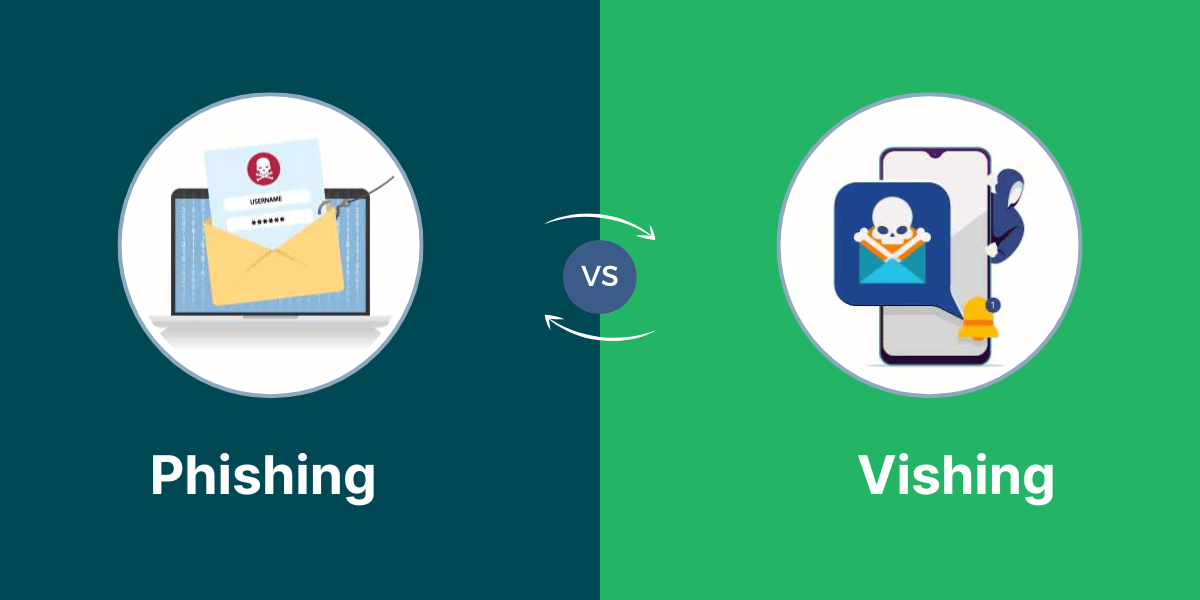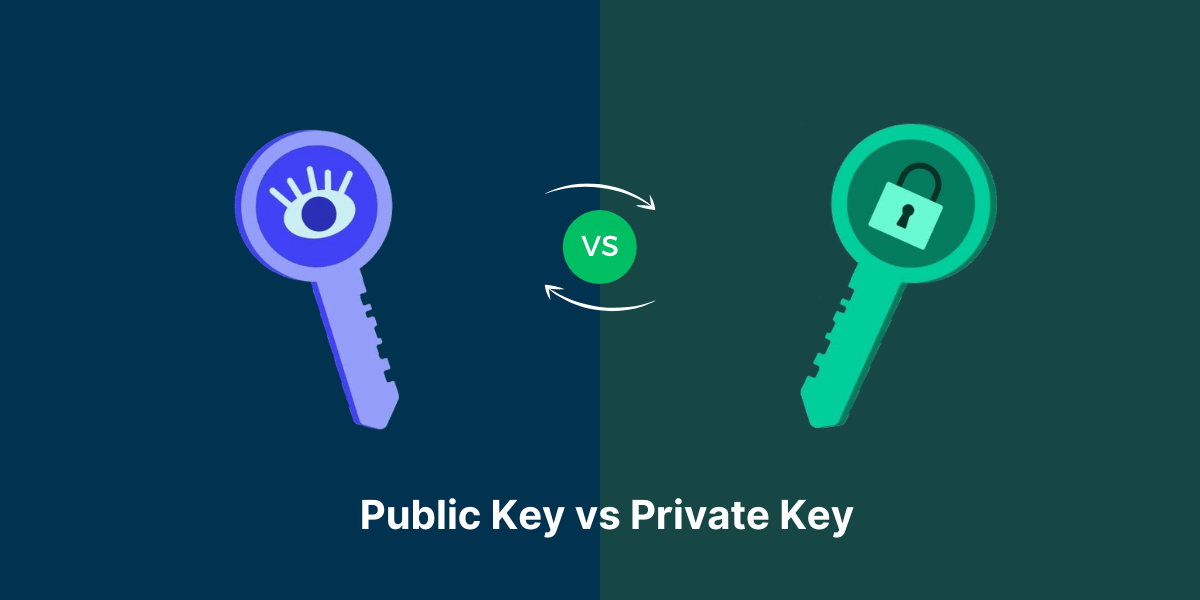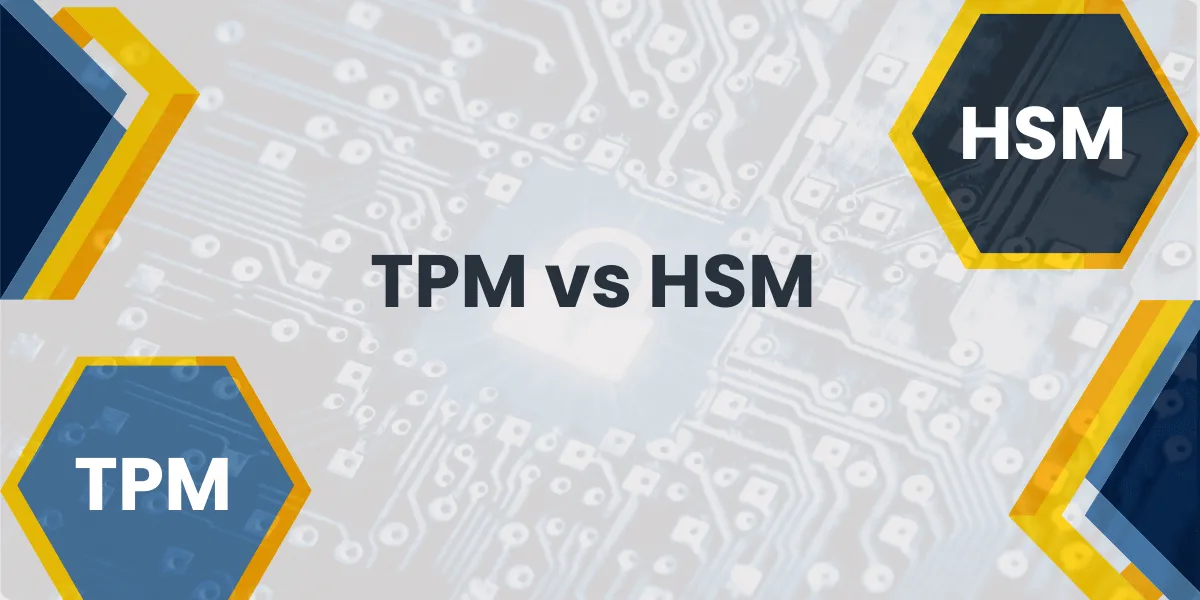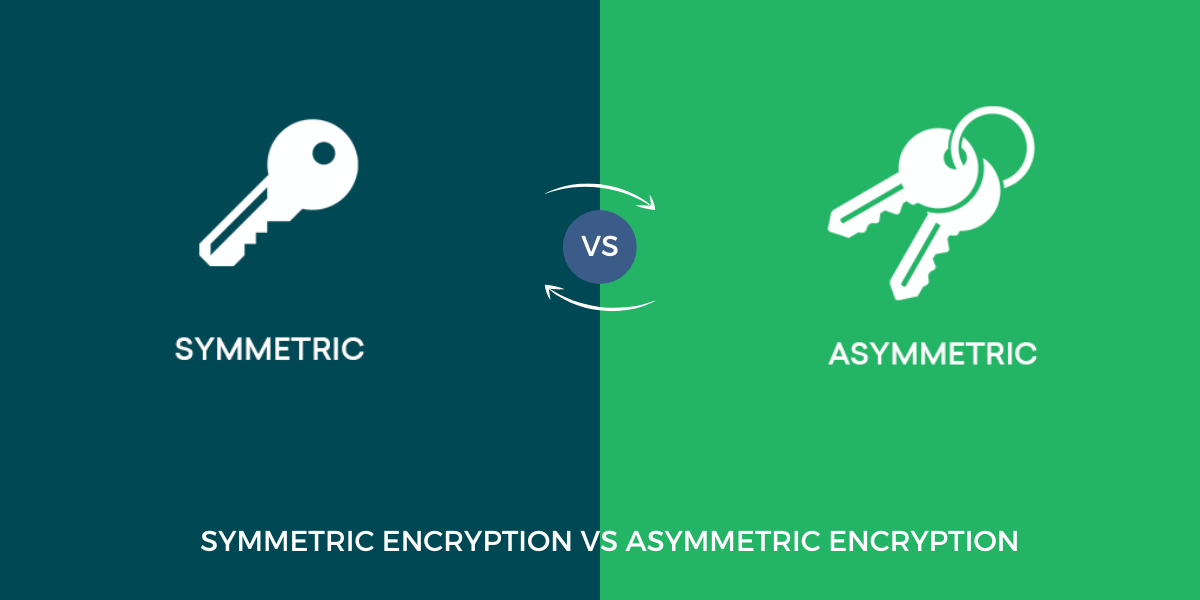Key Difference Explained between Phishing and Vishing
Phishing and Vishing attacks are a major concern for individuals and organizations. A successful Phishing or Vishing attack can result in identity theft, financial loss, and breaches of sensitive information. Understanding how Phishing and Vishing work, the psychology behind them, and how to spot the signs of an attack is crucial for protecting oneself online.
This comprehensive guide will explain what Phishing and Vishing are, the key differences between them, real-world examples, prevention tips, and how to report Phishing/Vishing scams if you encounter one. After reading, you’ll have a solid understanding of these online threats and be better equipped to avoid falling victim.
Key Takeaways:
- Phishing involves fraudulent emails pretending to be from a legitimate source to trick users into sharing personal/financial information or malware.
- Vishing uses phone calls, voice messages, or texts instead of emails for collecting sensitive user data illegally.
- Phishing has been around longer, but Vishing attacks are increasing in usage and sophistication.
- Phishing and Vishing both rely on social engineering techniques to manipulate users psychologically into giving up confidential data.
- Vishing can be harder to detect as users tend to trust phone communications more than emails.
- Always verify the source of any request for sensitive information through an independent channel before responding/clicking links.
- Use updated antivirus software, monitor accounts regularly, and learn how to recognize signs of Phishing/Vishing attacks.
- Immediately report any suspected Phishing/Vishing attempts for investigation to protect yourself and others.
Comparison Between Phishing vs Vishing
| Phishing | Vishing | |
|---|---|---|
| 1. Method | Email, fake websites | Phone calls |
| 2. Impersonation | Banks, tech companies, retailers, etc. | Banks, government agencies, tech support, etc. |
| 3. Urgency | Creates false sense of urgency to click links or enter info | Creates false sense of urgency to provide info over phone |
| 4. Official looking | Uses logos and branding to look authentic | Caller ID spoofing to look like official numbers |
| 5. Personalization | May include user’s name, account no. to build trust | May include user’s name, account details to build trust |
| 6. Threats | Threatens account suspension, legal action if user doesn’t act | Threatens account suspension, arrest if user doesn’t act |
| 7. Requests info | Asks for passwords, SSN, bank account details | Asks for passwords, PINs, SSN, bank details |
| 8. Installs malware | Directs to sites to download malware | Tricks user to install remote access software |
| 9. Reporting | Users should report to email provider, hosting sites | Users should report to phone carrier, FTC |
| 10. Protection | Use email filters, avoid clicking links/attachments | Register on do not call list, use call blocking tools |
What is Phishing?
Phishing is a type of social engineering cyber-attack that uses fraudulent emails to deceive users into sharing sensitive information or installing malware. The emails pretend to be from a legitimate, trusted source like a bank, e-commerce site, government agency, etc. They will direct the target to a fake website that mimics the real one to harvest account login details, credit card numbers, social security numbers, or download malware.
Phishing emails are crafted to create a sense of urgency or alarm that encourages recipients to act quickly without verifying the message’s authenticity. Hacking techniques like email spoofing make the fraudulent emails appear to come from a real company, taking advantage of brand recognition and trust.
What is Vishing?
Vishing, also known as voice Phishing, uses phone calls, voice messages, or SMS texts instead of emails to extract sensitive information from victims. The Vishing scam callers impersonate representatives from legitimate organizations like banks, the IRS, or popular tech companies.
The attackers use spoofing to fake caller ID information to increase credibility. Vishing messages often claim there is a problem with your account that requires immediate action to avoid penalties or other threats. This pressures the targets to divulge personal data like credit card numbers, logins, or install software without realizing it is a scam.
Key Differences Between Phishing vs Vishing
While Phishing and Vishing share similarities in attempting to deceive users via electronic communications, there are some notable differences between the phishing vs vishing:
- Communication Medium: Phishing uses email, while Vishing relies on phone calls, texts, and voice messages.
- Established History: Phishing attacks have occurred for a long period, with the first recorded incidents in the 1990s. Vishing is a newer cyber threat that emerged in the early 2000s but has grown exponentially since.
- Urgency: Vishing commonly pressures users to take immediate action via phone which can create a greater sense of urgency compared to Phishing emails.
- Trust Factor: Users tend to trust phone communications more than emails, making Vishing psychologically manipulative. However, familiarity with common Phishing tactics is more widespread.
- Attack Sophistication: Vishing attacks often involve more sophisticated spoofing of numbers and voice imitation using AI to sound legitimate during phone calls.
- Cost: Launching effective Vishing attacks generally costs more resources than Phishing due to the technology and skill required.
Despite these differences, the goal of deceiving users by posing as a trusted entity remains the same. Understanding the psychology and techniques behind both threats is key to protecting yourself.
The Psychology Behind Phishing and Vishing
Phishing and Vishing use social engineering techniques to exploit human psychological vulnerabilities rather than directly hacking systems. The attacks rely on emotional manipulation, urgency, familiar branding, authority, or curiosity to override critical thinking in targets.
Some psychological triggers commonly used in Phishing and Vishing schemes include:
- Fear: Threatening account suspension, penalties, or legal trouble if the victim does not act quickly.
- Greed: Offering money, prizes, or deals if sensitive information is provided.
- Curiosity: Provoking interest in scandalous or sensational subject lines or messages that bait the recipient.
- Vanity: Appealing to people’s egos by suggesting they’ve been specially selected for an award or honor.
- Familiarity: Spoofing well-known brands users inherently trust like banks, tech companies, or government agencies.
- Reciprocity: Establishing a sense of mutual obligation by claiming you owe them or they’re doing you a favor.
- Legitimacy: Using legal disclaimers, official seals, formatting, or other credibility markers to appear authentic.
Understanding these psychological hooks and resisting knee-jerk reactions is key to protecting yourself from manipulation. When in doubt, slow down and verify a message’s claims through an independent channel before responding.
Real-World Examples of Phishing vs Vishing
It helps to learn from real-world Phishing and Vishing scams to recognize the common patterns and techniques used in attacks.
Here are some notable examples of phishing vs vishing:
Phishing Examples
- Fake package delivery emails: Scammers posing as shipping companies like UPS or FedEx claiming a package requires payment or tracking information to release it. The email contains a fake tracking link that steals login credentials or installs malware.
- Fake bank alerts: Fraudulent emails pretending to be from the recipient’s bank, asking them to verify account information or log in through an embedded link due to suspicious activity. The site mimics the real bank website but is fake, collecting account details.
- Fake job offers: Emails promoting lucrative job opportunities, encouraging the recipient to submit personal information and banking details to run a credit check or set up direct deposit. The job does not actually exist.
- Fake invoices: Emails with a fake invoice attached, tricking the target into paying money for a service or product they never ordered.
Vishing Examples
- Fake support calls: Scammers impersonating tech support from well-known companies like Microsoft or Apple, claiming your device has a virus. They instruct you to download remote access software that allows them to install malware and steal data.
- Card expiration calls: Vishers pretending to be your credit card company, warning your card is about to expire and asking you to confirm sensitive information like your SSN, mother’s maiden name, account number, etc. to reissue you a new card.
- False prize calls: Scammers claim you’ve won a contest or sweepstakes but must pay fees or provide bank account information before you can collect the non-existent prize money.
- Fake alerts: Vishers spoofing bank phone numbers to leave believable messages saying your debit card was compromised and asking you to call back at a different number they provide. If you call, they will steal your financial details.
How to Spot Phishing and Vishing Red Flags
Here are some common red flags that indicate an email, phone call, text, or voice message could be a Phishing/Vishing attempt:
- Claims of urgent action required or threatening penalties if you do not respond quickly.
- Uses generic greetings like “Dear customer” rather than your name specifically.
- Asks you to click embedded links or call unfamiliar numbers to provide sensitive information.
- Contains poor spelling/grammar or seems generally unprofessional.
- Requests sensitive data like passwords, Social Security numbers, login credentials.
- Spoofs the name/number of a real organization but comes from an invalid email or odd number.
- Makes improbable offers or announcements like you’ve won a contest you never entered.
- Pressures you for sensitive information for “verification” purposes.
- Comes from companies you don’t have accounts with.
- Sends attachments you weren’t expecting that could contain malware.
When evaluating a questionable message, call the company directly using an official number you look up yourself – not one provided in the message. Or log into your account unprompted to check for any notifications. Any legitimate need for personal details would be communicated through secure official channels, not random calls, or emails.
How to Protect Yourself from Phishing/Vishing
Here are proactive steps you can take to avoid falling victim to Phishing and Vishing scams:
- Be skeptical of unsolicited messages: Don’t click links, open attachments, or call numbers in any unexpected emails, texts, calls claiming urgent action is required. Verify first.
- Check the source: Confirm the sender’s email address, domain, and phone number match the real company. Watch for subtle spoofing.
- Call companies directly: Look up official numbers independently rather than calling ones provided in suspicious messages.
- Never give out sensitive data: Legitimate businesses won’t ask for login credentials, bank details, SSNs, etc via random emails or calls.
- Install security updates: Keep your devices, browsers, and anti-virus software updated to protect against Phishing sites and malware.
- Use multi-factor authentication: Enable MFA on important accounts for banking, email, social media to prevent stolen passwords from being misused.
- Monitor accounts regularly: Frequently review bank statements, credit reports, and account activity to spot any signs of fraud.
- Report Phishing/Vishing: Alert companies and authorities to any Phishing or Vishing scams you encounter to help prevent others from being victimized.
- Educate yourself: Learn common Phishing and Vishing techniques used in attacks so you can recognize and avoid them more effectively.
How to Report Phishing/Vishing Scams
If you receive any suspicious message that seems like a Phishing or Vishing attempt, you should report it for investigation:
- Emails: Forward the Phishing email to the Anti-Phishing Working Group (reportphishing@apwg.org) and spam@uce.gov.
- Websites: Report fake Phishing sites at sites like PhishTank or the APWG. Include the site URL, subject, and content observed.
- Phone Numbers: Report phone Vishing to the FTC online or by calling 1-888-382-1222. Provide details like the caller ID, number dialed, content of call.
- Text Messages: Forward scam Vishing texts to SPAM at 7726. Also file SMS complaints with the FCC or FTC.
- Companies: If the Phishing/Vishing mimics a real company, also notify their fraud department or customer service. They can investigate and strengthen email security.
Reporting scams helps authorities and businesses track and shut down Phishing/Vishing operations faster to prevent more victims from being targeted successfully. Your vigilance protects both your own identity and finances as well as others in the community.
Conclusion on Phishing vs Vishing
In summary, Vishing is a growing cyberthreat that utilizes voice calls and phone-based social engineering to steal sensitive personal and financial information from victims. Awareness of Vishing tactics, wariness of unsolicited calls, and caution in providing info over the phone are key to avoiding becoming victimized by these malicious schemes.
FAQs About Phishing vs Vishing
Is Phishing illegal?
Yes, Phishing is illegal. It falls under identity theft and computer fraud laws at both state and federal levels in the United States. Phishing scams can be reported to authorities for investigation and prosecution.
What are some common Phishing email subjects/topics to watch for?
Some common Phishing email subjects include alerts about your bank account, online account passwords expiring, phone or cable bills, package deliveries, unpaid invoices, tax forms, speeding tickets, inheritance notices, lottery winnings, and more.
What is the difference between Phishing and Vishing?
Phishing uses email, websites, and text messages to steal information, while Vishing relies on phone calls and voice technology. Phishing uses visual deception, while Vishing uses audio deception.
What makes people fall for Vishing scams?
People fall for Vishing because the calls seem legitimate. Caller ID spoofing makes scam calls appear locally, and scammers sound professional and use personal information to build trust.
How do you avoid Vishing scams?
Avoid Vishing by never giving sensitive info over the phone, not calling back missed calls from unknown numbers, and hanging up on suspicious calls. Only call back numbers you can independently verify.
Can Vishing scams be stopped?
Vishing scams are difficult to stop since phone technology is easier to exploit than email. But awareness, caution with calls, and reporting scams help mitigate the problem. Advanced call blocking apps also help.
How are Phishing and smishing different from Vishing?
Phishing uses email while smishing uses SMS text messages. Vishing relies on phone calls and voice instead of text-based communication. All three-use deceit and attempt to trick users.

Priya Mervana
 Verified Web Security Experts
Verified Web Security Experts
Priya Mervana is working at SSLInsights.com as a web security expert with over 10 years of experience writing about encryption, SSL certificates, and online privacy. She aims to make complex security topics easily understandable for everyday internet users.