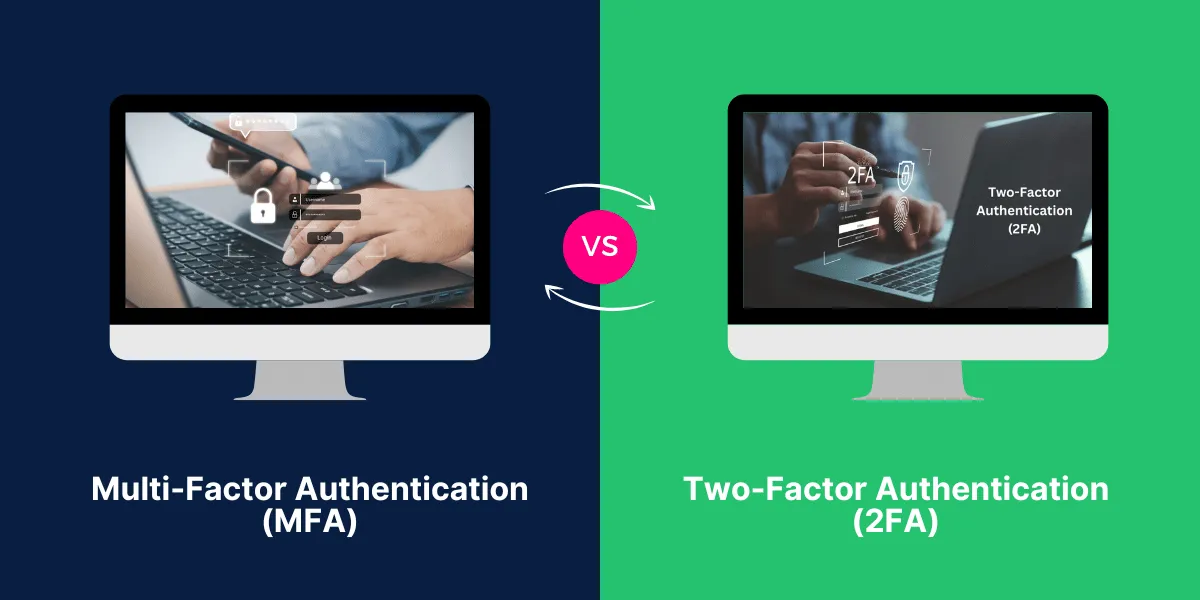What are the Key Differences Between 2FA and MFA
Multi-factor authentication (MFA) and two-factor authentication (2FA) are important cybersecurity measures that add extra layers of protection beyond just a password when users log into accounts and devices. While the terms MFA and 2FA are sometimes used interchangeably, there are some key differences between the MFA vs 2FA technologies that are important to understand.
This comprehensive guide will explain MFA and 2FA, how they work, the main differences between them, their respective pros and cons, and some best practices for implementation. With cyberattacks and data breaches on the rise, using MFA or 2FA is one of the most effective ways for organizations and individuals to enhance login security, prevent unauthorized access, and protect sensitive information.
Key Takeaways
- MFA requires users to present two or more credentials to log in, while 2FA requires two credentials.
- The main difference is that MFA mandates multiple factors while 2FA only requires two. MFA also supports more credential types.
- MFA offers stronger security than 2FA but can have higher implementation costs and complexity.
- 2FA is easier to implement but provides less flexibility than MFA.
- Biometrics, security keys, and push notifications are some advanced MFA credential options.
- For maximum security, use MFA with strong, unique passwords for each account.
- Conduct risk assessments, training, and testing prior to deployment: leverage industry standards and technical guidelines.
Head-to-Head Comparison Between MFA vs 2FA
|
Feature |
MFA |
2FA |
|
Number of factors required |
2 or more |
Exactly 2 |
|
Flexibility of authentication factors |
High – supports knowledge, possession, inherence factors |
Limited – typically knowledge + possession only |
|
Security level |
Very high |
Medium high |
|
Implementation complexity |
High – more components to deploy and manage |
Low – simpler to rollout |
|
User experience |
More steps required, but flexible options |
Quicker, but limited factor choices |
|
Cost |
High – multifactor systems are expensive |
Low – built into many existing solutions |
|
Account recovery complexity |
High – recovering multiple factors is challenging |
Medium – resetting 2nd factor still takes effort |
|
Accessibility |
Can be barrier with smartphone dependency |
Simpler factors facilitate access for more users |
|
Compliance level |
Meets most regulatory requirements |
Good minimum for compliance in some industries |
|
Phishing resistance |
High – advanced factors like biometrics better thwart phishing |
Medium – 2nd factor still provides extra protection |
|
Vendor solutions support |
Medium – offered by IT security vendors and identity providers |
High – built into many platforms and apps |
|
Ongoing management needs |
High – multiple factors require more oversight |
Low – limited training and support necessary |
What is Multi-Factor Authentication (MFA)?
Multi-factor authentication (MFA) refers to a security process that requires users to present two or more authentication factors when logging into an account or device. The three main types of credentials used in MFA are:
- Knowledge factors: Something the user knows, like a password or PIN code.
- Possession factors: Something the user has, such as a security token or mobile device.
- Inherence factors: Something the user is, namely biometric data, including fingerprints, facial recognition, or iris scans.
By requiring two or more of these factor types, MFA makes it much harder for unauthorized users to access accounts in the event of a password breach or stolen credentials. Even if they have the password, they will also need access to the other factor(s) required by the MFA process.
Some common MFA credential combinations include password + smartphone-generated code, password + SMS code, or password + biometric fingerprint scan. MFA provides flexible options to use a mix of factor types best suited for the organization and desired level of security.
How Does Multi-Factor Authentication Work?
When setting up MFA, administrators enroll user accounts and assign or configure the valid credential factors that will be used. Users must then register devices or tools associated with their additional factors.
The MFA login process typically follows these steps:
- The user enters their username and standard password.
- They are then asked for an additional credential based on the MFA policy. This could be a code generated from a hardware token, an authentication app, biometrics, etc.
- The additional factor(s) are validated to authenticate the user’s identity.
- If all credentials are valid, the user is granted access to the account or device.
The additional factors are “multi-factor” because they cover multiple authentication types, like a password (knowledge) and fingerprint scan (inherence). This differs from 2FA, which requires only two factors rather than numerous.
MFA uses a layered defense model for enhanced security – compromising any single factor doesn’t allow access. All valid factors must be presented to pass authentication. For even stronger protection, users can enroll in multiple authentication methods across both possession and inherence factors.
What is Two-Factor Authentication (2FA)?
Two-Factor Authentication (2FA) is a subset of MFA that specifically requires users to present two forms of evidence that they are who they claim to be. It is a dual authentication process typically combining:
- A knowledge factor like a password or PIN code.
- A second factor such as a physical security token, biometric scan, or mobile device code.
2FA functions similarly to MFA, prompting users for a standard username/password login followed by a second authentication factor to complete the process. Unlike MFA, however, 2FA only mandates two credentials.
Some examples of 2FA include an ATM card and PIN code, a username and SMS code sent to a mobile device, or a password and fingerprint scan. The main goal is to enhance security by requiring knowledge of the password plus access to a secondary factor only the authorized user possesses.
Key Differences Between MFA and 2FA
While MFA and 2FA are related technologies and used for similar purposes, there are some important distinctions:
- There are several factors. The primary difference is that the MFA requires two or more credentials, while the 2FA specifically requires two factors.
- Factor flexibility: MFA supports multiple authentication factor types, including knowledge, possession, and inherence. 2FA is limited to two factors only.
- Security level: MFA offers stronger security protections than 2FA, given its broader support for various credentials. More factors mean increased layers of defense.
- Implementation complexity: MFA systems can be more expensive and complex to set up, given the need to support diverse credential types, tokens, biometrics systems, etc. 2FA is simpler to deploy using just passwords and mobile/SMS codes.
- User experience: Inputting multiple factors for MFA introduces more steps into the login process. 2FA is quicker while still enhancing security beyond just a password.
Pros and Cons of MFA
Pros of MFA
- Stronger login security and access controls for accounts and devices.
- Protection against password breaches and stolen credentials.
- Support for advanced biometrics like fingerprints or facial recognition for enhanced security.
- Layered defenses where each factor must be compromised for access.
- Flexibility to use different authentication factors and methods.
- Industry standards-compliant approach for regulated sectors.
Cons of MFA
- Increased costs, software, hardware, training, and labor to deploy and manage.
- Enrollment, configuration, and user training are more complex and involve multiple factors.
- Additional steps added to login processes impact user experience and convenience.
- Account recovery is trickier, and there are numerous factors to consider when resetting an account.
- Dependent on the availability of external factor devices/systems (like servers and mobile phones).
- Accessibility barriers with the use of smart devices are a factor for visually or physically impaired users.
Pros and Cons of 2FA
Pros of 2FA
- Enhanced login security beyond just static passwords.
- Protection from data breaches requires a second factor.
- Simple to implement using passwords + mobile text codes in many cases.
- Quick and easy user experience – only one additional step beyond passwords.
- Compatible with mobile devices like smartphones, tablets, and laptops.
- Low incremental costs compared to MFA with biometrics or hardware tokens.
Cons of 2FA
- Less secure than MFA models with 3+ factors.
- Limited to two authentication factors only.
- Dependent on mobile carrier networks for SMS codes.
- The account recovery process requires access to the second factor.
- Susceptible to mobile device theft or porting attacks to intercept codes.
- Limited support for advanced biometrics or hardware tokens.
- Accessibility issues for users with disabilities prevent phone use.
Best Practices for Implementation
Here are some top tips to ensure successful MFA or 2FA deployment:
- Conduct thorough risk assessments first to determine security gaps, necessary protections, and appropriate factors.
- Develop formal policies and procedures for enrollment, credentials, user training, and support processes.
- Use industry standards like FIDO and guidance from NIST when designing and configuring systems.
- Test authentication systems internally first before full rollout.
- Provide detailed user manuals and training on registering devices, inputting codes, troubleshooting issues, etc.
- Ensure the high availability and redundancy of the MFA servers to avoid system failures.
- For 2FA, allowlist domains that send SMS codes and detect porting attempts.
- Offer accessible alternatives to smartphone codes for those who need accommodation.
- Set up centralized recovery methods for users who lose factors or get locked out.
- Continue monitoring, auditing, and refining systems post-implementation.
- Stay up to date on emerging authentication standards and technologies like WebAuthn and FIDO2.
MFA vs 2FA: Which is Better?
There is no universal “better” choice between MFA and 2FA. The right solution depends on the specific use case, security risks, resources, user base, and other aspects:
- MFA provides very strong security with multiple diverse factors but is potentially overkill for low-moderate risk scenarios.
- 2FA delivers a good blend of security and convenience for many mainstream use cases. It’s easier to implement than MFA.
- For high-security environments like government, healthcare, or banking, MFA is likely the better fit to enable advanced biometrics and tokens.
- Consumer services and products may benefit most from 2FA to enhance protection without being too cumbersome for users.
- Accessibility is a consideration: MFA’s reliance on smartphones for codes may exclude users with disabilities vs. 2FA using backup calls or texts.
- Evaluate costs, infrastructure, and IT resources. MFA requires more hardware, software, maintenance, and training for diverse factors.
- For organizations, also assess your risk tolerance, data sensitivity, compliance obligations, and user populations when deciding between MFA and 2FA.
- It doesn’t have to be all one or the other: using MFA for administrators, privileged users, and restricted resources while standard users use 2FA can provide a balanced approach.
- Implement the strongest security suitable for your needs, and factor in feasibility and user experience to ensure adoption. MFA and 2FA help if poorly executed or enforced.
- Assess solutions from established cybersecurity vendors who offer integrations, centralized dashboards, and best practice configurations.
- Test with small groups first and refine the rollout plan before expanding usage more broadly. Monitor and solicit user feedback.
- Keep reevaluating as new standards, technologies, and threats emerge. Upgrade architecture when appropriate.
Final Thoughts
MFA and 2FA are invaluable tools to protect accounts, systems, and data from unauthorized access, especially as threats like data breaches and password theft continue to rise globally.
While MFA and 2FA share similarities, there are key differences between the technologies that dictate when one approach may be better suited over the other, depending on the use case. Factors like cost, complexity, security level, accessibility, and end-user experience all contribute to determining the optimal solution.
Organizations must weigh their specific risk environment, resources, infrastructure, compliance needs, and user population when deciding between MFA and 2FA. Implementing strong authentication-whether through multi-factor or two-factor methods-significantly enhances defenses while balancing enhanced security against convenience and adoption.
Matching the appropriate technology to the business objectives, risks, and users helps ensure maximum security and value from MFA or 2FA programs. Bolstering login protections through added authentication factors is a smart investment against constantly evolving cyber threats targeting credentials and sensitive data worldwide.

Priya Mervana
 Verified Web Security Experts
Verified Web Security Experts
Priya Mervana is working at SSLInsights.com as a web security expert with over 10 years of experience writing about encryption, SSL certificates, and online privacy. She aims to make complex security topics easily understandable for everyday internet users.
Stay Secure with SSLInsights!
Subscribe to get the latest insights on SSL security, website protection tips, and exclusive updates.
✅ Expert SSL guides
✅ Security alerts & updates
✅ Exclusive offers