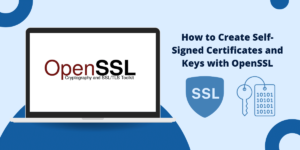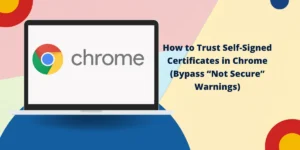What’s the Risk of Using Self-Signed SSL?
SSL certificates play a crucial role in securing connections between a website and users’ browsers. They provide encryption to keep data private and confirm a website’s identity. However, not all certificates offer the same level of security. Self-signed SSL certificates, in particular, come with serious risks that website owners should understand before using them. This article will examine the dangers of self-signed SSL certificates and why you may want to avoid them for your site.
Key Takeaways
- Self-signed certificates lack independent verification of a website’s identity.
- Browsers display warnings about self-signed certificates, harming user trust.
- Self-signed SSL certificates enable man-in-the-middle attacks and eavesdropping.
- Compliant certificates from trusted CAs provide greater security at a low cost.
- Let’s Encrypt offers free SSL certificates that are more secure than self-signed.
- Migrating from self-signed to CA-signed certificates requires some technical steps.
The Risks of Skipping Identity Verification
The core purpose of an SSL certificate is to validate that a website is what it claims to be. Standard certificates issued by certificate authorities (CAs) like Let’s Encrypt go through identity verification before being issued. This confirms that the certificate corresponds to the real-world entity owning a domain.
In contrast, self-signed certificates completely bypass this vetting process. Anyone can generate a self-signed certificate for any site without proving they have control over it, and there is no way to tell if a self-signed certificate actually matches the site you are visiting.
This lack of identity confirmation enables serious security vulnerabilities:
- Impersonation: Attackers can easily create certificates for websites they don’t own, so users have no way to distinguish between real and fake sites.
- Man-in-the-Middle (MITM) Attacks: Self-signed certificates allow malicious parties to intercept encrypted traffic by posing as the intended recipient. They decrypt, monitor, modify, and re-encrypt this data before passing it on to the real destination. The user remains unaware as the self-signed certificate cannot authenticate the intercepting server.
Without rigorous upfront verification, self-signed certificates essentially do not protect against such spoofing and eavesdropping attempts.
Browser Warnings Erode Trust
Today’s web browsers understand the inherent weaknesses of self-signed certificates. When you visit a site using a self-signed certificate, browsers will display explicit warnings or block access altogether.
For example, Chrome displays the message, “Your connection is not private,” along with a notification that the certificate is invalid and should not be trusted. Firefox blocks access to sites with self-signed certificates by default, showing the error “SSL_ERROR_UNKNOWN_CA.”
These constant warnings train users to click through them blindly, undermining security awareness. Users become accustomed to ignoring messages about untrusted connections, even when legitimate threats may exist.
The confusing errors also degrade trust between sites and visitors. Users doubt the legitimacy of sites that trigger certificate warnings, assuming they have something to hide. In reality, the site owners used self-signed certificates to save money at the expense of security.
Lower Protection from Protocol Attacks
Self-signed certificates provide lower levels of protection against sophisticated protocol-based attacks compared to compliant certificates from trusted CAs:
- Weak Hash Algorithms: Many self-signed certificates still rely on outdated hashing algorithms like SHA-1 and MD5, which makes it easier to compromise through hash collisions. CA-signed certificates mandate upgraded hashing like SHA-256.
- Susceptible to POODLE: Older self-signed certificates often lack support for TLS 1.2 and use SSL 3.0 or TLS 1.0. This leaves them open to POODLE attacks, which can steal cookie data. CA certificates require more secure protocols like TLS 1.2 or TLS 1.3.
- No OCSP Stapling: Self-signed certificates cannot enable OCSP stapling, an optimization that improves integrity checking. Stapling is automatically configured on most CA-issued certificates.
While self-signed certificates may technically activate encryption, their lack of up-to-date cryptography exposes secure connections to known weaknesses.
Affordable CA-Signed Alternatives
The security issues surrounding self-signed certificates may tempt some webmasters to use them for cost savings. However, affordable and even free options exist for properly signed SSL certificates from certificate authorities:
- Free SSL Certificates: Services like Let’s Encrypt provide domain-validated certificates at no charge. Automation tools can easily obtain and renew these certificates.
- Shared SSL Certificates: Shared SSLs allow multiple sites to share the same certificate and cost. While not ideal for public sites, these work for internal or development sites on a budget.
- Basic SAN SSL Certificates: Some CAs offer single-domain certificates starting under $10/year. Multi-domain SAN certificates provide more flexibility at reasonable prices.
With these solutions, most sites can implement properly signed certificates within their budgets. The marginal extra cost provides substantial security and trust benefits over self-signed certificates.
Migrating From Self-Signed Certificates
If your site currently uses a self-signed certificate, switching to a vetted CA-signed certificate requires taking a few steps:
- Generate a new CSR file: Creating a certificate signing request file starts the process of obtaining a new certificate.
- Obtain the certificate: Submit your CSR to the CA to verify your domain and receive signed certificate files.
- Install the certificate: Upload the new certificate files to your server to replace the self-signed certificate.
- Force a refresh: To avoid browser caching issues, force refreshed connections to receive the new certificate.
- Update internal links: Any hardcoded internal links using HTTPS may need to be updated if your domain changes.
- Consider autoloading: Setting up auto-renewal ensures your certificate remains valid long-term.
The specific process varies across hosting providers, but your CA or web host can provide instructions tailored to your environment.
Final Thoughts
Self-signed SSL certificates may seem like an easy way to get free encryption, but the many security gaps and browser warnings reveal how untrustworthy they really are. Investing in properly signed certificates from trusted CAs delivers huge benefits for site integrity, user experience, and protection from attacks.
For most sites, affordable CA-signed certificates present a minimal expense for dramatically improved security.
Frequently Asked Questions About Dangers of Self-Signed SSL
What are some examples of risks with self-signed certificates?
Key risks include website impersonation, man-in-the-middle attacks to intercept encrypted traffic, browser warnings that harm site trust, and vulnerability to POODLE and other protocol-based attacks.
Why do browsers display warnings against self-signed certificates?
Browsers cannot verify the identity behind self-signed certificates. The warnings aim to alert users to the risks of transmitting data to unidentified sites.
Can’t you click through the browser warnings on self-signed certificates?
You can click through the warnings, but this trains users to disregard these messages altogether. Some browsers like Firefox block self-signed sites completely to avoid this blindness to warnings.
Are self-signed certificates just as secure as CA certificates?
No, self-signed certificates provide much lower security since they bypass upfront identity verification checks and often need more current cryptography. CA vetting creates trusted certificates.
Is it difficult for websites to switch from self-signed to CA-signed certificates?
The process involves generating a new CSR, obtaining the vetted certificate, installing it on your server, and forcing certificate refreshes. Many CAs and hosts offer tools to simplify certificate migration.
Can’t I use self-signed certificates for testing or development sites?
Self-signed or private certificates may be acceptable for internal testing environments. However, any production site exposed to the public Internet should invest in a properly signed SSL certificate.
Are there any advantages at all to using a self-signed certificate?
If you have an internal network or tool where cost and convenience outweigh security, self-signed certificates can activate encryption cheaply. However, CAs are recommended for public sites.
What steps should I follow to replace my self-signed certificate?
You’ll need to generate a CSR, obtain a new certificate from a CA, install certificate files on your server, force browser refreshes to pick up the changes, and update any hardcoded internal links if the domain changes.

Priya Mervana
 Verified Web Security Experts
Verified Web Security Experts
Priya Mervana is working at SSLInsights.com as a web security expert with over 10 years of experience writing about encryption, SSL certificates, and online privacy. She aims to make complex security topics easily understandable for everyday internet users.