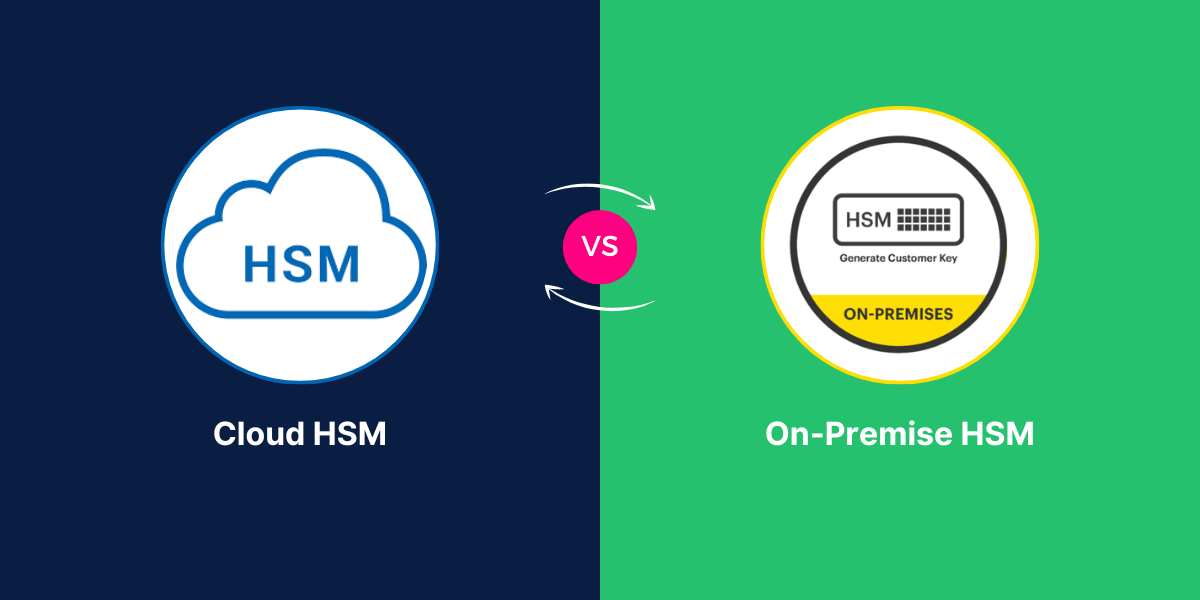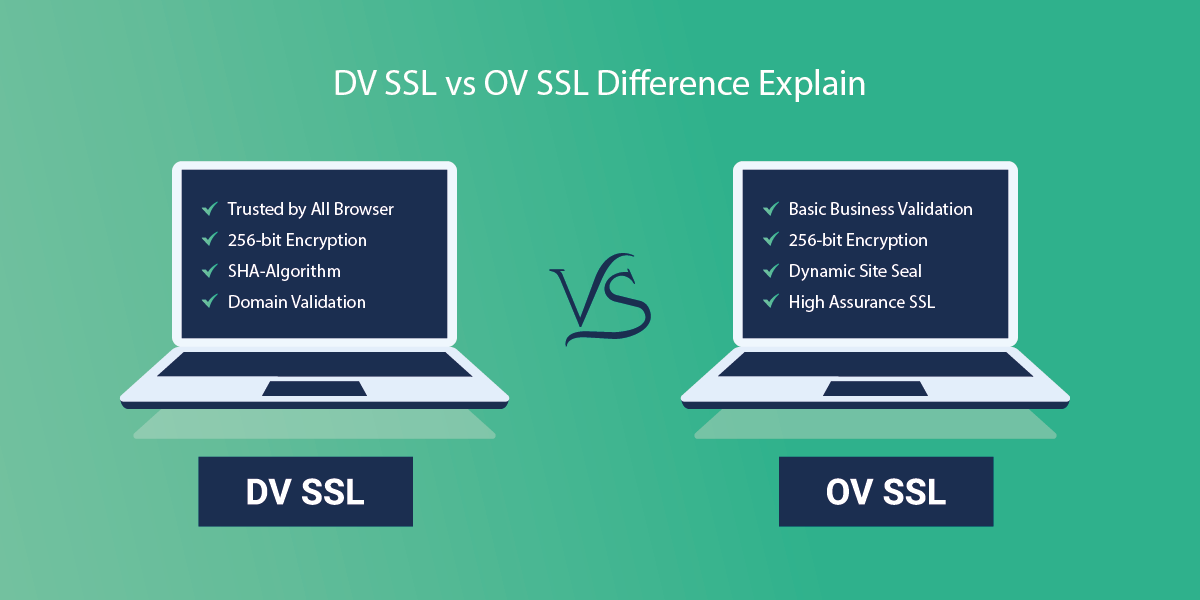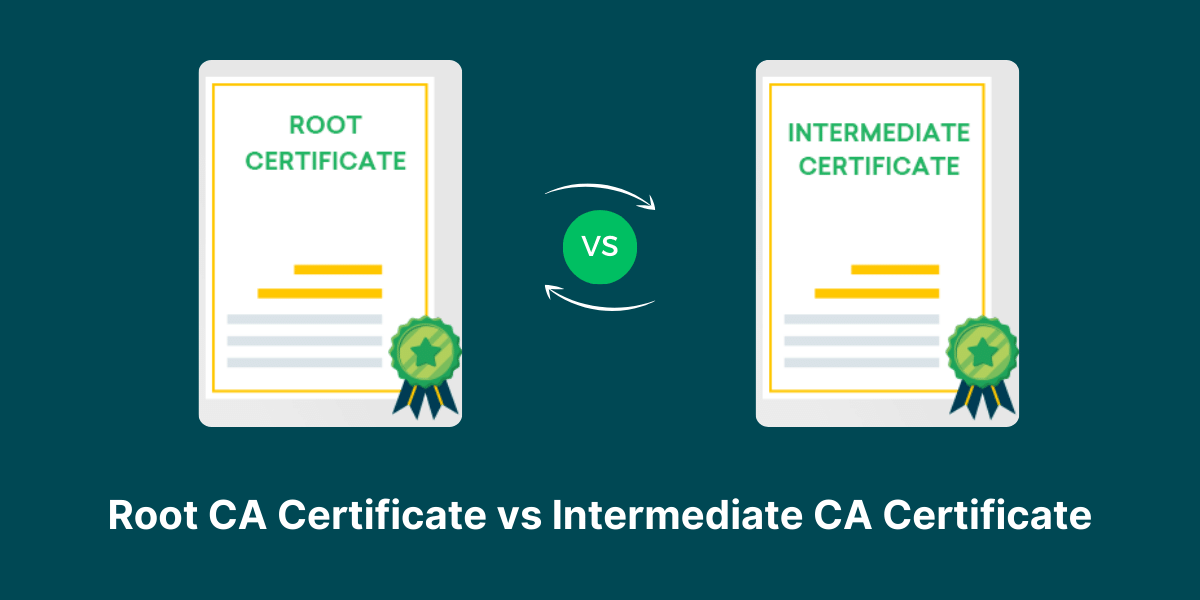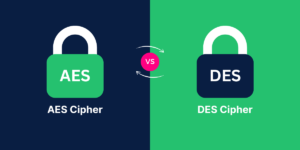What’s the Difference Between Cloud HSM and On-Premises HSMs
When it comes to securing sensitive data, the debate between Cloud HSM vs On-Premises HSMs is a crucial one. Cloud HSMs offer the convenience of off-site management and scalability, while On-Premises HSMs provide the assurance of physical control and potentially higher levels of customization. Understanding the differences and benefits of each solution is essential for organizations looking to fortify their data protection strategies. In this dynamic landscape of cybersecurity, the choice between Cloud HSM and On-Premises HSMs can significantly impact an organization’s security posture and overall risk management approach.
HSMs come in two main deployment options:
- Cloud HSMs – Hosted and managed by your cloud provider (e.g., AWS CloudHSM). The provider owns the HSM hardware.
- On-Premises HSMs – Physically installed in your data center. You purchase and own the HSM appliance.
In this comprehensive guide, we’ll explore the key distinctions, pros and cons, use cases, and factors to consider when deciding between cloud HSM and on-prem HSM solutions.
Key Takeaways
- HSMs (Hardware Security Modules) are physical devices that provide extra security for encryption keys and cryptographic operations. They safeguard private keys used for authentication and encryption.
- Cloud HSMs are hosted and managed by the cloud provider (e.g., AWS CloudHSM), while on-premises HSMs are physically installed in your data center.
- The main differences between cloud and on-premises HSMs include physical control, maintenance, scaling, high availability, and costs.
- Cloud HSMs simplify deployment and maintenance but have less physical control. On-premises HSMs provide greater control but require more upfront and maintenance costs.
- Choosing between them depends on your budget, in-house skills, control needs, and compliance requirements. Use cloud HSMs for scalability and convenience, or go on-prem for full control.
Cloud HSM vs On-Premises HSMs: A Quick Comparison
|
Feature |
Cloud HSM |
On-Premises HSM |
|
Hardware Ownership |
Cloud provider |
You own |
|
Physical Access |
Limited |
Full access |
|
Installation |
None, fully hosted |
Requires installation |
|
Maintenance |
Handled by provider |
Your responsibility |
|
Scaling |
Automatic by adding instances |
Requires new appliances |
|
High Availability |
Built-in across zones |
Manual failover configuration |
|
Cost Model |
Pay-as-you-go hourly |
High fixed capital expenditure |
|
Compliance Audits |
Contracted validation |
Full physical inspection access |
|
Latency |
Higher over WAN |
Lower within the local network |
|
Throughput |
Lower due to network |
Higher via local network |
|
Resource Sharing |
Shared infrastructure |
Dedicated single-tenant |
|
Hypervisor Risk |
Present due to virtualization |
Avoid with bare-metal |
|
Network Placement |
Remotely accessible |
Directly on the internal network |
|
Upgrade Model |
Managed seamlessly |
Requires manual effort |
|
High Availability Cost |
Included |
Additional expenditure |
How Do HSMs Work?
Before comparing deployment models, let’s quickly recap how HSMs work:
- Hardware Security Modules (HSMs) are tamper-resistant physical devices, usually in the form of network-connected appliance hardware.
- They generate, store, and protect cryptographic keys used for authentication, encryption or decryption, and digital signing.
- HSMs perform cryptographic operations like encryption algorithms isolated from the application server. This enhances security.
- They utilize hardware-backed security measures to provide near-zero latency crypto operations while ensuring keys always remain shielded within the HSM appliance boundary.
- This protects your keys and crypto operations from risks like server breaches, unauthorized access, and virtualization vulnerabilities.
- HSMs comply with stringent standards like FIPS 140-2 and Common Criteria to provide verifiable security assurances.
Cloud HSM Overview
Cloud HSMs provide HSM hardware hosted natively within your cloud provider’s infrastructure (e.g., AWS CloudHSM or Azure Dedicated HSM).
With cloud HSMs:
- The HSM appliance is owned, installed, and maintained by your cloud provider in its data centers.
- You access it as an on-demand encrypted service through APIs and integrations.
- Scaling capacity provisions more HSM instances without new hardware.
- You manage cryptographic keys and operations. The provider manages the underlying appliance.
- Multi-tenant resource pooling with access controls allows the sharing of HSM pools across accounts or divisions.
- High availability is built-in across multiple physical HSMs in different availability zones.
On-Premises HSM Overview
On-premises HSMs involve purchasing HSM appliances and installing them in your own data centers and network environment.
With on-premises HSMs:
- You select, procure, and own the physical HSM hardware.
- You physically install HSMs in your data center racks and network.
- You perform ongoing maintenance like patches, upgrades, and replacements.
- Scaling means purchasing and installing more HSM appliance hardware.
- You control availability across HSMs using clustering, failover, and redundancy mechanisms.
- HSMs are dedicated to your own organization rather than shared resources.
Key Differences Cloud HSM vs On-Premises HSMs
Now let’s explore the key differences between cloud vs on-premises HSMs in more depth:
Physical Control
- Cloud HSMs: The cloud provider owns the HSM hardware in its own facilities. You have limited physical access and control.
- On-Premises HSMs: You fully own and control the physical HSM appliances located in your own data center.
Setup and Maintenance
- Cloud HSMs: Quick and easy to provision with no physical installation. The provider handles maintenance.
- On-Prem HSMs: Requires racking, cabling, and installation. You handle ongoing maintenance.
Scaling Ability
- Cloud HSMs: Scale by provisioning more HSM instances. No new hardware is required.
- On-Premises HSMs: Requires purchasing and installing new HSM appliances to add capacity.
High Availability
- Cloud HSMs: Built-in redundancy across HSMs in different availability zones.
- On-Prem HSMs: You architect and manage redundancy across HSM appliances.
Cost Model
- Cloud HSMs: Pay-as-you-go hourly billing. Lower upfront costs.
- On-Premises HSMs: High capital expenditure plus ongoing management costs.
Compliance Access
- Cloud HSMs: Limited physical access can complicate audits and compliance.
- On-Prem HSMs: Full access aids compliance audits requiring physical inspection.
Use Cases and Suitability
Given the pros and cons, cloud HSMs tend to be better suited to these use cases:
- Rapid deployment: When you need to implement HSM security quickly, a cloud HSM can be deployed in minutes. On-Premises requires procurement, installation, cabling, etc.
- Spiky or unpredictable workloads: Cloud HSMs easily scale up and down on demand, making them ideal for spiky traffic and growth. Scaling on-prem requires more hardware.
- Development/test environments: Cloud HSMs allow fast provisioning of development and test instances that can be frequently spun up and down.
- Cost-sensitive users: The OpEx billing model of cloud HSMs is more cost-efficient for infrequent or intermittent HSM workloads.
- Global scale: For global services, cloud HSMs provide a presence in regions close to your users with centralized management.
- Managed service providers: MSPs can carve up shared HSM pools on the cloud for use across multiple customers.
On the other hand, on-premises HSMs are preferable in these cases:
- Maximum physical control: When strict compliance or security requirements demand full physical control and inspection of HSM appliances.
- Steady high-volume: For high-volume production with steady crypto workloads, on-prem can be more cost-effective than hourly cloud usage.
- Network latency sensitivity: Applications where latency is critical benefit from On-Premises HSMs within your local network.
- Private cloud users: If you have a private cloud or strict network security, on-prem HSMs integrate more tightly without requiring a public cloud.
Architectural Differences
- Cloud HSMs reside within the cloud provider’s infrastructure and network. You can access it remotely over the internet or through Direct Connect.
- On-prem HSMs integrate with your data center network and servers. They reside directly on your internal network.
- Cloud HSMs leverage the cloud provider’s built-in redundancy and high availability.
- On-prem HSMs require you to architect failover and redundancy across HSM appliances.
Performance and Latency Considerations
Performance and latency also differ between cloud and on-premises HSMs:
- Network latency: Cloud HSMs involve remote connectivity over the Internet or Direct Connect links, which can mean higher latency than on-prem HSMs on your local network.
- Throughput: On-prem HSMs often have higher throughput capabilities since they bypass the internet and WAN.
- Scaling performance: Cloud HSMs can scale up crypto performance by deploying instances in parallel, while on-prem requires bigger or more HSMs.
- Hardware acceleration: Both utilize hardware acceleration, but the cloud virtualizes access to the underlying HSM resources.
- Availability zones: Cloud HSMs are distributed across isolated zones to ensure availability, which requires careful planning with on-prem.
- Failover: The Cloud offers auto-failover across HSM instances. On-prem needs manual failover configuration.
- Cryptographic operations: The core cryptographic capabilities are similar, but cloud HSMs access this remotely.
While cloud HSMs can add latency, they offer easier scalability. On-prem HSMs give lower latency and higher throughput for localized traffic. Weigh your performance needs accordingly.
Security Considerations
- Physical access: Cloud providers own the data centers, so you lose direct physical access to HSMs. On-prem offers full physical access and control.
- Dedicated resources: On-prem HSMs isolate dedicated hardware. The cloud has some shared components but uses access controls for tenant/resource separation.
- Hypervisor threats: On-prem avoids hypervisor risks that can impact visibility and control in cloud virtual environments.
- Availability zones: Cloud HSMs are replicated across isolated zones to limit single points of failure.
- Network segmentation: The cloud offers isolated private connectivity to HSMs, while on-prem relies on your network segmentation controls.
- Cloud risks: Additional cloud risks like user errors, wide network access, shared resources, etc.
Cost Comparison
- Cloud HSMs: No major upfront investment, hourly usage billing. Only pay for the capacity needed.
- On-prem HSMs: High upfront capital investment. But lower long-term costs at high volumes.
- Scaling costs: Adding cloud HSMs has no new hardware costs. On-prem requires purchasing.
- Management costs: No costs for cloud HSM management tasks like upgrades. Time and labor for on-prem.
- Unused capacity: Cloud HSM hourly costs can be low when idle. On-prem has fixed costs regardless of usage.
- High availability costs: Built into the cloud. Additional expenses for redundancy with on-prem.
Compliance Considerations
HSMs are often deployed to meet security and compliance requirements. How do the two deployment models compare for compliance?
- Visibility and control: On-premises offers direct physical access, which aids in compliance audits and controls. The cloud has limited physical access.
- Validation: Cloud HSM services undergo independent audits to validate compliance with standards like FIPS 140-2 level 3. This varies for on-prem.
- Data residency: On-prem HSMs guarantee data stays within your infrastructure. Cloud involves external data centers.
- Change control: Closer oversight of upgrades, changes, etc, with on-prem HSMs. Cloud providers manage seamlessly.
- High availability: Cloud HSMs have higher anti-tamper assurance than duplicated HSMs across availability zones.
For stringent compliance needs like FedRAMP, on-prem HSMs located on your premises can provide greater visibility, control, and isolation. Cloud HSMs still meet rigorous standards but have more limited physical access.
Final Thoughts
Cloud HSMs offer easy deployment, scaling, and redundancy by leveraging the cloud provider’s infrastructure and capabilities. However, this can mean less visibility, physical control, and higher latency.
On-premises HSMs provide guaranteed physical control and access within your own data centers. However, they require substantial upfront investment and ongoing management overhead.
When deciding where to deploy your HSM architecture, weigh factors like workload variability, in-house skills, compliance needs, costs, and performance sensitivity. For many, a hybrid of cloud and on-premise HSMs offers the best combination.
Both HSMs serve a critical role in securing sensitive keys and cryptographic operations. Make sure to choose the right deployment method to meet your unique security, compliance, and performance needs.
Frequently Asked Questions
What are the main differences between cloud vs on-premises HSMs?
The main differences include physical control, maintenance, scaling, high availability, network placement, and cost models. Cloud HSMs are easier to deploy but offer less visibility. On-Premises HSMs provide more control but higher overhead.
When is a cloud-based HSM suitable vs an on-premises HSM?
Cloud HSMs are best for BY environments, unpredictable workloads, global access needs, and cost sensitivity. On-Premises HSMs are preferable when total control, low latency, and high volumes are critical.
How do scaling and high availability differ between both HSMs?
Cloud HSMs can easily scale by provisioning more instances. High availability is built-in across availability zones. On-premises requires purchasing more appliances and manually configuring HA and redundancy.
What are the main security advantages of an on-premises HSM vs a cloud HSM?
On-prem HSMs offer total physical control, dedicated hardware isolation, and avoidance of cloud security risks like user errors or multi-tenancy vulnerabilities.
When are cloud-based HSMs more cost-effective than on-premises HSMs?
Cloud HSMs have lower costs for infrequent or spiky workloads because of pay-as-you-go hourly billing. On-prem HSMs can have lower long-term costs at sustained high volumes.
Do cloud HSMs meet regulatory compliance requirements?
Yes, cloud HSM services undergo rigorous independent audits to validate compliance with standards like FIPS 140-2 Level 3. But on-prem can offer greater physical control for compliance.
What factors should I consider when deciding between cloud vs on-prem HSMs?
Key considerations include workload patterns, latency needs, compliance, in-house skills, costs, control requirements, and the ability to manage high-availability infrastructure.

Priya Mervana
 Verified Web Security Experts
Verified Web Security Experts
Priya Mervana is working at SSLInsights.com as a web security expert with over 10 years of experience writing about encryption, SSL certificates, and online privacy. She aims to make complex security topics easily understandable for everyday internet users.