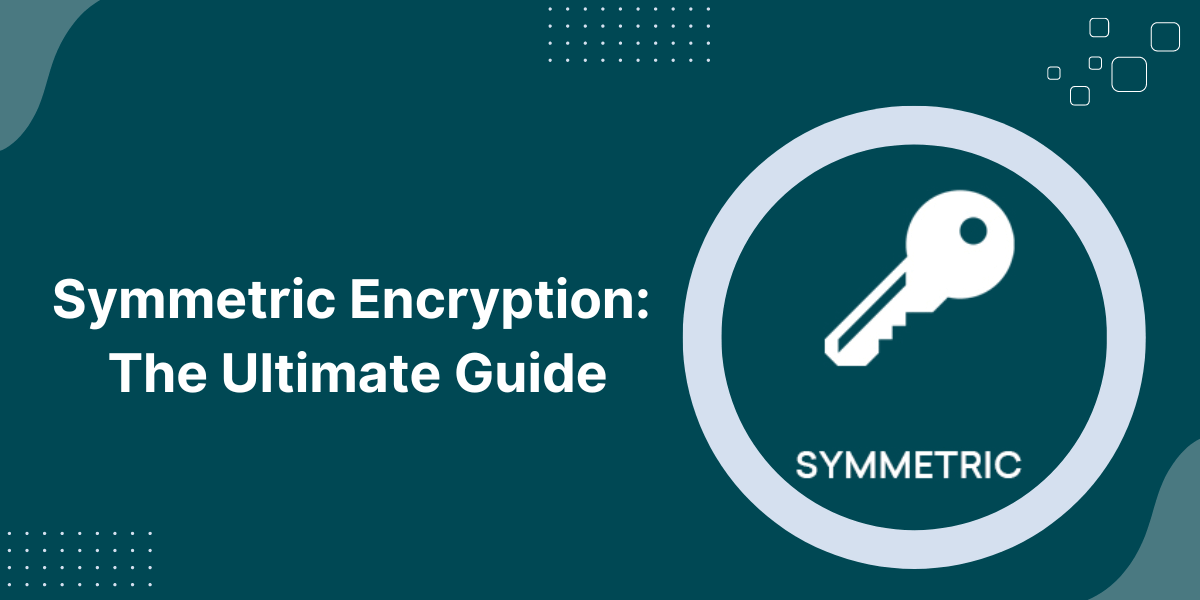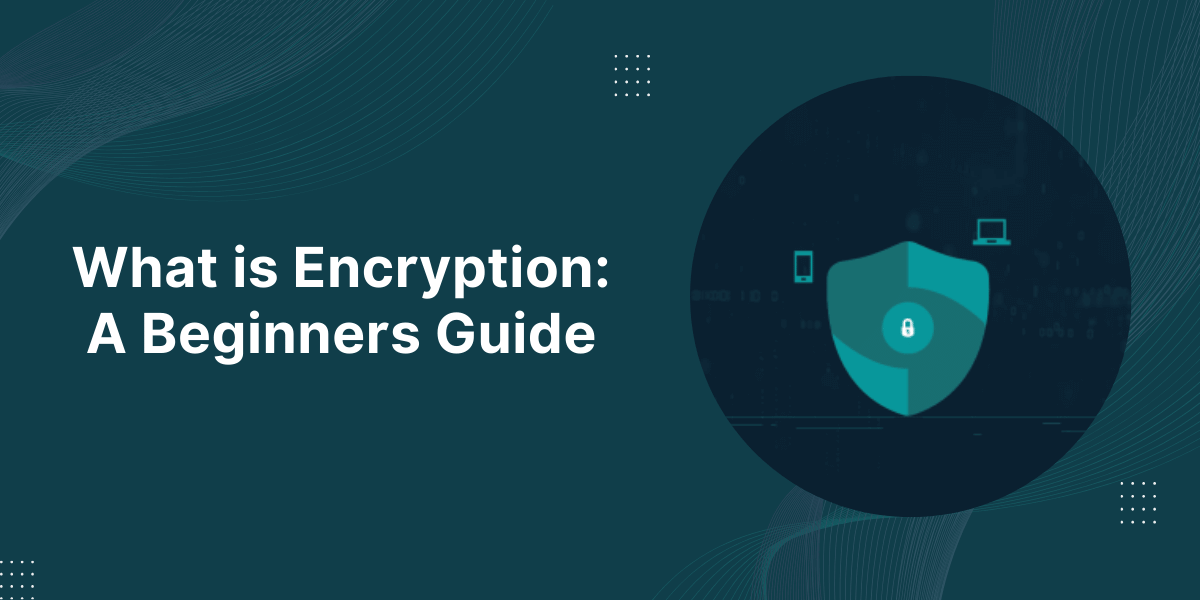What is Email Encryption?
Email encryption protects your email messages from unauthorized access. It converts email content into coded text that only intended recipients can read with a decryption key. The process uses mathematical algorithms to scramble the message content, attachments, and sender details. Basic email encryption includes TLS (Transport Layer Security) for sending messages between email servers.
Advanced methods use end-to-end encryption like PGP (Pretty Good Privacy) or S/MIME (Secure/Multipurpose Internet Mail Extensions).
Email encryption helps prevent data breaches, identity theft, and unauthorized message interception. Many email services now offer built-in encryption features for user security and privacy protection.
Email encryption protects the confidentiality and integrity of your email communications against threats like:
- Email hacking and account compromise
- Man-in-the-middle attacks
- Government surveillance and online privacy violations
- Data breaches and leaks
Why is Email Encryption Important?
Here are some key reasons why email encryption is critical for security:
- Protect Sensitive Information
- Prevent Data Breaches
- Comply with Regulations
- Safeguard Intellectual Property
- Gain User Trust
1. Protect Sensitive Information
Standard Email is like sending postcards that anyone can read. Encryption allows you to exchange sensitive information securely via Email.
This includes:
- Financial data such as bank account details, invoices, etc.
- Medical records, treatment plans, diagnosis reports, etc.
- Legal contracts, case files, confidential documents
- Trade secrets, intellectual property, proprietary data
- Personally identifiable information (PII)
Encryption keeps this data hidden from prying eyes.
2. Prevent Data Breaches
Emails often contain confidential company information and customer data. If your email account gets hacked, all that data is exposed. Encryption contains the breach by making emails indecipherable.
3. Comply with Regulations
Many regulations, such as HIPAA and PCI DSS, require the use of encryption to protect sensitive data, such as healthcare records and financial information. Encrypting emails helps meet compliance needs.
4. Safeguard Intellectual Property
Encryption provides legal protection by safeguarding trade secrets and intellectual property shared over Email. It reduces the risks of theft and IP infringement.
5. Gain User Trust
Implementing encryption demonstrates your commitment to security and privacy. It builds user confidence and trust in your services, and customers are more willing to share information, knowing it is protected.
How Does Email Encryption Work?
Email encryption relies on encryption algorithms and keys to scramble plain text into cipher text only the recipient can decipher.
- The sender encrypts the email message using the recipient’s public key or a shared password.
- The encrypted Email gets transmitted as usual over the internet to the recipient’s email server.
- The recipient receives the encrypted message, which is unreadable cipher text to them.
- The recipient can decrypt the message using their private key or password into readable plain text.
The encryption keys act like locks. The public key locks the message that only the private key can unlock. This prevents anyone without the keys from accessing the contents.
There are two main methods of email encryption:
Symmetric Encryption
This uses a secret shared password to encrypt and decrypt messages. Both parties must exchange passwords through a separate secure channel before sending encrypted emails. [Read more about Symmetric Encryption]
Public Key Encryption
This uses key pairs consisting of a public key and a private key. The public key encrypts messages, and the paired private key decrypts them. Only the private key holder can decrypt the emails. [Read more about Public Key Encryption]
What Are the Best Practices for Email Encryption?
To implement email encryption effectively, keep these best practices in mind:
- Use strong encryption like OpenSSL with 2048-bit keys for secure email communications.
- Generate public/private key pairs properly and exchange public keys over trusted channels.
- Store private keys securely, and don’t share them with unauthorized parties.
- Use passphrases instead of passwords for symmetric encryption keys.
- Enable Perfect Forward Secrecy (PFS) by generating new ephemeral keys for each email session.
- Enforce encryption across the organization through security policies.
- Educate employees on properly using encryption tools and handling of keys/passwords.
- Configure firewalls and filters to block unencrypted emails containing sensitive data.
- Use email encryption gateways to encrypt outbound emails automatically.
- Integrate encryption with business applications like CRM, HR, and billing systems.
- Audit encryption protocols periodically to ensure secure configurations.
What Are the Best Email Encryption Tools and Software?
There are many email encryption solutions available to secure communications:
1. Gpg4win
Gpg4win is a free, open-source GNU Privacy Guard encryption tool for Windows. It uses public key cryptography to encrypt, decrypt, sign, and verify emails.
2. Microsoft Office 365 Message Encryption
There is a native encryption feature in Office 365 that lets you send encrypted emails and attachments within your organization and to external users.
3. Virtru
Virtru is a plugin that integrates with webmail providers like Gmail to encrypt emails using AES 256-bit encryption. Has free and paid plans.
4. Cisco Email Encryption
Provides automated email encryption gateway to secure inbound and outbound email traffic without any changes to the email infrastructure.
5. Proofpoint Email Encryption
Uses Voltage SecureMail to provide policy-based automated encryption for inbound/outbound emails. Has email DLP capabilities.
6. Trend Micro Email Encryption
Mail server plugin that encrypts outbound emails. Provides DRM to control encrypted content usage by recipients.
7. HPE SecureMail
The appliance-based solution integrates email encryption into the email gateway, features message recall, revoking recipient access, and email DLP.
8. ZixEncrypt
ZixCorp’s email encryption solution focused on ease of use with support for sensitive data policies, BYOK, and compliance reporting.
9. LuxSci HIPAA Compliant Email
It offers private, labelled HIPAA-compliant email with built-in encryption for healthcare organizations. Has BAA agreements.
How to Use PGP Encryption for Email
One of the most common and trusted encryption systems is Pretty Good Privacy (PGP). Here is a simple guide on how to use PGP encryption:
Install PGP encryption software
Download and install PGP encryption programs like Gpg4win on your device. These programs provide tools to generate keys and encrypt/decrypt messages.
Create your PGP key pair
Launch the PGP key management tool and generate your public and private PGP key pair. Choose a strong passphrase to protect your private key.
Exchange public keys.
Distribute your public key to recipients you want to communicate with securely—import contacts’ public keys into your PGP keyring.
Compose Encrypted Email
Write your Email as usual, then click encrypt to scramble it. You can encrypt full messages or just attachments. For formatting or quick test sends, you can insert a single invisible character to create a blank-looking body or subtle spacing that renders consistently across clients.
Decrypt received Email
Received PGP emails will be scrambled and unreadable. Use your private key and passphrase to decrypt them into a readable message.
That’s it! PGP provides simple point-and-click encryption using the robust 2048-bit OpenPGP standard.
How to Encrypt Email on iPhone
You can easily encrypt emails on your iPhone’s Mail app using the S/MIME standard:
Step 1: Obtain S/MIME certificate
Get a S/MIME email certificate from a trusted Certificate Authority like DigiCert, Comodo, GlobalSign, etc.
Step 2: Install a certificate on the iPhone
On your iPhone, go to Settings > Profile > Add S/MIME certificate and install your issued certificate.
Step 3: Turn on S/MIME encryption
Go to Settings > select your account > S/MIME and toggle on encryption in the Mail app.
Step 4: Compose Encrypted Email
When composing a new email, tap the More button and select Encrypt. This encrypts the message contents and attachments.
Step 5: Read encrypted emails
Received S/MIME encrypted emails will appear scrambled. Tap on the message, and your iPhone will automatically use the S/MIME certificate to decrypt the Email.
iPhone’s native Mail app makes sending and receiving encrypted emails with S/MIME certificates easy. Just make sure recipients also have S/MIME installed to decrypt your messages.
How to Encrypt Email on Android
Encrypting emails on Android devices can be done using apps like Gpg4Win:
Step 1: Install encryption app
Download and install a PGP encryption app like Gpg4android or APG on your Android device.
Step 2: Generate PGP keys
Open the app and create your PGP public/private key pair. Be sure to back up your private key securely.
Step 3: Import contacts’ public keys
Get the public keys of people you want to email securely and import them into your keyring.
Step 4: Compose Encrypted Email
When writing a new email in your Android mail app, tap the encrypt option to scramble it with your contacts’ public key.
Step 5: Read encrypted emails
Received PGP emails will be unreadable cipher text. Tap decrypt in your encryption app and enter your private key passphrase to view the contents.
Step 6: Share your public key
Share your public key with your contacts through a QR code or keyserver so they can encrypt emails to you.
Step 7: Encrypt attachments
You can encrypt individual file attachments along with email messages for added security.
PGP email encryption on Android takes just a few taps once you have generated a key pair and imported contacts’ keys. Enable automatic encryption for maximized security.
How to Encrypt Email on Gmail
Gmail has native integration with encrypted email standards like S/MIME, PGP and TLS:
S/MIME Encryption
- Get an S/MIME certificate from a trusted Certificate Authority.
- Go to Settings > See all settings > Forwarding and POP/IMAP on Gmail web. Upload your S/MIME certificate.
- Compose an email in Gmail and click the Lock icon to encrypt with your certificate.
PGP Encryption
- Install the Mailvelope browser extension for PGP encryption.
- Compose an email and click the Mailvelope icon to encrypt contents with the recipient’s public PGP key.
TLS Encryption
- IMAP Access is enabled in Gmail settings, and SSL encryption is required for better security.
- TLS automatically encrypt emails between the Gmail SMTP server and your mail client.
Gmail supports multiple email encryption standards to secure your communications against different threats.
Pros and Cons of Email Encryption
Some advantages and potential drawbacks of using email encryption include:
Pros of Email Encryption
- Enhances email privacy against unauthorized access
- Protects sensitive data like financial records, health info, IP, etc.
- Reduces risks from data leaks and breaches
- Helps comply with regulations requiring encryption
- Gain user trust by securing their data
- Encryption tools are easy to use with little learning curve
Cons of Email Encryption
- Encrypted emails may get flagged as spam by filters
- Limits searching/indexing of encrypted email content
- Key management can be challenging for large organizations
- It is harder to filter viruses malware in encrypted attachments
- Requires training users on encryption tools and key handling
- Encryption alone doesn’t prevent social engineering attacks
- Requires recipient to have decryption capabilities
Final Thoughts
Email encryption applies cryptography to scramble your messages so only intended recipients can decipher and read them. This prevents unauthorized access to sensitive communications over inherently insecure Email. Leading standards like PGP, S/MIME, and TLS provide easy-to-use encryption integrated into significant email platforms and clients. Understanding the benefits and implementation of best practices allows organizations to deploy encryption effectively and gain user trust.
With the rising threats of surveillance, intrusion, and data leaks, properly encrypting your Email has become critical for both personal and enterprise security in the digital age.
Frequently Asked Questions (FAQs)
Is encrypted Email legal?
Yes, email encryption is 100% legal in most countries. It provides confidentiality for legitimate personal and business communications and protects against unauthorized surveillance.
Can government agencies read encrypted emails?
No. Government agencies like the NSA cannot break or bypass strong encryption algorithms. They rely on pressuring companies to provide backdoors, which undermine security.
Is encrypted Email secure against hacking?
Yes, encrypted emails are secure if strong encryption is used correctly and keys are protected. However, the Email accounts themselves can still be hacked through separate methods.
Does encrypted Email expire?
No, encrypted emails do not have an expiration date and remain accessible if you have your private key for decryption. However, keys can be revoked to prevent access.
Can I recall an encrypted email?
Some email encryption services allow you to revoke or recall encrypted messages after sending them by deleting them from the recipient’s mailbox. But this is not universally available.
Is encrypted Email free?
Some basic encryption tools, like Gpg4win, are free. Paid solutions typically offer more advanced management and automation capabilities for enterprise use, but free plugins are available for services like Gmail.
How does encryption work with email forwarding?
Encryption only protects messages until they reach the first recipient. Forwarding an encrypted email will send it as plaintext since the forwarder cannot re-encrypt it.

Priya Mervana
 Verified Web Security Experts
Verified Web Security Experts
Priya Mervana is working at SSLInsights.com as a web security expert with over 10 years of experience writing about encryption, SSL certificates, and online privacy. She aims to make complex security topics easily understandable for everyday internet users.