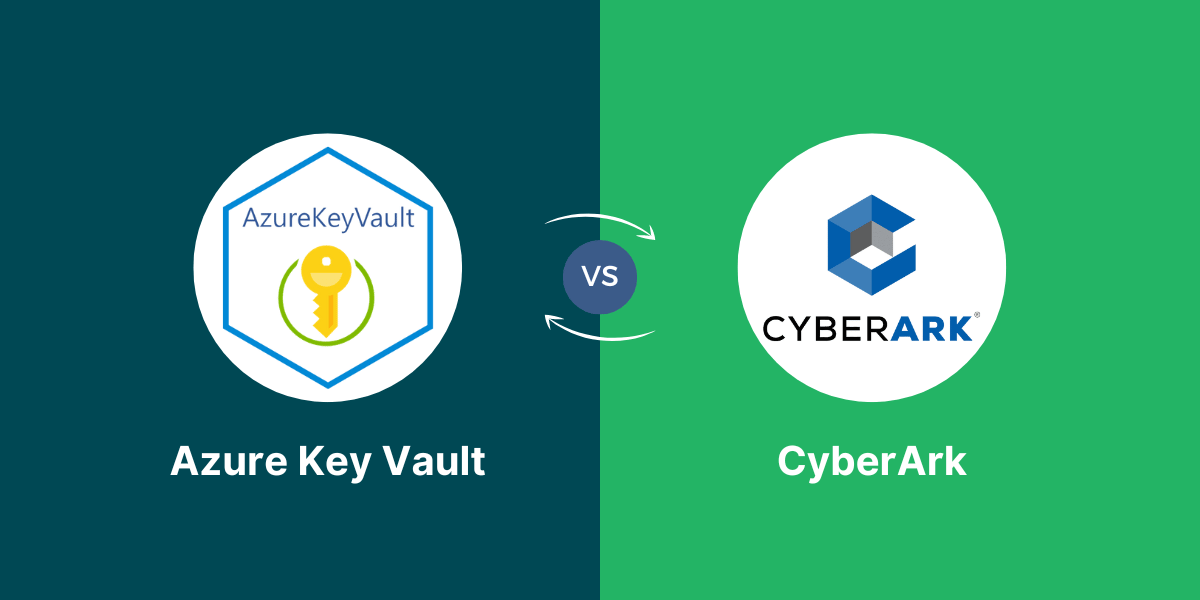Know the Differences Between Azure Key Vault and CyberArk
When comparing Azure Key Vault vs CyberArk, it’s clear that both are leading solutions for secrets management in the cloud. The choice between CyberArk and Azure Key Vault is crucial for organizations seeking to securely manage and control access to encryption keys and secrets, protecting sensitive data in cloud environments. Both Azure Key Vault and CyberArk offer robust capabilities such as encryption key storage, granular access control, comprehensive auditing, and high availability.
Azure Key Vault is Microsoft’s cloud-based secrets management service, offering centralized storage and control over encryption keys, tokens, passwords, certificates, and other secrets. CyberArk is a dedicated privileged access security solution focused on protecting and managing access to critical secrets and infrastructure across hybrid and multi-cloud environments.
While both solutions address secrets management, there are some key differences to consider when deciding between Azure Key Vault and CyberArk. This comprehensive guide examines the differences between the two platforms across factors like features, security, scalability, integrations, pricing, and use cases.
Key Takeaways
- Azure Key Vault provides native secret storage optimized for the Azure ecosystem, while CyberArk offers broader cross-cloud and hybrid secrets management.
- CyberArk has more granular controls and security policies, while Key Vault relies on Azure’s access controls.
- Key Vault encrypts objects stored, but CyberArk can encrypt secrets themselves to add a layer of protection.
- CyberArk provides extensive auditing, monitoring, and analytics, while Key Vault has basic logging capabilities.
- Key Vault auto-scales seamlessly, while CyberArk requires capacity planning and scaling up/out appliances.
- CyberArk has pre-built integrations and SDKs for broad compatibility, while Key Vault has native integration with Azure services.
- CyberArk is more expensive, particularly for larger enterprise deployments, while Key Vault pricing is based on operations and storage.
- Key Vault suits basic secret storage needs for Azure workloads, while CyberArk is optimal for managing privileged access and secrets across complex hybrid/multi-cloud environments.
Head-to-Head Comparison Between Azure Key Vault vs CyberArk
|
Features |
Azure Key Vault |
CyberArk |
|
Native Environment |
Azure public cloud |
Hybrid and multi-cloud |
|
Secret Management Capabilities |
Certificates, keys, secrets |
Credential secrets like passwords, SSH keys |
|
Encryption Capabilities |
Encrypts stored objects |
Encrypts secrets themselves |
|
Versioning Support |
Automatic versioning |
Manual secret versioning |
|
Security Controls and Policies |
Azure RBAC |
Granular privileged access controls |
|
Auditing and Monitoring |
Basic logging |
Extensive auditing and analytics |
|
Scalability |
Auto-scaling |
Manual scaling required |
|
3rd Party Integrations |
Azure ecosystem |
Broad cross-platform integration |
|
Ease of Use |
Simpler setup and use |
Steep learning curve |
|
Cost |
Pay-as-you-go, cost effective |
Expensive enterprise licensing |
A Detailed Feature Comparison Between Azure Key Vault vs CyberArk
Secret Management Capabilities
Both Key Vault and CyberArk allow organizations to securely store secrets like API keys, passwords, certificates, encryption keys, and more. However, there are some differences in their specific secret management capabilities:
- Secret Types: Key Vault can store certificates, keys, and secrets (passwords/tokens), while CyberArk focuses on storing credential secrets like passwords, SSH keys, and API keys.
- Secret Generation: Key Vault can auto-generate secrets like encryption keys and passwords, while CyberArk does not have native secret generation.
- Encryption: Key Vault encrypts objects stored by default, while CyberArk enables the encryption of the secrets themselves for added security.
- Replication: Key Vault replicates objects across primary and secondary regions for redundancy, while CyberArk supports creating multiple production vaults across areas.
- Versioning: Both platforms allow versioning secrets to retain older versions. Key Vault has automatic versioning, while CyberArk requires manual versioning.
- Lifecycle Management: Key Vault allows policies to expire/auto-rotate secrets, while CyberArk has built-in automatic secret rotation capabilities.
Security Controls
Securing access to sensitive secrets is critical for both solutions. They provide robust controls but with some key differences:
- Authentication: Key Vault uses Azure role-based access control (RBAC) and Azure AD for authentication. CyberArk has native support for various authentication protocols, such as LDAP, SAML, and Kerberos.
- Authorization: Key Vault relies on the Azure RBAC permissions model. CyberArk has granular privilege controls to restrict user permissions.
- Network Security: Key Vault allows configuring firewalls and service endpoints. CyberArk provides network segregation, proxy authentication, and encryption in transit.
- Audit logs: Key Vault logs events like secret access requests and errors. CyberArk has detailed audit logs for privileged activities and granular forensic analysis.
- Monitoring: Key Vault integrates with Azure Monitor for basic monitoring. CyberArk offers advanced analytics and behavioral modeling for threats.
- High Availability: Both platforms provide native high availability and redundancy capabilities.
Management and Administration
Key Vault and CyberArk differ significantly in their management and administration capabilities:
- Consoles: Key Vault uses the Azure portal and CLI/SDKs. CyberArk has a dedicated Vault and Privileged Access Security management console.
- Deployment Models: Key Vault is cloud-based only. CyberArk supports on-premises, hybrid, cloud, and air-gapped deployment models.
- Admin roles: Key Vault has standard Azure admin roles, and CyberArk has predefined admin roles with granular privilege separation.
- Orchestration: Key Vault relies on ARM templates and Azure Automation for automation and orchestration. CyberArk has workflow automation and RESTful APIs.
- Alerting: Key Vault integrates alerts with Azure Monitor. CyberArk has native SIEM, SMS, and email alert capabilities.
Scalability
For scalability:
- Performance: Key Vault auto-scales to handle load changes and traffic spikes seamlessly. CyberArk performance depends on properly sizing and scaling vault infrastructure.
- Capacity: Key Vault capacities scale automatically. CyberArk requires planning vault storage and IO capacity as needs increase.
- High Availability: Both platforms have native HA and redundancy through geo-replication and failover capabilities.
- Disaster Recovery: Key Vault replicates objects across regions while CyberArk supports backup and restore across vaults and availability zones.
Third-Party Integration
For integrating with other systems and tools:
- Native Integrations: Key Vault has tight integration with Azure services like virtual machines, applications, and developer tools. CyberArk has 100+ native integrations with CyberArk modules and plugins.
- Third-Party Integrations: Key Vault can integrate with other clouds and tools via custom APIs/SDKs. CyberArk has pre-built connectors for platforms like AWS, GCP, Azure, Kubernetes, DevOps tools, and more.
- SIEM/SOAR: Key Vault can pipe audit logs to SIEM tools. CyberArk has native Splunk, IBM QRadar, and ArcSight integration for security analytics.
- Ticketing Systems: Neither has native ticketing system integration, but both allow custom integrations to be developed.
Ease of Use
- Initial Setup: Key Vault is simpler to provision from the Azure portal or CLI/ARM templates. CyberArk implementation involves more planning, setup, and configuration.
- Ongoing Management: Key Vault administration leverages familiar Azure management tools and RBAC. CyberArk Vault requires learning a dedicated management console and admin workflows.
- Customization: Key Vault has limited policy customization options. CyberArk enables fine-tuning controls, policies, and workflows to meet specific needs.
- User Experience: The Key Vault user experience follows Azure standards and conventions. CyberArk has its interface, which requires user onboarding and learning.
Pricing and Support
Key Vault and CyberArk differ in their pricing and support models:
- Pricing Model: Key Vault charges based on operations and storage: cyberArk charges based on the number of Vaults and Privileged Access Security nodes.
- Licensing: Key Vault uses pay-as-you-go Azure subscription licensing. CyberArk offers perpetual and subscription-based licensing.
- Billing: Key Vault has simple Azure usage-based billing. CyberArk has tiered enterprise licensing with annual subscriptions.
- Support: Both provide 24/7 customer support via phone, web, or email. CyberArk offers more premium enterprise-grade support options.
- Cost: Key Vault is very cost-effective for smaller workloads. CyberArk costs significantly more for larger enterprise-scale needs and capabilities.
Key Advantages and Disadvantages of Azure Key Vault and CyberArk
Azure Key Vault Advantages
- Tight integration with Azure services and development tools
- Simple to setup and manage using Azure portal and CLI
- Scales automatically without capacity planning
- Cost-effective and pay-as-you-go pricing
- Familiar Azure controls and interfaces for users
- Integrated with Azure monitoring, logging, and alerts
Azure Key Vault Disadvantages
- Limited solely to the Azure ecosystem
- Basic RBAC lacks granular privilege controls
- Limited audit logs and monitoring compared to CyberArk
- Minimal policy customization and controls
- Not ideal for complex hybrid or multi-cloud environments
- Immature features compared to market leader CyberArk
CyberArk Advantages
- Mature product with advanced security policies and controls
- Unified secrets management across on-prem, cloud, and hybrid environments
- Extensive auditing and monitoring capabilities
- Granular privileged access control and least privileged access
- Enterprise-grade scalability and high availability
- Broad platform support and third-party integrations
- Automation-friendly APIs and orchestration capabilities
- Dedicated SaaS offering in CyberArk Data Security
CyberArk Disadvantages
- Complex installation and deployment requirements
- A steeper learning curve for administrators and users
- Manual scaling and capacity planning are needed.
- Significantly more expensive than Key Vault, especially for larger deployments
- Not natively integrated with Azure services and tools
- Limited availability in some public cloud regions
- Can lack the flexibility of cloud-native vaults like Key Vault
When to Use Azure Key Vault vs CyberArk
Best Use Cases for Azure Key Vault
- Storing basic secrets like passwords, keys, and certificates for Azure workloads
- Providing controlled secret access for Azure apps and services
- Securing encryption keys for data stored in Azure PaaS services
- Applications running solely in Azure public cloud
- Smaller organizations with basic secrets management needs
- Adding a cost-effective secrets vault to a new or existing Azure environment
Best Use Cases for CyberArk
- Managing privileged access across complex hybrid/multi-cloud environments
- Advanced security policies, controls, and auditing required
- Mature secrets management capabilities are needed
- Securing access to critical infrastructure and secrets
- Heavily regulated organizations with rigorous compliance needs
- Larger enterprises with cross-platform secrets management needs
Final Thoughts
In summary of Azure Key Vault vs CyberArk, Azure Key Vault provides simple, tightly integrated secrets management optimized for the Azure ecosystem. However, CyberArk offers more advanced features, broader platform support, and unified privileged access security for complex hybrid/multi-cloud organizations with specialized needs: at a higher price point.
Understanding these key differences allows organizations to determine the best solution based on factors like existing environment, scalability needs, security policies, and cost. Key Vault often provides the ideal fit for native Azure workloads with basic requirements. But CyberArk shines for managing and securing privileged access across entire hybrid infrastructures into the public cloud.
Frequently Asked Questions
Does Azure Key Vault integrate with on-premises resources?
No, Key Vault is designed exclusively for the Azure public cloud. It does not natively integrate with on-prem resources. Alternatives like CyberArk can manage secrets across both cloud and on-prem.
Can you configure fine-grained access control policies in Azure Key Vault?
Not directly. Key Vault relies on Azure role-based access control (RBAC) for permissions, which provides more basic controls. CyberArk centralizes fine-grained privileged access management across environments.
Does Azure Key Vault meet regulatory compliance requirements?
Key Vault holds certifications like FedRAMP, HIPAA, and PCI DSS that help satisfy compliance for regulated workloads. However, organizations with advanced compliance needs may require CyberArk’s security policies and audit capabilities.
Can you use Azure Key Vault to store credentials like passwords securely?
Yes, Key Vault provides secure storage of text-based secrets like passwords, API keys, and tokens and can control access to them. However, CyberArk offers more advanced credential lifecycle management and privileged session security features.
Does Azure offer a secrets management solution tailored for multi-cloud environments?
No, Azure Key Vault is limited to Azure. Third-party solutions like CyberArk allow unified secrets management across Azure, AWS, Google Cloud, and hybrid environments from a single platform.
Can you monitor user behavior with Key Vault like you can in CyberArk?
No, Key Vault has basic logging to audit secret access events. Still, it lacks CyberArk’s advanced behavior analytics, anomaly detection, and threat intelligence to monitor privileged user activity across cloud and on-prem environments.
Is Key Vault cheaper than enterprise solutions like CyberArk?
Yes, in most cases, Key Vault is significantly more cost-effective than CyberArk, especially for smaller organizations. However, CyberArk provides enterprise-grade capabilities and support options that are suited to large, regulated organizations.

Priya Mervana
 Verified Web Security Experts
Verified Web Security Experts
Priya Mervana is working at SSLInsights.com as a web security expert with over 10 years of experience writing about encryption, SSL certificates, and online privacy. She aims to make complex security topics easily understandable for everyday internet users.
Stay Secure with SSLInsights!
Subscribe to get the latest insights on SSL security, website protection tips, and exclusive updates.
✅ Expert SSL guides
✅ Security alerts & updates
✅ Exclusive offers