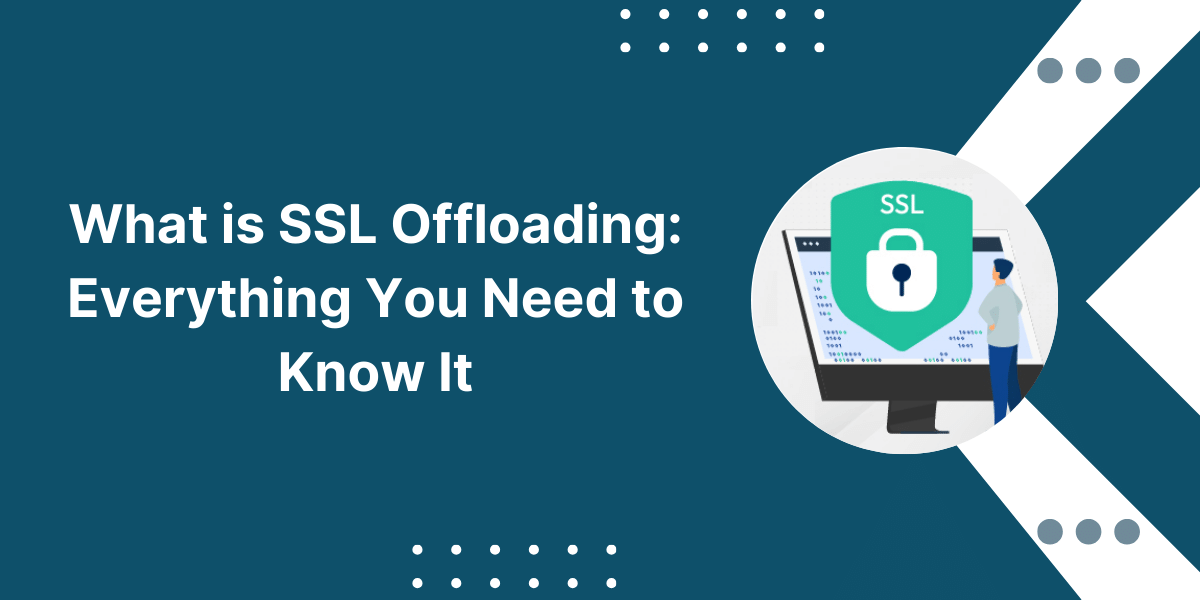Security is one of the top priorities for enterprises. With increasing cyber threats and stringent data protection regulations, secure communication between users and websites is crucial. One of the most effective ways to safeguard enterprise websites is by implementing an SSL (Secure Sockets Layer).
SSL encryption protects sensitive data, builds trust, enhances search engine rankings, and ensures compliance with security standards.
What Is SSL and How It Works
SSL (Secure Sockets Layer) is a security protocol that encrypts data transmitted between a website and its visitors. It prevents unauthorized access, ensuring that sensitive information such as login credentials, payment details, and personal data remains protected.
SSL certificates authenticate a website’s identity, allowing users to trust that they are interacting with a legitimate site rather than a fraudulent one. When SSL is active, the website URL begins with “https://” instead of “http://,” and a padlock icon appears in the browser address bar.
Why SSL Is Essential for Enterprise WordPress Sites
With the growing number of cyber threats and strict data protection regulations, it’s essential to secure communication between users and your website. SSL (Secure Sockets Layer) protects sensitive data, builds trust, improves search engine rankings, and helps you comply with security standards.
1. Data Protection & Encryption
Enterprise websites handle vast amounts of sensitive data, including customer information, financial transactions, and confidential business communications. SSL encryption ensures that this data is transmitted securely, reducing the risk of interception by cybercriminals.
Without SSL, hackers can exploit vulnerabilities to steal data through techniques like man-in-the-middle (MITM) attacks.
2. Trust & Credibility
An SSL certificate signals to visitors that an enterprise website is safe to use. Consumers are increasingly aware of online security risks and often look for the padlock icon before entering personal details. For businesses, a secure website translates to higher customer confidence, which can improve engagement, conversion rates, and brand reputation.
3. SEO Benefits
Google prioritizes secure websites in its search rankings, making SSL a critical factor for SEO. Websites that lack SSL are marked as “Not Secure” in browsers, which can deter visitors and negatively impact search engine visibility. Implementing SSL protects user data and enhances the site’s credibility, leading to better search performance.
Given the competitive nature of enterprise web dev, maintaining high SEO rankings through SSL is essential for visibility and success.
4. Compliance with Regulations
Enterprises must adhere to various security regulations, such as the General Data Protection Regulation (GDPR), Payment Card Industry Data Security Standard (PCI DSS), and the Health Insurance Portability and Accountability Act (HIPAA).
SSL is often a mandatory requirement for compliance, helping enterprises avoid legal penalties and maintain regulatory standards.
5. Protection Against Cyber Threats
Cyberattacks, such as phishing, data breaches, and MITM attacks, pose significant risks to enterprise websites. SSL is a fundamental defense mechanism, encrypting data and preventing attackers from intercepting sensitive information. With cybersecurity threats on the rise, SSL is a non-negotiable security measure for any enterprise operating online.
How to Implement SSL on Your Enterprise WordPress Site
Getting SSL up and running on your WordPress site may seem like a big task, but it’s necessary for the security of your site and its visitors. Whether you’re starting from scratch or upgrading an existing site, this section will walk you through selecting the right certificate, installing it, and ensuring your site is fully encrypted.
We’ll guide you step-by-step on implementing SSL so you can rest easy knowing your site is secure.
1. Choosing the Right Type of SSL Certificate
Enterprises can choose from various types of SSL certificates based on their security needs:
- Domain Validation (DV) – Basic encryption for small websites.
- Organization Validation (OV) – Verifies business identity and offers higher trust.
- Extended Validation (EV) – Provides the highest level of authentication and trust, displaying the company name in the browser bar.
2. Installing and Configuring SSL for WordPress
The process of implementing SSL on a WordPress site involves:
- Purchasing an SSL certificate from a trusted Certificate Authority (CA) or using a free option like Let’s Encrypt.
- Installing the certificate through the web hosting provider.
- Updating website settings to enforce HTTPS.
- Using WordPress plugins like Really Simple SSL to simplify the process.
3. Enforcing HTTPS Across the Website
Once SSL is installed, enterprises must ensure all site pages use HTTPS. This includes updating internal links, redirecting HTTP URLs to HTTPS, and modifying security settings in the WordPress dashboard to prevent mixed content issues.
Best Practices for Managing SSL on Enterprise WordPress Sites
SSL isn’t just a one-time setup — it needs regular attention to keep everything running smoothly. Managing SSL on an enterprise WordPress site involves ongoing efforts, from renewing your certificate to fixing mixed content issues.
Consider the following best practices to ensure your SSL configuration stays secure and up-to-date, offering tips for maintaining the integrity of your site’s security.
Regular SSL Certificate Renewal and Monitoring
SSL certificates have expiration dates and must be renewed periodically. Enterprises should set up automated renewal reminders and monitor SSL status to avoid security lapses that could lead to broken encryption or trust issues.
Addressing Mixed Content Issues
Mixed content occurs when secure (HTTPS) and non-secure (HTTP) resources are loaded on the same webpage, potentially compromising security. Enterprise sites should scan for mixed content and update insecure links to maintain a fully encrypted browsing experience.
Using Security Plugins for Enhanced SSL Management
WordPress security plugins like Wordfence and Sucuri can help monitor SSL integrity, detect vulnerabilities, and enhance website security. These tools provide real-time alerts and automated fixes for security issues, ensuring continuous protection.
Final Thoughts
For enterprises running WordPress sites, SSL is not just an optional security measure — it’s a necessity. SSL is crucial in maintaining a secure online presence, from protecting sensitive data and improving SEO rankings to ensuring regulatory compliance and building user trust. Implementing and managing SSL effectively allows enterprises to safeguard their websites against cyber threats while delivering a safe and reliable user experience.

Priya Mervana
 Verified Web Security Experts
Verified Web Security Experts
Priya Mervana is working at SSLInsights.com as a web security expert with over 10 years of experience writing about encryption, SSL certificates, and online privacy. She aims to make complex security topics easily understandable for everyday internet users.