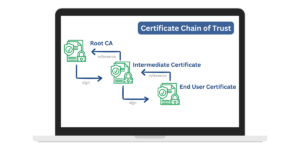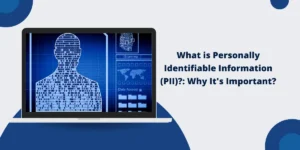Understanding Root Certificates
A Root Certificate is a digital certificate that belongs to a certificate authority (CA) and is used to sign other certificates. It is the top-most certificate in the certificate chain of trust. Root certificates are pre-installed in web browsers and operating systems by default so users can verify the authenticity of websites and software.
When a website or software presents its certificate, the root CA signature on the certificate is checked against the pre-installed root certificates to verify it hasn’t been tampered with. Root certificates form the foundation of trust online as they validate the identity of entities like websites. Having the correct root certificates installed is critical for secure internet use.
How Do Root Certificates Work?
Root certificates work by establishing a chain of trust that allows entities to verify the identity and validity of other entities in the hierarchy. Here is a high-level overview of how root certificates establish trust:
- A root CA generates a self-signed root certificate containing its public key. This root certificate is installed in operating systems, browsers, devices, etc.
- The root CA then issues intermediate certificates to intermediate CAs, signing them with the root CA’s private key. This establishes the intermediate CAs as trusted entities.
- The intermediate CAs can then issue certificates to lower-level CAs or directly to end-entity websites, services, devices, etc.
- When a user wants to establish an encrypted connection to a website, the website presents its certificate to the user’s browser.
- The browser checks that the website’s certificate is valid and chained to a trusted root certification authorities. This provides assurance that the website is who it claims to be.
- If the website’s certificate cannot be chained back to a trusted root, the connection attempt will fail, or the user will receive a warning.
Why Are Root Certificates Important?
Root certificates are a foundational security mechanism that underpins authentication and encrypted communication across the internet. Here are some reasons why they are important:
- Enable Encrypted Connections: Root certificates allow SSL/TLS certificate validation to occur, which is essential for establishing encrypted sessions for sensitive communication.
- Support PKI Model: The PKI hierarchy depends on root CAs as trust anchors that all other certificates build off of. PKI enables scalable, decentralized authentication.
- Allow Identity Verification: Certificates issued by a trusted root CA can be relied upon to contain accurate identity information for websites, servers, services, etc. This prevents man-in-the-middle attacks.
- Facilitate Authentication: Root certificates enable relying parties to authenticate other entities, ensuring communication is occurring with legitimate parties.
- Pinpoint Issuers: Root certificates identify the issuing CA, allowing tracing back through the issuing chain. This aids auditing and forensic analysis.
- Revoke Compromised CAs: If an intermediate CA’s private key is compromised, its certificate can be revoked by the root CA to prevent trust abuse.
Without widely trusted root CAs, much of the encrypted web and PKI-based identity verification would not be possible. Entities depend on root certificates to establish secure connections and authenticate other parties.
Types of Root Certificates
There are two main types of root certificates:
Publicly Trusted Root Certificates
These root certificates are issued by public CAs that are trusted by default in operating systems and browsers. Examples include roots operated by VeriSign, DigiCert, GoDaddy, and GlobalSign. Publicly trusted roots can issue SSL certificates to any website or service. All major browsers and OSes trust hundreds of these roots by default.
Private Root Certificates
These are root certificates that are not widely trusted by default. Private roots are deployed within internal PKI environments like enterprise networks and issue certificates to internal services and devices. Private roots provide the same function as public roots but only for establishing trust within a private context. Private root CAs often chain up to public roots.
Some operating systems like Windows allow manually installing and trusting additional root certificates, but most public roots are trusted automatically. In general, publicly trusted roots are widely distributed, while private roots are localized to specific private networks and devices.
What’s in a Root Certificate?
A root certificate contains standard X.509 certificate information, including:
- Issuer: The root CA is its own issuer. The issuer name matches the subject name.
- Subject: The root CA’s distinguished name and identity information.
- Public Key: The root CA’s public key is used to verify signatures and establish encrypted connections.
- Validity Period: When the root certificate is valid from and to. Usually at least 10-20 years.
- Key Usage: Indicates the root certificate can be used to sign certificates and CRLs (certificate revocation lists).
- Basic Constraints: Indicates this is a CA certificate and the maximum intermediate CA length allowed.
- Signature Algorithm: The algorithm used to sign the certificate, typically SHA-256.
- Self-signed Signature: The signature covering the rest of the certificate, signed with the root CA’s private key.
As a self-signed certificate, the issuer and subject are the same identity, and the signature is generated with the private key matching the public key embedded in the certificate.
How are Root Certificates Created?
Root certificates are generated during the setup and initialization of the root CA. Here is the general process:
- The root CA generates a private/public key pair to use for signing. This should be done on a securely hardened system.
- The public key from the key pair is embedded within a self-signed X.509 v3 certificate, which becomes the root certificate.
- The root certificate contains the initial root CA identity and configuration like key usage, validity period, etc.
- The private key is then used to sign the full certificate contents to produce the self-signature.
- The resulting root certificate and private key comprise the root CA’s core credentials.
- The private key is carefully secured in cryptographic storage like an HSM, while the root certificate is distributed to relying parties.
- Once distributed, the root certificate establishes trust in the root CA’s identity and allows validating certificates issued by the CA.
The entire environment where keys are generated, and root certificates created should adhere to carefully controlled IT security policies. After the root CA is established, it can begin issuing intermediate and issuing certificates.
How are Root Certificates Distributed?
For a root certificate to do its job, it must be available to relying parties like operating systems, browsers, and devices. Here are some of the common ways root certificates are distributed:
- OS and Browser Trust Stores: Root CAs submit their certificates to Microsoft, Mozilla, Apple, etc. to have them included in default trust stores.
- Software Packages: Root certificates are embedded within cryptographic libraries, SDKs, and other software packages.
- Devices: Manufacturers often include public root certificates on devices to enable certificate validation and TLS connections.
- Manual Installation: Most OSes allow manually importing root certificate files to extend the trust store.
- AD and GPO: Enterprise roots can be deployed through Active Directory and Group Policy to managed computers and users.
- Apps and Services: Mobile apps, web services, etc. may have certain root certificates embedded in their communication flows.
Public CAs must pass audits and meet policy requirements in order to have their root certificates trusted by default in major software. This facilitates seamless certificate validation for end users. Private roots must be manually installed where needed.
Chains of Trust and Path Validation
A certificate chain establishes a chain of trust from a peer certificate to the root CA. Each certificate in the chain is signed by the certificate above it. Chains typically include these elements:
- Peer Certificate: The site or server certificate presented during TLS connections. Issued by an intermediate or issuing CA.
- Intermediates: Optional intermediate CA certificates that help bridge the gap between the root and peer certificate.
- Root Certificate: The self-signed certificate representing the root CA that establishes overall trust.
During path validation, the client application verifies the signature on each certificate using the public key in the issuer’s certificate. This climbs the chain until reaching the root certificate, which is trusted based on its presence in the trust store.
If any signature is invalid or the chain is broken, validation fails. The root certificate serves as a trust anchor to finalize the path validation process.
Revoking Root Certificates
If a root CA’s private key is compromised or the root starts malfunctioning, the root certificate must be revoked so it is no longer trusted.
- Revocation mechanisms like CRLs or OCSP don’t work for roots since they are self-signed. Instead, revocation happens by:
- Having apps/OSes release updates that remove or distrust the problematic root certificate.
- Digitally signing code and files so integrity protects against the malicious root.
- Relying on CT logs and audits to detect mis-issued certificates.
- Using alternatives like pinning leaf certificate keys rather than root trust.
Revoking public root certificates is challenging because they are distributed so widely. Private roots are easier to revoke within an enterprise. Removal from trust stores is the primary revocation method for root certificates.
Example of Root Certificate
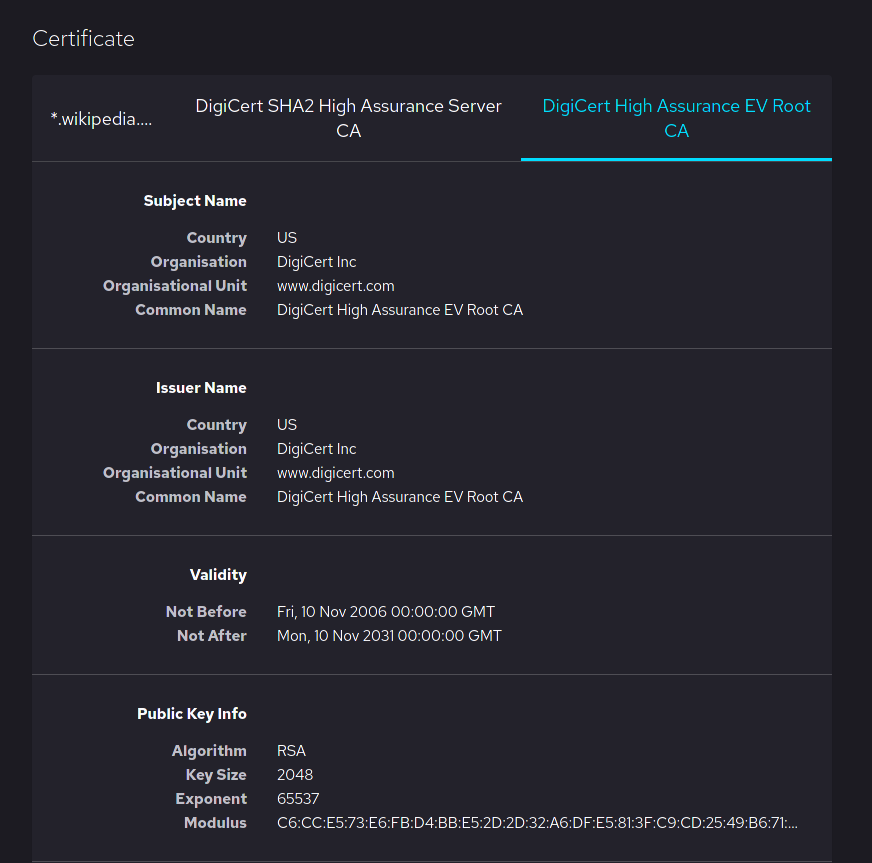
Conclusion
Root certificates are fundamental enablers of trust on the internet and within enterprises. By anchoring extensive PKI hierarchies, root CAs allow entities to verify identities and establish secure communications via public/private key pairs and certificates. Rigorous controls and governance of root CAs maintain confidence in the integrity of PKI chains of trust.
FAQs
What is the difference between a root CA and an intermediate CA?
A root CA holds a self-signed certificate that serves as a trust anchor. An intermediate CA’s certificate is issued and signed by the root CA, or another intermediate CA.
Where are root CA keys normally stored?
Root CA keys are typically stored offline in secure cryptographic hardware like a hardware security module (HSM) and accessed only during key signing ceremonies.
Can I create my own root CA and issue certificates?
Yes, you can create your own root and intermediate CAs for issuing certificates within private environments like internal networks. Publicly trusted root certificate requires more stringent browser/OS acceptance.
How many root CAs are typically operated by a public CA?
Major public CAs like DigiCert operate dozens of independent root CAs that anchor separate intermediate CA hierarchies for different purposes.
How long are root certificate validities?
Root certificates often have validity periods of 20 years or more. However, lower intermediates often have shorter validity periods like 5-10 years.
What is the role of the CA/Browser Forum and IETF with roots?
These organizations establish policies and technical standards around the operation of CAs that issue SSL/TLS certificates trusted by browsers.
Can an intermediate CA ever issue certificates directly?
Yes, intermediate CAs can be configured to issue end-entity certificates directly. The intermediate must first obtain a valid certificate path to a root CA.
How are private root CAs different than public root CAs?
Private root CAs are limited to internal enterprise trusts rather than distributing publicly. Private roots operate under an organization’s own policies and controls.

Priya Mervana
 Verified Web Security Experts
Verified Web Security Experts
Priya Mervana is working at SSLInsights.com as a web security expert with over 10 years of experience writing about encryption, SSL certificates, and online privacy. She aims to make complex security topics easily understandable for everyday internet users.