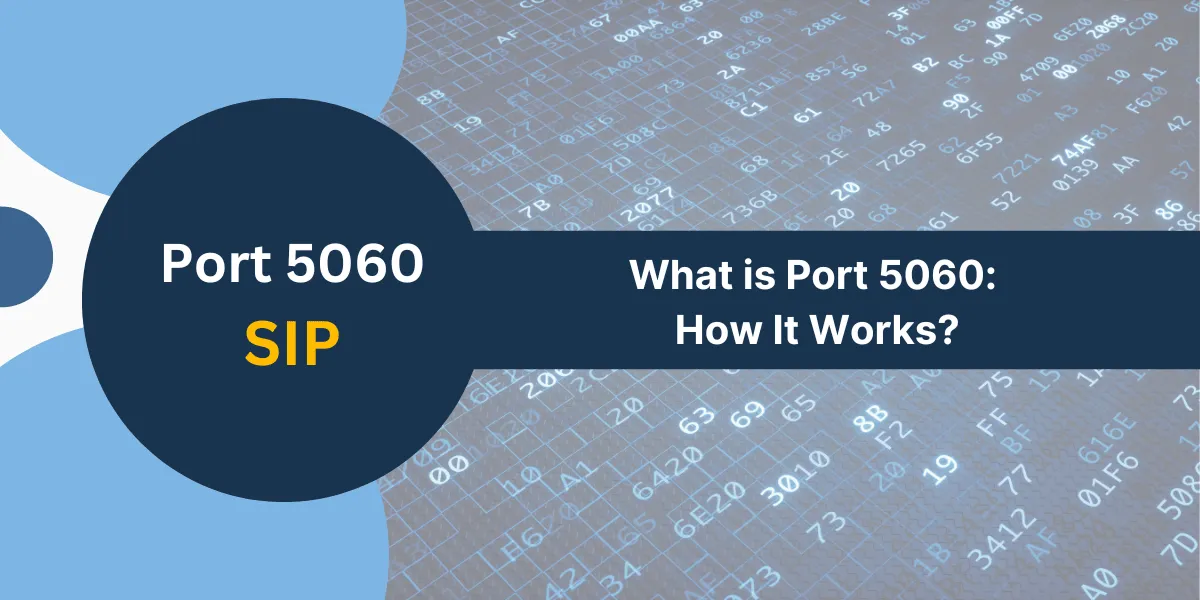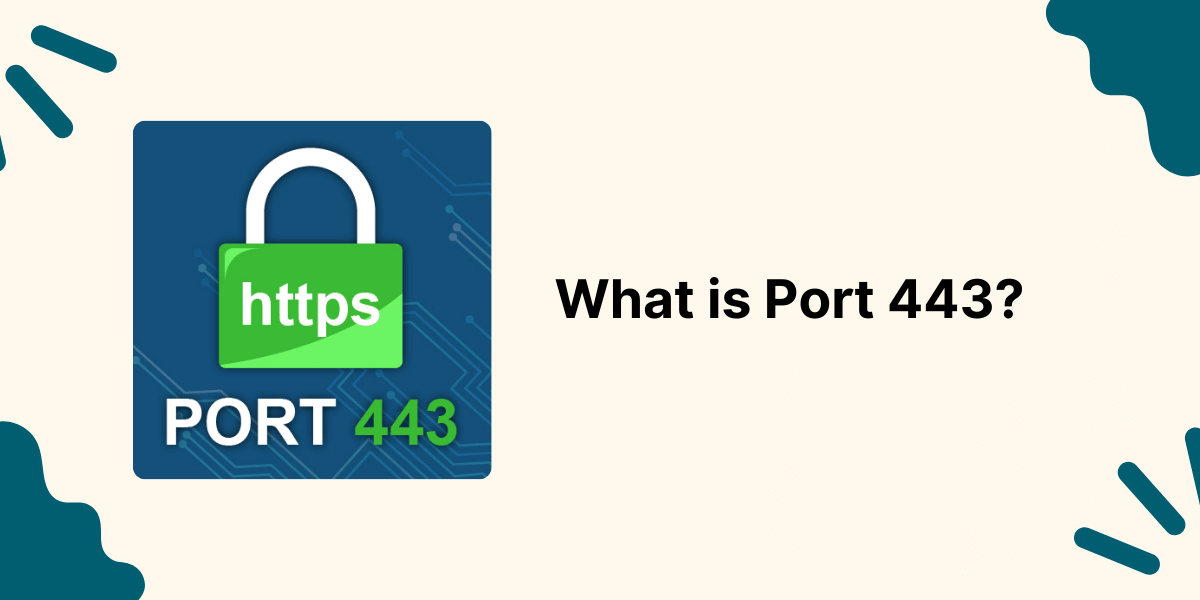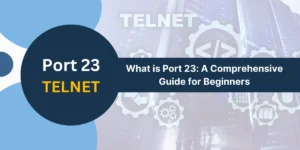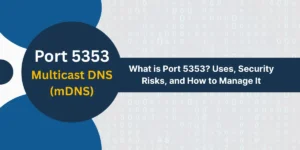What is Port 5060?
A port is a logical connection point used by various protocols and applications to exchange data over a network. Port numbers allow different applications on the same server to utilize network resources without any conflicts. Port 5060 is the standardized destination port assigned by the Internet Assigned Numbers Authority (IANA) for the use of Session Initiation Protocol (SIP) traffic.
SIP is an application-layer signaling protocol defined in RFC 3261 and RFC 2543 that controls communication sessions such as voice and video calls over Internet Protocol (IP) networks.
In simple terms, port 5060 is the default port used for SIP signaling to set up, manage, and terminate VoIP calls.
Key Takeaways
- Port 5060 is the default port for SIP signaling traffic. SIP enables VoIP, instant messaging, presence information, file transfer, and other unified communications over IP networks.
- Opening port 5060 allows SIP traffic to flow between the VoIP server, IP phones, and other SIP devices. This port needs to be opened on firewalls, routers, and other security devices.
- SIP uses UDP as the default transport protocol on port 5060. TCP and TLS can also be used for added reliability and security.
- Port 5060 can be easily probed and flooded with malicious traffic. Additional security measures, such as IPS/IDS, SIP-aware firewalls, and TLS, are recommended.
- Many VoIP servers and IP phones use port 5060 but can be configured to use alternate ports if needed. SIP ALG on firewalls helps inspect and open dynamic SIP ports.
- Misconfigured NAT, proxies, and unauthorized SIP devices can cause one-way audio, registration, and call setup issues. Proper firewall rules, DNS records, and SIP settings are essential.
- Understanding port 5060 and SIP will help troubleshoot VoIP network issues, implement security best practices, and support seamless unified communications deployment.
What is SIP, and Why Port 5060?
SIP stands for Session Initiation Protocol and is a signaling protocol widely used for:
- Voice over IP (VoIP) communications: SIP enables real-time voice calling between SIP endpoints like IP phones, SIP gateways, VoIP servers, and clients over an IP network.
- Instant Messaging: SIP can establish multi-party chat sessions similar to other IM protocols like XMPP.
- Presence Information: SIP signaling helps convey the availability status and capabilities of users to their contacts.
- Multimedia File Transfer: SIP allows the exchange of images, documents and other multimedia files between users.
- Unified Communications: SIP acts as a universal signaling protocol across UC platforms and devices.
SIP works in conjunction with other protocols, such as RTP, SDP, and SRTP, to facilitate a complete multimedia session over IP.
Key Functions Enabled by SIP Signaling
- Locating users and endpoints via registrations and DNS lookups
- Negotiating media capabilities through SDP
- Establishing session parameters like codecs and ports
- Bridging connections between endpoints
- Managing active sessions and call features
- Tearing down calls upon completion
Port 5060 is the default port allocated to SIP because:
- The port provides a standard destination for SIP signaling traffic across vendors, platforms, and devices.
- Using a dedicated, well-known port allows easy identification of SIP traffic for network security policies.
- Separating SIP control from RTP media on other ports ensures quality and security.
- The port number 5060 spells out “SIP” on the dial pad, which is easy to remember.
Why is Port 5060 Important?
For any VoIP deployment, proper handling of SIP signaling traffic on port 5060 is absolutely crucial. Here’s why port 5060 matters:
- Enables SIP Communication
- Identifies SIP Traffic
- Interoperability
- Troubleshooting
- Security
- Flexibility
Enables SIP Communication
Opening and allowing access to port 5060 in firewalls, routers, IP phones, and other devices enables the SIP signaling essential for VoIP calls.
If port 5060 is blocked, SIP messages cannot traverse between the VoIP server, endpoints, and proxies, leading to communication failures.
Identifies SIP Traffic
Port 5060 distinctly identifies SIP control traffic and separates it from RTP media flowing on ephemeral ports.
This allows properly configuring QoS, firewall policies, IPS/IDS, TLS and other security mechanisms specifically for SIP.
Interoperability
The standardized port simplifies connectivity between third-party SIP devices and platforms. IP phones, SIP trunks, and contact center solutions rely on port 5060 to interoperate with the core VoIP system.
Troubleshooting
Issues with port 5060 manifest in specific symptoms that point to firewall misconfigurations, NAT problems, proxy errors, and DNS issues. Understanding port 5060 helps isolate and fix problems.
Security
As a well-known port, 5060 is vulnerable to attacks. A SIP-aware firewall and proper network security protections specific to SIP traffic are needed.
Flexibility
While 5060 is the default for SIP, alternate ports can be used. However, this requires proper changes to configurations and DNS records for connectivity.
How Does Port 5060 Work?
The working of the SIP protocol and port 5060 involves a few key steps:
- Registration
- Call Setup
- Call Maintenance
- Call Tear Down
Registration
SIP endpoints first send a REGISTER message to the SIP registrar server over UDP port 5060. This allows endpoints to be mapped to their domain, locations, and SIP URIs for call routing.
The registrar server updates the location database, which is checked on incoming calls to locate the callee. Registration is periodically refreshed to maintain reachability.
Call Setup
When the caller initiates a call, its SIP proxy sends an INVITE message via port 5060 to the callee endpoint or its proxy. This invite includes session details like the SIP URIs, supported codecs, IP addresses, and RTP ports.
The endpoints exchange SIP messages over port 5060 to negotiate parameters, establish the session, and confirm acceptance. SIP proxies help facilitate the call setup.
Call Maintenance
During an active call, SIP signaling continues to manage the established session. This involves keeping the RTP media ports open, modifying session parameters, enabling call features, and more.
Call Tear Down
To end a call, a SIP endpoint sends a BYE message to terminate the session. The callee sends a 200 OK response and cleans up media resources. The call details are updated in the registrar and proxies.
Throughout this process, the SIP messages are exchanged between the IP addresses over UDP port 5060. The RTP media packets flow directly between endpoint IP addresses on negotiated ports.
SIP Port 5060 and VoIP Deployments
In a business VoIP deployment, port 5060 plays an integral role in enabling voice and UC. Here are some key uses of port 5060:
- Between IP Phones and PBX
- Between PBX and SIP Trunk
- Between PBXs
- Call Control Devices
- Applications and Clients
Between IP Phones and PBX
SIP IP phones connect to the IP PBX server over port 5060 for registration, call control, features, and presence. Both the phones and PBX need port 5060 open for SIP operation.
Between PBX and SIP Trunk
The on-premise IP PBX uses SIP trunks to connect to the service provider network. Signaling happens over port 5060 between the PBX and SIP proxy at the carrier end for PSTN calling.
Between PBXs
For PBX-to-PBX connectivity over IP, whether within a branch or to a hosted PBX, SIP messaging traverses port 5060 to extend the voice network. This enables inter-site calling and other unified communications.
Call Control Devices
SBCs, media gateways, SIP proxies, and other intermediary call control platforms also use port 5060 to bridge endpoints and enable SIP sessions between disjointed networks.
Applications and Clients
Unified communications apps on desktops and mobility devices interact with the VoIP system over SIP on port 5060 for calling, chatting, presence, and more.
Port 5060 forms the backbone for transporting SIP signaling across the entire IP voice infrastructure, including within and between local and wide-area networks.
Transport Protocols for Port 5060
SIP uses UDP (User Datagram Protocol), TCP (Transmission Control Protocol), and TLS (Transport Layer Security) as transport options on port 5060:
UDP
UDP is the default transport medium for SIP signaling due to its efficiency for real-time voice traffic. No handshaking is required, and minimal overhead makes UDP optimal for most VoIP deployments.
However, UDP lacks reliability and security mechanisms natively. SIP adds application-layer acknowledgments and retransmissions for reliability. Basic SIP messages are not encrypted over UDP.
TCP
While UDP is the default, SIP allows you to fall back to a TCP connection between endpoints when needed. TCP provides reliable in-sequence delivery through handshaking and retransmissions.
This reliability comes at the cost of higher overhead. Thus, TCP on port 5060 is generally used only when UDP communication fails or for non-real-time SIP messages.
TLS
Transport Layer Security (TLS) can be implemented over TCP for secure SIP signaling. This provides endpoint authentication, integrity protection, and encryption for SIP messages.
TLS is recommended for external communications and vulnerable segments. But TLS overhead can impact performance and call quality on inadequate bandwidth.
So UDP offers efficiency, TCP adds reliability, and TLS enables security for SIP’s use of port 5060 across a VoIP infrastructure. The transport can be configured based on the specific need.
Port 5060 and Network Security
Being a well-known port, 5060 does entail some security implications that must be addressed:
- Reconnaissance: Attackers scan for open SIP ports to identify vulnerable devices for targeting VoIP infrastructure.
- Brute-Force Attacks: Default credentials on SIP devices and repeated logon attempts via port 5060 can be used to gain access.
- Spam over Internet Telephony (SPIT): Flooding SIP servers with spam calls is possible by spoofing random SIP URIs.
- Denial of Service: A flood of SIP INVITEs and BYEs can overwhelm proxies and registrars, leading to a DoS.
- Eavesdropping: With no encryption, UDP SIP messages can be intercepted to siphon sensitive call data.
Some key measures to secure port 5060 include:
- SIP-aware Firewalls: Inspection and filtering of SIP traffic based on SIP URIs, content and behavior
- IPTables Rules: Allow only valid IP address ranges and limit SIP rates to prevent abuse
- Intrusion Prevention: SIP protocol anomalies and signatures can indicate malicious activity
- Mutual TLS: Encryption and mutual authentication mechanisms prevent eavesdropping
- Strong Passwords: Change default credentials on SIP devices to prevent unauthorized access
- Voice VLAN: Separate SIP signaling from data networks for isolation
NAT and Port 5060
Network address translation (NAT) devices like home routers and enterprise firewalls can pose issues for port 5060 and SIP:
- NAT Traversal: If SIP endpoints are behind different NAT layers, direct communication fails, breaking call setup.
- Dynamic Ports: NAT assigns random high ports for media packets, which SIP devices cannot negotiate. This leads to one-way audio.
- UDP Blocking: Consumer NATs may block UDP entirely, breaking SIP, which relies on UDP 5060 by default.
- Endpoint Filtering: Endpoints may reject SIP packets from NAT public IP ranges if they do not match configured addresses.
- SIP ALG Issues: SIP ALG (application layer gateway) on NAT can incorrectly modify SIP headers and message bodies, disrupting communication.
Several techniques can resolve these NAT traversal challenges for port 5060:
- Static NAT: Configure 1:1 external and internal ports to avoid rewriting SIP messages
- UPnP: Universal Plug and Play enables NAT traversal by automatically opening ports
- SIP Outbound: NAT devices can insert public IP and port in SIP messages
- ICE/STUN: Allow endpoints to discover public IPs and ports and signal them
- SIP ALG: Enable ALG only if necessary and configured properly
- VPN Access: Encrypted virtual private network avoids NAT issues altogether
Troubleshooting Port 5060 Issues
Some common SIP and port 5060 problems encountered in VoIP deployments include:
Registration Failures
If IP phones are unable to register to the PBX server, check for port 5060 blocking on the phone, PBX, firewalls, or NAT device. UDP 5060 must be open in both directions.
One-way Audio
One-way audio with only one side hearing the conversation indicates asymmetric NAT filtering or SIP ALG modifying RTP ports incorrectly. Disable ALG if possible or implement NAT traversal techniques.
No Ringback Tone
When the caller cannot hear the ringback tone, the called party’s device is not responding on port 5060. Verify that UDP 5060 is not being blocked outbound on the firewall.
Voice Quality Issues
Poor voice quality, such as choppy or muffled audio, could be due to incorrect QoS marking, insufficient bandwidth, or SIP adjustments by an ALG degrading performance.
SIP Call Failures
If calls are rejected or fail mid-call, it usually indicates a firewall, NAT, or proxy issue blocking SIP messages for the session. Inspect logs and traces to identify the point of failure.
Ensuring proper end-to-end connectivity on port 5060 is essential before troubleshooting individual devices and sessions. Follow a structured approach and check port 5060 at each point.
What are the Alternate Ports for SIP
While 5060 is standard, SIP allows using alternate ports if needed. This may be required to avoid conflicts, ensure security, or segregate SIP traffic.
The SIP Via and Contact headers can specify both standard and non-standard SIP ports for signaling. This allows SIP messages to traverse multiple ports between endpoints.
Here are some scenarios where alternate SIP ports see usage:
- Separate ports for UDP, TCP, or TLS, such as 5061 for TLS SIP
- Distinct ports for internal vs. external SIP, e.g., 5070 for trunk
- Different port per SIP domain or endpoint group
- Non-standard ports to avoid probing like 12345 instead of 5060
- Segregate zones in multi-tenant UC deployments
When using an alternate SIP port, corresponding changes are required in firewalls, SIP devices, and DNS SRV records to maintain connectivity. SIP providers may also need to be updated to support non-standard ports.
While changing the port brings some benefits, it does compromise interoperability with third-party solutions expecting standard port 5060.
The Future of Port 5060
SIP has been around for over twenty years and continues to see widespread usage, driving technologies like VoIP, UCaaS, and IP communications.
As long as SIP remains prevalent, port 5060 will continue to serve as the figurehead port for enabling SIP signaling across networks and solutions.
Some evolutions expected around port 5060 include:
- Default adoption of encryption via TLS rather than plain UDP
- Tighter integration and dedicated handling on SBCs and firewalls
- More rigorous security protections driven by compliance demands
- Advances in standards-based NAT traversal techniques
- Higher reliance on cloud-based signaling architectures
- Gradual shifts to HTTP/2 and WebRTC architectures
But these are likely long-term trends. With VoIP driving significant cost savings and flexibility, SIP and port 5060 have a long runway ahead in underpinning real-time communications over IP.
Final Thoughts
Port 5060 enables the SIP signaling essential for multimedia IP communications, including VoIP, presence, messaging, and unified communications.
Allowing access to port 5060 on firewalls, phones, servers, and proxies allows SIP traffic to flow freely. Port 5060 must function properly alongside port-agnostic protocols like RTP for real-time media.
While UDP 5060 is the norm, TCP and TLS add reliability and security mechanisms for SIP where needed. SIP-aware protection and proper NAT handling are necessary to avoid vulnerabilities in this well-known port.
Troubleshooting and monitoring port 5060 is key to resolving SIP issues and maintaining strong performance. Alternate 5060 ports can be used when required.
As Voice over IP, UCaaS, and other SIP-based offerings continue to expand, port 5060 will remain firmly planted as the standard for interoperable, scalable, and secure SIP signaling across solutions.
Frequently Asked Questions about Port 5060 SIP
Why is port 5060 used for SIP?
Port 5060 is the standardized port allocated to SIP by IANA. Using a dedicated, well-known port allows easy identification of SIP traffic for security policies and interoperability between devices.
What transport protocols can SIP use with port 5060?
UDP is the default transport for SIP on port 5060. When needed, TCP and TLS over TCP provide reliability and security.
Do SIP IP phones use port 5060?
Yes, SIP phones communicate with the PBX server over port 5060 for registration, call control, presence, and other signaling. Phones have 5060 enabled by default.
Can SIP work if port 5060 is closed?
No, port 5060 needs to be open on firewalls and SIP devices for call setup and VoIP to function. Alternate ports can be configured but require changes to firewall rules, DNS, etc.
What issues can prevent SIP registration?
Blocking of UDP 5060 inbound or outbound anywhere along the path, incorrect DNS records, misconfigured NAT, firewall rules not updated for a new IP phone, or proxy server outage.
How does SIP traverse NAT and firewalls?
Using SIP ALG, UPnP, or STUN allows SIP messages to contain public IPs and ports so that endpoints behind NAT can communicate. SIP inspection on firewalls dynamically opens RTP ports.
Why TLS with port 5060 for SIP?
TLS enables secure SIP signaling by encrypting messages between endpoints and providing mutual authentication to prevent snooping or man-in-the-middle attacks.
How to change the SIP port on an IP PBX?
Alternate ports can be specified in the IP PBX SIP settings. For resolvability, corresponding updates must be made to IP phone configs, trunk settings, firewall rules, and DNS records.

Priya Mervana
 Verified Web Security Experts
Verified Web Security Experts
Priya Mervana is working at SSLInsights.com as a web security expert with over 10 years of experience writing about encryption, SSL certificates, and online privacy. She aims to make complex security topics easily understandable for everyday internet users.