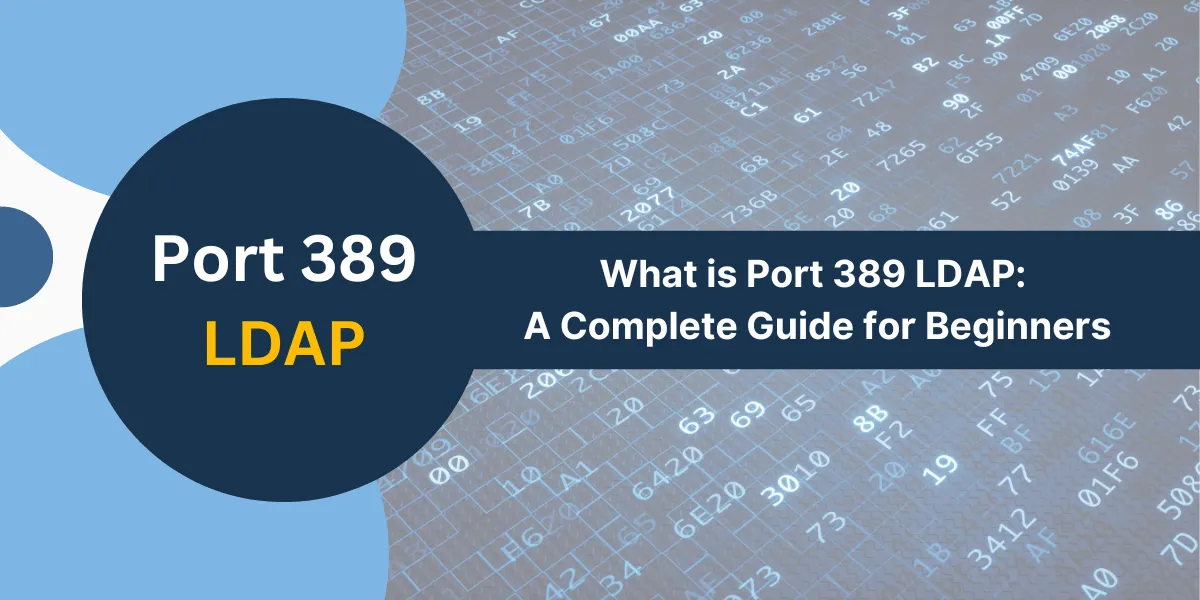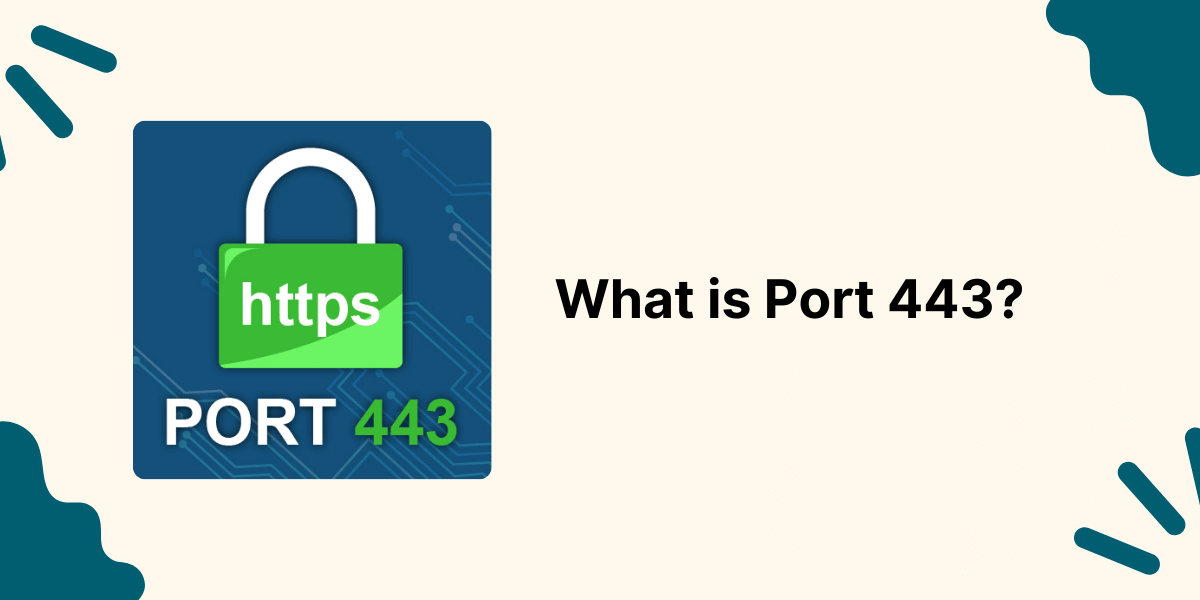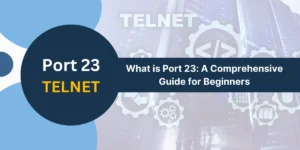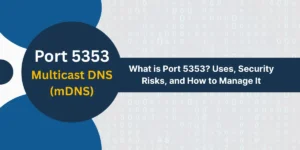What is Port 389?
Port 389 is designated as the standard port for the Lightweight Directory Access Protocol (LDAP) and is one of the most commonly used ports in corporate networks and on the Internet.
LDAP itself provides directory services for finding information about users, systems, networks, services, etc, in a centralized directory database. It offers an alternative to having siloed user account databases scattered across multiple servers and devices in an organization.
With LDAP, all user account credentials and permissions can be stored in a structured hierarchical database. Other devices and applications can query this database to authenticate users and authorize access.
When an LDAP client needs to connect to an LDAP server, it opens a TCP connection on port 389 to communicate with the directory server. Thus, port 389 plays a fundamental role in enabling LDAP’s functionality.
Key Takeaways
- Port 389 is used by LDAP (Lightweight Directory Access Protocol) for directory services. It allows applications to look up information from a central database.
- Major LDAP server software, such as OpenLDAP, 389 Directory Server, and Oracle Directory Server Enterprise Edition, uses port 389 for client-server communication.
- LDAP organizes information in a hierarchical tree structure consisting of directory entries. Each entry has attributes that store information like name, phone number, email, etc.
- LDAP supports operations like searching, adding, deleting, and modifying entries in the directory tree. It also provides Authentication and authorization capabilities.
- LDAP over SSL (LDAPS) uses port 636 instead of 389. It provides encryption and secure identification of the LDAP server.
- If LDAP is to be used across networks, firewalls must allow inbound/outbound access for port 389 traffic. LDAP proxy servers can provide access control.
- Port 389 offers advantages like centralized management, scalability, and standard access protocols compared to localized data silos. But it also leads to a single point of failure.
How LDAP and Port 389 Work
To understand the role of port 389 better, let’s briefly examine how LDAP works:
- LDAP organizes information like user identities, system data, organization resources, etc., in a directory tree structure. This structure is similar to a filesystem, with folders and files forming a hierarchy.
- The leaf nodes in this tree are called directory entries. Each entry corresponds to an object, such as a user, printer, server, etc.
- Entries contain attributes that store information about an object. For example, attributes for a user can include name, phone number, home directory, access rights, etc.
- A client connects to the LDAP server on port 389 to make requests to look, add, modify, or delete directory entries.
- The LDAP server processes these requests and sends responses back, allowing the client to search and update the directory.
- To authenticate a user, the client sends a bind request over port 389 containing the username and password. The server validates them against its stored credentials.
- For authorization, clients can query user attributes to check access rights before allowing operations.
Which Major LDAP Server Software Using Port 389
Many LDAP server implementations are available from open-source projects and commercial vendors:
- OpenLDAP: Open source LDAP server developed by the OpenLDAP project. Used widely on Linux and BSD systems.
- 389 Directory Server: Developed by Red Hat. Used in Red Hat Enterprise Linux. Offers GUI admin console and replication capabilities.
- Oracle Directory Server Enterprise Edition: Part of Oracle’s identity management suite. Provides high performance, replication, proxy, and virtualization features.
- Microsoft Active Directory: Includes AD Domain Services relying on LDAP and Kerberos. Integrated with Windows OS and server applications.
- Novell eDirectory: LDAP directory from Novell for access control and identity management. Supports millions of users and distributed replicas.
All these solutions use the industry-standard port 389 for regular LDAP operations between clients and servers, which provides compatibility with various LDAP-enabled applications and devices.
Of course, enterprise-grade LDAP servers have additional capabilities, such as secure connections, replication, proxying, etc., built on top of the base LDAP protocol. However, the core port 389 remains central to their functioning.
How LDAP Organizes Information
It’s important to understand LDAP’s hierarchical data model, which is hosted on the directory server and queried by clients over port 389.
The directory is organized as a tree of entries consisting of objects like users, printers, servers, etc., connected by parent-child relationships:
For example, the ou=People container holds user objects for that organization, and the cn=John Doe entry represents a specific user identity.
Each entry has attributes corresponding to characteristics of that object: cn=John Doe,ou=People,dc=example,dc=com objectClass: person cn: John Doe givenName: John sn: Doe telephoneNumber: 555-1234 roomNumber: 42b
Here, cn, givenName, telephoneNumber, etc., are attributes storing information about this user entry.
Clients connect to the LDAP server on tcp/389 and make requests like:
- Search for entries with filter criteria
- Fetch specific attributes from an entry
- Add/delete an entry
- Modify attributes of an entry
The LDAP server processes the requests against its directory tree and returns responses to the client over the established TCP connection.
This allows the centralized directory to be queried and updated from anywhere on the network using the standard LDAP protocol.
What are the Key Uses of Port 389 and LDAP
LDAP’s capability to centrally store and manage identities, credentials, policies, and metadata in an organized hierarchical manner makes it a critical enterprise infrastructure service powered by port 389 communication:
- User Authentication: The LDAP directory serves as the central account database. Servers and apps connect to it over LDAP on tcp/389 for user login and Authentication.
- Access Control: User attributes like group membership and access rights are stored in LDAP. Apps query it to authorize user actions.
- Network Configuration: Devices can look up network resources like printers and share mapped drives from LDAP.
- Single Sign On (SSO): LDAP serves as the common identity backend for SSO across web apps and services.
- Profile Management: User profile data, including contacts and settings, are stored in LDAP rather than in local app data silos.
- Certificate/PKI Services: LDAP publishes certificate revocation lists and public keys for secure Authentication.
- Federated Identity:LDAP serves as the broker, allowing a single identity across multiple organizations.
These use cases depend on the client-server LDAP communication over port 389 to function. Thus, hundreds of services and apps in an enterprise rely on this port either directly or indirectly via LDAP integration.
LDAP Communication Protocols
LDAP uses TCP as the base transport protocol, and the server listens on port 389 by default for client connections.
Clients establish a TCP session with the LDAP server and then exchange LDAP protocol messages comprising ASN.1 BER-encoded requests and responses.
Different versions of the LDAP protocol have emerged over time with additional capabilities:
- LDAP v2: Initial standard released in 1997 as RFC 1777. Supported basic directory operations.
- LDAP v3: Current widely adopted standard defined in RFC 4510-4519. Added TLS, access control, and extended operations.
- LDAPS: LDAP over SSL/TLS provides encryption and server authentication. Communicates over tcp/636 instead of 389.
- StartTLS: Upgrades existing LDAP tcp/389 connection to TLS security on the fly. Defined in RFC 4513.
LDAP vs. Relational Databases
LDAP is often compared with relational databases since both serve the purpose of storing and managing information. But there are some key differences:
- Data Model: LDAP uses a hierarchical tree structure optimized for reads. RDBMS employs relational tables efficiently for complex queries and joins.
- Access Protocol: LDAP defines its application protocol for directory access. RDBMS uses SQL for manipulating database contents.
- Schema: LDAP distinguishes between a fixed schema and data that can be changed. In RDBMS, schema and data are more tightly coupled.
- Distribution: LDAP allows master-master replication between servers. RDBMS replication is more complex in distributed cases.
- Security: LDAP incorporates object access controls. RDBMS relies on external mechanisms for authorization.
- Use Cases: LDAP is best suited for read-heavy directory use cases. RDBMS handles better for transactional apps.
LDAP Communication Flow
Let’s take a more in-depth look at how LDAP client-server communication works over TCP port 389:
- The client opens a TCP connection to the LDAP server on port 389. This initializes the transport for binding and communicating with the directory.
- Next, the client sends a bind request with a username and password for Authentication, which verifies the client’s identity.
- The server processes the bind request and sends a bind response. A successful response allows further requests.
- Now, the client can send operation requests, such as search, add, modify, and delete, to access directory contents. These are encoded in LDAP protocol messages.
- The server parses the LDAP requests, processes them against the backend database and sends responses back.
- The client presents these responses to the user or consuming application. For example, search results are shown in the client UI.
- When done, the client sends an unbind request and closes the TCP connection. The unbind notifies the server to end the session gracefully.
LDAP Operation Types
LDAP supports a number of operations for querying and modifying information in the directory database:
- Search Lookup and filter entries based on criteria like name, address, etc. Specify attributes to return in results.
- Compare: Check if an entry contains a specific attribute value. Useful for authenticating credentials.
- Add: Create a new directory entry with specified attributes. Used for provisioning user accounts, devices, etc.
- Delete: Remove an existing entry. It can be used for de-provisioning users.
- Modify: Add, replace, or delete attributes in an entry. Allows updating user profiles.
- Modify DN: Rename an entry’s Distinguished Name (DN). Moves the entry in the directory tree.
- Bind: Authenticate a user to permit directory operations. Establishes client identity.
- Extended Op: Additional vendor-specific operations. Allows new capabilities to be added.
LDAP Replication and Federation
Large organizations require LDAP services to be highly available and resilient. This leads to complex deployment topologies with replication and federation capabilities:
- Replication: Maintain copies of the directory tree on multiple LDAP servers. Propagate changes to keep them in sync. This allows load balancing and high availability.
- Proxy: LDAP proxy servers aggregate queries and route them to backend LDAP masters for better performance and availability.
- Federation: Link entries across multiple distinct LDAP servers to present a unified view. Useful for partnerships between organizations.
- Virtualization: Virtualize one physical LDAP server into multiple logical instances with separate independent directory trees.
These patterns enable enterprise-scale robust implementations. The tcp/389 protocol remains foundational, with additional networking between the LDAP nodes themselves using proprietary persistence and clustering mechanisms.
LDAP Authentication Mechanisms
LDAP supports multiple approaches for authenticating client connections to the directory:
- Simple: Send username and password in plaintext.Vulnerable to eavesdropping, so not recommended.
- SASL: Framework for pluggable Authentication, including DIGEST-MD5, GSSAPI, EXTERNAL, etc.
- TLS/SSL: Encrypt LDAP communication and validate server identity. Preferred method.
- Kerberos: Integrates with Kerberos infrastructure for strong Authentication and single sign-on.
- Anonymous: Allow certain read operations without any authentication.
Organizations can choose different binding methods depending on their security policies. TLS provides the best security, while non-encrypted Simple binding risks compromising credentials.
LDAP Access Control
Once authenticated, LDAP enforces access policies to control what directory content clients can view and modify:
- ACIs: Access Control Instructions grant or deny permissions like read, write, and search access to specific users/groups for parts of the LDAP tree.
- Scopes: Limit what portions of the directory a client can access based on its identity. For example, restrict to just their user entry.
- Views: Pre-filter query results to only include entries and attributes authorized for the bound user. Hide unauthorized information.
- Proxy Authz: LDAP proxy can inspect packets and drop illicit operations not allowed for a client.
These authorization techniques secure the directory contents even for valid authenticated users. Port 389 communication only reveals information based on user identity and permissions.
LDAP over SSL/TLS (LDAPS)
Regular LDAP communication over port 389 is unencrypted and susceptible to eavesdropping. LDAPS provides secure encrypted transmission:
- Use SSL/TLS protocols to encrypt the LDAP payload and directory data in transit.
- LDAPS connections were initiated on a separate tcp/636 default port.
- Certificate presented by LDAPS server for client validation of identity.
- Protection against man-in-the-middle attacks. Traffic sniffing thwarted.
StartTLS can also dynamically upgrade existing plain LDAP sessions to TLS without reconnecting. Overall, LDAPS ensures the confidentiality and integrity of LDAP conversations.
LDAP Troubleshooting and Debugging
Some tips for troubleshooting LDAP connections and directory operations:
- Use telnet on port 389 to check basic LDAP server reachability from the client.
- Capture tcpdump packet traces on the wire to analyze protocol conversations.
- Enable verbose debug logs in LDAP client and server for detailed visibility.
- Perform LDAP search with schema listing to examine server-supported capabilities.
- Bound with admin credentials to bypass access control issues.
- Modify schema temporarily to relax validation rules if adding entries.
- Check system resources, including memory, disk, and CPU, to identify bottlenecks.
- Replicate the issue on the test LDAP server for controlled debugging.
Thoroughly analyzing LDAP network packets, protocol messages, and server logs helps identify and resolve problems.
Implementing LDAP Security
Some best practices to securely deploy LDAP within an organization:
- Use LDAPS via TLS on port 636 for encryption and mutual Authentication. Require valid certificates.
- Restrict network access to LDAP server ports like 389 and 636 via firewall rules. Limit clients that can connect.
- Enforce access controls and search scopes to limit exposure of directory data. Principle of least privilege.
- Isolate LDAP within the internal network zone with minimal external exposure as necessary.
- Log and monitor LDAP server activity to detect anomalies in usage patterns. Alert on failures.
- Harden the OS and LDAP server application. Follow configuration hardening guidelines. Patch promptly.
- Backup LDAP directory database regularly and test restores to ensure recoverability.
How to Be Migrating to LDAP
Steps for migrating identity and configuration data spread across siloed sources into a centralized LDAP directory:
- Survey existing sources, including local user stores, databases, and flat files. Document schemas.
- Design consolidated LDAP schema. Map attributes from sources. Plan directory tree structure.
- Install and pilot the LDAP server. Test integration with sample entries. Validate performance.
- Build scripts to extract identity data and transform it into portable LDIF format for importing into LDAP.
- Bulk import LDIF contents into the staging environment. Test and validate directory contents.
- Cutover Authentication and lookups to the new LDAP server. Point apps/servers at it.
- Delete old sources post-validation. Backup as necessary in case of rollback.
- Tune the LDAP server for optimal performance as the directory grows in size and usage.
Future LDAP Trends
Some emerging improvements planned for LDAP protocol and servers:
- Simple Authentication: New bind method transmitting credentials over an encrypted channel. Deprecates plain Simple bind.
- Proxy Authz: Standardize LDAP proxy authorization controls for access enforcement.
- LDAP Timestamps: Include timestamps in the protocol, useful for logs and debugging.
- ACL Bypass Control: Allow certain users privileges to bypass access checks.
- LDAP over QUIC: Leverage QUIC protocol features for security multiplexing.
- JSON/HTTP APIs: Offer LDAP ops over JSON and HTTP APIs for easier integration.
Final Thoughts
Port 389 is a critical component of modern networking infrastructure, serving as the standard port for the Lightweight Directory Access Protocol (LDAP). LDAP enables centralized user authentication, authorization, and directory services, making it essential for managing access to network resources, applications, and devices.
Understanding the role of Port 389 and its associated protocols is crucial for network administrators, security professionals, and IT teams responsible for maintaining the integrity and efficiency of their organization’s digital ecosystem. By mastering the intricacies of Port 389, you can ensure your network operates securely and reliably, empowering your users and safeguarding your valuable data.
Frequently Asked Questions about Port 389 and LDAP
What is port 389 used for?
Port 389 is used for LDAP, the Lightweight Directory Access Protocol. It provides directory services, enabling the search for user identities, system information, network resources, etc., from a central hierarchical database.
What are some common LDAP servers?
Major LDAP server implementations include OpenLDAP, 389 Directory Server, Oracle Directory Server, Microsoft Active Directory, and Novell eDirectory. All leverage port 389 for standard LDAP client-server communication.
How does LDAP organize data?
LDAP stores information in a tree of directory entries consisting of objects like users and printers. Each entry has attributes like name, phone number, etc. Clients query LDAP via port 389 to retrieve this hierarchical data.
What are some key benefits of LDAP and port 389?
Centralized identity management, Authentication, authorization, and configuration are leveraging standard LDAP access protocols instead of localized data silos.
When should LDAPS versus LDAP be used?
LDAP transfers data in plaintext and should only be used on trusted internal networks. LDAPS encrypts communications for security on untrusted networks, including connections over the public Internet.
What are some ways replication improves LDAP availability?
Replication maintains multiple identical copies of LDAP directory trees. This allows load balancing across LDAP servers and provides redundancy if servers failover.
How does LDAP access control work?
LDAP controls what data clients can access through ACIs, scopes, and views. These enforce fine-grained permissions like read, write, etc., on directory tree sections based on client identity.
What are some ways to secure the LDAP infrastructure?
Use encryption via LDAPS, restrict network accessibility to port 389/636, monitor server logs, apply OS and LDAP hardening guidelines, and enforce data access controls.

Priya Mervana
 Verified Web Security Experts
Verified Web Security Experts
Priya Mervana is working at SSLInsights.com as a web security expert with over 10 years of experience writing about encryption, SSL certificates, and online privacy. She aims to make complex security topics easily understandable for everyday internet users.
Stay Secure with SSLInsights!
Subscribe to get the latest insights on SSL security, website protection tips, and exclusive updates.
✅ Expert SSL guides
✅ Security alerts & updates
✅ Exclusive offers