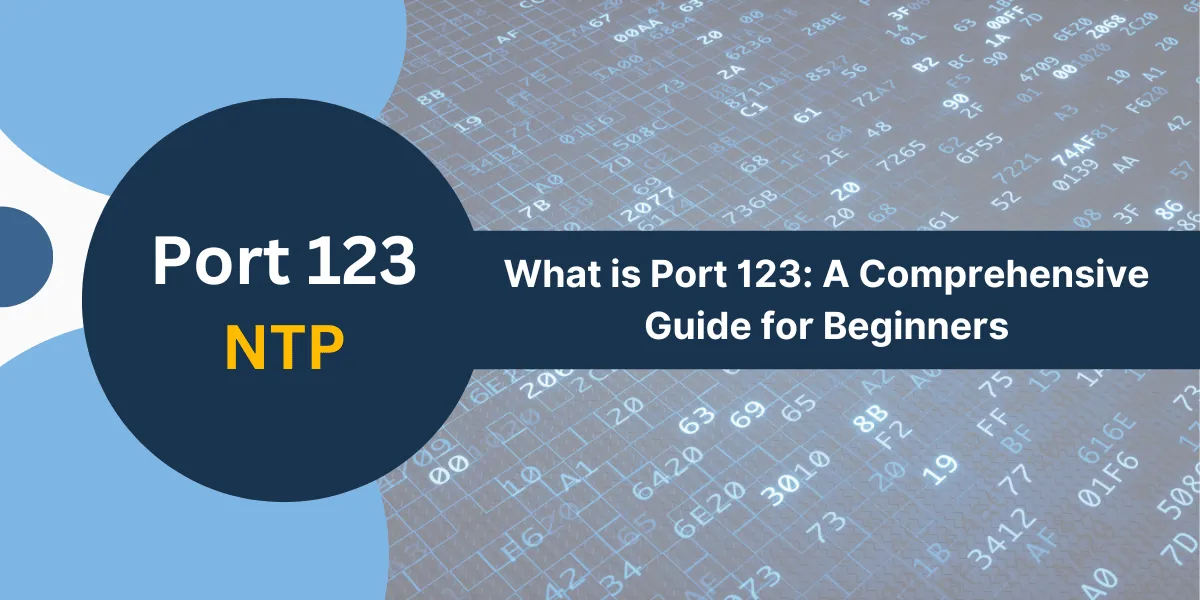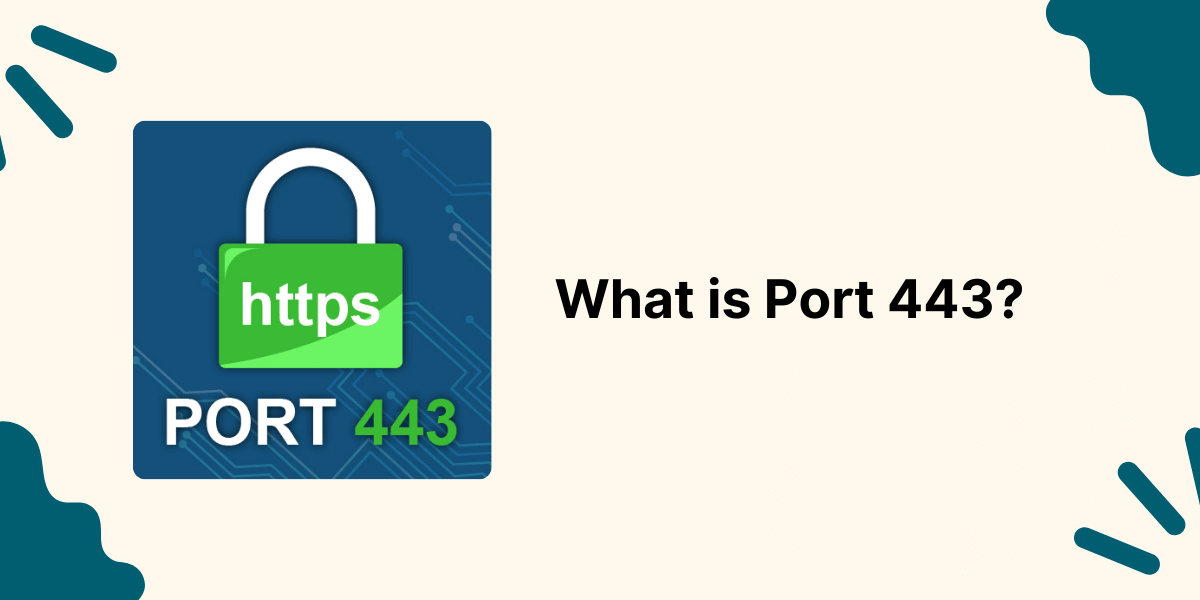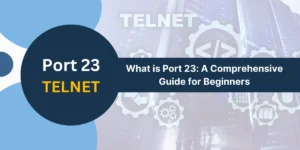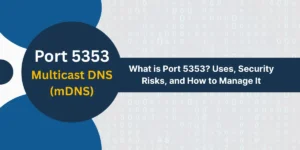Getting Started with Port 123
Port 123 is one of the most important and commonly used ports in computer networking. The Network Time Protocol (NTP) is a protocol used to synchronize time across computer networks. It allows computers to set their internal clocks to the same time source, ensuring consistency between systems.
NTP uses port 123 for time synchronization traffic. This introductory article will provide an overview of NTP and the role of port 123. It will cover what NTP is, how it works, why accurate time is important for network operations, and the function of port 123 in NTP synchronization.
Key Takeaways
- Port 123 is used for Network Time Protocol (NTP) traffic to synchronize time between systems.
- NTP allows networked devices to set their internal clocks to the same accurate time source.
- Precise time synchronization is crucial for many network operations and troubleshooting.
- NTP uses a client-server hierarchy to distribute time from authoritative time servers.
- Port 123 is reserved with the IANA for NTP UDP traffic and should not be blocked on networks.
- NTP can synchronize time over networks to within a few milliseconds of accuracy.
- Common NTP servers include those operated by NIST, USNO, and large tech companies like Google and Apple.
What is Port 123?
Port 123 is a networking port used for the Network Time Protocol (NTP). It is registered with the Internet Assigned Numbers Authority (IANA) as a standard port assignment for NTP.
When a computer or network device needs to synchronize its internal clock, it opens a connection to port 123 on a remote NTP server. The NTP server then responds with time-sync packets that allow the requesting device to adjust its clock and match the accurate reference time from the server.
Some key facts about port 123:
- Officially allocated for Network Time Protocol (NTP)
- Utilizes User Datagram Protocol (UDP) for communication
- Standard NTP port on all major operating systems
- Used for time synchronization between computer systems
- Open by default on most OS firewall configurations
What is Network Time Protocol (NTP)
NTP stands for Network Time Protocol. It is an Internet protocol used to synchronize the clocks of computers and other equipment to a common time reference.
Here is a quick overview of how NTP works:
- A client device sends a time request packet to an NTP server on port 123.
- The NTP server responds by sending a time response packet that contains its current clock time.
- By examining timestamps in the request and response packets, the client can calculate the offset between its own clock and the NTP server clock.
- Using this offset data, the client adjusts its internal clock settings to match the accurate reference time from the NTP server.
- This synchronization process repeats at intervals to keep the client clock aligned.
NTP uses the User Datagram Protocol (UDP) for its transport layer communication. UDP is preferred over TCP for time sync as it has lower overhead.
The Goals of NTP
- Ensure accurate time on computer networks
- Synchronize time between different systems and devices
- Support time consistency for time-sensitive applications
- Distribute time from accurate reference clocks to a wider network
NTP allows organizations to build a hierarchical time sync topology with stratum levels:
- Stratum 0: Atomic clocks and GPS clocks provide the most accurate reference time
- Stratum 1: Servers connected directly to stratum 0 devices
- Stratum 2: Servers synchronized to stratum 1 via NTP
- Stratum 3: Further downstream servers connected to Stratum 2
This stratum hierarchy ensures even highly accurate time down to sub-millisecond precision can be distributed to the entire network.
Why is NTP and Port 123 Important?
Accurate and synchronized time is extremely important for the proper functioning of computer networks and many applications today. Here are some key reasons why NTP and port 123 are so essential:
Time Synchronization
NTP enables all systems on a network to adhere to the same consistent time. This prevents anomalies where clocks drift out of sync, causing problems with data transfers, authentication protocols, application transactions, and more.
Accuracy
NTP distributes highly accurate time from precision reference clocks like atomic clocks and GPS systems down to the entire network. This level of accuracy is critical for many applications.
Time Stamps
Synchronized time allows reliable time stamps on events like financial transactions, log events, alarms, security events, etc. Analyzing this time-stamped data depends on accurate chronological records.
Time-Sensitive Processes
Many computing processes rely on precise timing and can fail if system clocks are inconsistent. NTP ensures synchronicity for time-sensitive scheduled tasks, transactions, automation procedures, etc.
Certificate Validity Checking
Security certificates used in TLS/SSL and PKI authentication require accurate time checking to validate certificate status. NTP provides the correct time.
Logging & Monitoring
Troubleshooting network issues depends on the chronological accuracy of status logs, performance metrics, and events from monitoring systems: synchronized via NTP.
Legal Compliance
Many regulations and standards mandate clock synchronization for industries like finance, utilities, telecom, etc. NTP helps organizations meet these compliance requirements.
How Does Port 123 Work?
Now that we understand the importance of NTP, let’s look at the technical details of how port 123 is utilized for time synchronization:
Sending NTP Request
A client device prepares a NTP time request packet and sends it to port 123 on the IP address of a known NTP server. This request is sent as a UDP datagram.
Listening on Port 123
The NTP server application continuously listens on port 123 for incoming time synchronization requests and receives the client’s UDP request packet on this port.
Sending NTP Response
The NTP server prepares a response packet containing its current system time and sends it back to the requesting client, again using UDP over port 123.
Clock Offset Calculation
By examining the timestamps in the request and response packets, the client calculates the offset between its own clock time and the NTP server’s accurate reference time.
Adjusting Client Clock
Using the calculated offset, the client adjusts its internal clock settings to match the NTP server time as closely as possible.
Repeating Synchronization
The client will repeat this NTP handshake at periodic intervals to keep its clock in sync with the server. Typical sync periods range from every few minutes for desktops to every few hours for servers.
This sequence allows any number of client devices to continuously synchronize with the centralized, accurate time provided by NTP server systems.
Common Uses of Port 123
Now that we understand how it works let’s look at some of the most common uses and applications that utilize port 123 to synchronize time over NTP:
- Desktop computers: Home and office PCs often sync to public NTP servers to correct drift in the computer’s internal clock.
- Servers: Data center servers sync their OS clocks to internal NTP sources or public servers for accurate logging and timestamps.
- Networking devices: Routers, switches, firewalls, and other appliances use NTP over port 123 to maintain the correct time on their devices.
- Linux/Unix systems: The NTP Client is installed and enabled by default on all Linux distributions, and it periodically syncs with upstream time servers.
- VoIP/Unified Communications: IP phones, PBX systems, and conferencing infrastructure rely on NTP to avoid call issues related to time discrepancies.
- Financial/Banking systems: Trading applications and timestamping transactions require precise NTP clock sync across all servers and devices.
- Cloud services: Cloud hosts use NTP as a key component to ensure accurate time across virtual machine instances despite not having local RTC hardware.
- Monitoring/Management: Aggregating and correlating data from monitoring tools depends on the synchronized clock achieved through NTP.
Is Port 123 TCP or UDP?
Port 123 exclusively utilizes the UDP transport protocol rather than TCP for its network communication.
Here’s why:
- Minimal overhead: UDP does not have the session establishment and error-checking overhead of TCP, which optimizes it for simple time data exchange.
- Speed: Without the TCP handshake and retransmits, UDP packets carry the network time data with lower latency.
- Frequency: Synchronization requires fairly frequent packets, which UDP supports more efficiently than connection-oriented TCP.
- Simplicity: NTP clients and servers can broadcast/multicast packets in UDP mode for easy discovery and synchronization.
- One-way transmission: NTP relies on one-way packet transmittal. UDP fits this model better as delivery is “best-effort” and not enforced like TCP.
Port 123 Security Concerns
Like all network ports, Port 123 does come with some security considerations to keep in mind:
- Source Address Spoofing: Attackers could spoof NTP sync packets appearing to come from a trusted source.
- DDoS Reflection: The User Datagram Protocol (UDP) used on port 123 is susceptible to DDoS reflection attacks.
- Amplification Attacks: An attacker can craft small requests to public NTP servers and spoof the source IP to that of the victim, overwhelming the target with a large response.
- Time Manipulation: Incorrect time could disrupt applications. Malicious actors can manipulate system time by spoofing NTP server responses.
- Firewall Evasion: Legitimate external NTP traffic can be used to bypass firewalls and access other ports internally.
- Hijacking NTP Traffic: Man-in-the-middle attacks may target port 123 communications between clients and servers.
- Rogue NTP Servers: Setting up malicious rogue NTP servers provides attackers with incorrect time or a gateway to networks.
To mitigate these risks, organizations should take measures such as:
- Use NTP authentication to validate legitimate NTP servers
- Filter inbound UDP port 123 to only allow from trusted sources
- Monitor port 123 traffic for anomalies indicative of attacks
- Deploy NTP Anti-Spoofing to detect false source addresses
- Maintain meticulous time hygiene across systems
How to Open Port 123
If port 123 is blocked by default on your network, you may need to open it for NTP synchronization to work properly:
Windows Firewall
On Windows clients:
- Open Control Panel > Windows Firewall > Advanced Settings
- Add Inbound Rule to allow UDP port 123
- Add Program path “%Systemroot%\System32\svchost.exe” with svchost service name “NTP”
On Windows Server:
- Disable Block All Inbound Connections default policy
- Add Inbound Rule to allow UDP 123 for Domain Profile
Linux/Unix Firewalls
For iptables, ufw, etc., allow UDP port 123:
iptables -A INPUT -p udp --dport 123 -j ACCEPT
ufw allow 123/udp
Network Firewalls / Routers
- Configure ACLs to permit inbound UDP 123 for internal NTP servers
- Some SOHO routers may have enabled the NTP option in the admin interface
- Allow UDP 123 outbound if syncing to public NTP pools
Cloud Firewall Rules
- Add NTP UDP 123 to ingress & egress rule sets on subnets needing time sync
- Tag instances needing NTP access and add security group rules
- Consult specific cloud provider documentation for guidance
NTP Software
- May need to disable the blocking of port 123 in NTP daemon config files
- Windows: check registry key HKEY_LOCAL_MACHINE\SYSTEM\CurrentControlSet\Services\NTP\FirewallInfo
Troubleshooting Port 123 Issues
If you are having issues establishing NTP connections and synchronizing time using port 123, some troubleshooting steps include:
- Confirm NTP is enabled: Verify NTP client/service is installed and running on the system. Check NTP daemon logs.
- Check for port blocking. Verify that UDP port 123 access is allowed in all local, network, and cloud firewalls along the path. Test connectivity with telnet.
- Validate NTP traffic: Use packet sniffing tools like Wireshark to check if NTP requests and responses are being communicated properly over port 123.
- Review system logs: Check for any errors related to NTP or UDP port 123 recorded in syslog or Event Viewer.
- Analyze NTP metrics: Use NTPQuery and ntpq commands to see if the server is reachable and synchronization information.
- Confirm time sync service: Check the system processes and services for any other non-NTP time synchronization configurations that may be interfering.
- Evaluate NTP topology: Ensure the stratum-level configuration follows the proper hierarchy, with downstream clients synced to servers further upstream.
- Change NTP servers: Attempt syncing with different trusted public NTP servers like pool.ntp.org to isolate the issue.
- NTP authentication: If enabled, ensure keys are properly configured on both the NTP client and server.
What are the Alternatives of Port 123
While NTP on UDP port 123 is the standard method for time synchronization, there are some alternatives available:
- Precision Time Protocol (PTP): PTP is a more advanced time sync protocol using multicast messaging that is implemented on specialized network infrastructure.
- GPS time synchronization: Direct connection to satellites via GPS receivers can achieve highly accurate time without reliance on NTP servers.
- RADIUS time attribute: Authentication protocols like RADIUS can optionally carry time configuration which gets set on clients.
- SNTP: Simplified NTP uses UDP port 123 but only client-to-server unicast, omitting complex NTP algorithms.
- Custom time protocol: Some proprietary systems use other UDP or TCP ports and custom time synchronization message exchanges.
- NetTime and Timer Counter: Microsoft Windows networks can use NetTime or Timer Service for internal time synchronization without external NTP.
- NTP over Anycast: Anycast addressing allows the discovery of NTP servers without explicit unicast configuration.
Final Thoughts
Port 123 is fundamental to maintaining precise networked time with NTP. This guide covered the many facets of its function – from NTP protocol details to security considerations, troubleshooting tips, and common FAQs.
Accurate timekeeping is critically important for modern IT infrastructure and applications. Port 123 provides the access point for delivering this synchronized time across local and wide-area networks. By understanding port 123 and NTP, you can deploy reliable and resilient time services.
Frequently Asked Questions About Port 123
What port does NTP use?
NTP uses UDP port 123 for all communication between NTP clients requesting time updates and NTP servers sending time synchronization responses.
Is port 123 TCP or UDP?
Port 123 uses UDP (User Datagram Protocol). NTP favors UDP due to its simplicity, speed, and low overhead.
Why is port 123 important?
Port 123 is critical for NTP time synchronization, which maintains accurate and consistent time across networked computer systems, devices, and applications.
Is port 123 open by default?
Yes, port 123 is open by default on most operating systems, as NTP is an essential network service. Firewalls generally allow outbound UDP 123.
Is port 123 required for NTP?
Yes, NTP requires UDP port 123 for normal operation. Clients send sync requests to servers on this port, and blocking it will break time synchronization.
Is port 123 secure?
Port 123 does carry some security risks, such as spoofing and DDoS attacks. NTP authentication and firewall rules restricting access provide better protection.
Can I change the NTP port?
It is possible to configure NTP servers and clients to use other ports, but this will break compatibility with the rest of the NTP ecosystem.
What is a good NTP server to use?
Public NTP server pools like pool.ntp.org provide a robust, widely distributed, and secure source of external time against which most networks can synchronize.
What problems can occur if port 123 is blocked?
Blocking port 123 will prevent NTP operation, which can lead to issues like time drifting out of sync, inaccurate logs/timestamps, malfunctions of time-sensitive systems, and more.

Priya Mervana
 Verified Web Security Experts
Verified Web Security Experts
Priya Mervana is working at SSLInsights.com as a web security expert with over 10 years of experience writing about encryption, SSL certificates, and online privacy. She aims to make complex security topics easily understandable for everyday internet users.