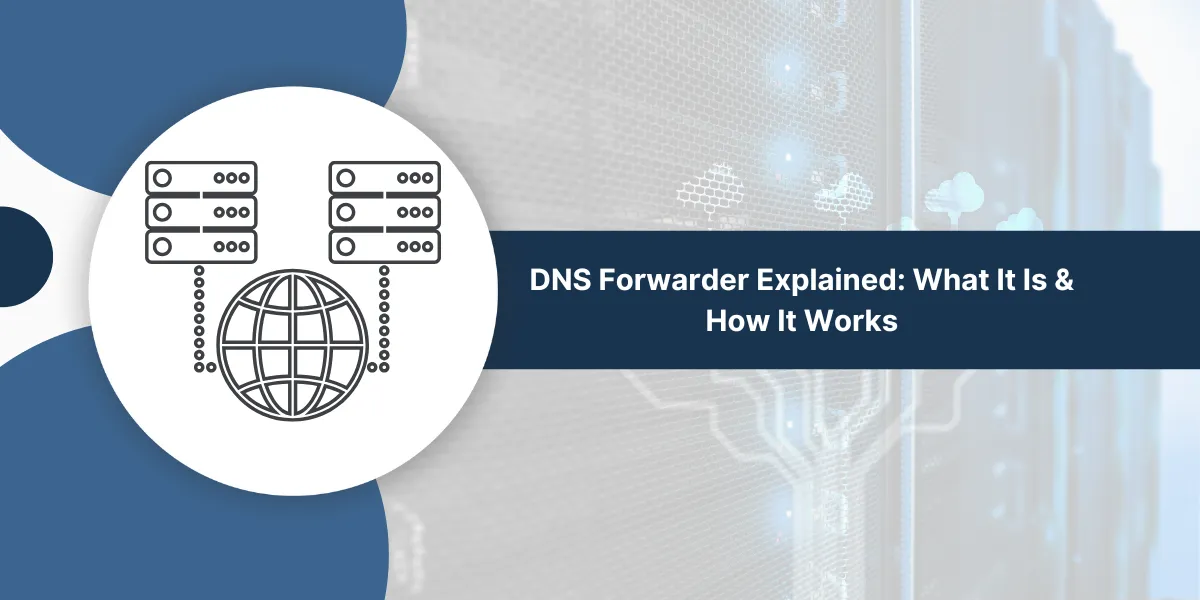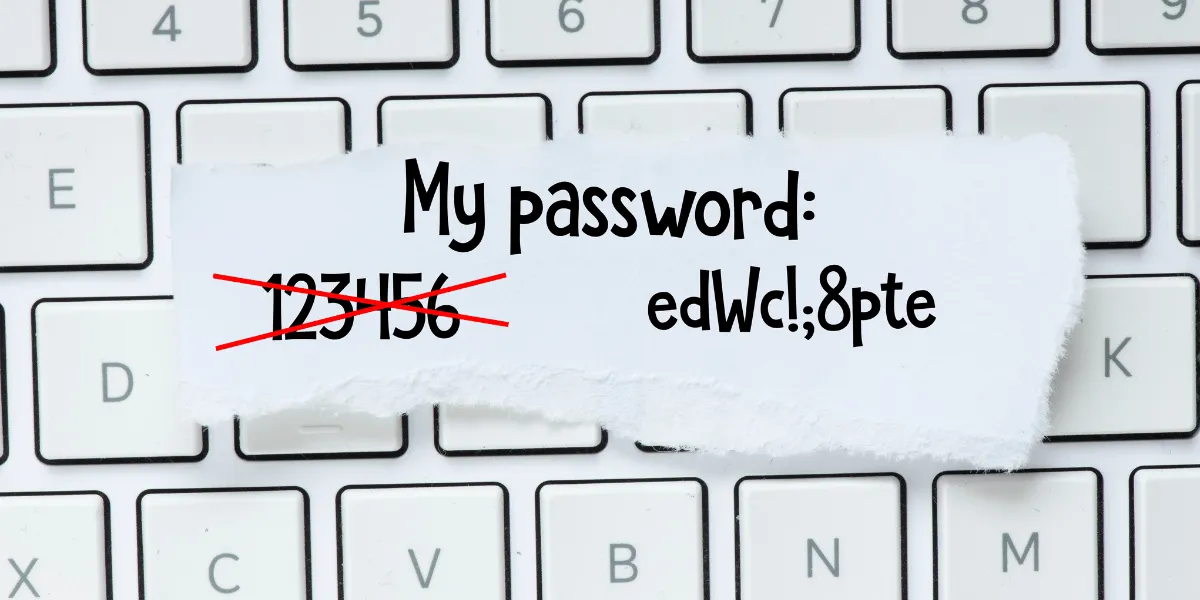A DNS forwarder functions as a server that redirects DNS queries to external DNS servers whenever it cannot answer them locally. The system optimizes performance through request delegation to another resolver which enterprises use to minimize network traffic.
A DNS forwarder operates as a network element which redirects Domain Name System (DNS) queries to external resolvers whenever the local DNS server does not have the necessary information. The system functions as a connector to direct requests to professional servers (such as Google DNS or Cloudflare). Forwarders help businesses to accelerate external domain searches while minimizing network bandwidth consumption.
What Is a DNS Forwarder?
A DNS forwarder operates as a server which redirects DNS queries that cannot be resolved locally to external DNS servers such as 8.8.8.8 from Google. The system does not conduct recursive lookups because it functions as a full resolver yet it redirects external requests to specialized servers for faster responses. Forwarders help businesses minimize bandwidth usage while optimizing their ability to handle numerous external domain requests.
Key Characteristics:
- Used in enterprise networks, ISPs, and data centers.
- The system can redirect requests to either public DNS addresses such as 8.8.8.8 or private DNS servers.
- The system typically works with caching functionality for better performance.
How Does a DNS Forwarder Work?
The forwarder directs unresolved queries to an external server which it has previously defined (such as Cloudflare’s 1.1.1.1). The external server provides a response which gets stored in the forwarder for repeated use. The system delivers faster responses to regular external domains and decreases network traffic at the same time.
Here’s the step-by-step process:
- A user requests a domain (e.g., example.com).
- The local DNS server checks its cache:
- If the answer exists, it responds immediately.
- If not, the forwarder takes over.
- The forwarder sends the query to a preconfigured external DNS server (e.g., Cloudflare’s 1.1.1.1).
- The external server responds → The forwarder caches the answer and returns it to the user.
Visual Flow:
User → Local DNS Server → DNS Forwarder → External DNS → Response
Why Use a DNS Forwarder?
A DNS forwarder optimizes external DNS queries which leads to reduced latency and decreased bandwidth usage. Organizations handling large numbers of queries find DNS forwarders to be their most suitable solution.
The implementation of DNS forwarders delivers faster domain resolution and reduced server load and enhanced security through malicious domain filtering. The centralized management of external DNS traffic makes network administration easier.
What are the Benefits of DNS Forwarding
- Faster External DNS Resolution: Skips recursive lookups for known external domains.
- Reduced Bandwidth: Fewer queries than full recursive resolution.
- Enhanced Security: Can block malicious domains at the forwarder level.
- Simplified Management: Centralizes external DNS traffic.
Example: The company directs all .com requests to Google DNS through forwarders to boost speed in their global offices.
DNS Forwarder vs. DNS Resolver: Key Differences
While both handle DNS queries, their roles are fundamentally different:
|
Feature |
DNS Forwarder |
DNS Resolver (Recursive Resolver) |
|
Primary Role |
Forwards queries it can’t answer to external servers |
Resolves queries independently by querying multiple DNS servers (root → TLD → authoritative) |
|
Performance |
Faster for external domains (avoids full recursion) |
Slower (must complete the entire DNS lookup chain) |
|
Control |
Limited to configured external servers |
Fully autonomous resolution |
|
Use Cases |
Enterprises, ISPs, large networks |
Home routers, small offices, public DNS (e.g., Google DNS) |
|
Example |
Forwards example.com to 8.8.8.8 |
Queries root servers → .com servers → authoritative NS for example.com |
How to Configure a DNS Forwarder in Windows Server?
- Open DNS Manager → Right-click your server → Properties.
- Navigate to the Forwarders tab.
- Add IPs of external DNS (e.g., 8.8.8.8).
- Click Apply.
How to Configure a DNS Forwarder in Linux (BIND)?
- Edit /etc/bind/named.conf.options:
options {
forwarders { 8.8.8.8; 1.1.1.1; };
forward only;
};- Restart BIND: sudo systemctl restart bind9.
Pro Tip: Test with nslookup example.com to verify forwarding works.
Common DNS Forwarder Issues & Fixes
| Problem | Solution |
| Slow responses | Check upstream server latency (use ping). |
| Forwarding failures | Verify firewall allows UDP port 53. |
| Cache poisoning | Use DNSSEC-enabled forwarders (e.g., Cloudflare). |
Final Thoughts
Enterprise networks benefit from DNS forwarders as powerful optimization tools which enhance speed and reduce bandwidth usage while handling external DNS queries. The system optimizes domain resolution by forwarding unresolved requests to trusted external servers such as Google DNS or Cloudflare which reduces the load on local DNS infrastructure.
The correct setup of a forwarder guarantees efficient and reliable performance for both corporate network administration and security enhancement purposes. The best results will be achieved when you integrate it with caching and monitoring and secure DNS practices.
Frequently Asked Questions (FAQs)
What Does DNS Forwarder Mean?
A DNS forwarder is a DNS server that sends DNS queries to other DNS servers for resolution. The forwarder receives requests from local clients and transfers them to external DNS servers. This process helps manage DNS traffic and improves query response times.
What is the difference between DNS forwarding and DNS recursion?
DNS forwarding sends queries to specific DNS servers for resolution. DNS recursion involves searching through multiple DNS servers to find the correct answer. Forwarding is faster and uses less bandwidth than recursion.
What are the benefits of using a DNS forwarder?
DNS forwarders reduce network bandwidth usage by caching frequent DNS queries. They provide better security by limiting external DNS queries. They also improve DNS resolution speed by directing queries to fast, reliable DNS servers.
How do I configure a DNS forwarder?
Configure DNS forwarder settings in your DNS server software. Add the IP addresses of trusted upstream DNS servers. Set forwarding rules and timeouts. Enable caching to store frequent query results.
Can DNS forwarding improve internet security?
DNS forwarding enhances security by controlling which external DNS servers resolve queries. It prevents direct access to untrusted DNS servers. The forwarder can block malicious domain requests and filter harmful content.
Why does my network need a DNS forwarder?
Networks need DNS forwarders to control DNS traffic flow. Forwarders reduce external DNS queries and save bandwidth. They provide faster name resolution and better network security through controlled DNS query handling.

Priya Mervana
 Verified Web Security Experts
Verified Web Security Experts
Priya Mervana is working at SSLInsights.com as a web security expert with over 10 years of experience writing about encryption, SSL certificates, and online privacy. She aims to make complex security topics easily understandable for everyday internet users.