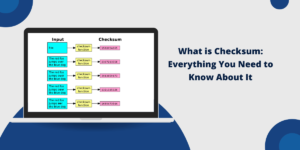What Code Signing Certificate Delivery Method to Choose?
Code signing certificate delivery methods are the various approaches for providing developers and building systems with the cryptographic credentials required for digitally signing code. These methods play a critical role in secure software distribution, as code signatures validate the authenticity and integrity of executable files.
Code Signing Certificate Delivery Methods range from software-based solutions like PKCS#12 files to hardware security modules (HSMs) offering heightened protection of private keys. The selected delivery method impacts security posture, operational complexity, and compliance considerations. Organizations must carefully evaluate Code Signing Delivery Methods to balance security requirements with developer productivity and existing infrastructure constraints.
Key Takeaways
- Code signing certificates can be delivered via SCEP, PKCS#12 files, API integrations, USB tokens, HSMs, and more.
- SCEP automates the issuance and renewal of certificates over a network.
- PKCS#12 files contain the certificate and private key in a single encrypted file.
- API integrations with a CA allow seamless issuance within existing workflows.
- USB tokens provide portability, security, and convenience for code signing.
- HSMs provide the highest level of protection for private keys.
- The method chosen depends on security needs, existing infrastructure, and convenience.
Getting Started with Code Signing Delivery Methods
Code signing is an important component of software security, enabling recipients to verify the integrity and authenticity of code. The private key associated with the code signing certificate is used to digitally sign executables, binaries, scripts, drivers, and other files.
The certificate itself contains details about the publisher’s identity. By signing their code, developers assure users that the software they download and run is legitimate, unmodified, and can be trusted.
But before the code can be signed, the code signing certificate has to be securely delivered to the end entity – whether an individual developer or a signing system. There are several options for certificate delivery, each with its advantages.
The optimal method depends on the organization’s security policies, existing infrastructure, and specific needs. This article provides an overview of the most common code-signing certificate delivery methods.
Simple Certificate Enrollment Protocol (SCEP)
SCEP (Simple Certificate Enrollment Protocol) provides an automated way to issue and renew certificates over a network. It enables “over-the-air” delivery of code signing certificates directly to target machines.
With SCEP, a CA server responds to enrollment requests from clients. The SCEP server can authenticate the requester and then generate and sign the certificate.
The newly issued cert is seamlessly delivered to the endpoint. No manual installation is required.
SCEP supports both PKCS#10 certificate requests and PKCS#7 certificate delivery. It can renew certificates automatically before expiration.
Benefits of SCEP:
- Automated certificate enrollment and renewal.
- Certs are delivered directly to endpoints.
- Scales easily for large deployments.
- Flexible – can be used with different CAs.
- No manual installation of certs required.
When to use SCEP:
- Issuing code signing certs to a large number of servers or virtual machines.
- Deploying code signing to devices across multiple locations.
- Renewing code signing certificates automatically.
- Integrating a public CA into an existing PKI environment.
SCEP helps streamline code signing certificate management. However, it requires setting up and maintaining the SCEP infrastructure.
PKCS#12 Files
A PKCS#12 file bundles a certificate with its private key in an encrypted container. The private key is protected with a password.
The .PFX and .P12 file extensions are used for PKCS#12 formatted files.
With this delivery method, the CA generates the code signing certificate and corresponding private key and then packages them together in a PKCS#12 file.
The .PFX/.P12 file is securely delivered to the developer/end entity, usually via download or email. The recipient then decrypts the file using the CA’s password.
Benefits of .PFX/.P12 files:
- Contains certificate + matched private key.
- Encrypted delivery protects private key.
- Simple transfer via email, download link, etc.
- Works with any CA and minimal infrastructure.
- Compatible with all operating systems and devices.
When to use PKCS#12 files:
- Delivering code signing certs to external developers.
- Provisioning code signing to individual users or devices.
- Minimal infrastructure requirements.
The encrypted PKCS#12 file format provides a simple way to deliver a code signing certificate and match the private key to an endpoint. But it does require securely providing the password.
API Integrations
Many certificate authorities provide developer APIs for fully automating certificate issuance, delivery, and lifecycle management.
These REST APIs allow coders to request and retrieve certificates programmatically – directly within their workflows and systems.
The CA’s API can be integrated into build servers, deployment scripts, device provisioning systems, and more. Code signing certificates can then be programmatically issued and deployed.
Benefits of API integrations:
- Fully automated certificate delivery.
- Integrates directly into existing systems.
- Scales across infrastructure.
- Enables custom workflows.
- Provides fine-grained control.
When to use API integrations:
- Issuing a high volume of code signing certificates.
- Embedding certificate delivery into in-house systems.
- Complex or highly customized workflows.
- Need for full automation and control.
While more complex, API integrations provide the most flexible and scalable way to automate the delivery of code-signing certificates across the infrastructure.
USB Tokens
Hardware tokens that plug into USB ports provide a portable way to store and access code signing certificates.
The private key is stored securely on the hardware token. The code signing certificate may also be stored on the device or accessed via the CA’s portal.
To sign the code, the developer plugs the USB token into the endpoint, unlocks it with a PIN, and then performs the signing operation.
Benefits of USB tokens:
- Highly portable and convenient.
- Strong security – private keys stay on the device.
- Works on any operating system or machine.
- No driver installation required.
- Key backup, redundancy options available.
When to use USB tokens:
- Issuing code signing to external developers.
- Allowing a single cert to be used on multiple machines.
- Enabling highly mobile development environments.
- Providing strong, hardware-based security.
USB tokens provide increased security and portability for code-signing certificates while avoiding reliance on specific machines or operating systems.
Hardware Security Module (HSMs)
For extremely sensitive use cases, a hardware security module (HSM) provides the maximum protection for code signing private keys.
The HSM is tamper-resistant hardware that safeguards and manages digital keys. Private keys remain entirely within the HSM hardware.
Signing operations can then be performed inside the HSM after authentication. The private key never leaves the device.
HSMs provide robust physical security, backup and redundancy capabilities, support for multiple users, and more.
Benefits of HSMs:
- Maximum security for private keys.
- Keys always remain within the HSM boundary.
- Rigorously audited hardware and firmware.
- Allows centralized storage of keys.
- Scale seamlessly across infrastructure.
When to use HSMs:
- Critical code signing or EV certificates.
- Signing very sensitive code or software.
- Centralized signing of code from multiple teams.
- Compliance requirements dictate HSM usage.
HSMs offer unmatched security for private key storage and code signing operations. However, the specialized hardware comes at a cost.
Final Thoughts
There are various methods for delivering code signing certificates, each with its advantages and drawbacks. Hardware security modules offer the highest level of security but require significant infrastructure. Software-based methods like PKCS#12 files are more convenient but less secure. Whichever method is chosen, it’s crucial to follow best practices for securely storing and accessing the private key.
Robust key management processes are essential to maintain code signing integrity and prevent unauthorized use of the certificate. Organizations should carefully evaluate their security requirements and operational needs when selecting a code signing certificate delivery method that aligns with their risk profile.
FAQs About Code Signing Certificate Delivery Methods
What is the most common code signing certificate delivery method?
The most common delivery methods are SCEP, PKCS#12 files, API integrations, USB tokens, and HSMs. The optimal method depends on specific requirements around automation, security, flexibility, and infrastructure.
How are code signing certificates delivered via SCEP?
With SCEP, code-signing certificates are issued automatically from the CA server and delivered directly to target machines on the network. This allows automated enrollment and renewal without manual installation.
What is a PKCS#12 file used for code signing certificates?
A PKCS#12 file bundles the end entity’s code signing certificate and matches the private key into an encrypted container. This protects the private key and allows easy transfer of the cert/key pair to endpoints via email, download links, etc.
How can API integrations help with code signing certificate delivery?
APIs from the CA allow full automation of certificate issuance, retrieval, renewal, and more. This enables seamless integration with existing infrastructure for programmatic delivery of code-signing certs at scale.
When would a USB token be used for code signing?
USB tokens allow the secure portability of code-signing certificates between machines. They are a good choice when certificates need to be used from multiple endpoints, require strong security, or support frequent mobility.
What are the main benefits of using an HSM for code signing?
HSMs keep private keys entirely within tamper-resistant hardware, providing maximum security. They also enable centralized signing from multiple systems and support robust redundancy, backup, and auditing capabilities.

Priya Mervana
 Verified Web Security Experts
Verified Web Security Experts
Priya Mervana is working at SSLInsights.com as a web security expert with over 10 years of experience writing about encryption, SSL certificates, and online privacy. She aims to make complex security topics easily understandable for everyday internet users.