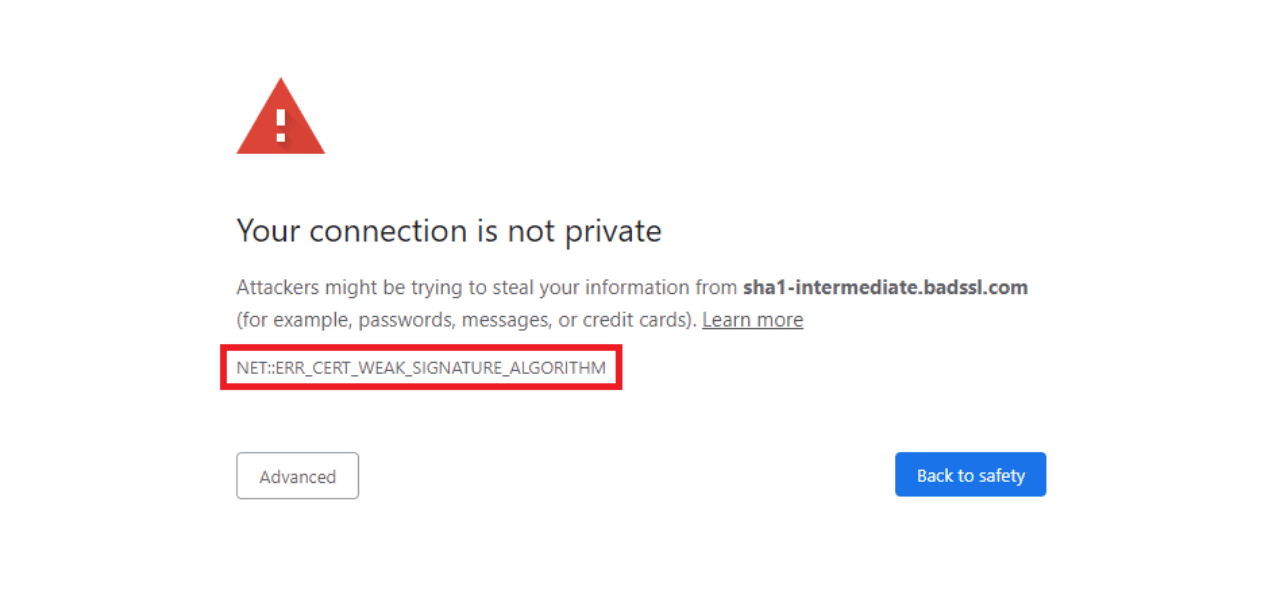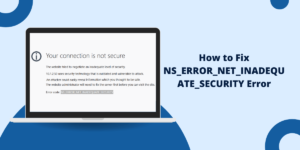SSL Certificate Problem: Self-Signed Certificate in Certificate Chain
The SSL certificate error “Self-signed certificate in certificate chain” occurs when there is an issue with the SSL/TLS certificate chain validation process. This error indicates that one of the certificates in the chain is self-signed rather than signed by a trusted Certificate Authority (CA).
When you visit a website secured with SSL, the web server presents its SSL certificate and the entire chain of intermediate certificates up to the root CA certificate. The browser then verifies that all certificates in the chain are correctly signed and that the root CA is trusted.
If one of the intermediate certificates is self-signed, the signature cannot be validated since the certificate is not signed by the entity identified in its issuer field. This breaks the chain of trust established by SSL certificates.
How Self Signed Certificate in Certificate Chain work?
A self-signed certificate is signed with its own private key rather than having the signature of a CA. During SSL certificate validation:
- The browser checks if the certificate is self-signed by verifying that the issuer and subject fields match.
- Since a trusted Certificate Authority does not sign the certificate, the signature cannot be validated, failing chain validation.
- The browser then displays an error indicating that a self-signed cert is present in the cert chain.
This error prevents the user from unknowingly communicating with an imposter site pretending to be the real site.
Also Read: What is the Certificate Chain of Trust?
Why Self-Signed Certificate in Certificate Chain Occurs
Some common reasons why a self-signed certificate may appear in the SSL certificate chain include:
- A misconfigured web server presenting its self-signed SSL certificate and the signed certificates.
- The intermediary CA certificate expired or was revoked, forcing a self-signed fallback certificate to be used.
- Outdated or broken certification path-building logic on the server side.
- Malware or misconfigured client that is trusting its own self-signed root CA certificate.
- Server or network device intercepting SSL traffic and replacing certificates with a self-signed certificate.
How to Fix SSL Error: Self Signed Certificate in Certificate Chain?
To fix the self-signed certificate error, you must properly configure the SSL and intermediate certificates on your web server.
Try to resolve this error by following steps:
- Make sure the SSL certificate, intermediate CA certificates, and root CA certificate are installed in the correct order on the server.
- Confirm that the intermediate CA certificates are signed and issued by the root CA, not self-signed.
- Ensure the intermediate CAs have valid, unexpired certificates. Renew if needed.
- Verify that the root CA certificate is up-to-date and matches what browsers/clients recognize as trusted.
- Check for issues like malware tampering with certificates or a misconfigured proxy.
- If the problem persists, revoke the current SSL certificate and request a new certificate from the CA.
How to Prevent SSL Error: Self-Signed Certificate in Certificate Chain?
You can avoid this error by taking these preventative measures when setting up SSL certificates:
- Always obtain SSL certificates from a reputable CA like DigiCert, Sectigo, etc. Never use a self-signed certificate on a production server.
- Carefully follow the CSR generation, validation and installation process provided by the CA.
- Use a certificate management tool to automate the deployment of certificates and intermediates.
- Set up monitoring to detect certificate expiration and revoke compromised certificates promptly.
- Keep all software components updated, like web servers, OpenSSL libraries, etc..
- Use HSTS and certificate-pinning best practices to maximize security.
Final Thoughts
In summary, the self-signed certificate error protects users by indicating potential risks like man-in-the-middle attacks or tampering. For site owners, this error must be resolved by adequately installing trusted SSL certificates from a reputable CA on your web servers. Preventative measures like automation and monitoring can help avoid misconfigurations that lead to this error.
Frequently Asked Questions (FAQs)
What causes a self-signed certificate chain error?
This error occurs when your website uses a certificate that wasn’t issued by a trusted Certificate Authority, breaking the chain of trust that browsers rely on for security.
Is it safe to proceed if I see this error?
No, it is not safe to proceed, as it indicates a potential security issue, such as an MITM attack. You should not bypass the error.
How long does it take to fix a self-signed certificate error?
With a proper SSL certificate ready, the fix can take 15-30 minutes. Getting a new certificate might take 1-24 hours depending on the CA.
How can I check if my certificate chain is set up correctly?
Use online SSL checker tools to validate and verify your certificate chain. You can also check directly on the server for issues with certificate files.
Do all browsers display the self-signed certificate error?
Yes, all major browsers like Chrome, Firefox, Safari, IE, etc. will display an error if a self-signed cert is detected in the SSL cert chain.
Can expired intermediate certificates cause this error?
Yes, an expired or revoked intermediate CA certificate can trigger this error if it forces the server to send a self-signed fallback certificate.
Is buying an SSL cert from a reputable CA enough to avoid this error?
No, you still need to properly install the certificates on your web server in the correct order to have a valid chain. Buying from a trusted CA is the first step.
Will this error affect my website’s SEO?
Yes, Google and other search engines prefer secure sites with valid SSL certificates and may lower rankings for sites with certificate errors.

Priya Mervana
 Verified Web Security Experts
Verified Web Security Experts
Priya Mervana is working at SSLInsights.com as a web security expert with over 10 years of experience writing about encryption, SSL certificates, and online privacy. She aims to make complex security topics easily understandable for everyday internet users.