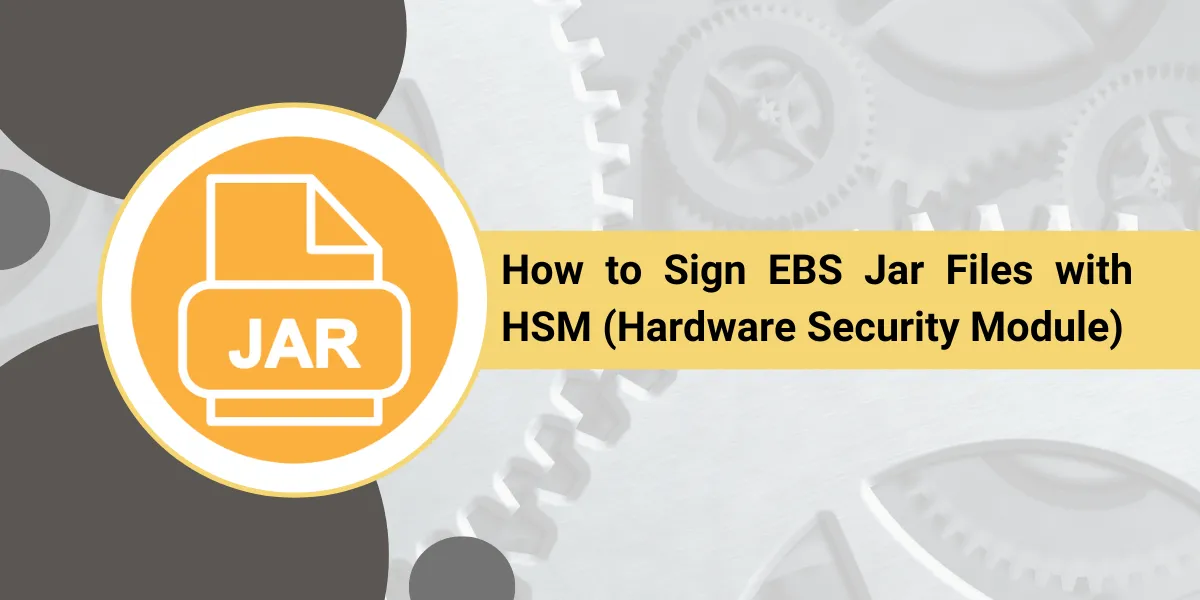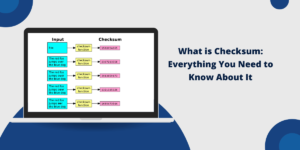A Step-by-Step Guide for Signing EBS Jar Files with Hardware Security Module (HSM)
Signing Java jar files is crucial for securing applications built on the Oracle E-Business Suite (EBS) platform. With the latest code signing certificate requirements mandating the use of hardware security modules (HSMs), organizations using EBS need to understand how to sign EBS jar files with an HSM properly.
This comprehensive guide will provide an overview of code signing EBS jar files with an HSM, the benefits this provides, and detailed steps on how to complete the process. Both on-premises and cloud-based HSM solutions will be covered. By the end, you will have the knowledge needed to implement a code signing strategy for EBS that meets modern security standards.
Key Takeaways
- HSMs provide enhanced security for code signing private keys compared to software-based storage.
- Leading certificate authorities now require the use of HSMs to issue new code signing certificates.
- Multiple HSM solutions exist, including on-premises hardware devices and cloud-based offerings.
- Signing EBS jar files with an HSM involves configuring the cryptographic provider, integrating with jarsigner, and executing the signing process.
- Code signing EBS jars assures end users that the code is authentic and has not been tampered with.
- Organizations using EBS should develop a comprehensive strategy for implementing the signing of jar files with an HSM.
Getting Started with Code Signing EBS Jar Files
Java applications built on EBS consist of jar files containing bytecode derived from compiled Java source code. To provide security assurances for end users running these applications, jar files can be digitally signed using a code signing certificate.
Signing the jar validates that the code originates from the certificate owner and has not been altered. It also ensures the identity of the publisher.
In the past, code signing certificates could use a private key stored directly on the local file system. However, this approach has security vulnerabilities. An attacker can more easily extract private keys stored in software.
To enhance security, leading certificate authorities now require the use of an HSM to issue new code signing certificates. HSMs provide a hardened, tamper-resistant environment for storing private keys.
With an HSM-backed code signing certificate, organizations can sign EBS jar files in a manner that provides robust protection for the private key. This allows applications built on EBS to be trusted and verified by end users.
What are the Benefits of Using an HSM for Signing EBS Jar Files
Switching to Hardware Security Module (HSM) for code signing EBS jar files brings important benefits:
- Enhanced Security: HSMs make extraction of the private key significantly more difficult through hardened physical security and encryption. This improves security compared to software-based private key storage.
- Compliance: Code signing certificates from public CAs now require HSMs to adhere to industry best practices. Using an HSM demonstrates compliance.
- Trust: Signed jars assure end users that the EBS application can be trusted and has not been compromised.
- Integrity: The signature validates that the contents of the jar file have not been altered since the certificate owner signed it.
- Identification: Signing identifies the owner of the code signing certificate that was used to sign the EBS application jar.
- Reputation: Code signing with an HSM shows an organization’s commitment to security and demonstrates they follow industry best practices.
HSM Options for Signing EBS Jar Files
Organizations have two primary options when it comes to choosing an HSM for code signing EBS jar files:
On-Premises HSM Devices
One approach is to utilize an on-premises HSM device such as:
- Thales nShield
- Utimaco CryptoServer
- Entrust nShield
These are physical appliances that get installed in a data center. The HSM device generates and securely stores private keys for code signing certificates.
Cryptographic operations, like signing jar files, occur within the HSM’s hardened environment. Private keys never leave the device.
Using an on-premises HSM may appeal to organizations that want full physical control and ownership of the HSM. However, it does require purchasing, installing, configuring, and maintaining hardware on-site.
Cloud-Based HSM
A second option is to use a cloud-based HSM service such as:
- Amazon CloudHSM
- Entrust Datacard HSM OnDemand
- Azure Key Vault Managed HSM
With this approach, private keys for code signing certificates are secured within an HSM hosted in the cloud. The cloud provider owns and maintains the HSM.
Signing operations invoke the Cloud Hardware Security Module (Cloud HSM) via API calls to sign EBS jar files on demand. There is no physical hardware for the organization to install and manage.
A cloud-based HSM can provide greater convenience, efficiency, and cost savings compared to an on-premises appliance. However, the organization does not have direct physical control over the HSM.
How to Sign EBS Jar Files Using an On-Premises HSM
If your organization decides to utilize an on-premises HSM for code signing EBS jars, the high-level steps are:
- Procure and install the HSM device per the vendor’s instructions.
- Integrate the HSM with your public key infrastructure (PKI). This involves connecting it to your certificate authority to issue code signing certificates with private keys stored on the HSM.
- Install the vendor’s cryptographic provider software on EBS servers that will perform jar signing. This enables interfacing with the HSM.
- Invoke signing operations using the provider’s jarsigner tool or integrating the provider with standard Oracle jarsigner.
- Execute the jar signing process, inputting EBS jars and specifying the alias of the HSM-based code signing certificate.
The on-premises HSM will sign the jars using the protected private key.
Below are more detailed steps for two common HSM vendors: Thales and Utimaco.
Steps to Sign EBS Jar Files using Thales nShield HSM
Here is an overview of using a Thales nShield HSM to sign EBS jar files:
- Install the nShield Connect hardware security module.
- Set up nShield software components, including configuring the cryptographic provider.
- Use nShield’s nfast tool to integrate the nShield provider with Oracle’s jarsigner. This enables using nShield with the standard jarsigner syntax.
- Obtain a code signing certificate from your CA with the private key stored on the nShield HSM.
- Execute jarsigner referencing the alias of the HSM-backed certificate and inputting the EBS jar file(s) to be signed:
jarsigner -keystore NONE -storetype PKCS11
-providerClass com.thales-esecurity.nfast.provider.NFJCAProvider
-providerArg nfjavaesec:slot=1;pin=XXXX
my_ebs_app.jar "my_certificate_alias"
This will sign the EBS jars using the nShield HSM via nfast and the integrated JCA provider.
Steps to Sign EBS Jar Files using Utimaco CryptoServer HSM
Below are the steps for signing EBS Jars using a Utimaco CryptoServer HSM:
- Install the CryptoServer HSM hardware.
- Install Utimaco’s CryptoServer JCE provider software on the EBS server.
- Configure the JCE provider to connect to the CryptoServer.
- Obtain a code signing certificate from your CA with the private key stored on the CryptoServer HSM.
- Use jarsigner with the integrated JCE provider to sign EBS jar files:
jarsigner -keystore NONE -storetype UTIMACO
-providerClass com.utimaco.jcajce.provider.UTIMACO
-providerArg hsm:slot=1;pin=XXXX
my_ebs_app.jar "my_certificate_alias"
The CryptoServer HSM will perform the actual signing operation using its protected private key.
How to Sign EBS Jar Files Using a Cloud HSM
A cloud-based HSM service simplifies the process of signing EBS jar files by removing the need to install local hardware and configure providers.
Here are the steps:
- Create an account with the cloud HSM provider if you still need to get one.
- Purchase a code signing certificate from your CA and specify integration with your cloud HSM account.
- Follow your cloud provider’s instructions for accessing HSM-protected keys from your account for cryptographic operations like code signing.
- Use their integrations and tools to invoke signing EBS jar files through calls to the cloud HSM endpoint.
For example, with Amazon CloudHSM:
- Set up an AWS account if needed and launch a CloudHSM cluster.
- Import or generate a code signing certificate with its private key stored on CloudHSM.
- Install the AWS CloudHSM client software on the EBS server that will sign jars. Configure it to connect to your CloudHSM cluster.
- Use the CloudHSM client’s custom jarsigner tool to sign EBS jar files:
cloudhsm-jarsigner -keystore NONE
-storetype CloudHsm
-providerClass com.amazonaws.cloudhsm.jce.AWSCloudHSMProvider
my_ebs_app.jar "my_certificate_alias"
This will sign the EBS jars using the private key protected by the CloudHSM cluster.
For Microsoft Azure Key Vault HSM:
- Set up an Azure account and provision a managed HSM resource.
- Obtain a code signing certificate with its key stored in your managed HSM.
- Install the Azure Key Vault JCA provider package on the EBS server.
- Configure the JCA provider for your managed HSM.
- Use the integrated provider with jarsigner to sign EBS jars:
jarsigner -keystore NONE -storetype AzureKeyVault
-providerClass com.azure.security.keyvault.jca.JcaKeyVaultProvider
-providerArg keyVaultUrl=https://myvault.vault.azure.net/
my_ebs_app.jar "my_certificate_alias"
The Azure Key Vault HSM will perform the cryptographic signing operation to secure the EBS jars.
Best Practices for Signing EBS Jars with an HSM
Here are some best practices to follow when implementing code signing of EBS jar files with an HSM:
- Carefully plan the process, including choosing the right HSM approach, integrating providers, and testing signing operations before production use.
- Document all steps, configurations, and commands used in the signing process for repeatability.
- Automate as much of the signing process as possible to ensure efficiency using scripts/tools.
- Assign signing responsibilities to designate trusted team members only.
- Use jarsigning validation tools to verify the integrity of signed jars.
- Rollover and renew code signing certificates periodically before expiry.
- Store signed jars securely with appropriate access controls.
- Develop an overall code signing policy and standards for your EBS environment.
Final Thoughts
Implementing code signing for EBS applications using an HSM provides robust security and aligns with modern certification authority requirements.
Organizations relying on EBS should strongly consider transitioning from software-based code signing to an HSM-backed solution.
Carefully evaluating on-premises and cloud-based HSM options, integrating providers, and developing operational processes will enable the secure signing of EBS jars.
HSM-based signing allows end users to trust EBS applications and demonstrates an organization’s commitment to security best practices.
Frequently Asked Questions
Why has code signing of EBS jars with just software-based private keys become problematic?
Leading certificate authorities now prohibit issuing publicly trusted code signing certificates where the private key is stored solely on the local file system or software. This is because software-based private keys are more susceptible to theft, allowing potential code signing abuse if a key is compromised.
What are the main differences between an on-premises HSM and a cloud-based HSM service?
An on-premises HSM involves purchasing and installing a physical hardware appliance in your data center. You retain full control but also handle all management. A cloud HSM service allows you to benefit from HSM security without needing to set up any local hardware, but you cede some control to the cloud provider.
Does using an HSM to sign EBS jars impact developers building applications?
In most cases, no. With proper integrations and tools, HSM-based code signing can be done using the standard jarsigner syntax with which developers are familiar. Cryptography happens behind the scenes on the HSM.
What JAR file validation should be done after signing EBS jars with an HSM?
Use jarsigner with the -verify option to validate signed JAR integrity. Check that certificates match expected identities and are issued by a trusted CA. Confirm certificate validity timestamps. Verify digests and signatures are intact.
If I switch my EBS code signing to an HSM, do I need to re-sign all JAR files?
Not necessarily. If your current certificates are still valid, you can obtain new HSM-based versions from the CA and migrate private keys. It is best to plan the certificate rollover ahead of time to minimize re-signing needs.
Can HSM-based code signing integrate with DevOps automation tools like Jenkins?
Yes, most HSM solutions provide APIs, SDKs, or CLIs that can be invoked from CI/CD pipelines to automate signing operations. Proper access control mechanisms need to be implemented to secure certificate use.
What happens if my HSM device fails? Did I lose access to my code signing keys?
Reputable HSMs safeguard against technical failures using redundancy and backup mechanisms for key materials. Keys are not permanently lost due to device failure. However, to ensure business continuity, it is critical to have DR plans for HSM recovery.

Priya Mervana
 Verified Web Security Experts
Verified Web Security Experts
Priya Mervana is working at SSLInsights.com as a web security expert with over 10 years of experience writing about encryption, SSL certificates, and online privacy. She aims to make complex security topics easily understandable for everyday internet users.