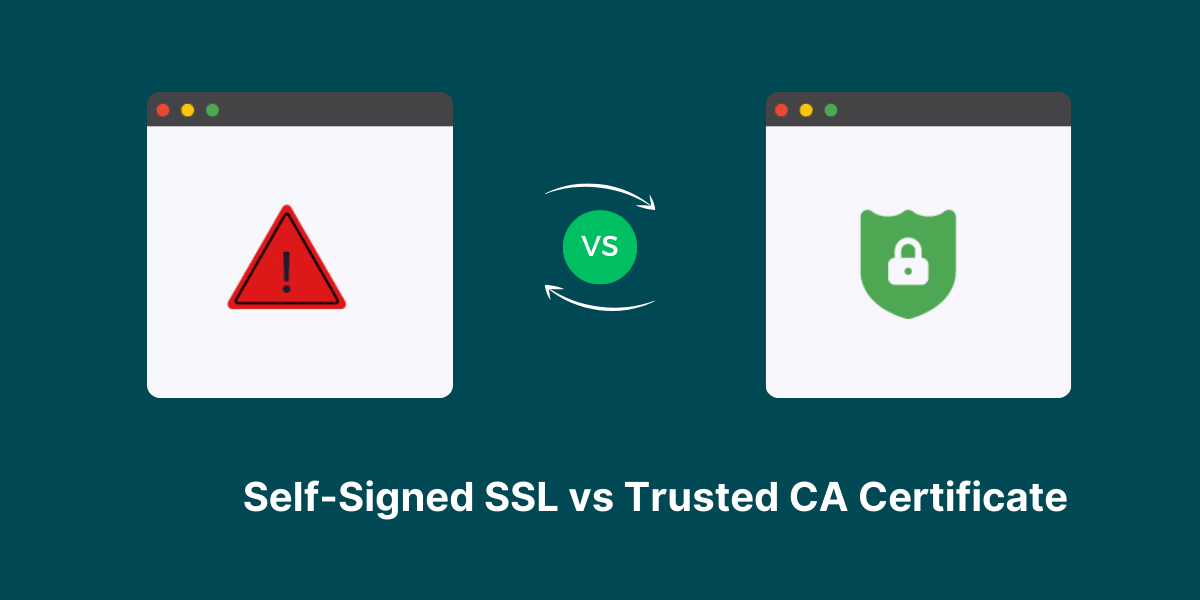What’s the Difference between Self-Signed SSL Vs Trusted CA Certificate
SSL certificates play a crucial role in encrypting and securing connections between websites and visitors. When obtaining an SSL certificate, one of the first decisions you need to make is whether to use a self-signed certificate or a trusted certificate authority (CA) certificate.
While both provide SSL/TLS encryption, self-signed certificates and trusted CA certificates have some important distinctions in their validation process, security implications, and use cases. Understanding the key differences between a self-signed SSL certificate versus a trusted CA certificate will allow you to make the best choice for your needs. This article will compare self-signed and CA certificates and explain when each type makes sense.
Head-to-Head Comparison Between Self-Signed SSL Certificate vs Trusted CA Certificate
| Feature | Self-Signed SSL Certificate | Trusted CA Certificate |
| Identity Validation | None | Extensive validation by CA |
| Issuing Process | Self-generated on server | Application and validation process with CA |
| Cost | Free | Annual fee ($50 – $300) |
| Trust Level | Not trusted, causes warnings | Universal browser trust |
| Encryption Level | Basic TLS/SSL encryption | High-grade 2048+ bit encryption |
| Compatibility | Limited, may cause issues | Works across all browsers and devices |
| Renewal Process | Generate new self-signed certificate | Automated renewal process with CA |
| Compliance Level | Does not meet compliance standards | Meets industry regulations like PCI DSS |
| Visible Security Indicators | No browser padlock shown | Padlock and Secure badge displayed |
| Suitable Use Cases | Internal or testing sites | Public facing customer websites |
Overview of Self-Signed SSL Certificates
A self-signed SSL certificate is generated and signed by the owner of the website. No third-party certification authority (CA) is involved in the issuance and validation process.
To create a self-signed certificate, you just need to run a few commands on your server to generate a private key and certificate request. Then you self-sign the certificate using your private key.
Overview of Trusted CA Certificates
A trusted CA certificate is issued by a trusted third-party certificate authority like DigiCert, Comodo, GlobalSign etc. after validating the identity of the website owner.
The process involves generating a certificate signing request (CSR) on your server and submitting it to the CA. The CA will validate your identity by checking documents, company details, domain ownership etc. Once validated, the CA will sign the certificate using their own private key to create a trusted certificate.
Key Differences Between Self-Signed and CA Certificates
Here are some major differences between self-signed SSL certificates and CA-signed trusted certificates:
Validation and Trust
The main difference is validation. A trusted CA certificate is validated by the issuing CA. It proves your identity has been verified.
A self-signed certificate is not validated, so anyone can generate it without verification.
As a result, CA certificates are inherently more trusted whereas self-signed certificates are untrusted by default. Browsers will display security warnings for self-signed certificates.
Issuing Process
Self-signed certificates can be generated in minutes on your own server for free.
CA certificates require more time and money to obtain as your identity needs to be validated by the CA first. Prices range from $50/year to $300/year depending on validation level.
Compatibility and Usability
Trusted CA certificates are universally accepted by all major browsers and devices. They instill user trust and confidence in your website.
Self-signed certificates will trigger security warnings in browsers. While they may work, visitors will hesitate to use a site with untrusted certificates.
Purpose
CA certificates are ideal for public-facing websites and provide maximum credibility. They should be used when security and trust are important.
Self-signed certificates are only suitable for internal or testing environments where traffic is controlled. They should never be used on production customer-facing websites.
When Should You Use Self-Signed vs CA Certificates?
As a general rule, self-signed SSL certificates should only be used for internal testing and development. They are not suitable for public production websites.
Here are some common use cases for self-signed certificates:
- Testing locally on your own computer
- Basic encryption for intranet sites and tools
- Securing communications between servers/services within your own infrastructure
- Temporary or internal staging environments before deploying CA certs
You should invest in a trusted CA-signed certificate if you want to:
- Launch a public website that handles sensitive data (e.g. ecommerce site)
- Prove your identity and legitimacy as a company
- Inspire trust and confidence in your customers
- Ensure maximum browser and device compatibility
- Show security lock icon and get the SEO benefits
- Comply with industry regulations and standards
How Do Browsers Handle Self-Signed Certificates?
Most major browsers like Chrome, Firefox, Safari, Edge etc. will detect when a website is using a self-signed SSL certificate and display warning prompts to users:
- Security warning that the connection is not private or secure
- Notification that the certificate is not trusted
- Error that the certificate is invalid or signed by an unknown authority
- Option to proceed anyway or go back to safety
If users ignore the warnings and proceed, the website will load and function normally with encryption intact. But the untrusted connection status will be indicated by a crossed out lock icon or warning in the URL bar.
The browser is warning users that the identity of the website has not been validated so extra caution is advised when entering any sensitive information. Users will have to make an explicit exception to trust the self-signed certificate.
Conclusion
Self-signed SSL certificates are quick and easy to generate yourself but lack trust and credibility for public websites. Trusted CA certificates require more time and cost to obtain but prove your verified identity and provide maximum browser compatibility.
For any public-facing site handling sensitive data, a commercial certificate authority signed SSL certificate is highly recommended and considered an industry best practice. However, self-signed certificates still have valid use cases for testing, development, intranets, or temporary staging sites.
FAQs on Self-Signed SSL Certificate Vs Trusted CA Certificate
Is a self-signed certificate secure?
Self-signed certificates do provide basic SSL/TLS encryption to websites. Self-signed certificate is risky because they are not secure in the sense that the website owner’s identity is unverified. Browsers display warnings because users cannot be sure who the certificate actually belongs to.
Can I use a self-signed certificate on a live website?
You can technically use a self-signed certificate on a public production website, but this is strongly discouraged. Visitors will encounter scary security warnings leading to mistrust of your site. For customer-facing sites, a CA certificate is a must.
What’s the difference between self-signed and private CA certificates?
A private or enterprise CA is an internal certificate authority operated by large organizations to issue internal certificates to employees. While technically self-signed, private CAs are tightly controlled by the organization so browsers will trust certificates issued by them.
Is a self-signed certificate free?
Yes, self-signed certificates are completely free. All you need is an SSL-enabled server and you can generate your own certificate using open-source tools like OpenSSL. However, there’s no validation so the certificate should not be trusted.
Can I sign my own certificate?
Signing your own certificate is exactly what a self-signed certificate means. You can generate a key pair, create a CSR, and sign it yourself using your private key. No external CA is required. However, this results in an untrusted certificate.
What are some alternatives to self-signed certificates?
For public sites, a trusted commercial CA certificate is recommended. Some alternatives include free certificates from Let’s Encrypt, self-signed certificates with your own internal CA, and services like Cloudflare Universal SSL. For internal use, self-signed is often sufficient.
Stay Secure with SSLInsights!
Subscribe to get the latest insights on SSL security, website protection tips, and exclusive updates.
✅ Expert SSL guides
✅ Security alerts & updates
✅ Exclusive offers