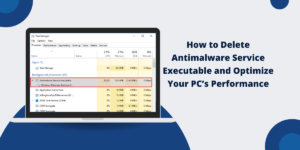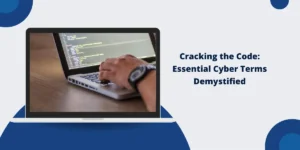Introduction
Back in 2016, Google had just launched Data Studio as a free data visualization tool. In October 2022, at the Google Cloud Next conference, the world learned about a rebranding: Data Studio officially became Looker Studio. This was the merging of two powerful worlds. Google had acquired the Looker analytics platform for $2.6 billion a few years earlier, and the rebranding of Data Studio became part of a strategy to unite all business intelligence tools under the unified Looker brand.
What makes Looker Studio so special now?
- A free basic version available to everyone
- An intuitive interface that doesn’t require technical knowledge to create your first reports
- Seamless integration with the Google ecosystem: Analytics, Ads, Sheets, BigQuery
- The platform has over 630 partner-built connectors, primarily for content, marketing, and media
But 2025 brought a new wave of transformations. In recent years, marketers have been working with dozens of data sources: CRM systems, CDP platforms, email marketing, event tracking, social networks, and advertising platforms. And then there’s AI. In April 2025, Google launched conversational analytics for all platform users. Now you can analyze data using natural language and the latest Gemini models.
As marketing stacks become increasingly complex, Looker Studio integration becomes a strategic advantage for businesses.
Core Approaches to Looker Studio Integration with Your Marketing Stack
When you first open Looker Studio and see the list of available data sources, it seems simple: click on a connector and you’re done. But in reality, marketing stack integration is a multi-layered architecture where each solution has its advantages and limitations.
Native Google Connectors
If your marketing stack is based on Google products, you’re in luck. Google Analytics 4, Google Ads, Search Console, YouTube Analytics, Google Sheets, BigQuery—all these tools connect literally in two clicks. Data updates automatically, there are no additional costs, everything works stably.
But there’s a tricky detail here: native connectors work with “raw” data. This means you get what’s in the source without preprocessing. If you have problems with UTM tags in Google Analytics or unclean campaign names, all these problems will automatically transfer to your reports. And that’s the least of what can go wrong.
Third-Party Connectors
Your CRM system is in Salesforce, email marketing in Mailchimp, and advertising campaigns in Facebook Ads and TikTok? Here you need third-party connectors. Platforms like Supermetrics, Funnel.io, or Windsor.ai become “data transporters”—they take information from various sources and deliver it to Looker Studio.
Supermetrics, for example, allows you to connect over 100 marketing platforms: from classic Facebook Ads and LinkedIn to specific tools like SEMrush or Ahrefs. This is a plug-and-play solution that saves hundreds of hours of developing custom integrations.
But there’s a nuance! Third-party connectors are often paid solutions. Additionally, you depend on the intermediary’s stability. If Supermetrics has a problem with Facebook’s API, your dashboards simply stop updating.
ETL/ELT Processes: When You Need Full Control
Imagine you need to combine data from ten different sources, perform complex transformations, add your own metrics, and create aggregated tables. Native connectors and third-party platforms won’t help here. This is exactly why ETL (Extract, Transform, Load) and ELT (Extract, Load, Transform) processes exist.
The essence is simple: you create an automated pipeline that collects data from various sources, cleans it, transforms it according to your rules, and loads it into an intermediate storage (most often BigQuery). And from there, you connect ready, clean, structured data to Looker Studio.
This is the most powerful approach that provides maximum flexibility. You control every step, can add your own business logic, create calculated fields at the database level where it works much faster. But there’s a flip side: you need technical expertise, time to set up, and maintain this infrastructure.
Synchronization, Updates, Caching: The Invisible Magic
Now about what happens under the hood. When you open a dashboard in Looker Studio, behind the scenes there’s a series of requests to data sources. If these requests are executed from scratch every time, the dashboard can take 30-40 seconds to load.
That’s why you need to configure:
- Data caching: Looker Studio saves query results and doesn’t make repeat API calls if the data hasn’t changed
- Smart updates: Instead of updating the entire dataset, only changed data is updated
- Request limiting: To avoid overloading source data APIs and getting banned
- Pre-aggregation: Pre-aggregating data at the source level so Looker Studio receives ready summaries
Real-Time Reports and Alerts: When Every Minute Matters
Looker Studio integration enables you to set up complex monitoring systems with real-time updates and automatic alerts:
- Conversions dropping below a critical point triggers an automatic notification in Slack.
- A sharp jump in CPA sends an email to the marketing director.
- Traffic loss from a specific channel sends an SMS to the performance manager’s phone.
How to Build Integration Step by Step
Most companies start their journey in Looker Studio the same way. Someone on the team opens the tool, connects Google Analytics, creates a couple of graphs, and voilà—you have a “dashboard.” A month later, another dashboard appears. Then another. Six months later, you have 15 dashboards, each showing slightly different numbers, nobody understands where the truth is, and data becomes a source of disputes rather than decisions. Let’s go through the entire journey step by step.
Step 1: Understanding Business Requirements
Before opening Looker Studio, sit down with your marketing team and ask simple questions:
- What decisions do you make daily? (Increase channel budget, turn off ineffective campaigns, change creatives)
- What metrics do you need for these decisions? (ROAS, CPA, LTV, conversion rate by cohorts)
- How often do you look at the data? (Hourly during campaigns, daily for routine monitoring, weekly for strategic analysis)
- What questions remain unanswered? (Why does channel A work better than channel B, what’s the real effectiveness considering repeat purchases)
Your goal: create a document listing dashboards, each solving a specific business task. Not a “dashboard with metrics,” but a “dashboard for daily budget allocation decisions” or a “dashboard for analyzing Facebook creative effectiveness.”
And here you face a choice of two paths:
Path one: independent movement. You study documentation, watch YouTube tutorials, configure integrations through trial and error. This is possible, but it takes months. You’ll encounter dozens of invisible traps: incorrect attribution, data duplicates, time zone issues, calculation conflicts.
Path two: turn to experts. Looker Studio consulting services are teams that have already made all these mistakes for you. They know how to set up complex integrations, have ready frameworks for typical tasks, can predict problems you don’t see yet. What would take you three months, they’ll configure in two weeks. And most importantly, they’ll teach your team to maintain the system independently.
Step 2: Data Source Audit
Now the most painful part. Before integrating data, you need to check its quality. And here it turns out that:
- In Google Analytics, half the traffic has the UTM tag “campaign=test”
- In the CRM, there are clients named “asdasd” with email “test@test.com”
- Facebook Ads and Google Ads name the same campaigns differently
- Deal creation dates in the CRM don’t match dates in the email system
- Currencies are mixed (dollars, euros, hryvnias in one field)
A professional data audit includes:
- Completeness check: are all events tracked, are there “black holes” in the funnel
- Accuracy check: do metrics match across different sources (say, conversions in CRM vs. conversions in Google Analytics)
- Consistency check: are entities named the same across different systems
- Deduplication check: aren’t the same events counted twice
If you don’t conduct this audit now, all problems will surface in the dashboards.
Step 3: Choosing an Integration Schema
Now that you know what data is needed and its quality, make an architectural decision:
Scenario 1: Simple Stack (Google Analytics + Google Ads + Sheets)
- Solution: Native connectors
- Setup time: 1-2 days
- Complexity: Low
- Limitations: Little flexibility in data transformation
Scenario 2: Medium Stack (Google + Facebook/Meta + CRM + Email)
- Solution: Native connectors + Supermetrics or similar
- Setup time: 1-2 weeks
- Complexity: Medium
- Limitations: Dependence on third-party service, monthly fee
Scenario 3: Complex Stack (all of the above + custom systems + API)
- Solution: BigQuery as central hub + ETL processes
- Setup time: 1-2 months
- Complexity: High
- Advantages: Full control, maximum flexibility, ready for scaling
You can start with the simplest scenario for the test.
Step 4: ETL/ELT Transformations
Now the most interesting part. Data from different sources has arrived, but they speak different languages:
- Facebook calls the campaign “Summer_Sale_2025_V2”
- Google Ads calls it “summer-sale-2025”
- In the CRM, the manager wrote “summer clearance”
Without transformation, you’ll never be able to compare the effectiveness of these channels. This is where you build a modeling layer—a set of rules that standardize, clean, and enrich data:
Standardizing naming conventions:
- Facebook: “Summer_Sale_2025_V2” → campaign: “summer_sale”, year: 2025, version: “v2”
- Google: “summer-sale-2025” → campaign: “summer_sale”, year: 2025, version: “v1”
Creating calculated fields:
- ROAS = Revenue / Ad Spend
- CPA = Ad Spend / Conversions
- LTV = Average Order Value × Average Purchase Frequency × Average Customer Lifespan
Blends (mixing sources): This is when you combine data from different sources by a common key. For example:
- From Google Ads, you take costs and clicks
- From CRM, you take conversions and revenue
- Combine by the “campaign_id” field
- Get the full picture: how much spent → how much received
Step 5: Connecting to Custom Looker Studio
Now that your data is clean, you can create custom Looker Studio dashboards. What does a “custom” dashboard do?
- Track your own KPIs
- Branded stylized charts
- Filters by date, channel, campaign, region
- Hierarchy from top-level metrics (overall ROAS) to detailed drill-down (ROAS per creative)
- Comparison with the previous period, with goals, with benchmarks
Step 6: Monitoring and Optimization
Your dashboard is launched, the team is using it. But this isn’t the end:
Performance monitoring:
- Dashboard load time (target: under 5 seconds)
- Number of API requests per day (to not exceed limits)
- Error frequency when updating data
- Usage analytics, which dashboards are used and which aren’t
Every 3 months, sit with the team and ask: which dashboards are useful? Which are outdated? What new questions have emerged? Dashboards are living organisms; they should evolve with your business.
When to Turn to Looker Studio Consulting Services
There are moments when your approach becomes inefficient. Here are signals that you need help from professionals:
Signal 1: Complex Marketing Stack You’re using 10+ data sources, half of which don’t have ready connectors. You need to write custom API integrations, set up complex ETL processes. This is no longer “plug and play” level—this is data engineering.
Signal 2: Non-Standard Transformations Your business logic is unique. For example, you calculate LTV considering seasonality, geography, product categories, and user cohorts. Standard calculated fields in Looker Studio won’t help here—you need to build complex SQL models in BigQuery.
Signal 3: Performance Issues You’ve already tried to optimize, but dashboards still lag. The problem may be at the architecture level—incorrectly chosen data storage schema, unoptimized indexes, absence of table partitioning.
Signal 4: Data Discrepancies Numbers in Looker Studio don’t match source systems, and you can’t understand why. This could be a problem with time zones, attribution, deduplication, currency conversions. An experienced consultant will find the problem in an hour that you spent a week on.
Signal 5: Scaling Your team is growing, the number of dashboards is multiplying, and you realize you need not just integration, but data governance—standards, documentation, processes for maintaining the entire system.
What Professional Looker Studio Consulting Services Provide
When you turn to experts, you don’t just get “dashboard setup.” You get:
1. Experience from Hundreds of Projects
Consultants have already seen your problem dozens of times. They know typical mistakes, best practices, and pitfalls. What you solve through trial and error over months, they’ll set up in a week.
2. Technical Expertise
Specialists know not only Looker Studio but the entire ecosystem: BigQuery optimization, ETL best practices, API integrations, data modeling. They can build an architecture that will work for years.
3. Custom Solutions for Specific Needs
Do you have a unique business model? Non-standard metrics? Complex attribution? Professionals will create custom Looker Studio solutions that precisely match your requirements, rather than trying to squeeze your business into standard templates.
4. Continuous Support and Development
Marketing stacks constantly change: new platforms, new metrics, new business questions. With consultants, you get a partner who will evolve your system along with your business.
Conclusions on Looker Studio Integration
If you’ve read this far, you already know much more about Looker Studio than 90% of marketers. You understand the difference between connecting a connector and building a real system.
Your task is to build a data-driven decision-making system that actually works. Without proper integration, everything else is pointless. Data must:
- Come from all relevant sources
- Be clean and standardized
- Update on time and reliably
- Be stored in a structure optimal for analysis
Standard templates work for standard businesses. But if your business is unique (and it most likely is), you need custom Looker Studio solutions.
You can go this path independently. But professional consultants can also do everything for you. So the choice is yours.
Each of these paths is correct. But one thing is certain: in 2025, companies that make data-driven decisions outpace those who rely on intuition. Your data already contains answers to questions that will determine your business’s success in the next year. The only question is whether you’ll be able to see them.

Priya Mervana
 Verified Web Security Experts
Verified Web Security Experts
Priya Mervana is working at SSLInsights.com as a web security expert with over 10 years of experience writing about encryption, SSL certificates, and online privacy. She aims to make complex security topics easily understandable for everyday internet users.